About the Project Scope Template
Introducing the project scope template - an essential tool for any team seeking clarity, alignment, and a well-defined direction. The project scope outlines the boundaries and parameters of a given project, ensuring that everyone involved is aware of what needs to be accomplished and how.
The template provides a structured layout that helps detail and organize critical aspects of a project, including the scope description, acceptance criteria, deliverables, exclusions, and assumptions. Let's break them down:
Scope description: Here is where you write the project scope, a concise overview of the project's main objectives, goals, and what it aims to achieve.
Acceptance criteria: These are the conditions that the project must meet for it to be accepted as complete.
Deliverables: Tangible or intangible goods or services that the project will deliver upon its completion.
Exclusions: Clearly states what is not included within the project's parameters, ensuring there's no ambiguity.
Assumptions: Assumptions made during the planning phase about the project environment, resources, or other relevant aspects.
Understanding and effectively using these areas will ensure a comprehensive and clear project scoping template, helping teams to navigate potential pitfalls and remain aligned on their goals.
How to use the project scope template
Using the scope template is a breeze. Here's how to do it in a few simple steps:
Edit with ease: Change sections by clicking and typing in the fields. Whether updating the scope description or adding new deliverables, it's straightforward.
Expand your template: If you need more sections, add them effortlessly with a single click, tailoring the template to fit your unique project needs. Select the template table and click on the plus icon.
Incorporate additional artifacts: Want to give more context? Add any relevant artifact to the board, enhancing understanding and providing a richer perspective.
Why should you use a project scope template?
Clarity and direction: It provides a clear roadmap, outlining what needs to be achieved, and ensuring all team members are aligned.
Efficiency: With a predefined structure, teams can save time in the planning phase, leading to quicker project kick-offs.
Reduced ambiguity: Clearly defined deliverables, exclusions, and assumptions mean fewer misunderstandings and misalignments.
Flexible adaptation: As projects evolve, the project scoping template can be easily adjusted to accommodate new information.
Enhanced collaboration: With a centralized and accessible format, teams can collaboratively engage, ensuring everyone is on the same page.
Discover more project charter examples to simplify your planning!
Project Scope Template FAQs
Can I customize the template to fit my project needs?
Absolutely! The scoping template is designed to be flexible, allowing you to add, remove, or change sections as required.
Is the template suitable for all types of projects?
While the template is adaptable and can fit a variety of projects, depending on the complexity and nature of your project, you may need to make specific adjustments.
Can I share my project scope with stakeholders directly from the board?
Yes, you can share your project scope with relevant stakeholders, ensuring transparency and alignment.
How often should I update the project scope?
It's essential to review and update the project scope whenever a significant change or if new information emerges that affects the project's direction. Regular reviews ensure the scope remains relevant and aligned with the project's objectives.

Miro
The AI Innovation Workspace
Miro brings teams and AI together to plan, co-create, and build the next big thing, faster. Miro empowers 100M+ product managers, designers, engineers, and more, to flow from early discovery through final delivery on a shared, AI-first canvas. By embedding AI where teamwork happens, Miro breaks down silos, improves alignment, and accelerates innovation. With the canvas as the prompt, Miro's collaborative AI workflows keep teams in the flow of work, scale shifts in ways of working, and drive organization-wide transformation.
Categories
Similar templates
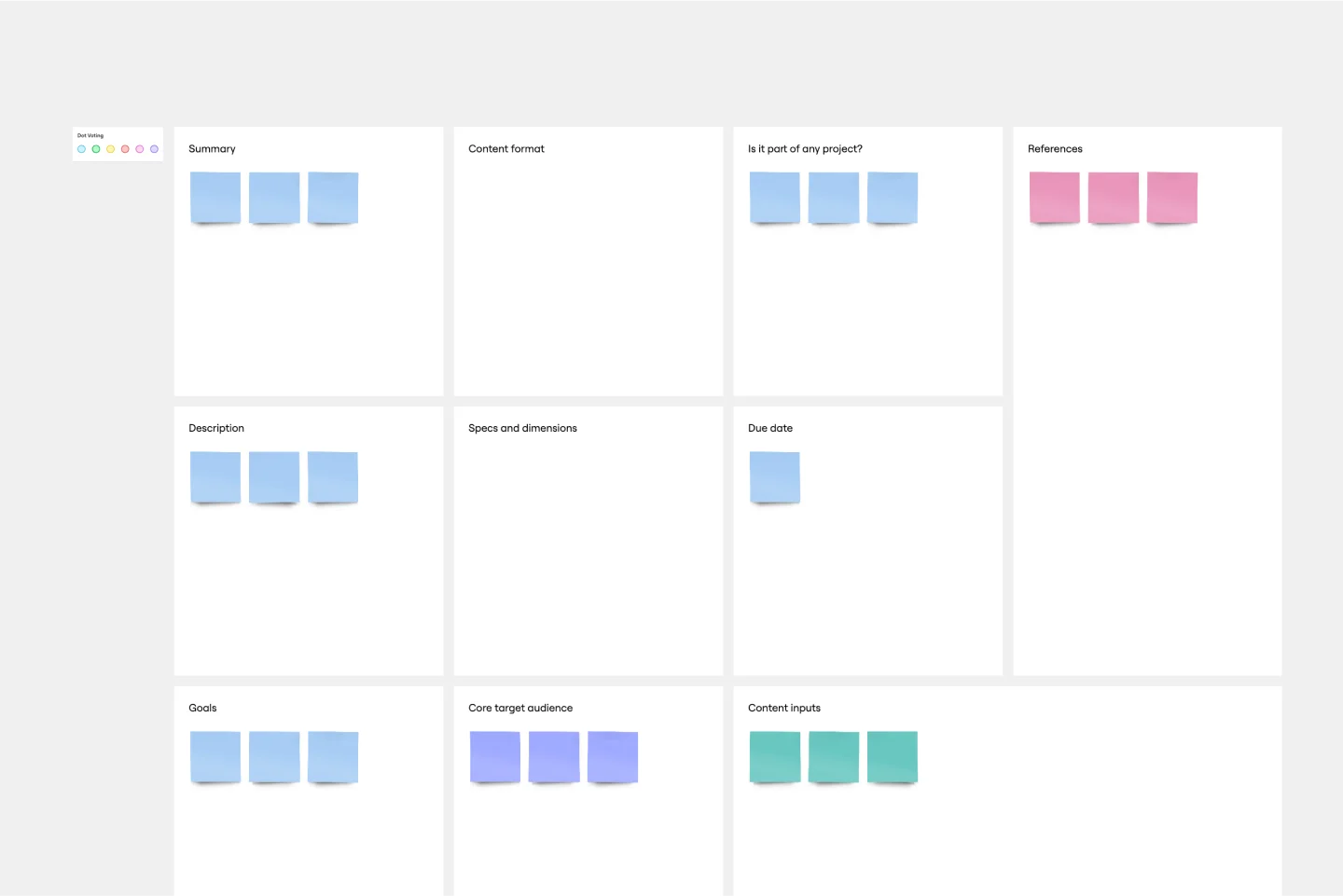
Creative Brief Template
Even creative thinkers (or maybe especially creative thinkers) need clear guidelines to push their ideas in productive, usable directions. And a good creative lays down those guidelines, with information that includes target audience, goals, timeline, and budget, as well as the scope and specifications of the project itself. The foundation of any marketing or advertising campaign, a creative brief is the first step in building websites, videos, ads, banners, and much more. The brief is generally prepared before kicking off a project, and this template will make it easy.

Design Brief Template
For a design to be successful, let alone to be great, design agencies and teams have to know the project’s goals, timelines, budget, and scope. In other words, design takes a strategic process—and that starts with a design brief. This helpful template will empower you to create a brief that builds alignment and clear communication between your business and your design agency. It’s the foundation of any creative project, and a single source of truth that teams can refer to all along the way.

Project Status Report Template
When a project is in motion, the project manager must keep clients and shareholders updated on the project’s progress. Rather than waste time with constant meetings, leaders can send out weekly or daily project status reports to keep everyone informed. You can use the Project Status Report Template to streamline the report creation and distribution process.
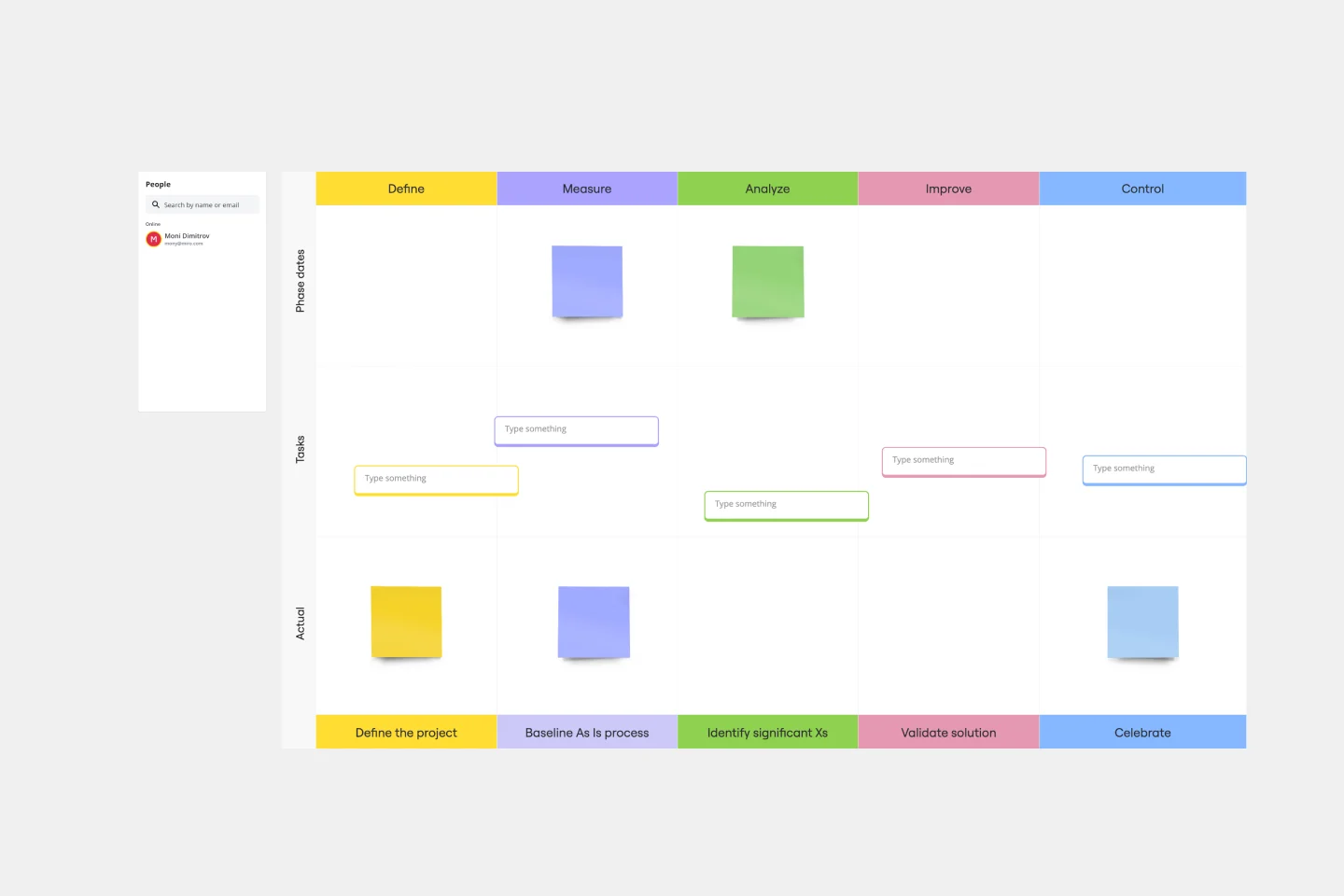
Work Plan Template
A work plan is essentially a roadmap for a project. It articulates the steps you must take to achieve the desired goal, sets demonstrable objectives, and establishes measurable deliverables. An effective work plan guides you throughout the project lifecycle, allowing you to realize an outcome by collaborating with your team. Although work plans vary, they generally contain four core components: goals, strategy, tactics, and deliverables.
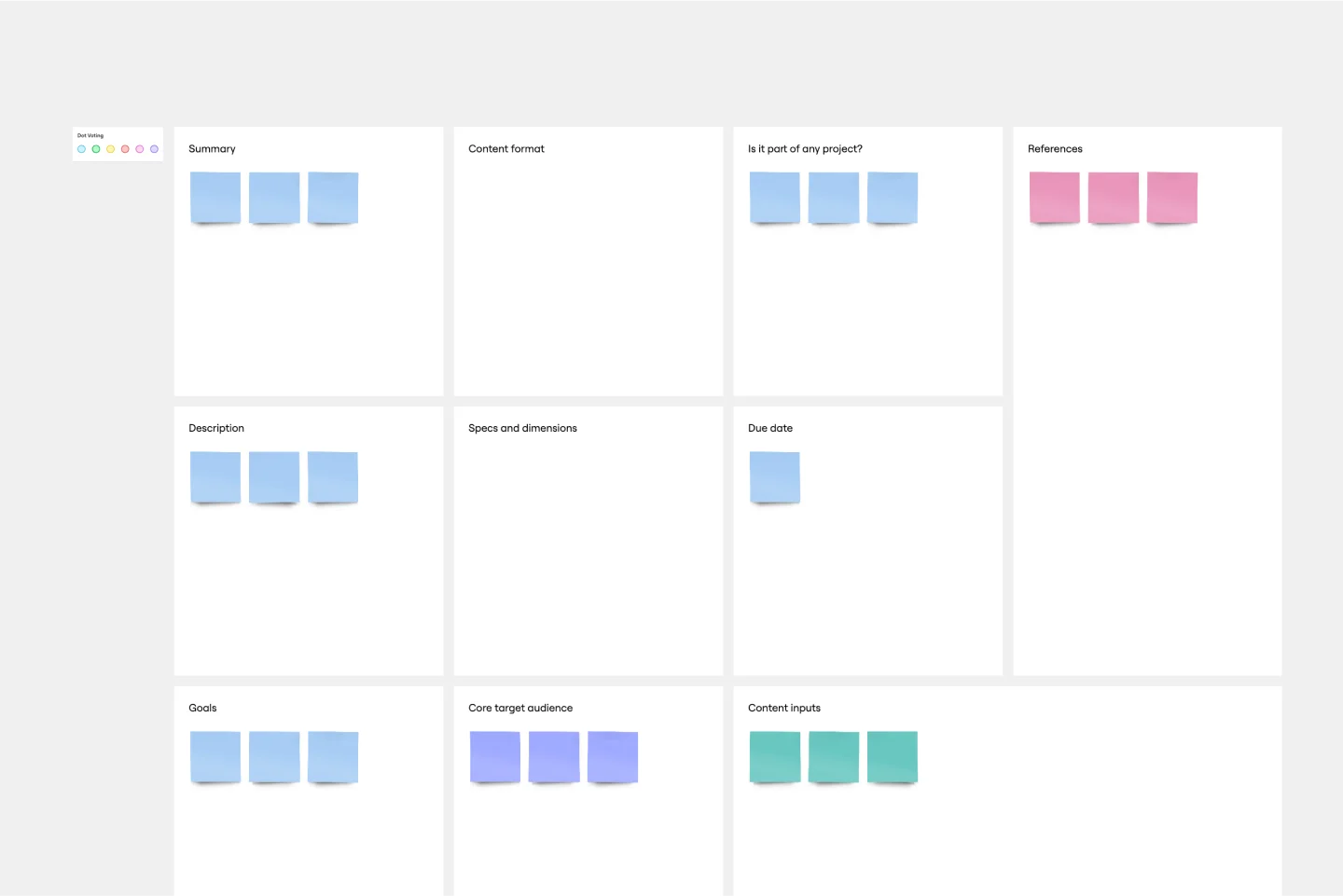
Creative Brief Template
Even creative thinkers (or maybe especially creative thinkers) need clear guidelines to push their ideas in productive, usable directions. And a good creative lays down those guidelines, with information that includes target audience, goals, timeline, and budget, as well as the scope and specifications of the project itself. The foundation of any marketing or advertising campaign, a creative brief is the first step in building websites, videos, ads, banners, and much more. The brief is generally prepared before kicking off a project, and this template will make it easy.

Design Brief Template
For a design to be successful, let alone to be great, design agencies and teams have to know the project’s goals, timelines, budget, and scope. In other words, design takes a strategic process—and that starts with a design brief. This helpful template will empower you to create a brief that builds alignment and clear communication between your business and your design agency. It’s the foundation of any creative project, and a single source of truth that teams can refer to all along the way.

Project Status Report Template
When a project is in motion, the project manager must keep clients and shareholders updated on the project’s progress. Rather than waste time with constant meetings, leaders can send out weekly or daily project status reports to keep everyone informed. You can use the Project Status Report Template to streamline the report creation and distribution process.
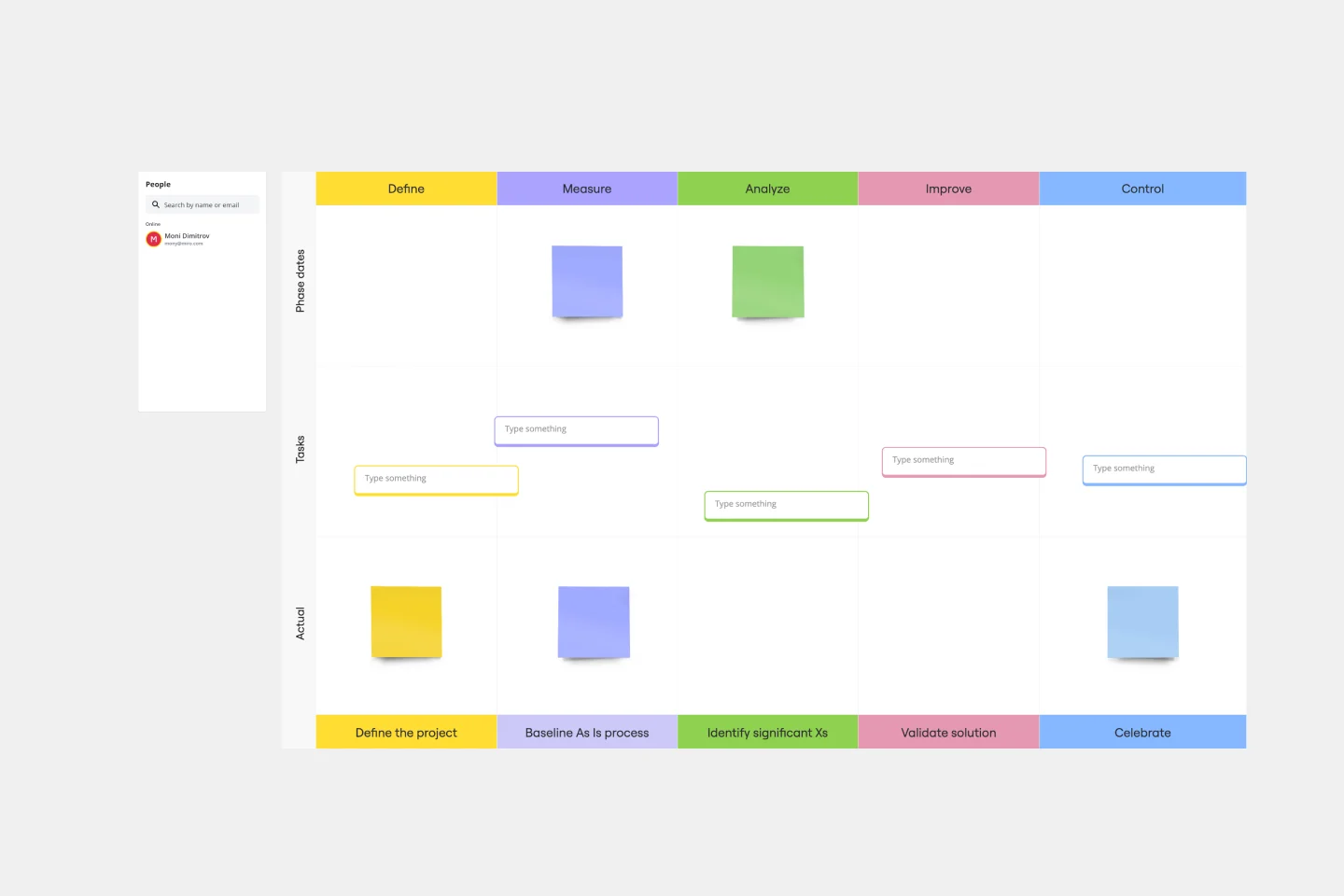
Work Plan Template
A work plan is essentially a roadmap for a project. It articulates the steps you must take to achieve the desired goal, sets demonstrable objectives, and establishes measurable deliverables. An effective work plan guides you throughout the project lifecycle, allowing you to realize an outcome by collaborating with your team. Although work plans vary, they generally contain four core components: goals, strategy, tactics, and deliverables.