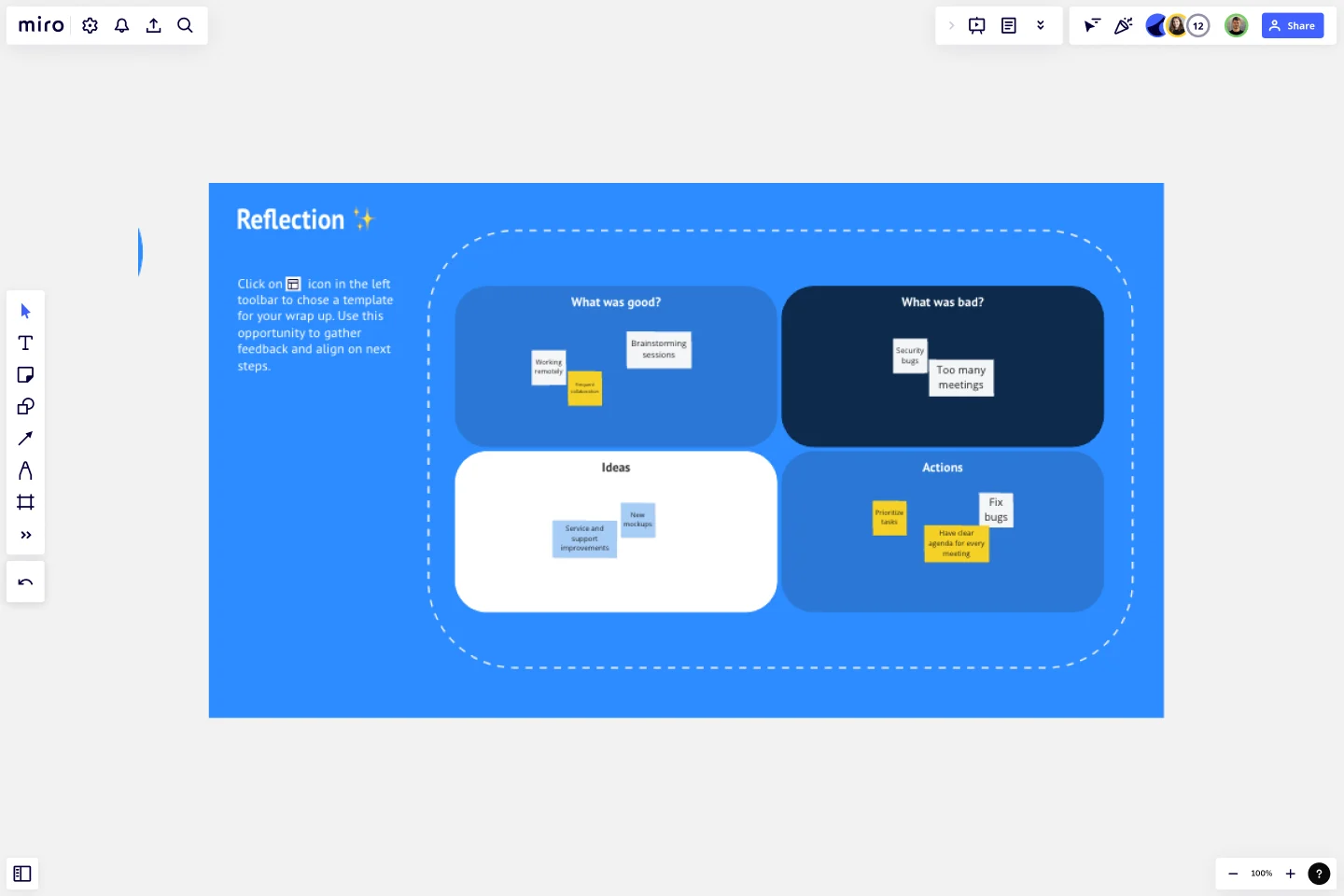Effective Meeting Template by Zoom
Transform your Zoom meetings into creative, dynamic sessions with Zoom’s Effective Meeting Template. Say bye to boring online meetings!
About the Zoom Effective Meeting Template
Zoom, a communication platform, created this template to improve everyone’s online meeting experiences. The Zoom Effective Meeting Template allows teams to get creative and improve their overall meeting dynamics.
What is Zoom’s Effective Meeting Template?
The Zoom Effective Meeting Template is composed around the 3A’s of effective meetings:
Agenda: effectively organize talking points so everyone knows why they are there.
Attendees: who will be attending your meeting.
Action items: note the next steps and document what’s been discussed.
These three focus areas ensure meetings are productive and efficient. When people have a clear direction on how the meeting will be led and what needs to be discussed, it’s easier to keep everyone focused and engaged.
Besides the 3A’s, here are other sections included in the Effective Meeting Template:
Icebreaker: icebreakers help you feel the room and get people active on the board.
Group activity frame: if you need to run a quick workshop, brainstorm, or voting session, use this frame.
Reflection: at the end of the meeting, use this frame to request feedback and run a quick retro. Note: it can be done async if needed.
Benefits of Zoom Effective Meeting Template
When you use this template, you organize your meetings more effectively, giving room and space for people to focus on what’s being discussed. In addition, everyone at the meeting has a starting point to guide themselves throughout the session and better understand the work moving forward.
Other benefits of using the Effective Meeting Template:
Manage time more efficiently, respecting everyone’s availability.
Give people a clear purpose so that they can prepare for the meeting.
Select meeting participants more effectively, where everyone knows their role at the meeting and why they are there.
How to use Zoom’s Effective Meeting Template
First, select the ready-made template and add it to your board. Share the link with everyone or use the Miro Zoom integration to run the meeting more seamlessly.
On customizing your template:
Add an icebreaker of your choice. Go to Miro’s template picker.
Add any relevant documentation or artifacts you might need for the meeting.
If you want to run an activity, check out some great suggestions for running collaborative meetings.
Pro tip: save the board and have it as a template for future meetings. You can add as many frames as you need on Miro’s infinite canvas.
How do you conduct an effective meeting?
Make sure you have the following: meeting agenda, right attendees, and action items in place. These three key areas make it easier for everyone to understand the purpose of the meeting, their roles, and the next steps.
How do you make a Zoom call interesting?
When setting up a Zoom call, ensure everyone has the agenda and the board link to work with. As a facilitator, always have your video on and share your screen if you are all working together on the same document or board. Use the Effective Meeting Template to organize your meeting and ask for feedback so you know what to improve next time. Good luck!
Get started with this template right now.
Headcount Approval Process Flowchart
Works best for:
Flowcharts, Mapping, Diagrams
The Headcount Approval Process Flowchart template offers a visual framework for illustrating the steps and stages involved in the headcount approval process within an organization. It provides a structured framework for documenting approval workflows, roles, and decision points. This template enables HR professionals and managers to streamline the headcount approval process, ensure compliance, and improve transparency and accountability. By promoting clarity and efficiency, the Headcount Approval Process Flowchart empowers organizations to manage their workforce effectively and make informed staffing decisions.
Logo Presentation Template
Works best for:
Presentations, UX Design
Make your logo ideas shine with the Logo Presentation Template. Use it to deliver logo designs, explain the thought process behind them, and show how they work in various contexts.
Research Topic Brainstorm Template
Works best for:
Desk Research, Brainstorming, Ideation
Coming up with a topic for a research project can be a daunting task. Use the Research Topic Brainstorm template to take a general idea and transform it into something concrete. With the Research Topic Brainstorm template, you can compile a list of general ideas that interest you and then break them into component parts. You can then turn those parts into questions that might be the focus for a research project.
Team Meeting Agenda Template
Works best for:
Documentation, Team Meetings, Workshops
Making the time for your team is important to help you to make decisions, align on priorities, and move in the same direction together. Team meeting agendas help add a schedule and structure to your allocated time slot when you need to share information and collaborate with your team. They also allow your team to agree on goals, talking points, action items, and who will lead the next steps. Uninterrupted team meeting time with an agenda can help your team review progress against OKRs, share updates, discuss roadblocks, and brainstorm ideas.
Breakout Group Template
Works best for:
Education, Team Meetings, Workshops
Breakout groups provide an excellent opportunity for teammates to have candid conversations and connect on a more intimate level than is possible during a broader meeting. When you’re in a large group setting, it can be difficult for people to feel safe or comfortable speaking up. In a smaller group, participants can feel safer sharing their ideas. Since the group is more intimate, teams are empowered to participate rather than observe.
Work Breakdown Structure Template
Works best for:
Project Management, Mapping, Workflows
A work breakdown is a project management tool that lays out everything you must accomplish to complete a project. It organizes these tasks into multiple levels and displays each element graphically. Creating a work breakdown is a deliverable-based approach, meaning you’ll end up with a detailed project plan of the deliverables you must create to finish the job. Create a Work Breakdown Structure when you need to deconstruct your team's work into smaller, well-defined elements to make it more manageable.