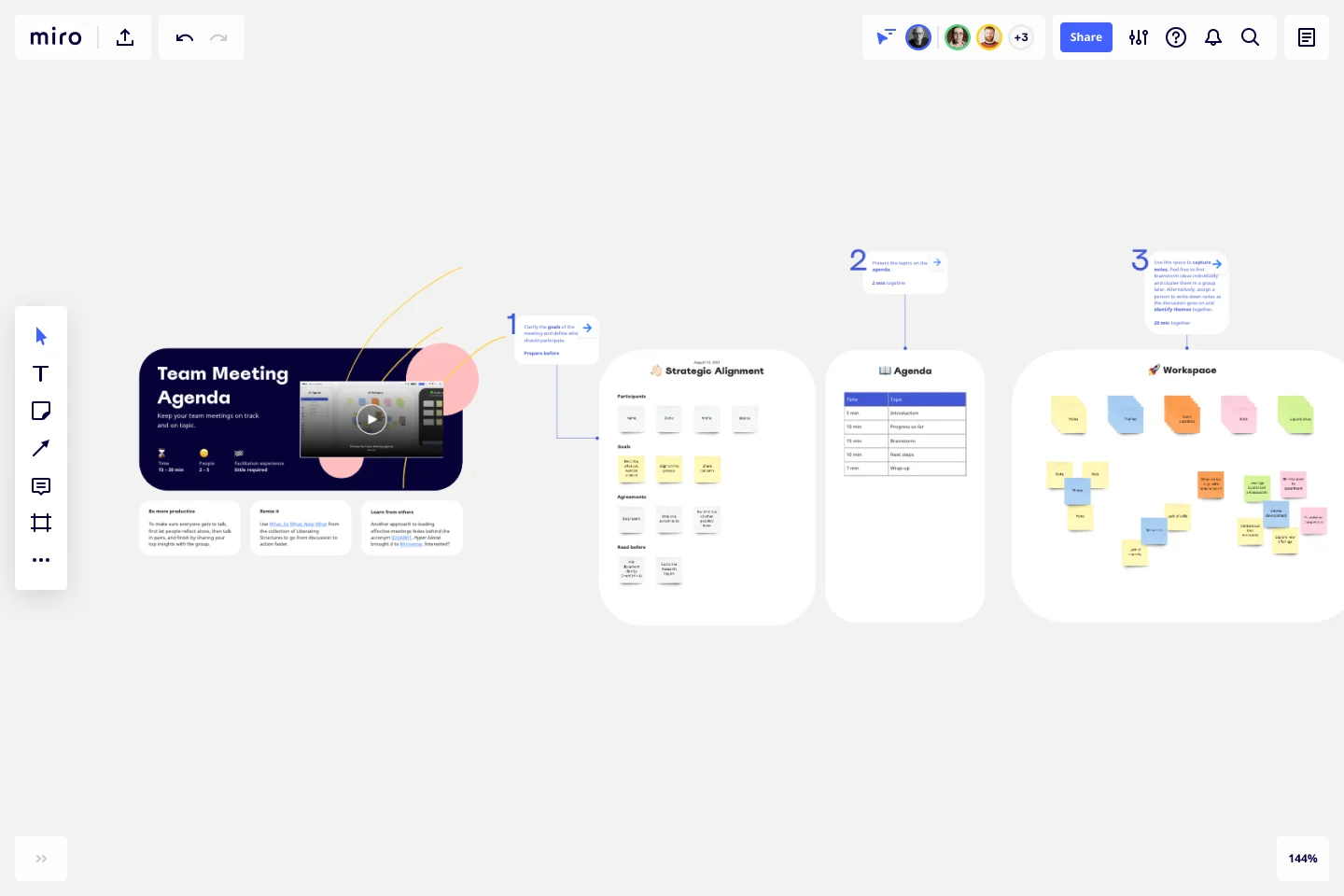Team Meeting Agenda Template
Keep your team meetings on track and on-topic with our Team Meeting Agenda template.
Trusted by 65M+ users and leading companies
About the Team Meeting Agenda template
Making the time for your team is important to help you to make decisions, align on priorities, and move in the same direction together. Uninterrupted team meeting time with an agenda can help your team:
Review progress against team OKRs (objectives and key results)
Share relevant project updates
Discuss productivity or progress roadblocks and potential solutions
Brainstorm for ideas or projects
Recognize individual efforts and celebrating team wins
This team meeting agenda template can be customized for any function or department – from metrics tracking, to marketing campaigns, to sprint planning.
What is a team meeting agenda?
Team meeting agendas add a schedule and structure to your allocated time slot when you need to share information and collaborate with your team. They also allow your team to agree on goals, talking points, action items, and who will lead the next steps. A typical team meeting agenda will include:
Planning details like the date, time, location, and who needs to attend
A person to lead the meeting
Topics to discuss
Action items
Make sure you check in with your team or any direct reports before the meeting to get feedback on the most relevant talking points.
Even if you’re just asking for what your team would like to talk about, current project statuses, or anything they’d like to share, it will help everyone feel heard and acknowledge that they’ve contributed to the meeting agenda.
Create your own meeting agenda
Setting up your own meeting agenda is easy. Get started by selecting the team meeting agenda template, then take the following steps to make it your own:
Name the meeting. Is your meeting a team sync? A retrospective? A workshop? Prep the group for the meeting by letting them know what kind to expect.
Do the minutes. Define the amount of time you’ll be spending on different parts of the meeting.
Strategic alignment. Identify who’s leading the meeting, add their name or names into the template. Set clear goals and agreements and add any relevant documentation to the meeting.
Document talking points. Use the template to assign discussion topics to attendees and indicate their time slots.
Kick off the meeting and start adding notes. Begin taking notes of what's discussed during the meeting. To stay on track, try timeboxing using Miro’s countdown timer.
Record the outcome. Document and assign next steps to the relevant team member. Prioritize which tasks will lead to the highest impact and return on investment. Give each team member the responsibility to take ownership of specific tasks beyond the meeting.
Pro tip: Recap and act on the next steps. Aim to end on a positive note with clear action items and takeaways. This approach will give each team member something to accomplish and follow-up on until the next meeting.
What should be included in a team meeting agenda?
A Team Meeting Agenda template can be very flexible, but some things are fundamental for running a successful meeting: goals, topics, time slots, and outcome. If you include these things, you and your team can easily align on projects with the meeting agenda template, set clear expectations, and run the meeting more efficiently.
Get started with this template right now.
Inspired: Creating Products Customers Love
Works best for:
Product Management, Planning
Inspired: Creating Products Customers Love template guides product managers in developing innovative and customer-centric products. By emphasizing empathy, ideation, and validation, this template fosters a deep understanding of customer needs and preferences. With sections for brainstorming ideas, defining features, and validating concepts, it facilitates the creation of compelling products that resonate with target audiences. This template serves as a roadmap for delivering exceptional customer experiences and driving product success.
Product Positioning Canvas
Works best for:
Product Management, Planning
The Product Positioning Canvas template aids product managers in defining and communicating product positioning strategies. By analyzing target markets, competitive landscapes, and unique value propositions, this template helps differentiate products in the market. With sections for defining brand attributes, messaging, and market segments, it enables teams to craft compelling positioning statements that resonate with target audiences. This template serves as a guide for aligning product positioning with business objectives and driving market success.
Fishbone Diagram for Quality Control
Works best for:
Fishbone diagram
Maintaining high standards of quality is vital in any industry. The Fishbone Diagram for Quality Control template helps you identify and analyze the root causes of quality issues. Use it to categorize potential causes into areas such as materials, methods, manpower, and machinery. This structured approach ensures a thorough examination of all possible factors affecting quality, leading to more effective solutions and continuous improvement.
Kudos Template
Works best for:
Team management
The Kudos Template boosts team morale by providing a structured platform for team members to recognize and celebrate achievements. It fosters a positive environment of appreciation, respect, and unity.
Work Breakdown Structure Template
Works best for:
Project Management, Mapping, Workflows
A work breakdown is a project management tool that lays out everything you must accomplish to complete a project. It organizes these tasks into multiple levels and displays each element graphically. Creating a work breakdown is a deliverable-based approach, meaning you’ll end up with a detailed project plan of the deliverables you must create to finish the job. Create a Work Breakdown Structure when you need to deconstruct your team's work into smaller, well-defined elements to make it more manageable.
Monthly Schedule Template
Works best for:
Planning, Project Management
The Monthly Schedule Template is a flexible tool for long-term planning. It allows you to organize events, projects, and personal activities. You can easily adjust to accommodate changing priorities, unforeseen events, or long-term goals. This ensures sustained productivity and goal achievement.