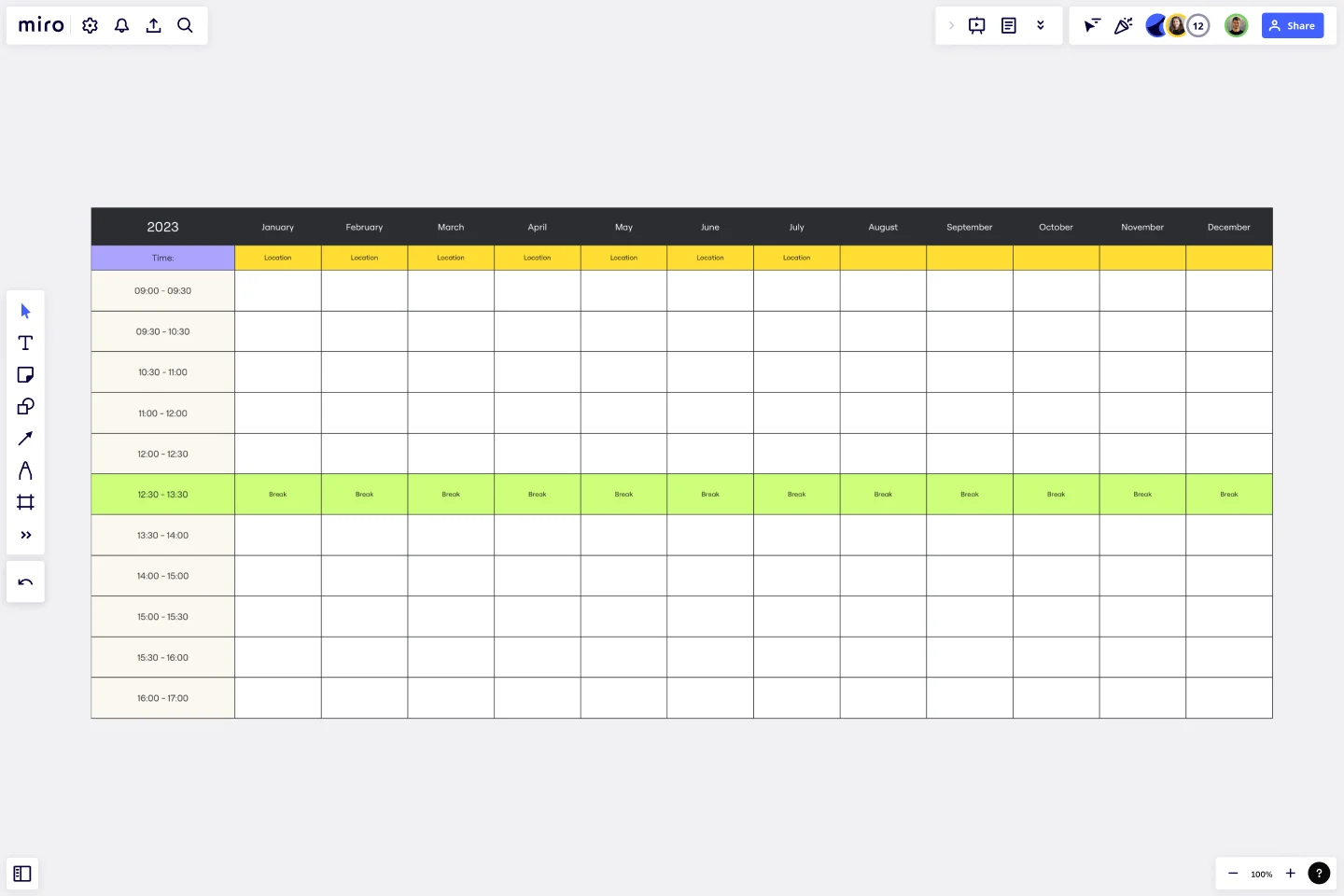Monthly Schedule Template
Elevate your scheduling game with visual clarity and flexibility, fostering productivity and success with the Monthly Schedule Template.
Trusted by 65M+ users and leading companies
About the Monthly Schedule Template
Effective time management is crucial to the success of any project, and the Monthly Schedule Template is a potent tool that can assist us in managing project complexities. It provides a comprehensive visual structure outlining monthly activities, deadlines, and objectives.
The template empowers users to plan and structure their month systematically, allowing people to allocate time for specific events, projects, or personal activities throughout the entire month, which helps them stay organized and focused. Whether you're a marketing manager, product engineer, or designer, this template can be tailored to suit your unique needs, making it the perfect tool to keep track of your schedule and achieve your goals efficiently.
How to use the monthly schedule template
Edit monthly slots: Click on specific time slots to adjust durations or rename activities based on your monthly priorities.
Customize timeframes: Modify the overall timeframe to suit your planning preferences, whether viewing the entire month or specific weeks.
Input events and tasks: Add events, meetings, or tasks by clicking on the relevant slots, ensuring a detailed monthly overview.
Enhance with artifacts: Elevate your schedule by incorporating artifacts from your board, such as links, images, or other visual aids.
Color-code for clarity: Use color-coded labels to distinguish between different categories, enhancing visual clarity.
Save and share: Once your monthly schedule is refined, save it and share it effortlessly for collaborative planning and alignment.
Why should you use a monthly schedule template?
Holistic planning: Strategically organize your month in advance, creating a roadmap for sustained productivity.
Long-term goal alignment: Align your monthly schedule with broader objectives, ensuring consistency and progress.
Resource allocation: Efficiently distribute your time and resources, avoiding burnout and fostering a healthy work-life balance.
Adaptability: The template's flexibility allows for quick adjustments to accommodate changing priorities or unexpected events.
Visual clarity: Gain a comprehensive month overview, facilitating informed decision-making and goal tracking.
Can I customize the monthly duration of the events?
Absolutely. The template is designed for flexibility, allowing users to customize event durations.
Can I share my monthly schedule with others for collaborative planning?
Invite others to join you on your board by sharing your board link, or download your monthly schedule as an image or PDF.
Get started with this template right now.
All-in-one PI Planning
Works best for:
Agile
The All-in-one PI Planning template streamlines the SAFe Program Increment (PI) Planning process by providing a comprehensive framework for teams to collaboratively plan and align on objectives and dependencies. It integrates essential elements such as PI Objectives, Team Breakouts, and Program Board, enabling teams to visualize, prioritize, and coordinate work effectively. This template empowers Agile Release Trains to deliver value predictably and efficiently, driving alignment and synchronization across the organization.
Monthly Budget Template
Works best for:
Project management, Planning
Miro's Monthly Budget Template is more than a budgeting tool; it's a step towards more strategic and efficient financial planning. Start today, and take control of your financial future, achieving your projects and goals.
Gantt Chart Template
Works best for:
Project Management, Mapping, Roadmaps
Simplicity, clarity, and power — that’s what make Gantt charts such a popular choice for organizing and displaying a project plan. Built upon a horizontal bar that represents the project progress over time, these charts break down projects by task, allowing the whole team to see the task status, who it’s assigned to, and how long it will take to complete. Gantt charts are also easily shareable among team members and stakeholders, making them great tools for collaboration.
Product Ownership Evolution Model (POEM)
Works best for:
Product Management, Planning
The Product Ownership Evolution Model (POEM) template guides product teams through the evolution of product ownership roles and responsibilities. By illustrating the transition from individual ownership to shared ownership, this template fosters collaboration and accountability. With sections for defining roles, establishing workflows, and setting expectations, it facilitates smooth transitions and enhances team effectiveness. This template serves as a roadmap for optimizing product ownership practices and driving continuous improvement.
Define A Winning Product Vision
Works best for:
Product Management, Planning
The Define A Winning Product Vision template assists product teams in articulating compelling visions for product development. By defining goals, target markets, and differentiation strategies, this template aligns teams around a shared vision for success. With sections for outlining product features, benefits, and value propositions, it communicates the essence of the product effectively. This template serves as a guiding light for product development efforts, inspiring creativity and focus as teams work towards bringing the product vision to life.
Timeline Design
Works best for:
Timeline, Planning
The Timeline Design template is perfect for creating visually engaging timelines. It helps you showcase project milestones, deadlines, and important events in a clear and attractive format. Ideal for presentations and reports, this template ensures your timeline is both informative and visually appealing.