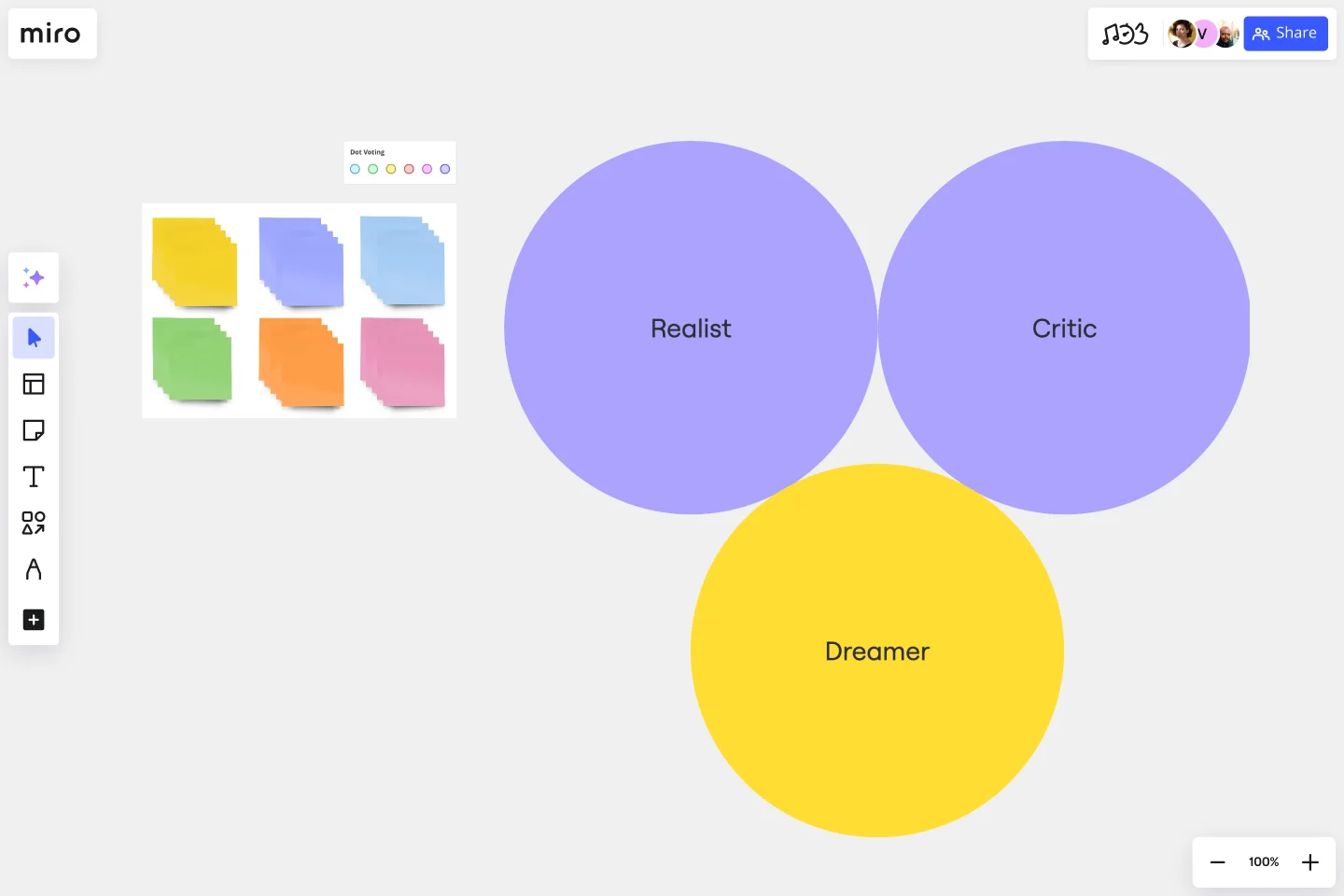Disney Creative Strategy Template
Fuel innovation with our Creative Strategy Template where teams can dream up ideas to generate new products or solutions to problems. This Disney Strategy is conducted in three magical phases (The Dreamer, The Realist, and The Critic).
About the Disney Creative Strategy template
What is the Disney Creative Strategy?
Walt Disney is famous for dreaming up and executing some of the most ambitious creative projects of our time. The Disney Creative Strategy was inspired by his approach to projects. This creative process bridges the gap between imagination and reality. Use the Disney Creative Strategy template to brainstorm ideas that balance dreams and their execution.
To prepare for a Disney Creative Strategy exercise, divide the room into four parts. The first part is for dreaming and imagination, the second is for realism and planning, the third is for critics, and the fourth is for out-of-the-box thinking. Dividing the room sets the stage for what is to come, preparing the team to switch from one framework to another.
How do you follow the Disney Creative Strategy?
Start with the dreamer’s style of thinking by allowing the team to share their ideas with no restrictions or criticism. Your goal is to generate many ideas without worrying about how feasible or realistic they are. Next, take on the realist’s approach. Move to another location and think in a more logical fashion. Start to create an action plan to bring your ideas to life. Finally, move to another location to adopt the critic’s mindset. Examine your ideas and consider barriers or weaknesses.
The 3 Stages of the Disney Creative Strategy
1. The dreamer: The first stage allows the team to unlock their creativity. Focus on letting the ideas flow without criticism or restrictions.
Ask yourselves: What do we want? How can we imagine a solution? What are some potential benefits of this solution?
2. The realist: Now switch to realist mode. Start from the premise that the dream is possible. Assuming that you can achieve it, figure out what steps you would need to take to do so.
Ask: how can we apply this idea? What is our action plan? What is our timeline? What resources would we need?
3. The critic: Once you have an action plan, it’s time to uncover potential roadblocks.
Ask: what could go wrong with this idea? What is missing? What are some potential weaknesses?
Get started with this template right now.
Cost-Benefit Analysis Template
Works best for:
Leadership, Decision Making, Strategic Planning
With so many day-to-day decisions to make—and each one feeling high-stakes—it’s easy for all the choices to weigh a business or organization down. You need a systematic way to analyze the risks and rewards. A cost benefit analysis gives you the clarity you need to make smart decisions. This template will let you conduct a CBA to help your team assess the pros and cons of new projects or business proposals—and ultimately help your company preserve your precious time, money, and social capital.
Value Chain Analysis Template
Works best for:
Leadership, Strategic Planning, Workflows
First coined by Harvard Business School professor Michael Porter, the value chain analysis helps your team evaluate your business activities so you can find ways to improve your competitive advantage. A value chain is a set of activities that a company performs in order to deliver a valuable product from start to finish. The analysis itself allows your team to visualize all the business activities involved in creating the product—and helps you identify inefficiencies, bottlenecks, and miscommunication within the process.
Product Positioning Template
Works best for:
Marketing, Product Management, Desk Research
For better or for worse, your company’s chances for success hinge partially on your market. As such, before you start building products and planning strategies, it’s a good idea to conduct a product positioning exercise. A product positioning exercise is designed to situate your company and your offering within a market. The product positioning template guides you to consider key topics such as defining your product and market category, identifying your target segment and competitors, and understanding your key benefits and differentiation.
Executive Summary Template
Works best for:
Leadership, Project Management, Documentation
Pique their curiosity. Get them excited. Inspire them to keep reading, diving further into your proposal details. That’s what a good executive summary has the power to do—and why it’s a crucial opening statement for business plans, project plans, investment proposals, and more. Use this template to create an executive summary that starts building belief, by answering high-level questions that include: What is your project? What are the goals? How will you bring your skills and resources to the project? And who can expect to benefit?
Affinity Diagram Template
Works best for:
Desk Research, Mapping, Product Management
You can use an affinity diagram to generate, organize, and consolidate information that comes out of a brainstorming session. Whether you’re building a product, working through a complex problem, establishing a process, or piecing apart an issue, an affinity diagram is a useful and simple framework that gives each team member the opportunity to pitch in and share their thoughts. But it’s not just ideal for brainstorms—this is a great template and tool when you need to reach consensus or analyze data such as survey results.
Six Thinking Hats Template
Works best for:
Ideation, Brainstorming
The Six Thinking Hats by Dr. Edward de Bono was created as an alternative to argument, it is designed to help teams explore and develop ideas collaboratively. Use this template to boost creative thinking and get different perspectives so you and your team can make better-informed decisions.