About the Tree Diagram Template
The tree diagram template is an excellent tool for organizing complex ideas and information in a clear, hierarchical structure. Its intuitive design and user-friendly interface provide a visual representation of your thoughts, making it easier to understand and communicate your ideas effectively. Whether you need to break down complex concepts or streamline decision-making processes, this template is your go-to solution. It brings clarity and structure to your ideas, allowing you to map out your thoughts and present them in a tree-like structure.
The template consists of a central node, often representing a main idea or concept, and branches extending outward to depict subcategories or related concepts. Each branch can expand into additional nodes, creating a hierarchical structure that mirrors the relationships between different elements. Users can easily customize each node with text, colors, and icons, providing a visually engaging representation of complex ideas.
How to use the tree diagram template in Miro
Central node: Start by adding your main idea or concept to the central node.
Branch out: Extend your tree by adding branches and sub-branches to represent hierarchical relationships.
Customization: Personalize each node with text, colors, and icons to enhance visual clarity.
Automated features: Easily expand your diagram with a single click, using automated features for seamless tree growth.
Contextual artifacts: Enhance your tree diagram by adding relevant artifacts to the Miro board, providing additional context and information.
Why should you use a tree diagram template?
Visual clarity: Simplify complex ideas by visually organizing information hierarchically.
Streamlined decision-making: Enable decision-making processes by providing a clear overview of relationships and dependencies.
Effective communication: Enhance communication by presenting information in a visually engaging and easily digestible format.
Flexible adaptability: Adapt your tree diagram to evolving ideas, ensuring your visual representation stays relevant and up-to-date.
Collaborative work: Foster collaboration among team members by using a shared visual space to brainstorm and organize thoughts.
Explore Miro's automated tree diagram maker and start creating your tree diagram now.
Tree Diagram Template FAQs
Can I add more branches to my tree diagram after creating it?
Absolutely! With the tree diagram template in Miro, you can easily add branches and sub-branches as your ideas evolve. Just click and expand as needed.
Can I change the colors of individual nodes for emphasis?
Yes, customization is a key feature. You can personalize each node with different colors, helping to emphasize specific elements and enhance visual hierarchy.
Is the tree diagram template suitable for collaborative work?
The template is designed for collaboration, allowing team members to contribute, edit, and build upon the tree diagram in real-time.
Can I export my tree diagram for use in presentations or documents?
Yes, Miro provides export options, allowing you to save your tree diagram as an image or PDF for seamless integration into presentations or documents.

Miro
The AI Innovation Workspace
Miro brings teams and AI together to plan, co-create, and build the next big thing, faster. Miro empowers 100M+ product managers, designers, engineers, and more, to flow from early discovery through final delivery on a shared, AI-first canvas. By embedding AI where teamwork happens, Miro breaks down silos, improves alignment, and accelerates innovation. With the canvas as the prompt, Miro's collaborative AI workflows keep teams in the flow of work, scale shifts in ways of working, and drive organization-wide transformation.
Categories
Similar templates

Phylogenetic Tree Template
The Phylogenetic Tree Template is a powerful tool that allows scientists and researchers to visualize evolutionary relationships between species. It is a visual representation of the history of the evolution of life on Earth and helps users identify the relationships between other organisms and their ancestors. The key benefit of this template is that it organizes complex data and makes it more understandable to everyone. Additionally, it offers an efficient way to collect and analyze data, saving time and effort and enabling users to identify significant patterns and relationships in the data.

Opportunity Solution Tree Template
Solving problems — successful companies and productive teams just know how to do it. They’re able to identify many possible solutions, then settle on the one that leads to the desired outcome. That’s the power an Opportunity Solution Tree gives you. Designed by Teresa Torres, a product discovery coach, this mind map breaks down your desired outcome into opportunities for the product to meet user needs, then gives your team an effective way to brainstorm potential solutions.

Family Tree Template
Family trees help you make sense of complicated family relationships, even generations back. With this Family Tree Template, you can quickly and easily add your siblings, parents, and extended family members. Plus, add extra information, notes, and even images to create a vibrant family tree.
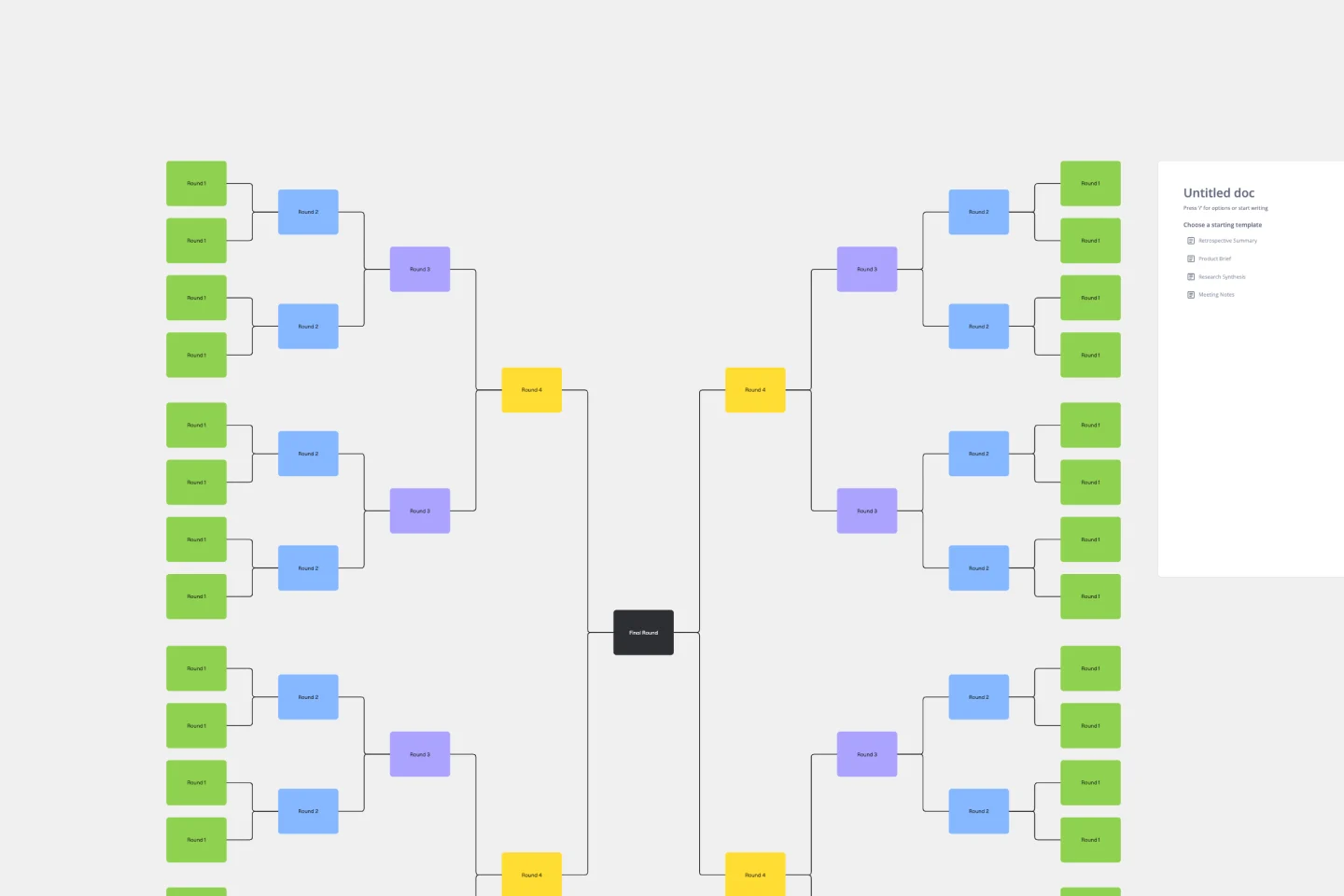
Bracket Template
The Bracket Template is a dynamic visualization tool that helps to organize and rank ideas, entities, or teams in a sequential and competitive manner. It is structured like a tree, starting with multiple entries on either side, which then face off in successive rounds, leading to a single winner or conclusion. One of its standout benefits is its ability to simplify complex decision-making processes. Breaking down choices into smaller, head-to-head comparisons, makes the path to a final decision clearer, ensuring clarity and fostering engagement among participants. Moreover, the Bracket Template is particularly useful when there are multiple options to consider and when there is a need to compare and contrast those options. It is an effective way to streamline decision-making, making it easier and more efficient.

Fault Tree Analysis Template
The Fault Tree Analysis Template visually breaks down potential system malfunctions, highlighting complex causal relationships between faults. One of its standout benefits is its ability to enhance clarity in complex scenarios, allowing professionals to swiftly pinpoint root causes and prioritize interventions, ensuring a more streamlined approach to problem-solving.

KPI Tree Template
The KPI Tree Diagram is a visual tool that hierarchically illustrates an organization's objectives and breaks them down into their subsequent strategies, tactics, and measurable KPIs. By arranging these components in a tree-like structure, the diagram captures the interrelationships and dependencies between the overarching goals and the specific steps to achieve them.
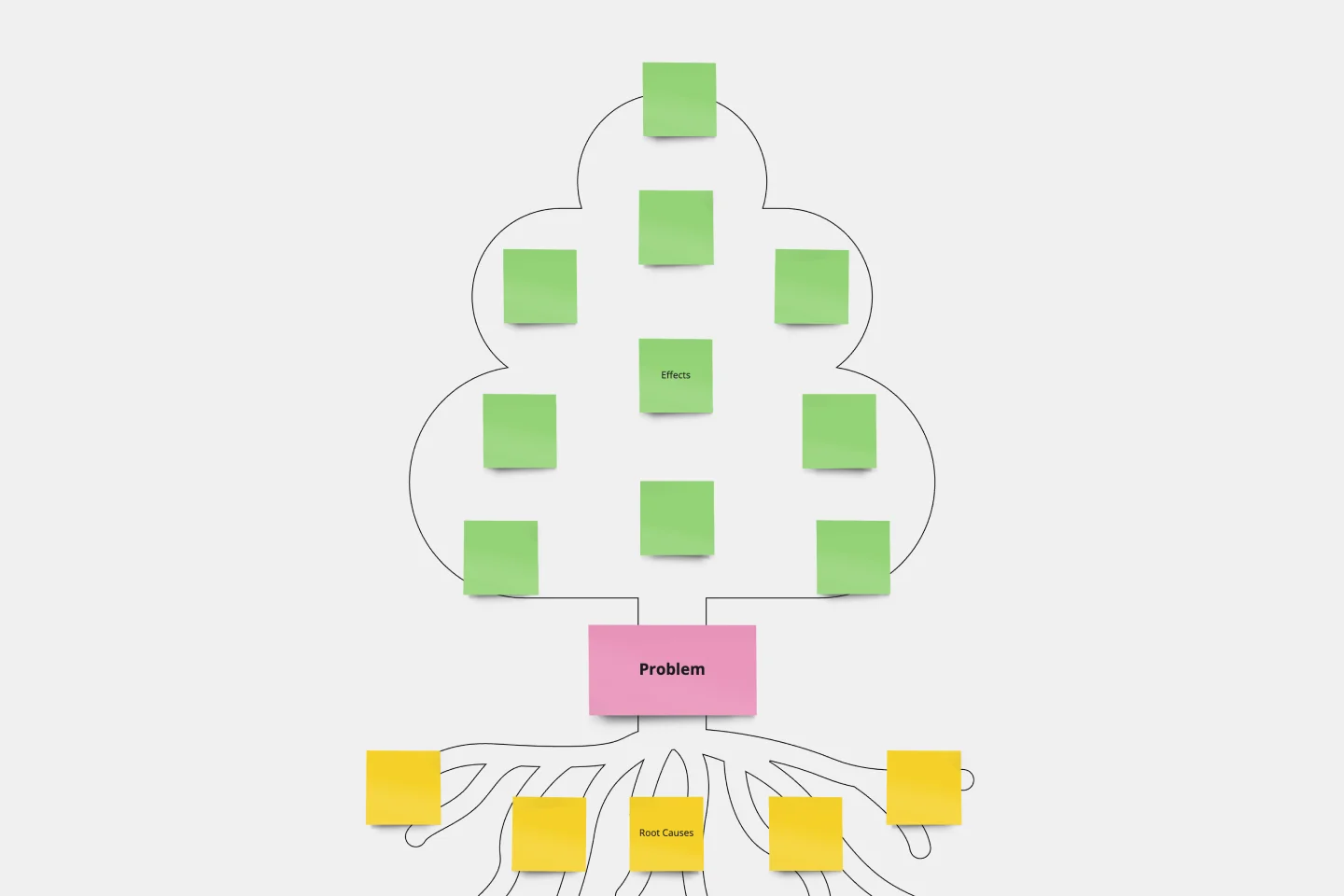
Problem Tree Template
The Problem Tree Template is a visual tool crafted to examine a primary issue, its consequential effects, and its foundational causes. Picture it: The tree's trunk embodies the central dilemma, its branches display the direct ramifications, and the roots delve into the underlying reasons. By organizing a challenge in such an illustrative manner, users can comprehensively grasp their situation.

Phylogenetic Tree Template
The Phylogenetic Tree Template is a powerful tool that allows scientists and researchers to visualize evolutionary relationships between species. It is a visual representation of the history of the evolution of life on Earth and helps users identify the relationships between other organisms and their ancestors. The key benefit of this template is that it organizes complex data and makes it more understandable to everyone. Additionally, it offers an efficient way to collect and analyze data, saving time and effort and enabling users to identify significant patterns and relationships in the data.

Opportunity Solution Tree Template
Solving problems — successful companies and productive teams just know how to do it. They’re able to identify many possible solutions, then settle on the one that leads to the desired outcome. That’s the power an Opportunity Solution Tree gives you. Designed by Teresa Torres, a product discovery coach, this mind map breaks down your desired outcome into opportunities for the product to meet user needs, then gives your team an effective way to brainstorm potential solutions.

Family Tree Template
Family trees help you make sense of complicated family relationships, even generations back. With this Family Tree Template, you can quickly and easily add your siblings, parents, and extended family members. Plus, add extra information, notes, and even images to create a vibrant family tree.
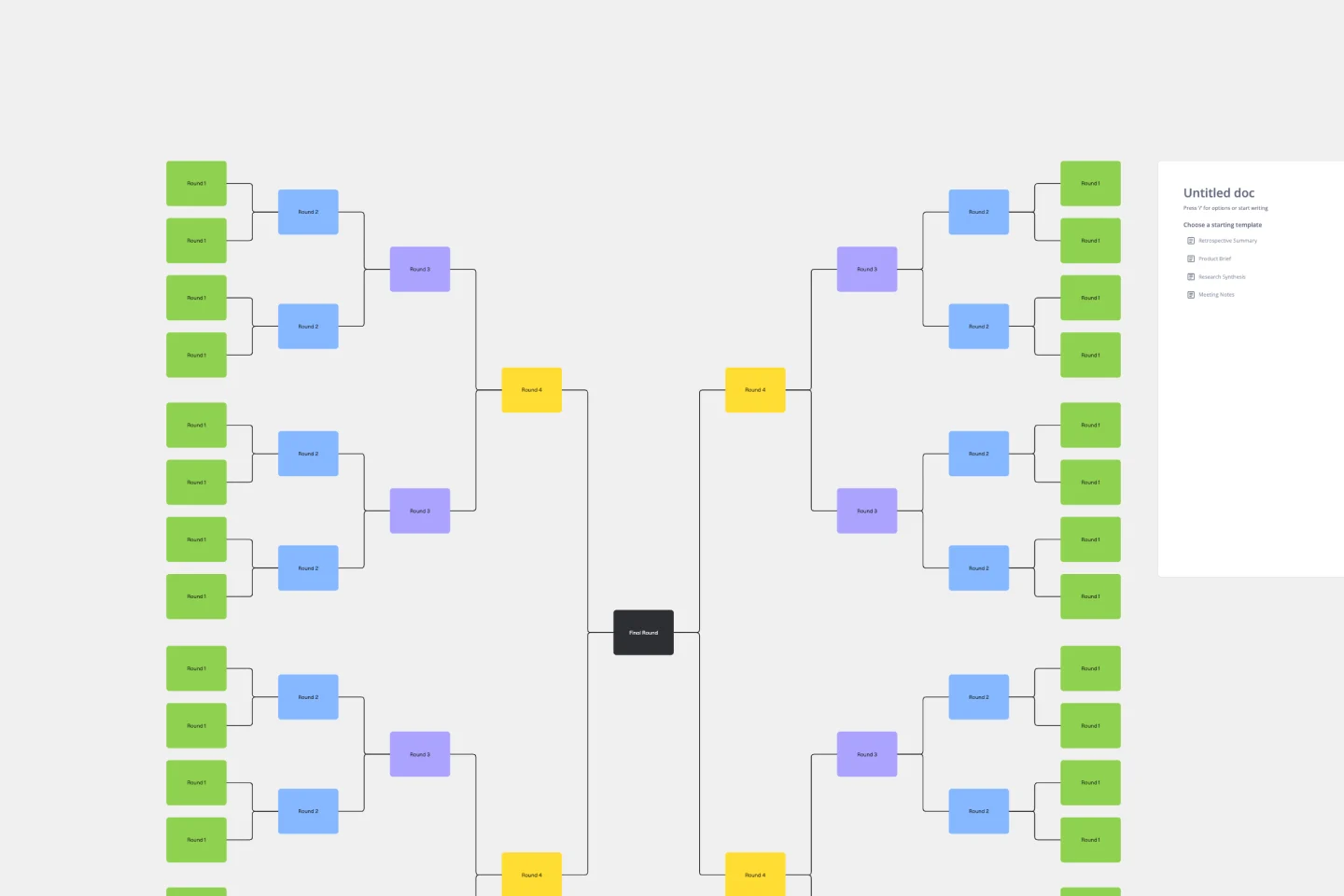
Bracket Template
The Bracket Template is a dynamic visualization tool that helps to organize and rank ideas, entities, or teams in a sequential and competitive manner. It is structured like a tree, starting with multiple entries on either side, which then face off in successive rounds, leading to a single winner or conclusion. One of its standout benefits is its ability to simplify complex decision-making processes. Breaking down choices into smaller, head-to-head comparisons, makes the path to a final decision clearer, ensuring clarity and fostering engagement among participants. Moreover, the Bracket Template is particularly useful when there are multiple options to consider and when there is a need to compare and contrast those options. It is an effective way to streamline decision-making, making it easier and more efficient.

Fault Tree Analysis Template
The Fault Tree Analysis Template visually breaks down potential system malfunctions, highlighting complex causal relationships between faults. One of its standout benefits is its ability to enhance clarity in complex scenarios, allowing professionals to swiftly pinpoint root causes and prioritize interventions, ensuring a more streamlined approach to problem-solving.

KPI Tree Template
The KPI Tree Diagram is a visual tool that hierarchically illustrates an organization's objectives and breaks them down into their subsequent strategies, tactics, and measurable KPIs. By arranging these components in a tree-like structure, the diagram captures the interrelationships and dependencies between the overarching goals and the specific steps to achieve them.
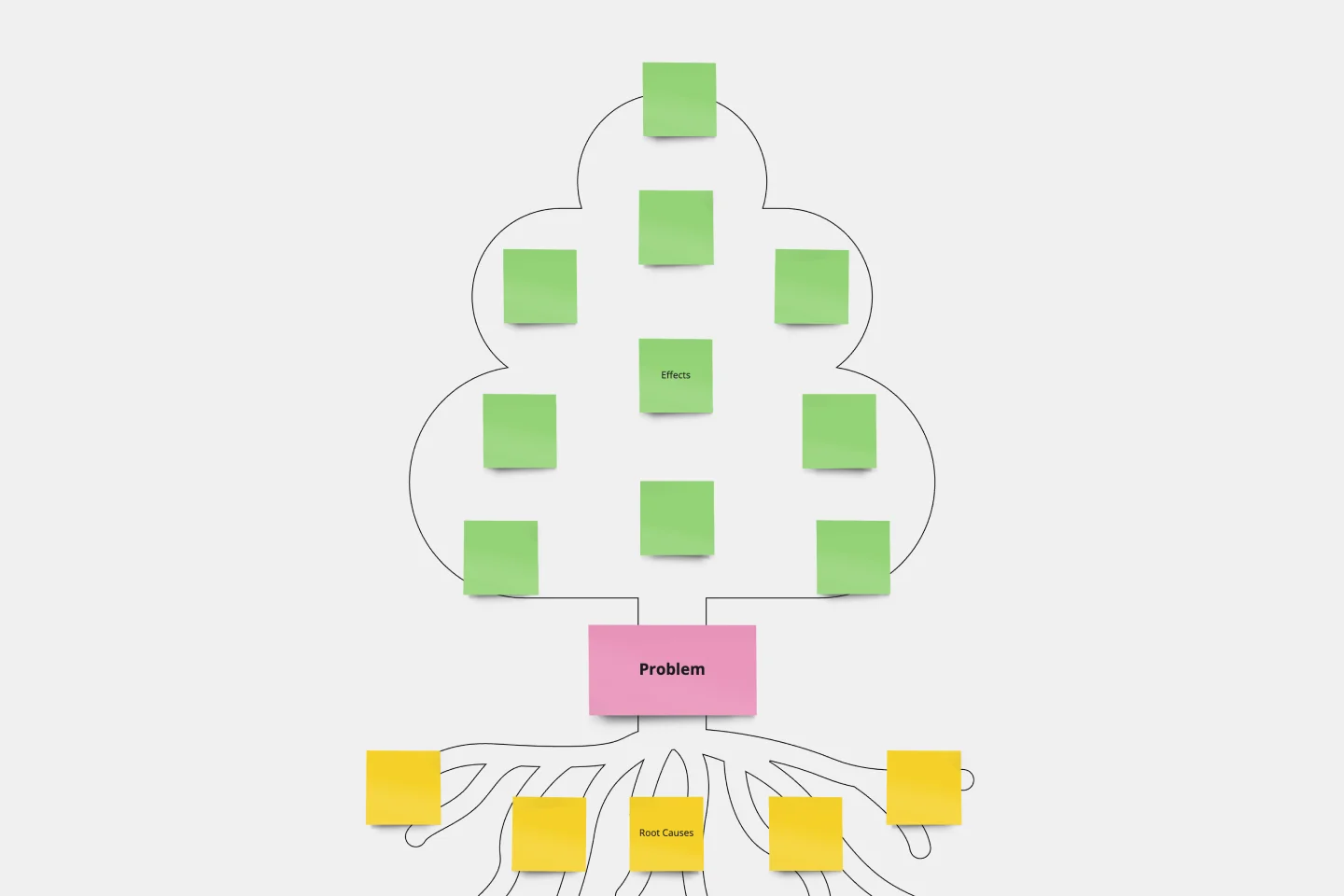
Problem Tree Template
The Problem Tree Template is a visual tool crafted to examine a primary issue, its consequential effects, and its foundational causes. Picture it: The tree's trunk embodies the central dilemma, its branches display the direct ramifications, and the roots delve into the underlying reasons. By organizing a challenge in such an illustrative manner, users can comprehensively grasp their situation.