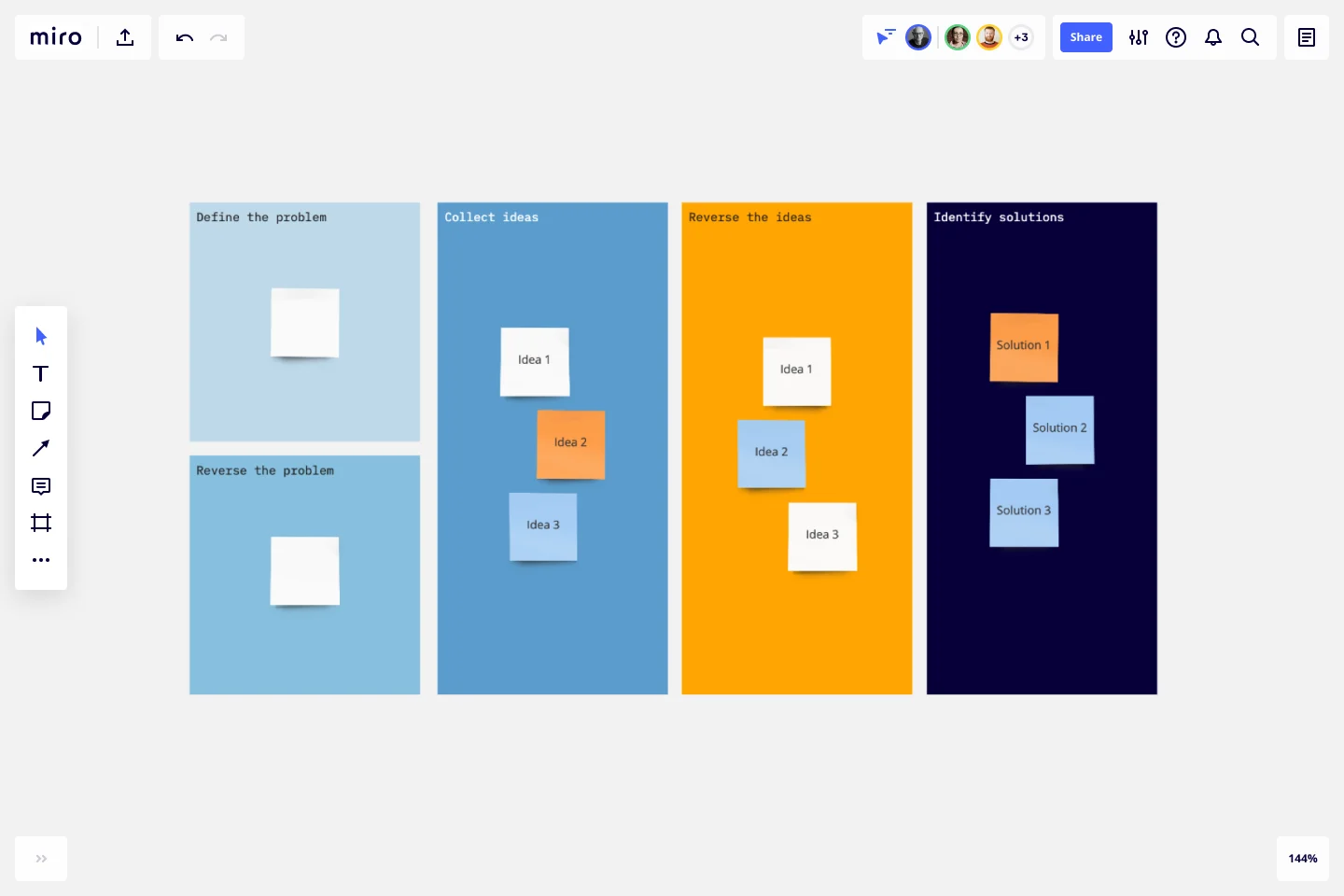Reverse Brainstorming Template
Reverse your thinking in order to find the solution to a problem.
Trusted by 65M+ users and leading companies
About the Reverse Brainstorming Template
Reverse brainstorming is a creative problem-solving technique that involves thinking about a problem in reverse order. Instead of starting with the question, "How do we solve or improve this?" reverse brainstorming asks, "How could we possibly cause the problem or make it worse?"
This approach is used to stimulate new ideas and perspectives that might not emerge during traditional brainstorming sessions.
How to use the reverse brainstorming template
Reverse brainstorming is particularly useful when traditional brainstorming is not yielding effective solutions, or when a team is facing a mental block. Miro's reverse brainstorming template is easy to use and encourages thinking outside the box.
Follow these steps to get started with the template:
1. Identify the problem
In the first box, clearly define the problem or challenge you are facing. Describe it in a sentence or two and make sure it is clear to everyone involved in the brainstorming session.
2. Reverse the problem
In the box below, write down what the reverse of the problem would look like. For example, if the problem your team is trying to solve for involves "how to make a smartphone app more user-friendly," the reverse could be "how to create a complicated user interface for an app."
3. Collect ideas
Ask your team to generate ideas around ways in which the problem could get worse. There are no bad ideas here — jot down any ways that the problem could be exacerbated. This might involve considering actions that would lead to the opposite of your desired outcome.
To continue with the above example, some ideas could be:
Make the app interface confusing and hard to navigate
Introduce frequent, intrusive advertisements
Slow down the app’s performance with unnecessary features
4. Reverse the ideas to find solutions
By now, you have several reverse ideas. Discuss them and reverse them again, this time into solutions to those problems. This step involves looking at the reverse brainstorming results and thinking about how to avoid or counteract these negative scenarios.
For example:
Design a clean, intuitive, and user-friendly interface
Minimize or strategically place advertisements to avoid user frustration
Optimize the app’s performance for speed and reliability
5. Evaluate the solutions
Now is the time to evaluate which ideas are feasible. Use the final box of the template to discuss how these solutions could be implemented, and prioritize which ideas to start working on first.
When to use the reverse brainstorming template
Reverse brainstorming is a great method to use in several scenarios. For example, when teams are having trouble coming up with ideas, reverse brainstorming can jolt the team out of conventional thinking patterns and help generate new perspectives.
Reverse brainstorming is also particularly useful for risk management and mitigation. By considering how things could go wrong or how a situation could deteriorate, teams can better prepare for potential risks and devise strategies to mitigate them.
No matter the problem you are trying to solve, Miro's virtual canvas is a great tool for your brainstorm — and the reverse brainstorming template is a handy way for teams to address complex, stubborn, or challenging issues.
Get started with this template right now.
Meeting Organizer Template
Works best for:
Meetings, Workshops, Project Planning
When it comes to ideas generated during a meeting, you want quantity AND quality. So why choose? Our meeting organizer template will maximize your meeting’s chances of yielding lots of great ideas. It will give you a simple, efficient way to design any activity (including meetings and daily planning) and make sure remote teammates know just what the meeting aims to accomplish. And you can give your meeting organizer power by connecting Miro to your favorite apps and services: Atlassian’s JIRA, Google Drive, Slack, Trello, DropBox and OneDrive.
Meeting Notes Template
Works best for:
Business Management, Meetings
When your meeting is a success (and Miro will help make sure it is), participation will run high, brilliant ideas will be had, and decisions will be made. Make sure you don’t miss a single one — use our meeting notes template to track notes and feedback in a centralized place that the whole team can access. Just assign a notetaker before the meeting, identify the discussion topics, and let the notetaker take down the participants, important points covered, and any decisions made.
User Interview Template
Works best for:
Desk Research, Product Management
A user interview is a UX research technique in which researchers ask the user questions about a topic. They allow your team to quickly and easily collect user data and learn more about your users. In general, organizations conduct user interviews to gather background data, to understand how people use technology, to take a snapshot of how users interact with a product, to understand user objectives and motivations, and to find users’ pain points. Use this template to record notes during an interview to ensure you’re gathering the data you need to create personas.
Google Cloud Architecture Diagram Template
Works best for:
Software Development, Diagrams
Use the Google Cloud Architecture Diagram template to clearly visualize the deployment of your application and allow you and your team to optimize processes. The GCP template gives you a great overview of your application architecture, and it helps you to iterate quickly and better manage your application development, deployment, and documentation. Try it out and see if it works for you.
SMART Goals Template
Works best for:
Prioritization, Strategic Planning, Project Management
Setting goals can be encouraging, but can also be overwhelming. It can be hard to conceptualize every step you need to take to achieve a goal, which makes it easy to set goals that are too broad or too much of a stretch. SMART is a framework that allows you to establish goals in a way that sets you up for success. SMART stands for Specific, Measurable, Attainable, Relevant, and Timely. If you keep these attributes in mind whenever you set goals, then you’ll ensure your objectives are clear and reachable. Your team can use the SMART model anytime you want to set goals. You can also use SMART whenever you want to reevaluate and refine those goals.
Azure Data Flow Template
Works best for:
Software Development, Diagrams
The Azure Data Flow is a diagram that will allow you to combine data and build and deploy custom machine learning models at scale. Azure is Microsoft’s cloud computing platform, designed to provide many cloud-based services like remote storage, database hosting, and centralized account management. Azure also offers new capabilities like AI and the Internet of Things (IoT).