About the Project Planning Template
Project planning helps you prepare for any project. The first step is getting approval from a key decision-maker like upper management. Once you get permission to move forward, you’ll need to map out the project's who, what, when, where, and how.
Miro's project planning template is the perfect tool to guide you through this process, and set your project up for success.
How to use the project planning template
Filling in Miro's project planning template makes setting up your next big project easier than ever. Get started by selecting the template, then follow these steps:
1. Invite stakeholders to help define your plan
Before you start filling in the different sections, invite your team, clients, and other stakeholders to collaborate in your Miro board.
2. Define project goals
Align with your team on the problems you’re trying to solve. Document these pain points in the relevant sections of the template.
3. Determine how success will be measured
The more specific your metrics, the better chances for your team to reach them. Try agreeing on specific numbers or percentage changes you’d like to see in certain areas of your business so everyone involved knows what success looks like.
4. Confirm who else needs to be involved
Everyone on your project should have a defined role. Even if they’re not available to participate in the meeting, you should include them in the planning document. Add their names to sticky notes in the "Who will participate section."
5. Get an estimate of project cost
This includes your financial budget and can also extend to time and resources for your team.
6. Identify what resources already exist.
Are you starting from scratch, or piloting a new initiative? Have a look into what assets you already have access to and how they can boost your project. Make note of what you already have — and what is missing — on the template.
7. Know what obstacles stand in the way of success
Prepare for roadblocks or time lags throughout your project timeline. Stay proactive and anticipate how you can stay on track.
8. List your action items
Outline your next steps after the meeting, and allocate responsibilities to each team member.
9. Confirm your project timeline
Deciding on dates and deadlines will keep your project on track. Revisit the plan regularly to ensure that you’re working together toward your goals, and revise as needed.
What should be included in a project plan?
A project plan is a single source of truth that helps teams visualize and reach project milestones.The plan typically includes:
Goals defined, and tasks you need to complete to achieve them
Scope of the project
Outlining task schedules
Delegating task management to your team members
Cost estimates for each phase of the project
Planning for unexpected events
Project timeline
Deliverables expected at the end of the project
When you’re in the production phase of any project, planning documents will save you time and money by encouraging teams to consider hidden costs and the tasks involved from start to finish.
Discover more project charter examples and simplify your planning.

Miro
The AI Innovation Workspace
Miro brings teams and AI together to plan, co-create, and build the next big thing, faster. Miro empowers 100M+ product managers, designers, engineers, and more, to flow from early discovery through final delivery on a shared, AI-first canvas. By embedding AI where teamwork happens, Miro breaks down silos, improves alignment, and accelerates innovation. With the canvas as the prompt, Miro's collaborative AI workflows keep teams in the flow of work, scale shifts in ways of working, and drive organization-wide transformation.
Categories
Similar templates
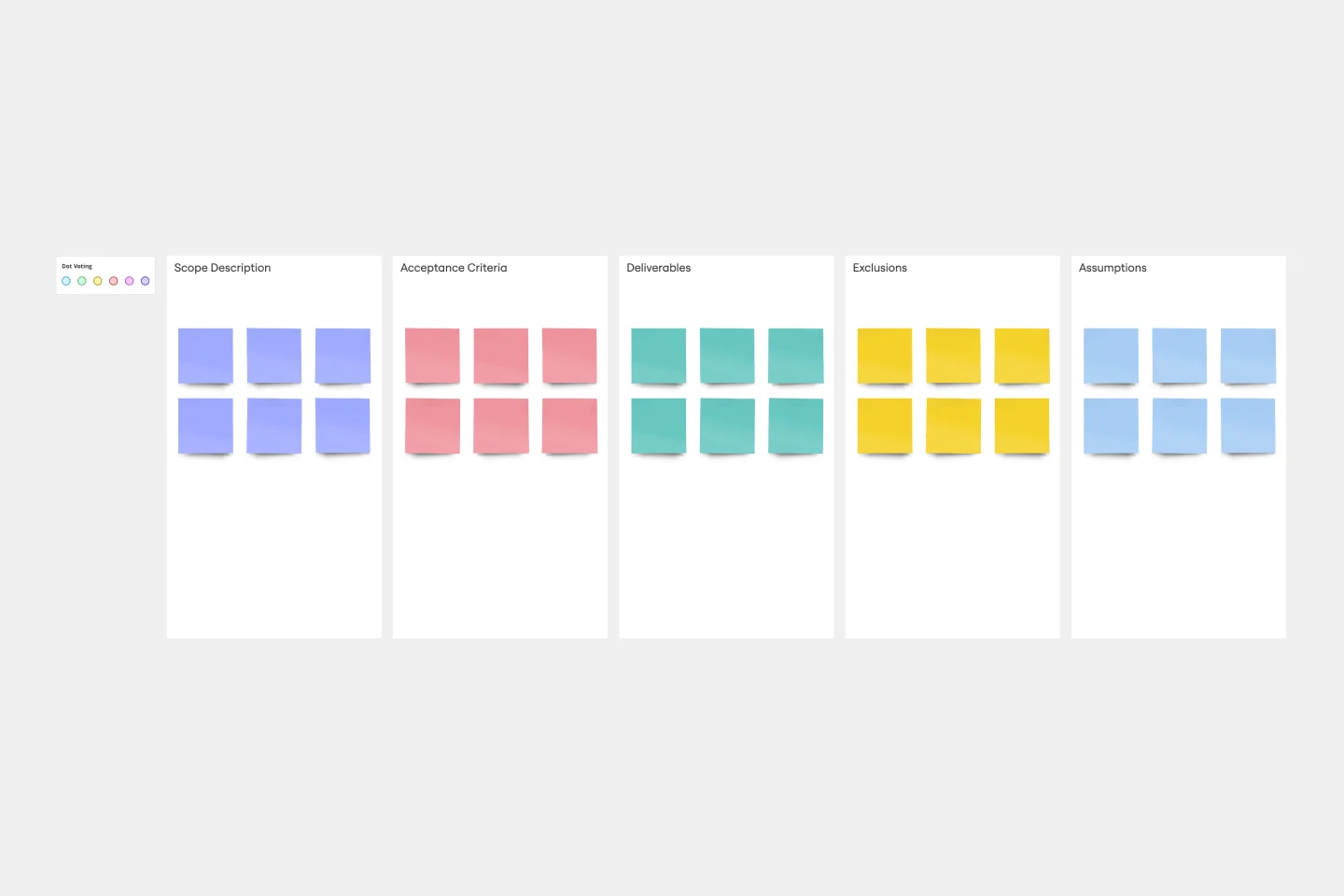
Project Scope Template
A project scope helps you plan and confirm your project’s goals, deliverables, features, functions, tasks, costs, and deadlines. A project manager and team should develop a project scope as early as possible, as it will directly influence both the schedule and cost of a project as it progresses. Though project scopes will vary depending on your team and objectives, they generally include goals, requirements, major deliverables, assumptions, and constraints. Aim to include the whole team when you create a project scope to ensure everyone is aligned on responsibilities and deadlines.

Project Proposal Template
For any type of project, the Project Proposal template can be a crucial step toward clarifying the context, goals, and scope of a project to get stakeholder buy-in. A project proposal outlines what you want to accomplish, your goals, and how you plan to achieve them. Generally, a project proposal gives the reader some context on the project, explains why it is important, and lists the actions that you will take to complete it. Project proposals have myriad uses. Often, businesses use project proposals to get external buy-in from a donor or outside stakeholder. But many companies draw up project proposals for internal buy-in too.

Project Charter Template
Project managers rely on project charters as a source of truth for the details of a project. Project charters explain the core objectives, scope, team members and more involved in a project. For an organized project management, charters can be useful to align everyone around a shared understanding of the objectives, strategies and deliverables for a project of any scope. This template ensures that you document all aspects of a project so all stakeholders are informed and on the same page. Always know where your project is going, its purpose, and its scope.

Milestone Chart Template
When your team is collaborating on a large project, keeping track of the many tasks and multiple timelines can be a challenge. That’s why you need a milestone chart. These visual representations of important project events will make it simple for your team to stay on schedule and reach goals on time. And it’s so easy to get started — just determine the major milestones, use our template to create a milestone chart, and define the key dates and deliverables each milestone will require.
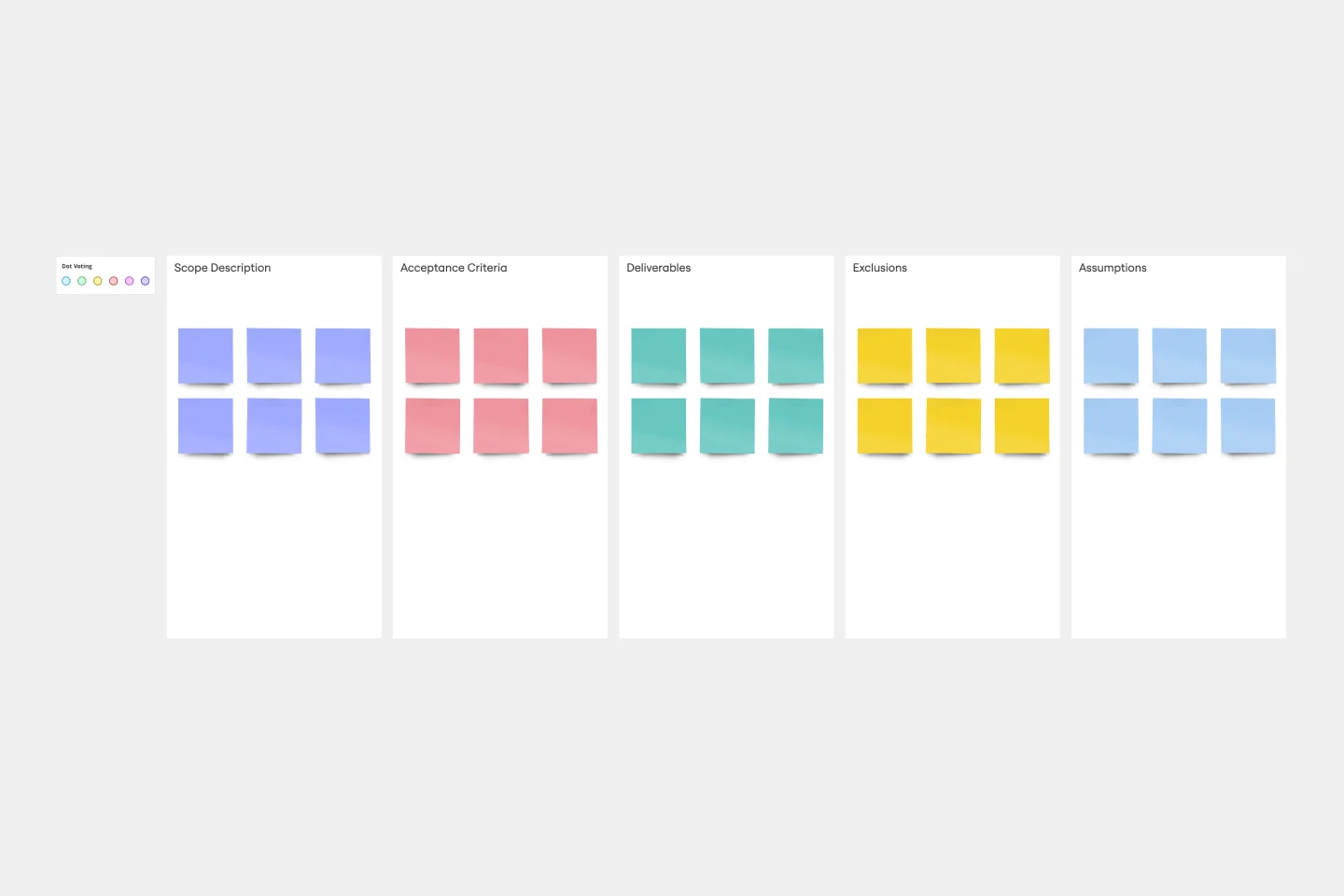
Project Scope Template
A project scope helps you plan and confirm your project’s goals, deliverables, features, functions, tasks, costs, and deadlines. A project manager and team should develop a project scope as early as possible, as it will directly influence both the schedule and cost of a project as it progresses. Though project scopes will vary depending on your team and objectives, they generally include goals, requirements, major deliverables, assumptions, and constraints. Aim to include the whole team when you create a project scope to ensure everyone is aligned on responsibilities and deadlines.

Project Proposal Template
For any type of project, the Project Proposal template can be a crucial step toward clarifying the context, goals, and scope of a project to get stakeholder buy-in. A project proposal outlines what you want to accomplish, your goals, and how you plan to achieve them. Generally, a project proposal gives the reader some context on the project, explains why it is important, and lists the actions that you will take to complete it. Project proposals have myriad uses. Often, businesses use project proposals to get external buy-in from a donor or outside stakeholder. But many companies draw up project proposals for internal buy-in too.

Project Charter Template
Project managers rely on project charters as a source of truth for the details of a project. Project charters explain the core objectives, scope, team members and more involved in a project. For an organized project management, charters can be useful to align everyone around a shared understanding of the objectives, strategies and deliverables for a project of any scope. This template ensures that you document all aspects of a project so all stakeholders are informed and on the same page. Always know where your project is going, its purpose, and its scope.

Milestone Chart Template
When your team is collaborating on a large project, keeping track of the many tasks and multiple timelines can be a challenge. That’s why you need a milestone chart. These visual representations of important project events will make it simple for your team to stay on schedule and reach goals on time. And it’s so easy to get started — just determine the major milestones, use our template to create a milestone chart, and define the key dates and deliverables each milestone will require.