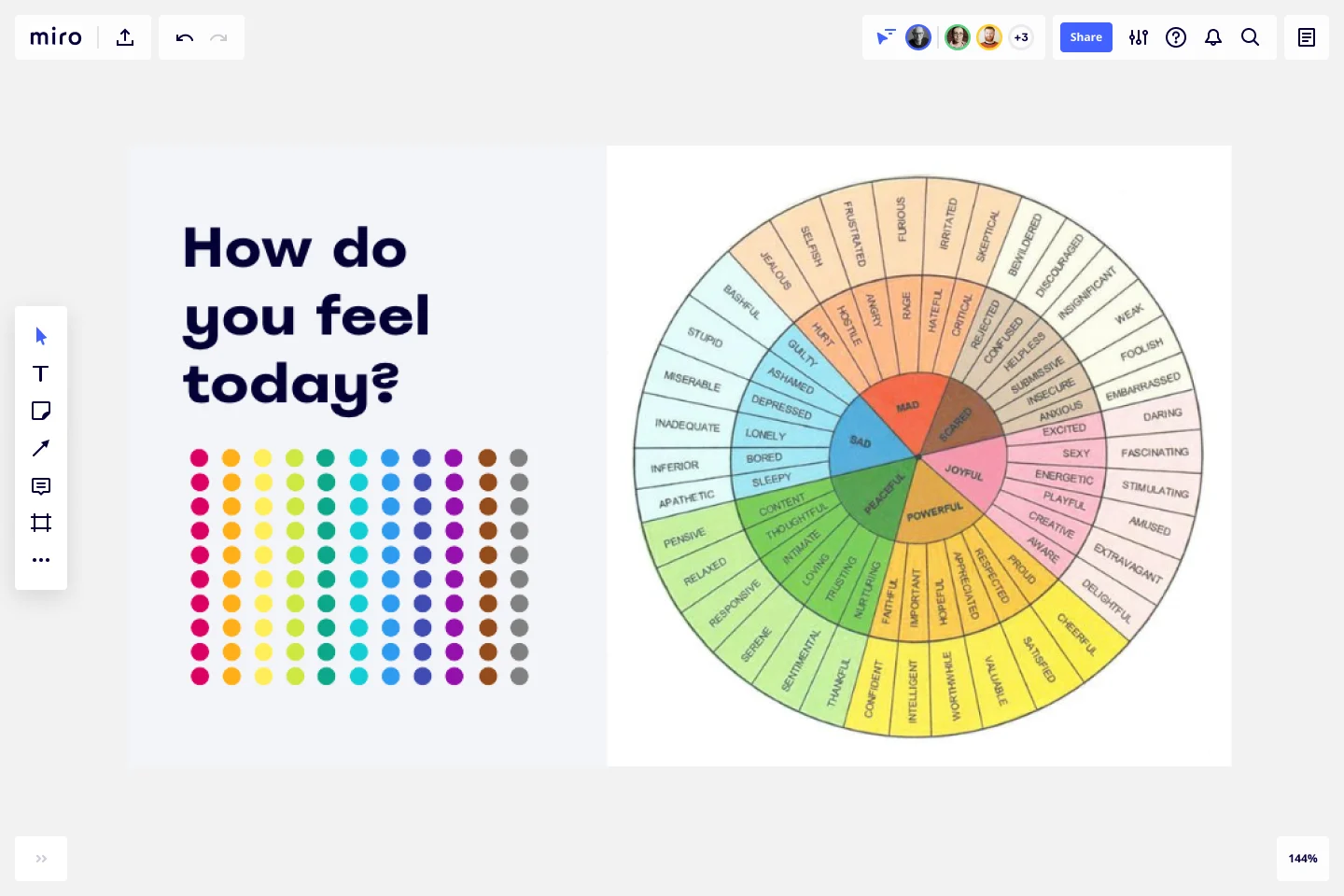The Emotions Wheel Icebreaker Template
Allow people to express emotions and connect with each other. Use the Emotions Wheel Icebreaker to build the foundations for an important conversation.
Trusted by 65M+ users and leading companies
About the Emotions Wheel Template
Ana Dvonirkova, Learning Design Program Lead at Miro, created The Emotions Wheel Template. It was primarily created to help connect teams while working remotely and has also become a great tool for reconnecting hybrid teams. In Miro, Ana uses this icebreaker at the beginning of All-hands meetings, but over time this template has proven to be a great human check-in for every virtual and in-person meeting.
What’s the Emotions Wheel?
Psychologist Robert Plutchik developed a wheel of emotions to illustrate various feelings. In its original version, it shows eight core human emotions, opposite to each other, and how they develop into other emotional states that could be more intense or milder.
This tool helps us see what’s causing us to have a specific feeling and better identify and understand how we feel. Over time, many variations of the emotions wheel were developed and created, and the one used in our template shows six core emotions and the emotional states they can develop into.
Benefits of using the Emotions Wheel Template
When leading an important meeting or workshop, the Emotions Wheel Template helps you build empathy amongst participants and do a quick check-in to see how your audience is feeling and the energy levels at that moment.
It’s also a way to be inclusive and validate different feelings and experiences, acknowledging that not everyone in the room might be feeling the same way.
This template is also an excellent tool to connect teams and people, allowing different teams and audiences to express themselves and feel seen by others in the meeting.
How to use the Emotions Wheel Template
Add the Emotions Wheel Template to your board when leading a meeting or workshop. This template doesn’t need to be edited and doesn’t demand much knowledge from your participants using Miro.
After everyone joined your meeting, ask them to grab a dot and place it on a section of the Emotions Wheel, one that represents their current emotional state.
If you want to give participants more privacy while adding their dots, you can instruct them to turn off cursors, and at the moment of the icebreaker, stop sharing your screen so everyone can privately add their dot to the wheel.
After everyone added their dots, analyze the emotions, and highlight the ones marked most. End this emotions wheel exercise by saying that every emotion is valid and perfectly normal, and thank everyone for participating and being honest.
If you feel the group has enough openness, ask for volunteers to share their answers and experiences.
How many emotions are on the emotions wheel?
Miro’s Emotion Wheel Icebreaker Template contains an emotion wheel with six core emotions, each leading to twelve different emotional states. The original emotions wheel created by Robert P. had eight core emotions, and each emotion would result in two other emotional states.
Can you use the emotion wheel in the classroom?
Many educators and teachers use the emotion wheel as a teaching resource in the classroom. It helps students to connect to their emotions and to identify and communicate their feelings in a more accurate way. The emotion wheel can also help teachers create an inclusive learning space where students feel seen and heard.
Get started with this template right now.
Event Planning Template
Works best for:
Planning, Workshops
Whether you’re planning a product launch, fully remote conference, or milestone event, the Event Planning Template will act as a visual checklist and map for all the details you need to consider before the big day. The Event Planning Template is an adaptable way to make sure the creative and strategic vision of your event doesn’t get lost in the details. By mapping out different sections - from the marketing plan, to the agenda, to snacks and swag for guests — you and your team can focus on the details most important to your functions, and collaborate as needed when overlaps occur.
Virtual Fishbowl Discussion Template
Works best for:
Icebreakers
Make every voice heard with the Virtual Fishbowl Discussion Template. Run more exciting and organized debates, getting more ideas and diverse points of view.
Icebreaker for Introverts Template
Works best for:
Icebreakers
Engage everyone with an icebreaker for introverts. This template helps you turn even the most passive participant into active players.
Character Drawing Template
Works best for:
Icebreakers
Transform the traditional meeting introduction rounds with a Character Drawing Template. Ask people to draw themselves and have some fun.
Impact/Effort Matrix Template
Works best for:
Project Management, Strategic Planning, Prioritization
Growing organizations have countless to-do’s and only so many hours in a day (or weeks before a big launch) to get them done. That’s where an impact effort matrix comes in. It gives you a quick visual guide to help prioritize your tasks and know exactly what’s worth doing. Using our template, you can create a matrix that organizes your activities into four main categories: quick wins that are low effort, effort-intensive projects that provide long-term returns, fill-ins that are low effort but low value, and time-wasters.
About Me Template
Works best for:
Meetings, Operations, Management
The About Me Template is a comprehensive tool designed to help individuals compile and present both personal and professional details. One of its standout benefits is the structured format, which not only ensures a polished and professional appearance but also lets users convey their narratives with clarity and consistency, making a memorable impression on viewers.