About the Schedule Template
Scheduling is the backbone of many successful projects, events, and daily routines. Whether you're mapping out a conference, planning a project timeline, or simply organizing your week, a visual representation can make all the difference. Enter the schedule template, a universal tool to simplify your time management process.
What's a schedule template?
A schedule template is a pre-formatted visual layout that allows users to plot out time-specific events, tasks, or activities over a set duration. It's akin to a calendar or planner but is often more flexible, allowing for customization based on specific needs or projects.
How to use the schedule template in Miro
Follow these simple steps to use the schedule template effectively:
Edit time slots: Click on any time slot you wish to change. You can adjust the duration or rename it with just a few clicks.
Adjust the overall timeframe: If you need a broader or narrower view, change the timeframe to reflect days, weeks, or even months.
Add specific events: Click on the desired slot and input the event, task, or activity you wish to schedule.
Integrate other documents: Drag and drop any artifact to your board, such as images, links, or any other documentation, when needed.
Color-code and customize: Use different colors to categorize or prioritize various events or tasks for added clarity.
Save and share: Once your schedule is tailored to your needs, save it and share it with your team for seamless collaboration.
Why should you use a schedule template?
Efficiency: A visual layout enables quicker planning and adjustments, saving time in the long run.
Clarity: A well-organized template provides a clear overview of tasks, reducing the risk of overlaps or missed appointments.
Flexibility: Adjust the template to fit various timeframes, whether a week, a month, or a custom duration.
Collaboration: Sharing the schedule allows teams to align, ensuring everyone is on the same page.
Customization: Beyond time management, you can integrate other docs and visual elements to provide context or enhance understanding.
Schedule template FAQs
Can I adjust the time intervals on the template?
Absolutely. The template is designed to be adaptable, allowing users to customize the intervals per their needs.
Is it possible to color-code events or tasks?
Yes, color-coding is an option to visually categorize or prioritize different events, making the schedule even more intuitive.
How can I share my schedule with others?
Sharing is easy. Once your schedule is set, you can provide access to anyone, enabling seamless collaboration by sharing your board link.
Are there options for recurring events or tasks?
While the template allows individual event input, users can easily replicate or duplicate events to indicate recurrences.

Miro
The AI Innovation Workspace
Miro brings teams and AI together to plan, co-create, and build the next big thing, faster. Miro empowers 100M+ product managers, designers, engineers, and more, to flow from early discovery through final delivery on a shared, AI-first canvas. By embedding AI where teamwork happens, Miro breaks down silos, improves alignment, and accelerates innovation. With the canvas as the prompt, Miro's collaborative AI workflows keep teams in the flow of work, scale shifts in ways of working, and drive organization-wide transformation.
Categories
Similar templates

Production Timeline Template
The Production Timeline Template is a visual roadmap, systematically outlining the sequence of activities, tasks, and milestones of a project over a defined timeframe. This graphical representation ensures clarity and direction for project teams, allowing everyone to see the project's entirety in one consolidated view. One of its standout benefits is fostering team alignment. By visually laying out tasks and deadlines, team members clearly understand their roles, responsibilities, and timelines, ensuring harmonious collaboration and reducing potential miscommunication or overlaps. This alignment streamlines the workflow and significantly enhances overall project efficiency.

Project Schedule
The Project Timeline Template simplifies project management. Illustrating tasks, milestones, and deliverables on a calendar visually shows teams a project's progression. One of its standout benefits is its ability to foster clarity. With this template, project milestones are translated into an easily digestible format, enabling team members to quickly comprehend the entirety of the project's scope and sequence, thereby enhancing productivity and reducing potential misunderstandings.
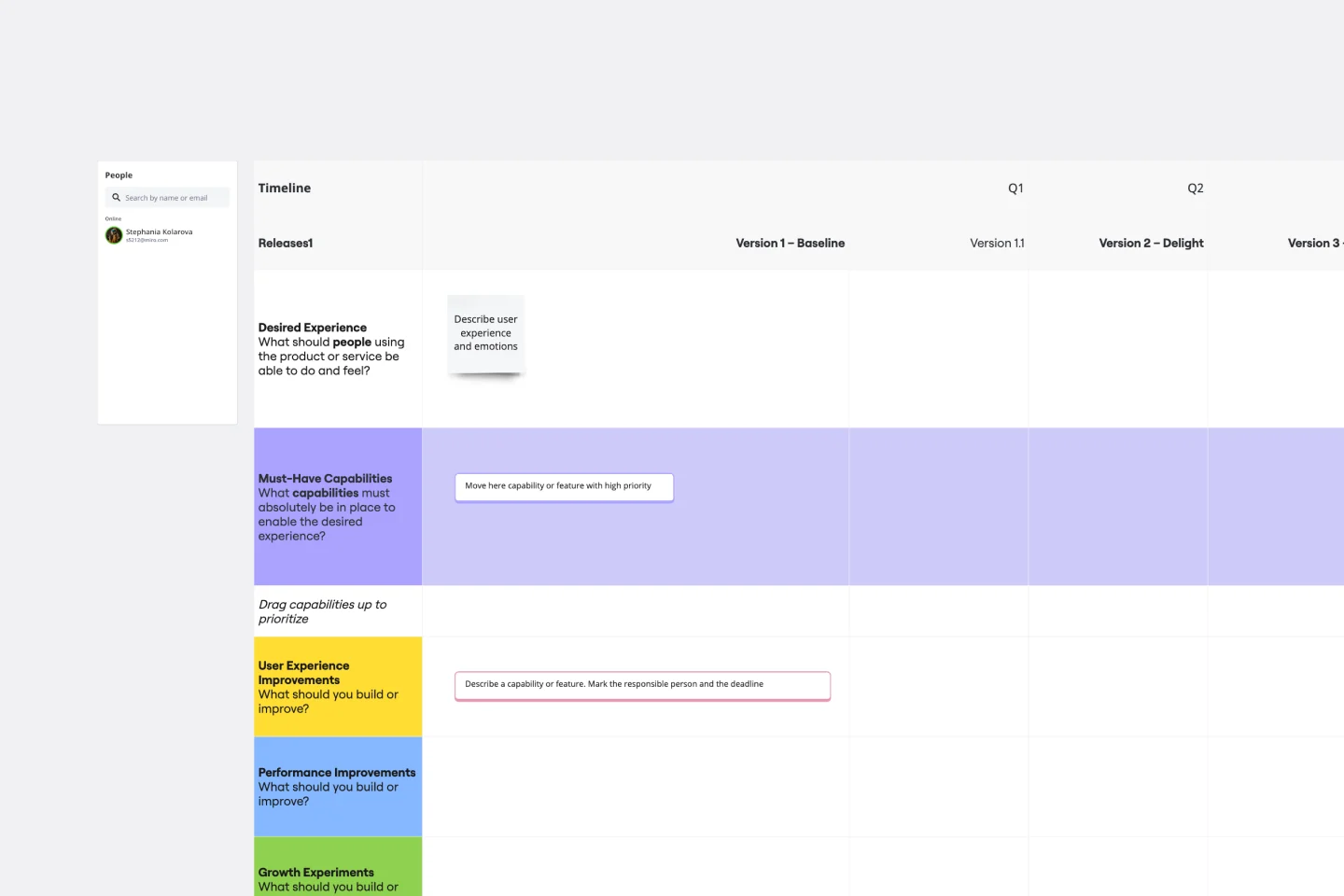
Product Development Roadmap Template
Product development roadmaps cover everything your team needs to achieve when delivering a product from concept to market launch. Your product development roadmap is also a team alignment tool that offers guidance and leadership to help your team focus on balancing product innovation and meeting your customer’s needs. Investing time in creating a roadmap focused on your product development phases helps your team communicate a vision to business leaders, designers, developers, project managers, marketers, and anyone else who influences meeting team goals.

Milestone Chart Template
When your team is collaborating on a large project, keeping track of the many tasks and multiple timelines can be a challenge. That’s why you need a milestone chart. These visual representations of important project events will make it simple for your team to stay on schedule and reach goals on time. And it’s so easy to get started — just determine the major milestones, use our template to create a milestone chart, and define the key dates and deliverables each milestone will require.

Timeline Template
A timeline displays a chronological order of important dates, and scheduled events. Timelines help product managers, project managers, and team members tell visual stories about progress and obstacles. Timelines enable teams to see at a glance what happened before, what progress is happening now, and what needs tackling in the future. Projects or products with specific purpose or deliverables should be based on a timeline to be successful. Use the timeline as a shared reference for start dates, end dates, and milestones.
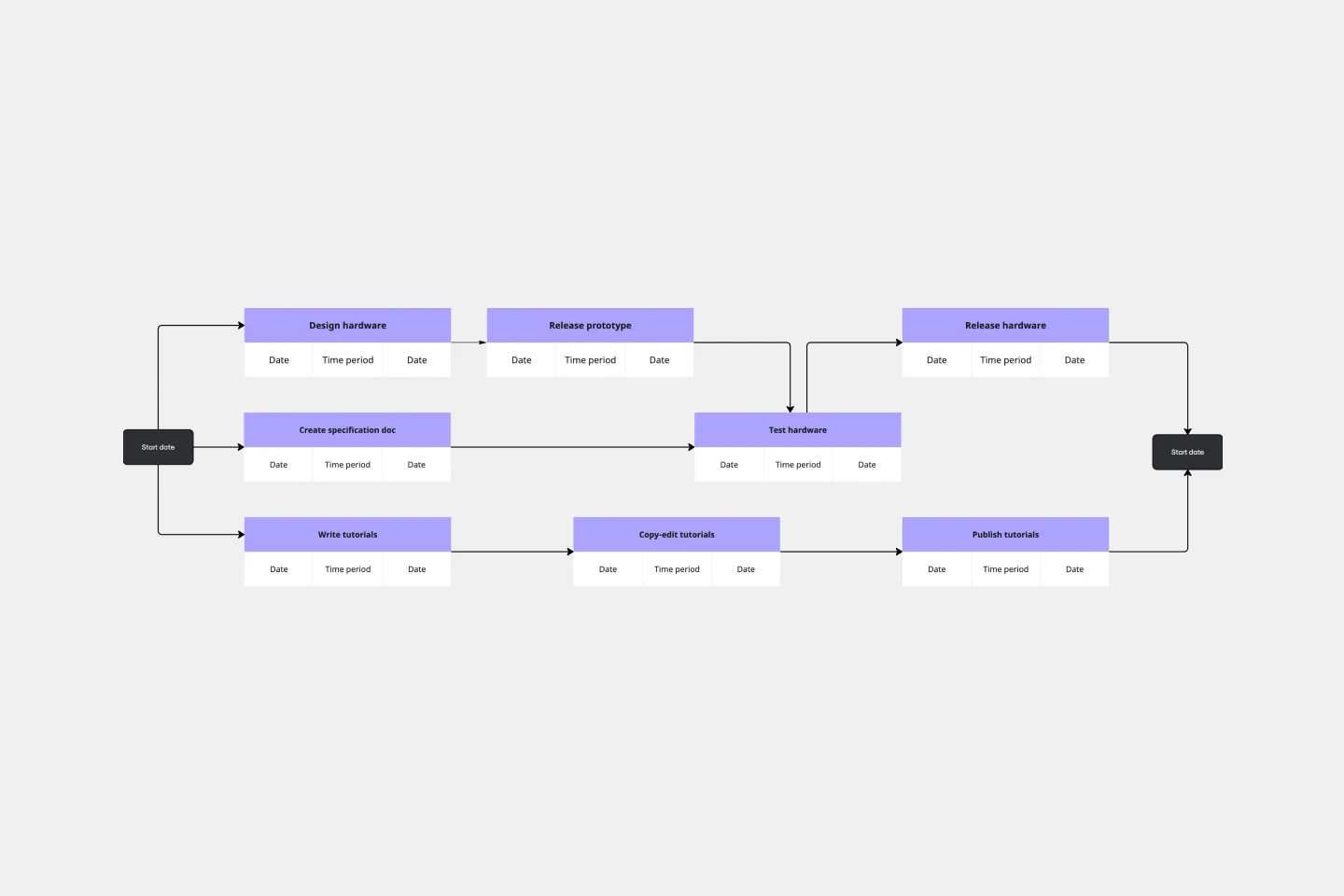
PERT Chart Template
A Program Evaluation and Review Technique (PERT) diagram is used to plan projects efficiently. They help you set a clear timeline, plan out tasks and dependencies, and determine a critical path.

Production Timeline Template
The Production Timeline Template is a visual roadmap, systematically outlining the sequence of activities, tasks, and milestones of a project over a defined timeframe. This graphical representation ensures clarity and direction for project teams, allowing everyone to see the project's entirety in one consolidated view. One of its standout benefits is fostering team alignment. By visually laying out tasks and deadlines, team members clearly understand their roles, responsibilities, and timelines, ensuring harmonious collaboration and reducing potential miscommunication or overlaps. This alignment streamlines the workflow and significantly enhances overall project efficiency.

Project Schedule
The Project Timeline Template simplifies project management. Illustrating tasks, milestones, and deliverables on a calendar visually shows teams a project's progression. One of its standout benefits is its ability to foster clarity. With this template, project milestones are translated into an easily digestible format, enabling team members to quickly comprehend the entirety of the project's scope and sequence, thereby enhancing productivity and reducing potential misunderstandings.
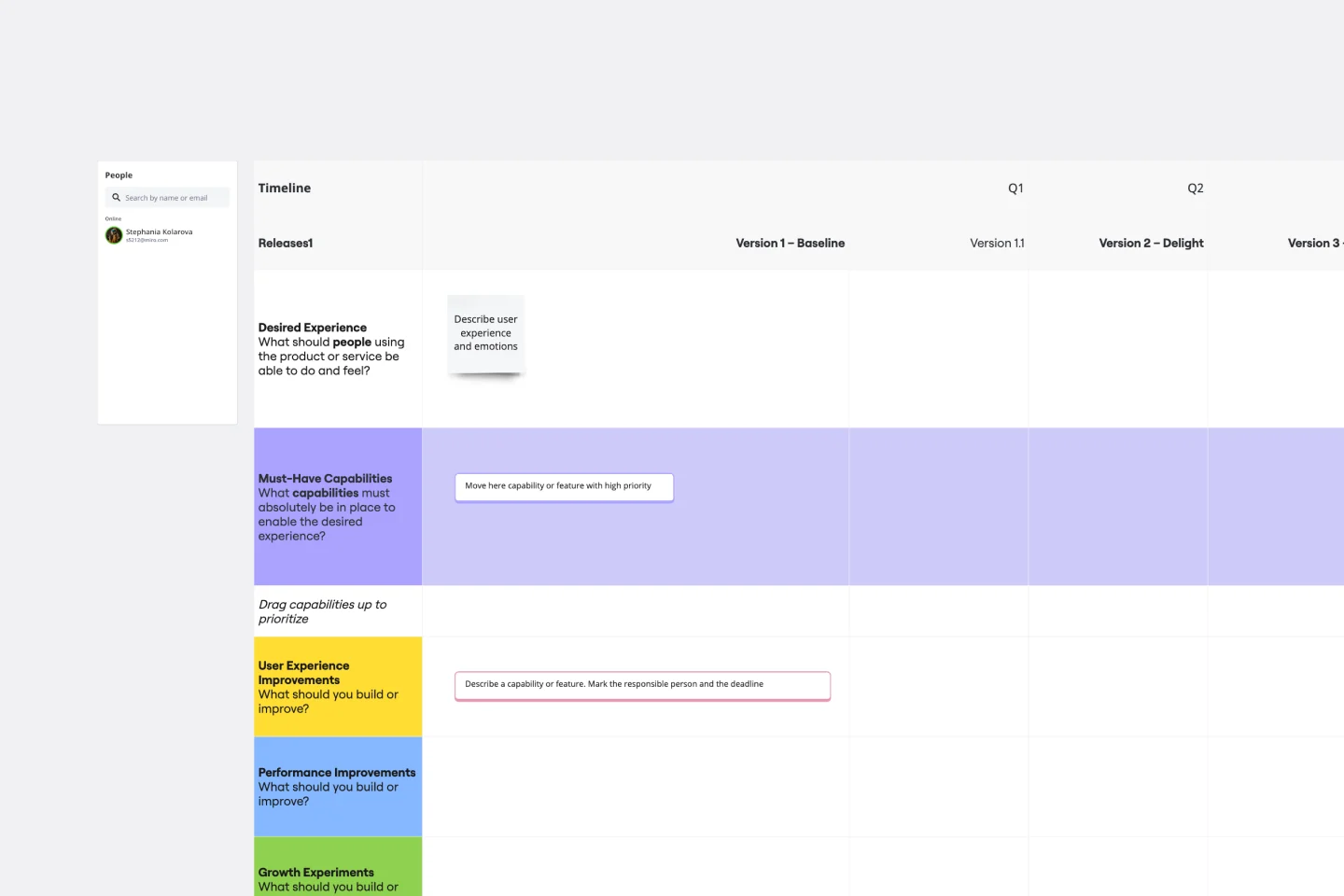
Product Development Roadmap Template
Product development roadmaps cover everything your team needs to achieve when delivering a product from concept to market launch. Your product development roadmap is also a team alignment tool that offers guidance and leadership to help your team focus on balancing product innovation and meeting your customer’s needs. Investing time in creating a roadmap focused on your product development phases helps your team communicate a vision to business leaders, designers, developers, project managers, marketers, and anyone else who influences meeting team goals.

Milestone Chart Template
When your team is collaborating on a large project, keeping track of the many tasks and multiple timelines can be a challenge. That’s why you need a milestone chart. These visual representations of important project events will make it simple for your team to stay on schedule and reach goals on time. And it’s so easy to get started — just determine the major milestones, use our template to create a milestone chart, and define the key dates and deliverables each milestone will require.

Timeline Template
A timeline displays a chronological order of important dates, and scheduled events. Timelines help product managers, project managers, and team members tell visual stories about progress and obstacles. Timelines enable teams to see at a glance what happened before, what progress is happening now, and what needs tackling in the future. Projects or products with specific purpose or deliverables should be based on a timeline to be successful. Use the timeline as a shared reference for start dates, end dates, and milestones.
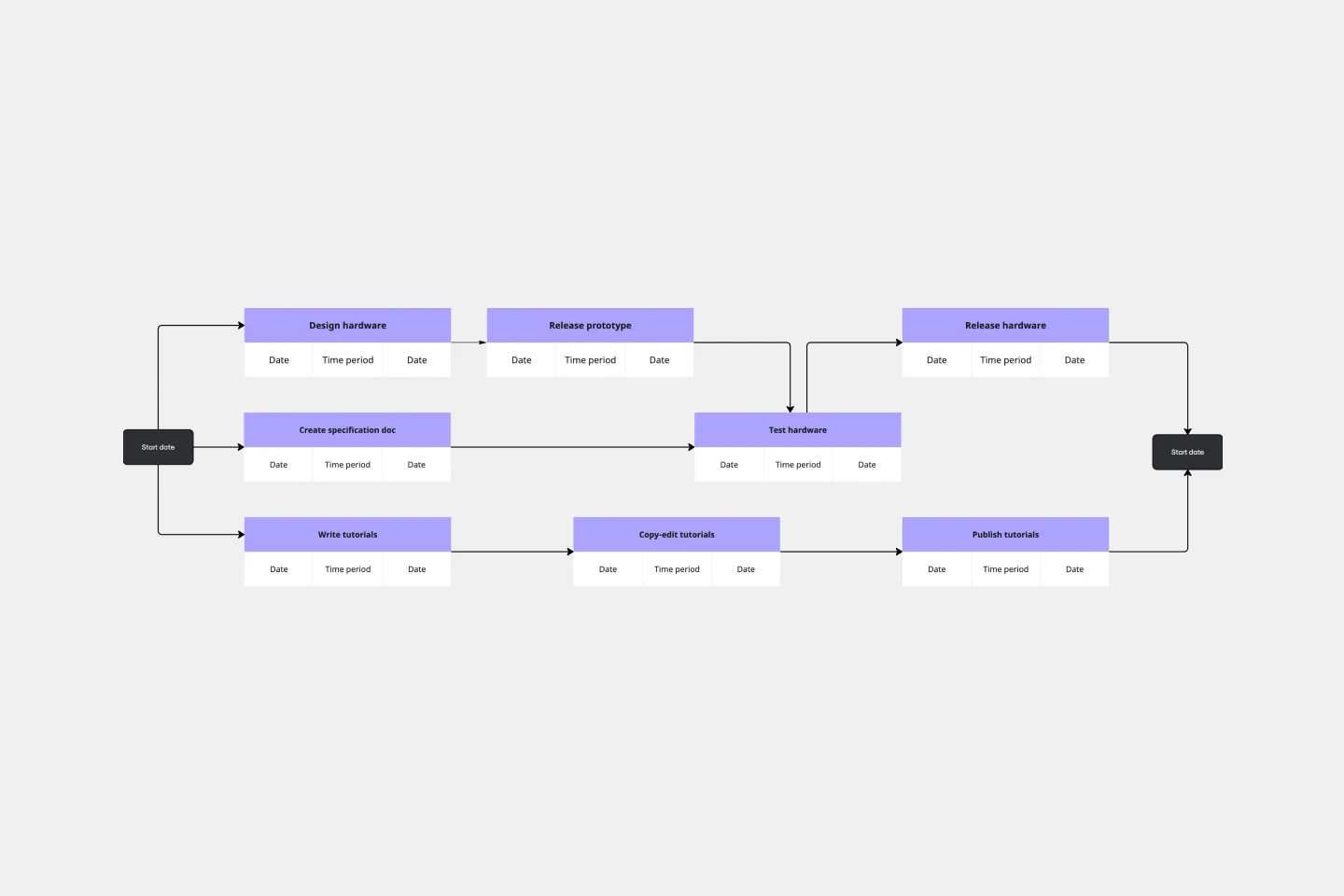
PERT Chart Template
A Program Evaluation and Review Technique (PERT) diagram is used to plan projects efficiently. They help you set a clear timeline, plan out tasks and dependencies, and determine a critical path.