About the Quick Retrospective Template
A retrospective template helps structure positive and negative feedback and plan improvements after a completed project or a working sprint. This quick retrospective template focuses on four main areas:
Continue (what helped us move forward?)
Stop (what held us back?)
Invent (how could we do things differently?)
Act (what should be do next?)
Teams run retrospectives online to reflect on their ways of working and continuously improve their production by discussing current problems and goals, brainstorming new ideas, and exploring which actions need to happen to keep moving forward.
What is a retrospective template?
A retrospective template empowers you to run insightful meetings, take stock of your work, and iterate effectively. The term “retrospective” has gained popularity over the more common “debriefing” and “post-mortem,” since it’s more value-neutral than the other terms. Some teams refer to these meetings as “sprint retrospectives” or “iteration retrospectives,” “agile retrospectives” or “iteration retrospectives.”
Whether you are a scrum team using the agile methodology or doing a specific type of retrospective (e.g. a mad, sad, glad retrospective), the goals are generally the same: discovering what went well, identifying the root cause of problems you had, and finding ways to do better in the next iteration.
3 benefits of using an Agile retrospective template
Miro's quick retrospective template helps your team solve problems and improve productivity by discussing the challenges you encountered during a sprint. One of the benefits of the retrospective format is that it gives equal power to all team members to open up and present their views.
Here are a few more benefits of using the quick sprint retrospective template:
1. Keeps the retrospective organized
Using a scrum retrospective template helps you avoid common pitfalls. For example, the goal of the retrospective is to brainstorm areas of improvement, but some employees may use the meeting simply to air their grievances. The template functions as a project management tool that allows you to stay on track and bring everyone back to your central questions: What did we do well? How can we improve? What helped us move forward?
2. Incorporates feedback from different perspectives
Moreover, noting these central questions can empower participants to speak up. Use the quick retrospective template to foster an environment in which every member of the team feels comfortable sharing their ideas. The retrospective template is also a good exercise to analyze what held your team back and how you could do things differently.
3. Boosts efficiency and set actions
Equally important, the template increases efficiency and cuts down on resource usage. Retrospective meetings tend to be costly since they demand time and attention from various stakeholders. Using the retrospective template can help you prepare for the meeting, keep everyone on task, and clarify action items and what to do next. You can quickly refer to previous retrospective templates to ensure you’re not discussing a redundant topic.
How to use the retrospective template in Miro
Miro's quick retrospective template can help make your next sprints more productive. Here are some tips for using the retrospective template during your next retro:
1. Add the template to your board
Share the retrospective template with team members prior to the meeting so they can already start thinking about their feedback and ideas. During the meeting, have team members add their thoughts on sticky notes in the respective sections. This can be done using private mode to reduce bias and groupthink.
2. Discuss as a group
Once everyone has added their thoughts, go through each section. Discuss each point, grouping similar items to identify common themes or issues. You can use Miro's voting feature to prioritize topics if there are too many to discuss in detail. Each team member can cast votes on the items they feel are most important.
3. Assign action items
Identify actionable steps based on the discussion. Assign owners and deadlines for each action item to ensure accountability.
4. Review and share
By using the scrum retrospective template every time you run a retro, you can keep the meeting focused to maintain energy and engagement. Share the filled-in template with all team members and stakeholders to document the outcomes of the retrospective. You can also include other file types such as images, videos, GIFs, and documents to store everything in one place.
Explore our comprehensive guide to retrospectives to ensure that you maximize the potential of every team session.
Sprint Retrospective Template FAQs
Why do I need a retrospective template?
A retrospective or scrum retrospective template allows you and your team to analyze what worked well and what didn’t in a given project or working sprint. The visual representation of the retrospective contains fields for you and your team to add their points of view on how good or bad the sprint or project was. The sprint retrospective template makes it easy to collect feedback and action items for future discussions.
How do you write a retrospective template?
There is not a ready-made formula when it comes to how to write a retrospective. One of the essential factors for a good retrospective template is that it looks organized, and everyone inside your team can add their points of view and ideas. Be mindful to write objectively and keep it solution-oriented.
What should I say in a retrospective meeting?
The retrospective meeting should be a safe space for you to expose ideas and come up with solutions. When participating in a sprint retrospective, it’s important to stay as objective as possible. That way, you and your team can improve processes and the way you work together. If a misunderstanding or emotions come to the surface, try to be curious and embrace this state of mind without giving room for venting grievances. Rather, share how you feel and why you feel that way and encourage others to do the same.
How do I ensure that a quick retrospective template remains effective?
Keep the retrospective focused and time-boxed. Ensure that discussions are constructive and action items are specific, measurable, and achievable.
Can I customize the quick Retrospective template to suit my team's needs?
It is easy to customize the template to meet your team's specific goals, dynamics, and preferences. You can simply double-click the quick retrospective template components to change them based on your needs.

Miro
The AI Innovation Workspace
Miro brings teams and AI together to plan, co-create, and build the next big thing, faster. Miro empowers 100M+ product managers, designers, engineers, and more, to flow from early discovery through final delivery on a shared, AI-first canvas. By embedding AI where teamwork happens, Miro breaks down silos, improves alignment, and accelerates innovation. With the canvas as the prompt, Miro's collaborative AI workflows keep teams in the flow of work, scale shifts in ways of working, and drive organization-wide transformation.
Categories
Similar templates
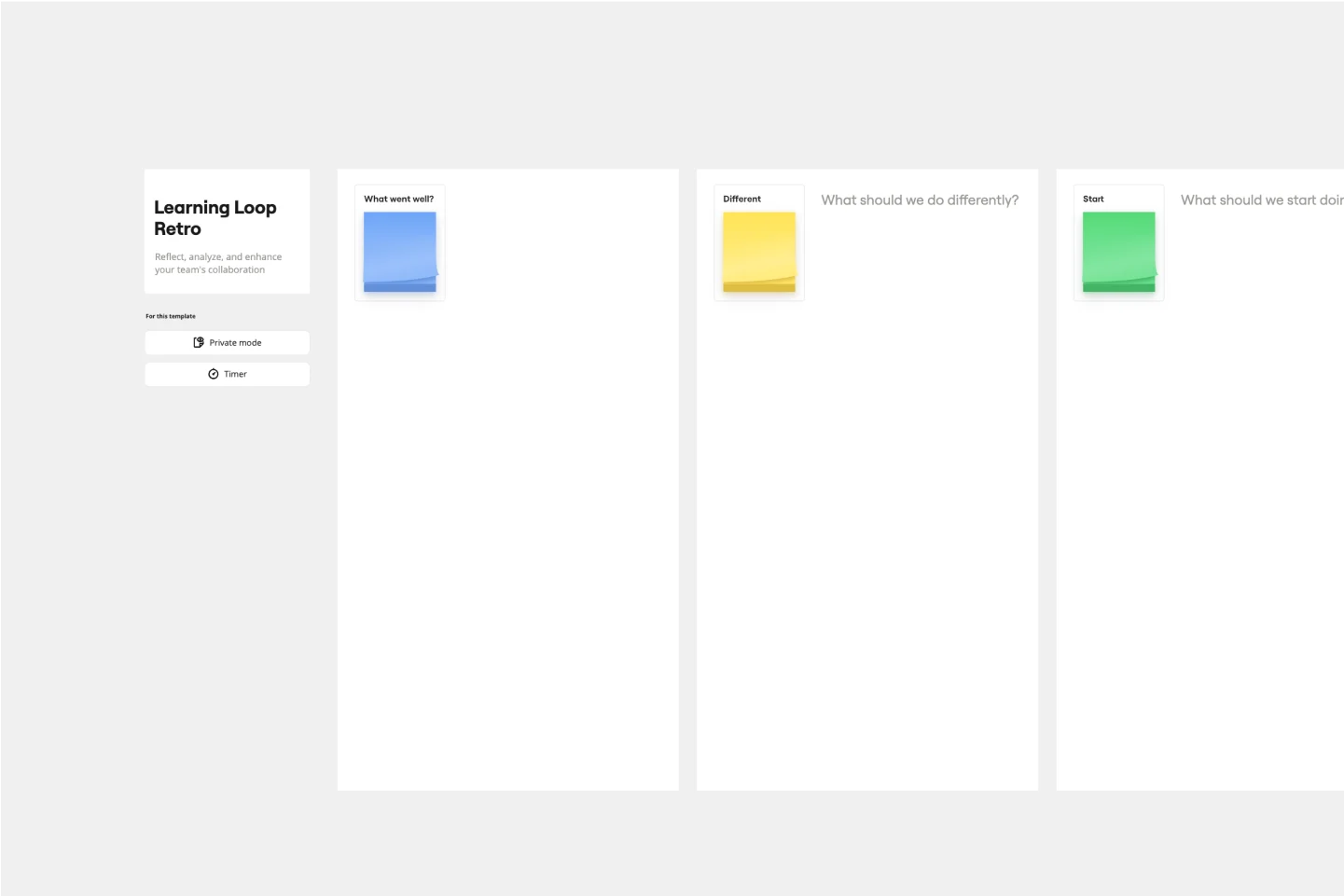
Learning Loop Retro Template
The Learning Loop Retro template is a powerful tool designed to help teams reflect on their projects by recognizing successes and identifying areas for improvement. This template is part of Miro's Intelligent templates, which streamline workflows and keep teams engaged by integrating AI, interactive tools, and seamless integrations. One key benefit of the Learning Loop Retro template is its ability to drive continuous improvement. By regularly reflecting on their work and identifying areas for enhancement, teams can consistently elevate their performance and achieve better outcomes.

4 L's Retrospective Template
So you just completed a sprint. Teams busted their humps and emotions ran high. Now take a clear-eyed look back and grade the sprint honestly—what worked, what didn’t, and what can be improved. This approach (4Ls stand for liked, learned, lacked, and longed for) is an invaluable way to remove the emotion and look at the process critically. That’s how you can build trust, improve morale, and increase engagement—as well as make adjustments to be more productive and successful in the future.

Mad Sad Glad Retrospective
It's tempting to measure a sprint’s success solely by whether goals and timelines were met. But there’s another important success metric: emotions. And Mad Sad Glad is a popular, effective technique for teams to explore and share their emotions after a sprint. That allows you to highlight the positive, underline the concerns, and decide how to move forward as a team. This template makes it easy to conduct a Mad Sad Glad that helps you build trust, improve team morale, and increase engagement.
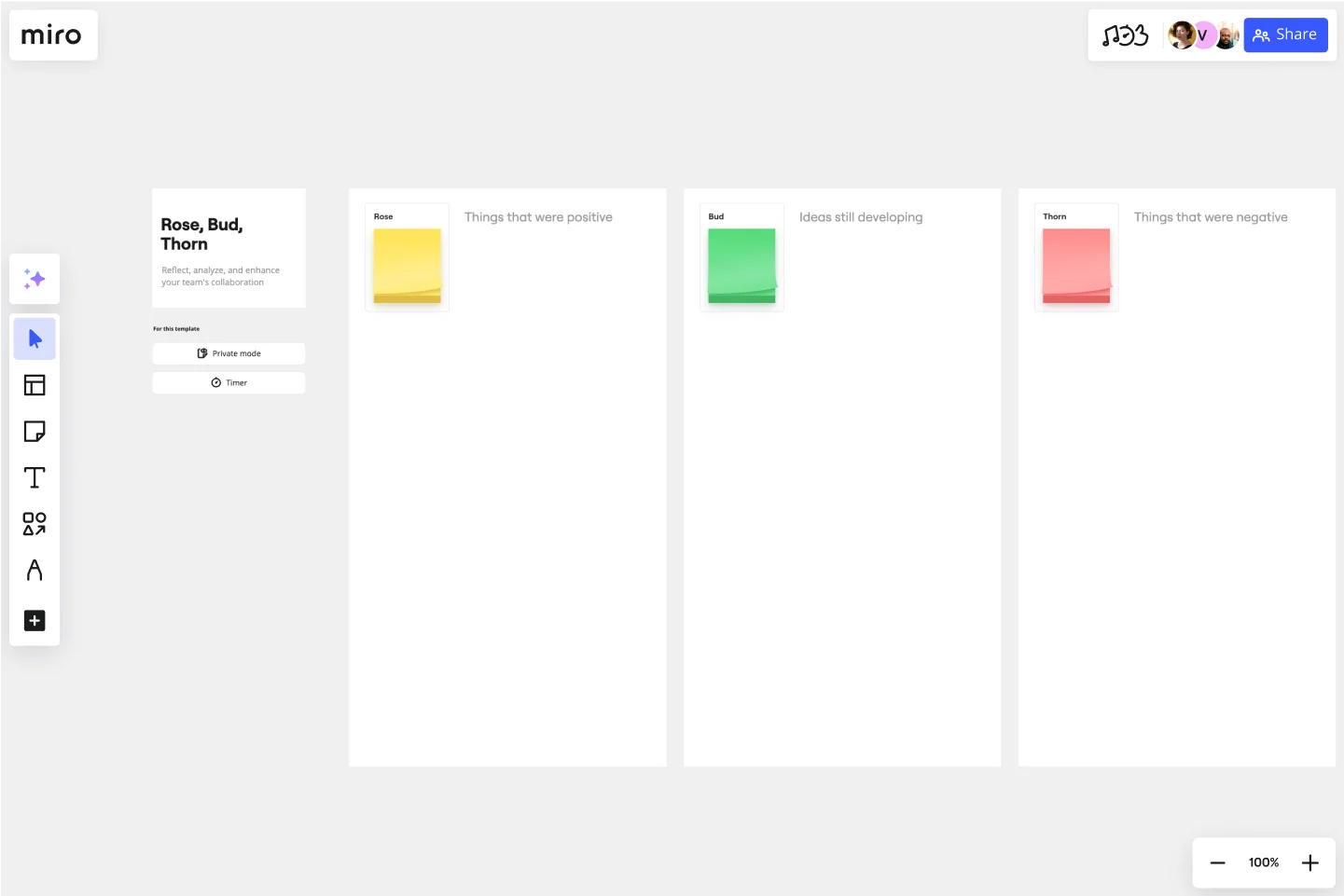
Rose, Bud, Thorn Template
The Rose, Bud, Thorn template is a structured method for team reflection and feedback, designed to help teams identify positive aspects, potential opportunities, and challenges within a project or situation. One key benefit of using this template is its ability to promote balanced feedback and productive discussions, which can lead to improved team processes and outcomes.
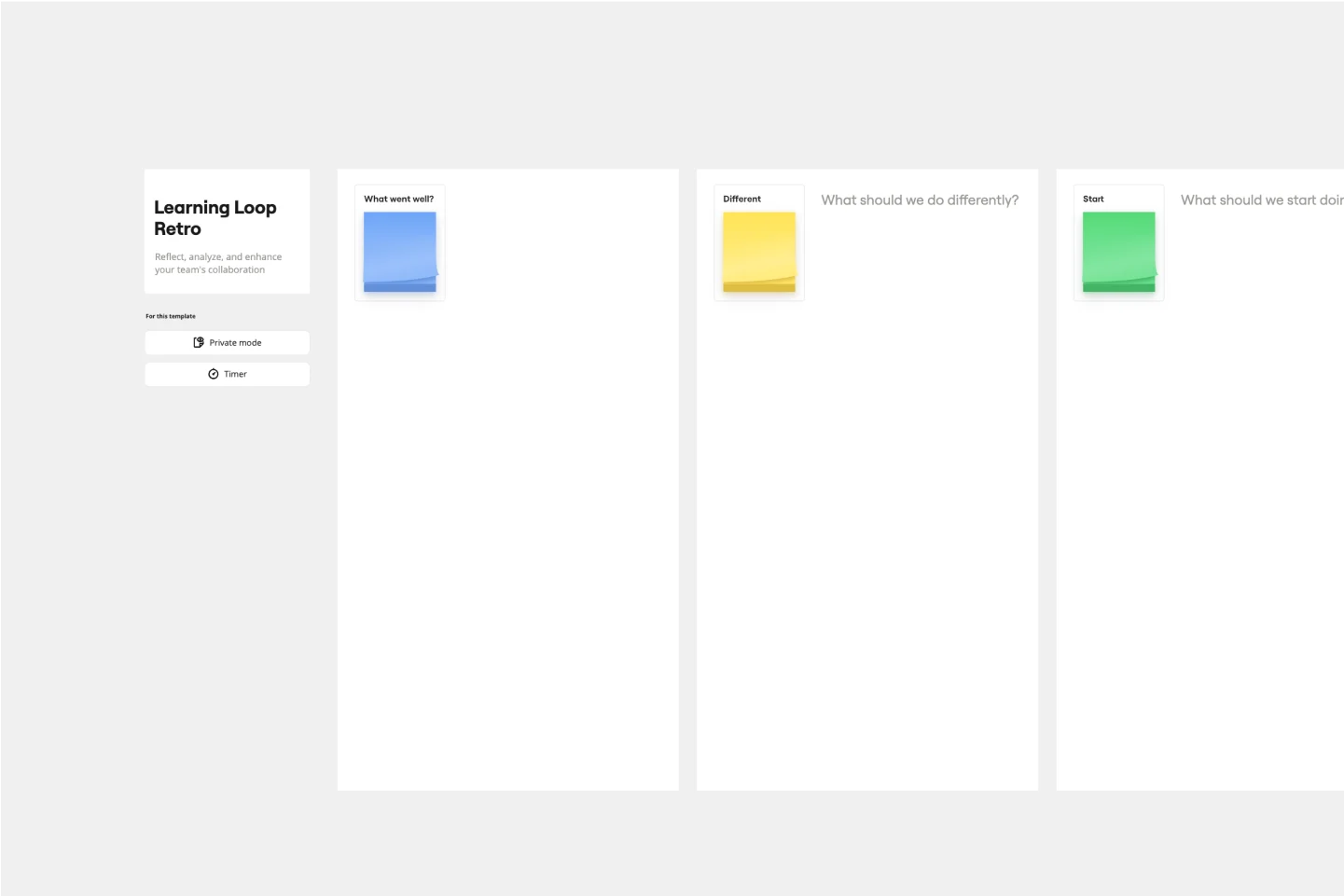
Learning Loop Retro Template
The Learning Loop Retro template is a powerful tool designed to help teams reflect on their projects by recognizing successes and identifying areas for improvement. This template is part of Miro's Intelligent templates, which streamline workflows and keep teams engaged by integrating AI, interactive tools, and seamless integrations. One key benefit of the Learning Loop Retro template is its ability to drive continuous improvement. By regularly reflecting on their work and identifying areas for enhancement, teams can consistently elevate their performance and achieve better outcomes.

4 L's Retrospective Template
So you just completed a sprint. Teams busted their humps and emotions ran high. Now take a clear-eyed look back and grade the sprint honestly—what worked, what didn’t, and what can be improved. This approach (4Ls stand for liked, learned, lacked, and longed for) is an invaluable way to remove the emotion and look at the process critically. That’s how you can build trust, improve morale, and increase engagement—as well as make adjustments to be more productive and successful in the future.

Mad Sad Glad Retrospective
It's tempting to measure a sprint’s success solely by whether goals and timelines were met. But there’s another important success metric: emotions. And Mad Sad Glad is a popular, effective technique for teams to explore and share their emotions after a sprint. That allows you to highlight the positive, underline the concerns, and decide how to move forward as a team. This template makes it easy to conduct a Mad Sad Glad that helps you build trust, improve team morale, and increase engagement.
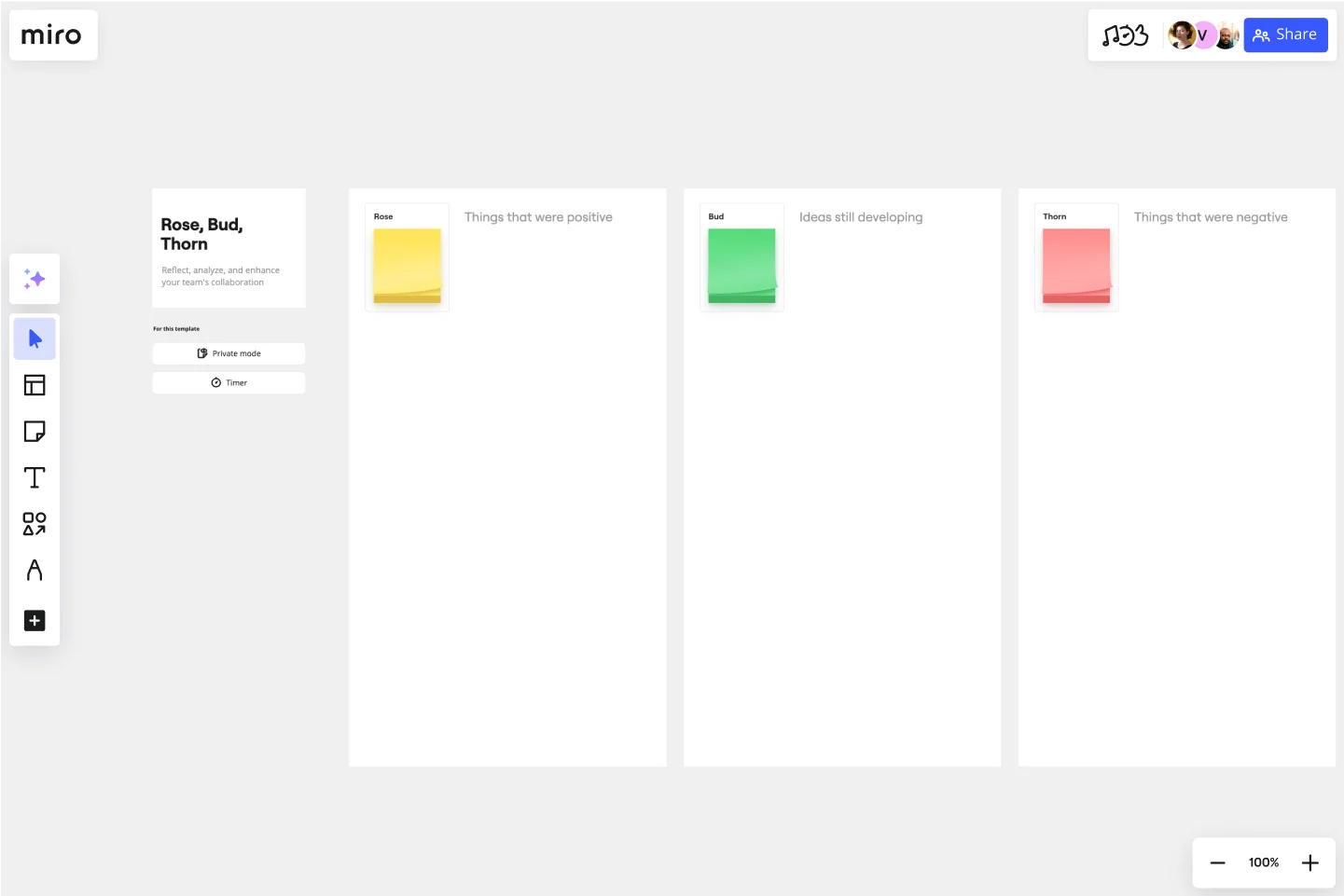
Rose, Bud, Thorn Template
The Rose, Bud, Thorn template is a structured method for team reflection and feedback, designed to help teams identify positive aspects, potential opportunities, and challenges within a project or situation. One key benefit of using this template is its ability to promote balanced feedback and productive discussions, which can lead to improved team processes and outcomes.