About the Fibonacci Scale Template
The Fibonacci scale is a series of numbers based on the Fibonacci sequence (0, 1, 2, 3, 5, 8, 13, 21, etc.). In the context of Agile, these numbers are used to estimate and agree upon the amount of effort required to complete a specific task. At the beginning of an Agile sprint, a team will discuss the various tasks that need to be completed and assign points to each task based on the Fibonacci scale.
What is the Fibonacci scale?
The Fibonacci sequence contains numbers that exhibit exponential growth, where each number is the sum of the two previous ones. That’s why Agile teams have come to use the Fibonacci scale for business because it’s easier to evaluate task efforts when you don’t have many numbers close to each other to choose from, as opposed to an even scoring scale. When managing a team, it’s often important to estimate how long it might take to complete a given task. More complex tasks are assigned more points, and smaller tasks are assigned fewer points. Managers can then review and prioritize tasks depending on their points. The Fibonacci scale is used to assign those point values.
How does the Fibonacci scale work?
The numbers in the Fibonacci scale are based on the Fibonacci sequence. In this sequence of numbers, each number is the summation of the two previous numbers. In the context of Scrum, the numbers represent the level of complexity and degree of difficulty involved in completing a task. For example, a task assigned “0” points would be very simple and quick to complete, a task assigned “1” point would be slightly more complex or time-consuming, and so on and so forth. Since the Scrum approach generally works in one-week sprints, it’s unlikely that many tasks will be assigned “21.”
Why use the Fibonacci scale?
The Fibonacci scale is a useful tool for a variety of reasons. For one, its growth is exponential. When estimating how long it might take to complete a task, estimating time for shorter tasks is much easier than estimating time for longer tasks. An exponential scale reflects that growing uncertainty. As you move up the scale, the numbers quickly become much larger.
Relatedly, the Fibonacci scale forces your team to make a choice. For example, when estimating time for a complex task, you ask, “is it an 8, 13, or 21?” and there is no in-between. This intuitive anchoring mechanism cuts down on debate and helps you make clear judgment calls.
Overall, the Fibonacci scale is a powerful method to ensure that work is distributed evenly and can help ensure that everyone is accurate when estimating the work and time involved in a project. If your team uses this approach on an ongoing basis, you will likely become more accurate and avoid overcommitting during each sprint.
How to use the Fibonacci Scale Template in Miro
Start selecting our ready-made Fibonacci Scale Template. It will help you visualize your team’s tasks, evaluate efforts and prioritize them.
The Fibonacci Scale Template is divided into three sections:
User stories
Here is where you list tasks or user stories you want to estimate. If you use Jira, import stories as cards directly with the Jira app. Afterward, discuss with your team the risk and effort for each story.
Fibonacci Scale
Place the stories previously added to the sprint onto the Fibonacci scale matrix. Following your discussion, add them to the appropriate region according to their effort and risk levels.
To get perspectives and assess correctly how much effort and risk a task might take, allow each member to vote on the tasks with a unique emoji or sticker.
Priorities
Based on the Fibonacci scores and the team's prioritization, copy or drag stories onto the priorities frame. Be mindful of your team's capacity, and prioritize taking everyone’s opinions and schedules into consideration.
If you’re finding it hard to estimate task points, Artem Shein, Agile coordinator, created an interesting and fun template to help you and your team give points to tasks. Try it out!
Example of the Fibonacci Scale Template in action
Let’s say you are launching different product functionalities. You have user stories that look like this:
Service catalog
Calendar integration
Video integrations
Live cursors
After everyone has added their tasks to the Fibonacci scale, these are the points each task has:
Calendar integration: 8
Live cursors: 5
Video integration: 3
Service catalog: 2
To prioritize this list, start with the tasks with the least effort and lower risk. Those are the ones that your team will be able to deliver quicker. Afterward, list the ones that range from medium to high effort.
If you think a task that is higher up on the scale might not require so much effort, discuss it with your team to see what you can do to make its completion easier. You can also use Miro's Planning Poker tool to do better estimations with your team.
Create your priority list according to your team’s feedback and assign each task to its owner via Jira cards or tagging the stickies on your Fibonacci Scale Template.

Miro
The AI Innovation Workspace
Miro brings teams and AI together to plan, co-create, and build the next big thing, faster. Miro empowers 100M+ product managers, designers, engineers, and more, to flow from early discovery through final delivery on a shared, AI-first canvas. By embedding AI where teamwork happens, Miro breaks down silos, improves alignment, and accelerates innovation. With the canvas as the prompt, Miro's collaborative AI workflows keep teams in the flow of work, scale shifts in ways of working, and drive organization-wide transformation.
Categories
Similar templates

Features Audit Template
Add new features or improve existing features—those are the two paths toward improving a product. But which should you take? A features audit will help you decide. This easy, powerful product management tool will give you a way to examine all of your features, then gather research and have detailed discussions about the ones that simply aren’t working. Then you can decide if you should increase those features’ visibility or the frequency with which it’s used—or if you should remove it altogether.
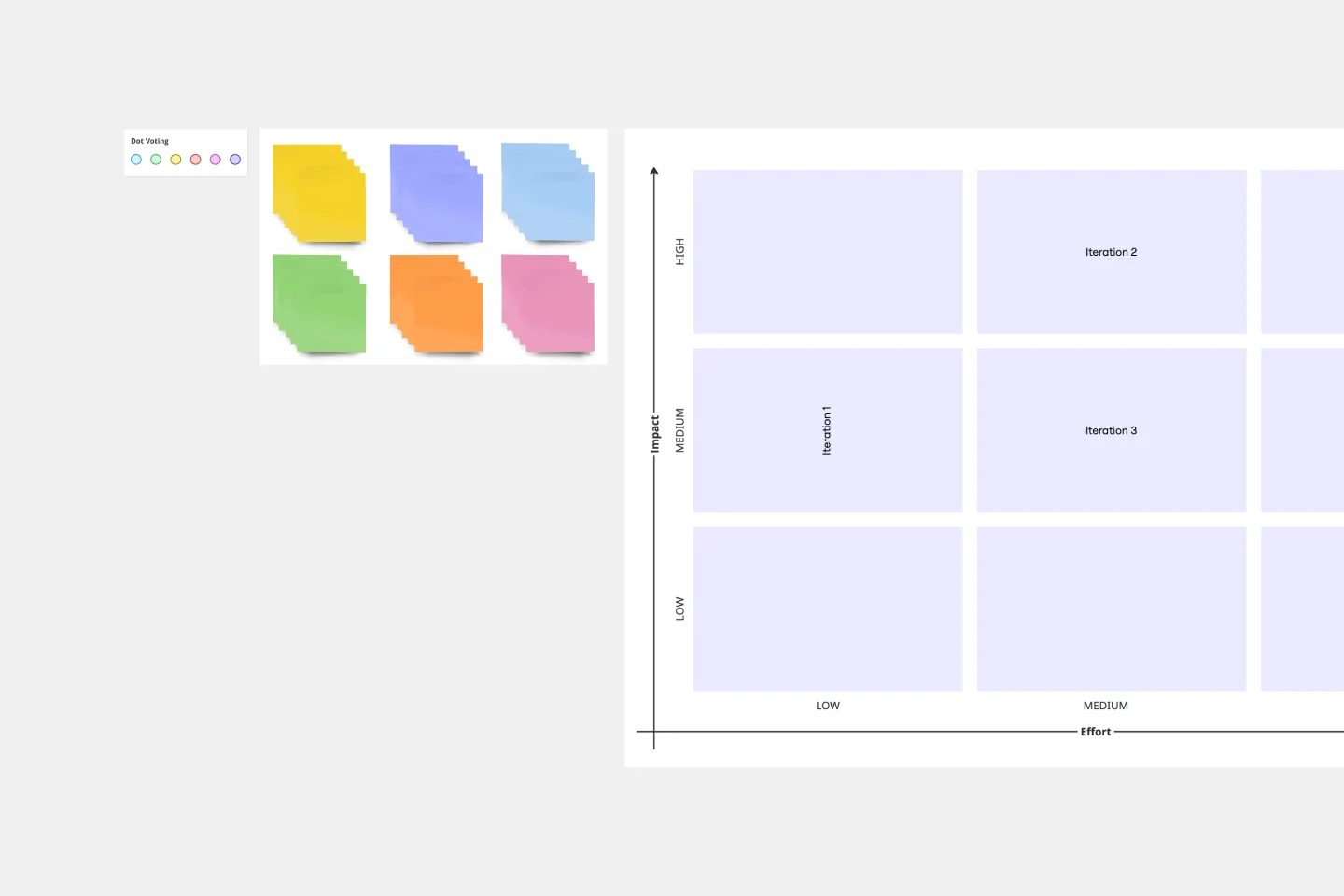
3x3 Prioritization Method Template
It’s all about assessing a task or idea, and quickly deciding the effort it will take and the potential impact it will have—ranked low, medium, or high. That’s what the 3x3 prioritization method does: Help teams prioritize and identify quick wins, big projects, filler tasks, or time-wasters. With nine bucket areas, it offers slightly greater detail than the 2x2 Prioritization Matrix (or Lean Prioritization Method). It’s easy to make your own 3x3 prioritization matrix—then use it to determine what activities or ideas to focus on with your valuable resources.

Likert Scale Template
It’s not always easy to measure complex, highly subjective data — like how people feel about your product, service, or experience. But the Likert scale is designed to help you do it. This scale allows your existing or potential customers to respond to a statement or question with a range of phrases or numbers (e.g., from “strongly agree” to “neutral,” to “strongly disagree,” or from 1 to 5). The goal is to ask your customer some specific questions to turn into easy-to-interpret actionable user insights.

Features Audit Template
Add new features or improve existing features—those are the two paths toward improving a product. But which should you take? A features audit will help you decide. This easy, powerful product management tool will give you a way to examine all of your features, then gather research and have detailed discussions about the ones that simply aren’t working. Then you can decide if you should increase those features’ visibility or the frequency with which it’s used—or if you should remove it altogether.
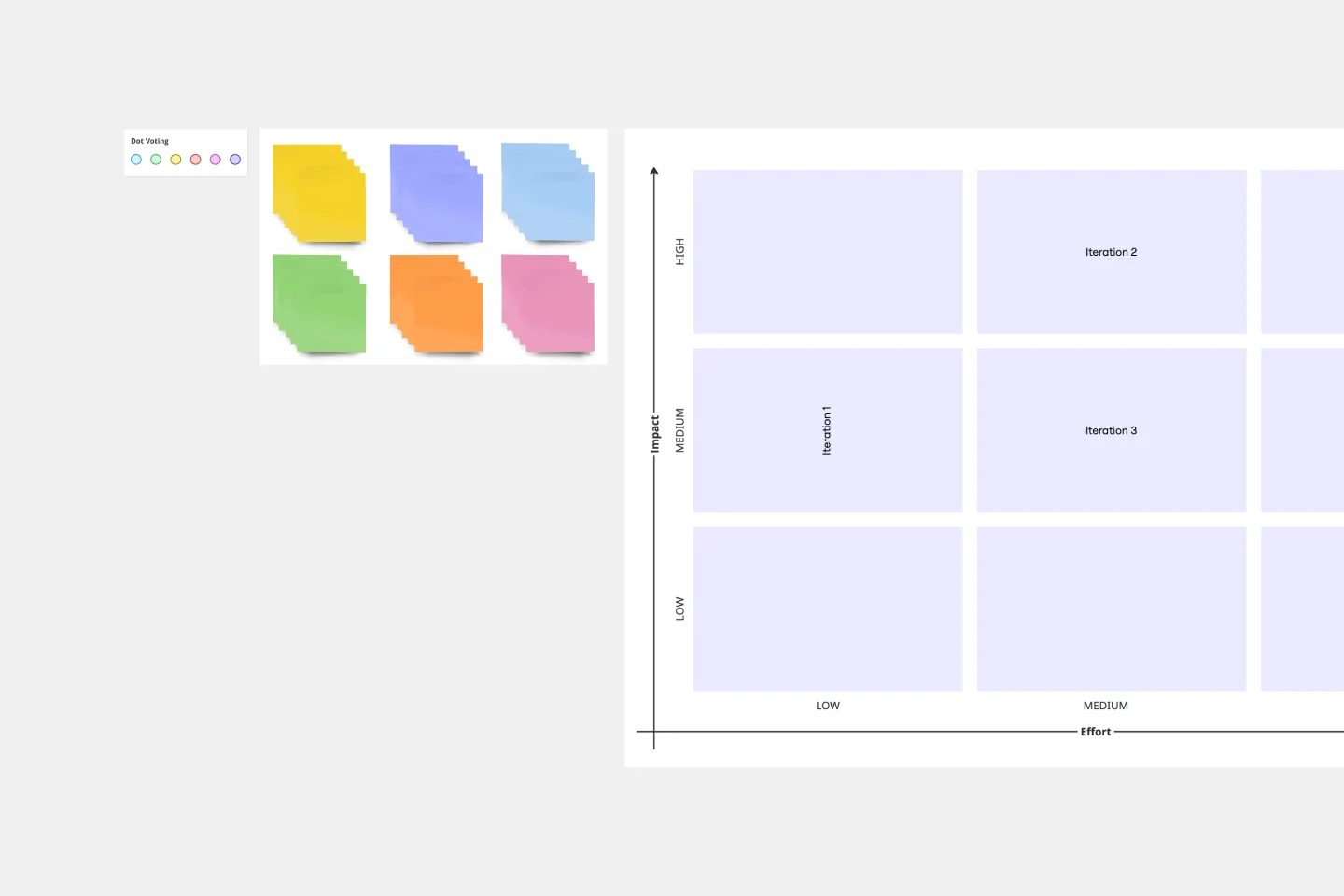
3x3 Prioritization Method Template
It’s all about assessing a task or idea, and quickly deciding the effort it will take and the potential impact it will have—ranked low, medium, or high. That’s what the 3x3 prioritization method does: Help teams prioritize and identify quick wins, big projects, filler tasks, or time-wasters. With nine bucket areas, it offers slightly greater detail than the 2x2 Prioritization Matrix (or Lean Prioritization Method). It’s easy to make your own 3x3 prioritization matrix—then use it to determine what activities or ideas to focus on with your valuable resources.

Likert Scale Template
It’s not always easy to measure complex, highly subjective data — like how people feel about your product, service, or experience. But the Likert scale is designed to help you do it. This scale allows your existing or potential customers to respond to a statement or question with a range of phrases or numbers (e.g., from “strongly agree” to “neutral,” to “strongly disagree,” or from 1 to 5). The goal is to ask your customer some specific questions to turn into easy-to-interpret actionable user insights.