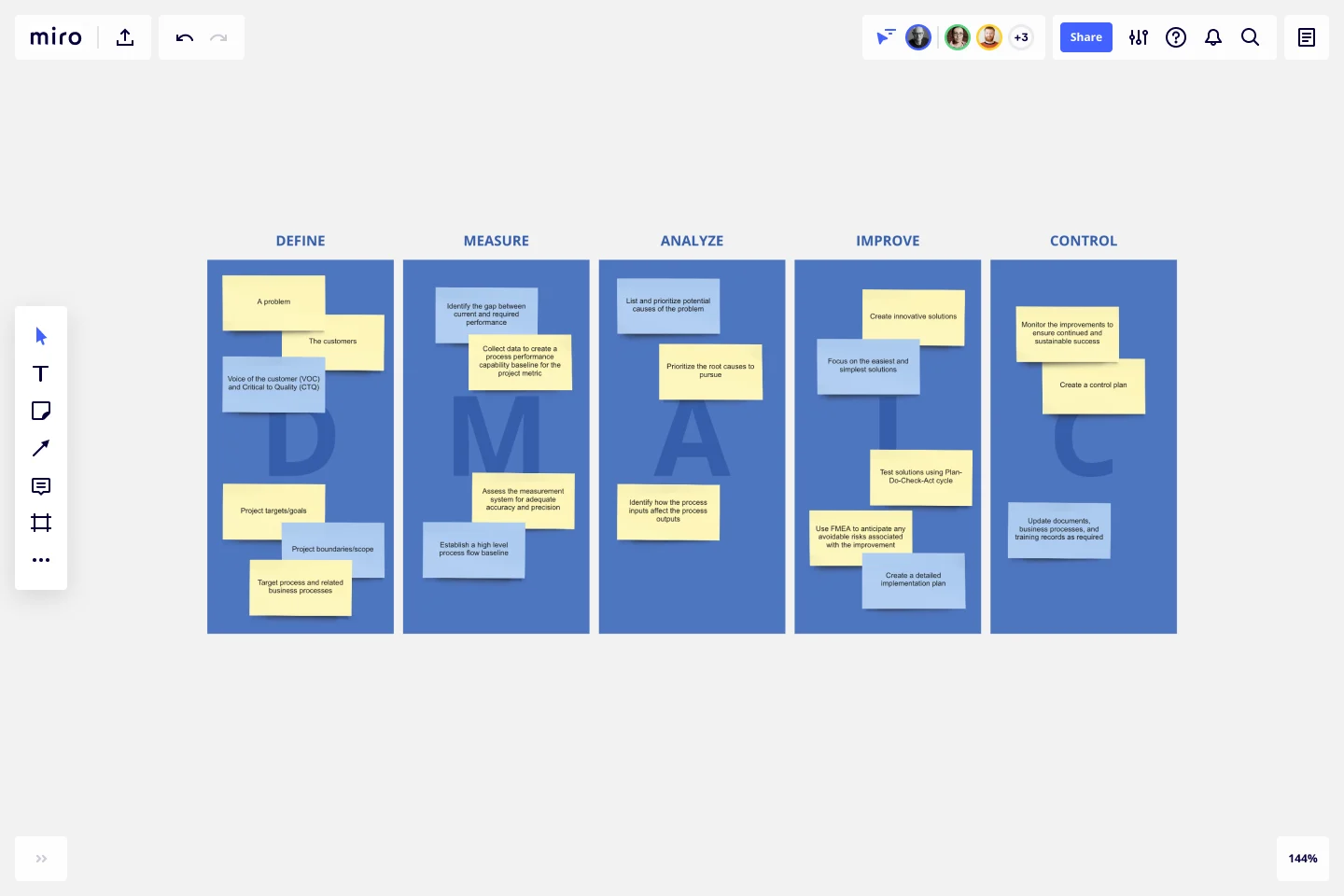DMAIC Analysis Template
Use the DMAIC process (or Six Sigma Map) to solve problems using a structured approach. The letters in the acronym represent the five phases that make up the process.
Trusted by 65M+ users and leading companies
About the DMAIC template
From software development to manufacturing, the DMAIC Template helps project teams improve their processes. While it’s part of the Six Sigma initiative (a method for improving the manufacturing process), it’s now widely adopted as a quality improvement procedure.
Using this five-step framework, you can identify and address inefficiencies in processes across your entire business. As a result, you’ll improve the quality of your deliverables and help your business get better results.
What is a DMAIC analysis?
DMAIC is an acronym for Define, Measure, Analyze, Improve, and Control. Performing a DMAIC analysis allows businesses to do the following:
Improve existing processes
Identify new processes
Perform structured change management
A DMAIC analysis is a data-driven quality strategy. It strongly emphasizes measurement and analysis, helping companies identify process improvement initiatives based on real data. This makes sure that any changes have the most positive impact on the business.
The 5 factors of DMAIC
To better understand the DMAIC process, let’s outline the five main steps in more detail. To perform a successful DMAIC analysis, you must follow the process steps in this order.
1. Define: Start by defining your team’s project, problems, and goals. Be as specific as possible. The more specific you are, the easier it’ll be to solve each concrete problem and complete the project. You can use the SMART goals template to make sure your project goals are specific, and take a look at this Problem Framing Template to identify your challenges. You should also outline your project scope in a project charter to clearly display all the key project information.
2. Measure: During the Measure phase, you need to figure out how to measure the solution. What key metrics can you track? How will you know whether you have succeeded? You need these in place to track progress and measure success.
3. Analyze: With your measurements in place, it’s time to analyze the data. This will help you identify the root cause of your problem. Start by listing and prioritizing potential causes of the problem. Then, prioritize root causes (or key process inputs) and identify how they affect outputs. You can use process maps to analyze your existing processes better.
4. Improve: By the time you reach this step, you’ll probably already have a possible solution to your process. Now, it’s time to visualize how it’ll pan out. Review the solutions and anticipate how each of them will perform. If you find potential consequences, you might have to go back to the Measure or Analyze steps. If things look good, take the necessary steps to improve your process.
5. Control: After the Improve stage, you need to Control the process. Monitor the improvements and adjust as needed to ensure continued and sustainable success.
Although DMAIC may be sequential, it’s not always linear. For example, if you get to the Improve stage and realize that your solutions aren’t viable, you’ll have to backtrack to a previous stage.
This is where using a template can be helpful. You can easily track the process and visualize everything in one location. If you need to go back or make changes to the process, it’s easy to do.
Why use a DMAIC Template?
A DMAIC analysis is complex. There are a lot of moving parts to analyze and different solutions to contend with.
A DMAIC Template makes the process easier to manage. Here’s how:
Easily identify opportunities. The clear structure and format of a DMAIC Template make it easier to spot areas of improvement and opportunities for the future.
Standardize the process. Create consistency across the business by using the same template. This makes it easier for everyone in the business to perform a DMAIC analysis and fully understand the process.
Display information professionally. If you need to share your findings with key stakeholders or clients, using a professional and visually-appealing template gives them a good impression. It also helps them understand the analysis and visualize your plan of action.
Increase efficiency. Instead of creating a document from scratch, a ready-made template allows you to get straight into identifying areas for improvement. You’ll spend less time figuring out how to design the analysis and more time doing it.
Create a DMAIC analysis with Miro
Miro’s digital workspace is the perfect location for collaborative teams to plan and share new ideas. Using our DMAIC template, you can easily share your analysis and identify the best process improvements with your team.
Here’s how it works:
Step 1: Select this template. Get started by selecting this DMAIC template. It’s free to use, and you can easily customize it to your team’s specific needs. Drag and drop items, add new text, or upload your own files and visuals.
Step 2: Add the relevant information. Populate the template with all the information you have from your DMAIC analysis. You can add charts, images, and any other relevant information.
Step 3: Share the template with your team. Get your team involved in the process and share the template. They can access the template from anywhere and add visual notes with questions or feedback.
Step 4: Collaborate and make changes. If your team has any feedback, dedicate some time to discussing their thoughts. When you’re all on the same page, make any necessary changes to the analysis.
Step 5: Create a plan of action. With your DMAIC analysis in place, it’s time to create an action plan for the future. This will outline how you plan to make improvements to your processes.
Connect teams, optimize business processes, and scale your organization with Miro's process mapping tool.
Who should use DMAIC?
A Project Manager usually uses DMAIC to improve project processes. Ultimately, anyone that wants to improve their business processes can use it.
Get started with this template right now.
Three-Hour Brand Sprint Template
Works best for:
Marketing, Workshops, Sprint Planning
Before customers will believe in your brand, your team has to believe. That’s where brand sprints work wonders. Popularized by the team at Google Ventures, a brand sprint will help your team sort through all different ideas about your brand and align on your brand’s fundamental building blocks—your values, audience, personality, mission statement, roadmap, and more. Whether you’re building a new brand or revamping an existing one, brand sprints are ideal for trigger events such as naming your company, designing a logo, hiring an agency, or writing a manifesto.
Team´s High Performance Tree
Works best for:
Agile, Meetings, Workshops
The Team's High Performance Tree is a visual representation of the factors influencing team performance. It provides a structured framework for identifying strengths, weaknesses, and areas for improvement. By visualizing factors such as communication, collaboration, and leadership, this template enables teams to assess their performance and develop strategies for enhancement, empowering them to achieve peak performance and deliver exceptional results.
BPMN Template
Works best for:
Mapping, Diagrams, Business Management
The BPMN template helps you track and get an overview of your business processes. It’s a great way to identify any bottlenecks and make your operations more efficient. The BPMN methodology became a universal language when managing business processes, and multiple industries use it as a management tool. Project managers, business analysts, and IT administrators use the BPMN process flow diagram to manage projects, visually communicate the process flows, and keep track of process constraints. Try it for yourself and see improvements in your organization’s agility.
LUMINAI Refinery Advisor on AWS Template
Works best for:
AWS
The LUMINAI Refinery Advisor on AWS template streamlines and optimizes refinery operations through AWS. It provides a structured approach to setting up and managing AWS services, tailored specifically for engineers, developers, and data scientists in the refinery sector. This template not only saves time and effort by offering a predefined structure and best practices but also allows for customization to meet specific operational needs. With its focus on enhancing data processing capabilities, the LUMINAI Refinery Advisor on AWS template is an invaluable resource for improving the efficiency, effectiveness, and optimization of refinery processes on the AWS platform.
Spaghetti Diagram Template
Works best for:
Operations, Mapping, Diagrams
Spaghetti diagrams are valuable for finding connections between assets, services, and products, as well as identifying dependencies in a visual way. Use this template to get an overview of a process and quickly find areas of improvement.
Agile Transition Plan Template
Works best for:
Agile Methodology, Agile Workflows
An Agile transformation roadmap can help you, your team, and your organization transition from rigid compliance-heavy methods to the more flexible Agile way of doing things incrementally. From requirements to integrations to security, you can map out your organization's moving parts as “swim lanes” that you can then update regularly. Use your roadmap as a way to tell the story of how you see your product growing over a period of time. Get buy-in without overselling and keep your roadmap simple, viable and measurable. By using an Agile transformation roadmap, you can avoid getting bogged down in details and instead invest in big-picture strategic thinking.