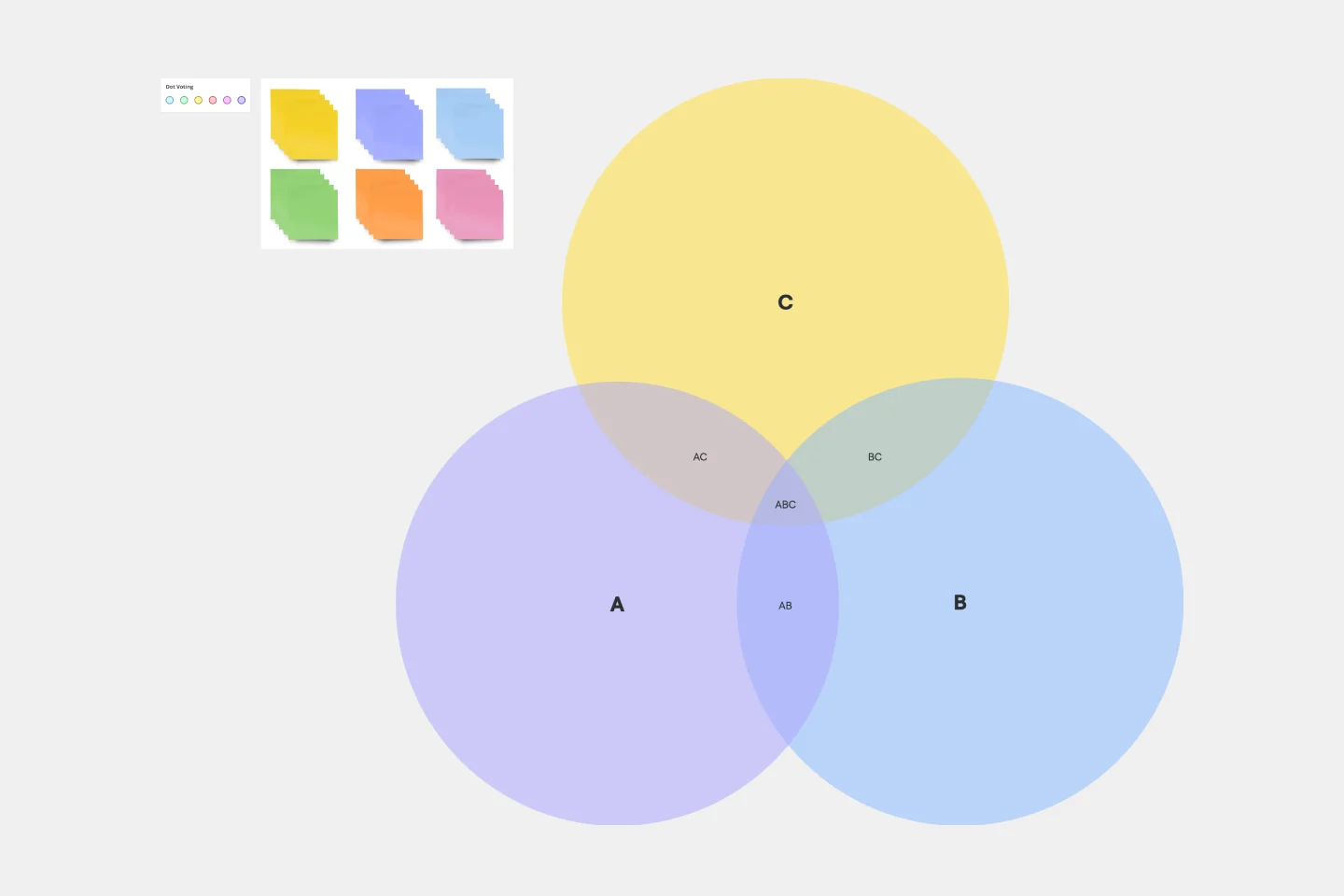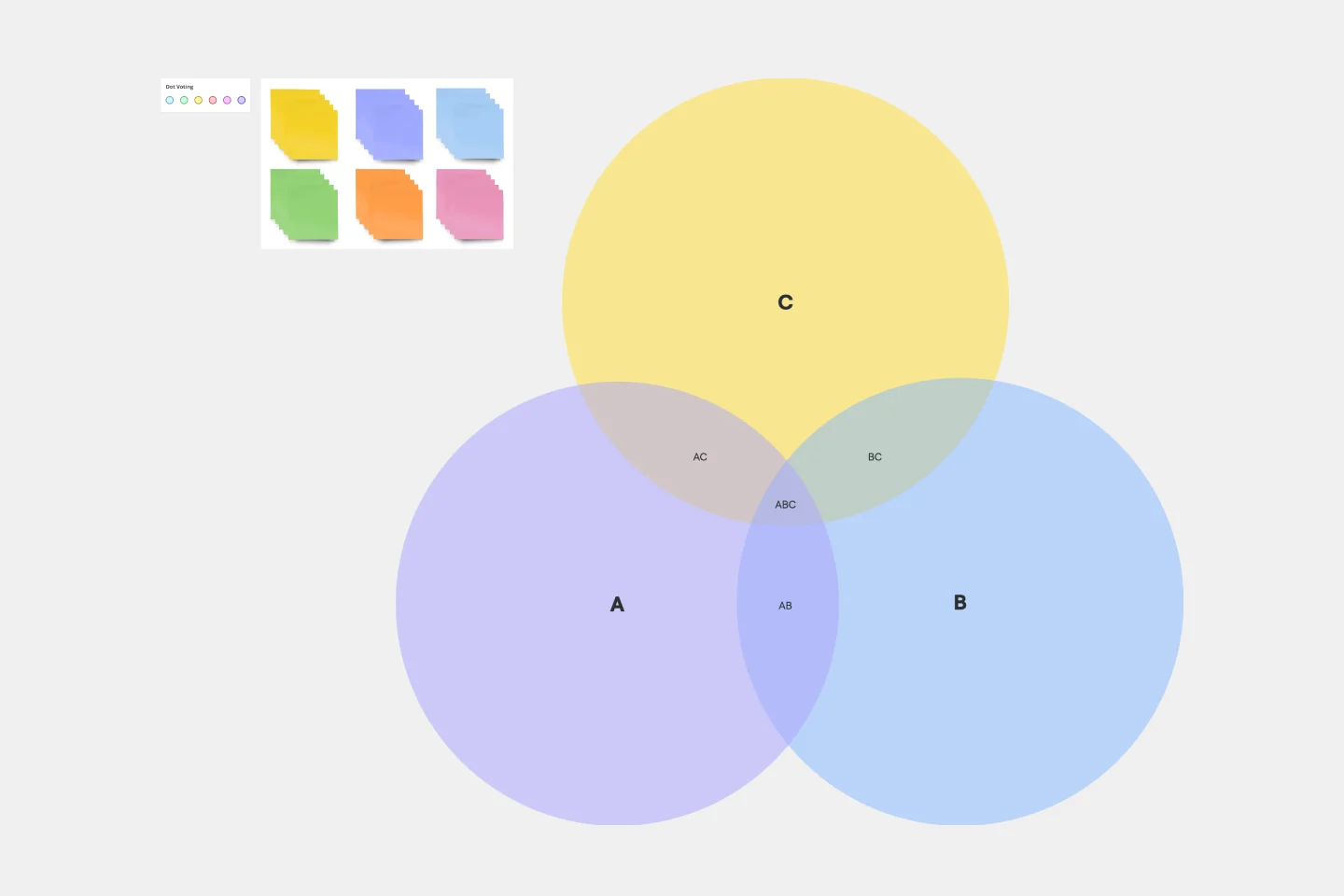About the 2 Circle Venn Diagram Template
The 2 Circle Venn Diagram Template is one tool that helps teams to collaborate and communicate better. Whether for business strategy, education, or simply brainstorming, this universal template allows you to illustrate connections and disparities and distill complex data into digestible visual information.
What's a 2-Circle Venn Diagram Template?
A 2-Circle Venn Diagram is a visual representation that maps the relationship between two distinct groups or sets of data. It consists of two overlapping circles, where each circle symbolizes a unique set. These circles' overlapping or intersecting area delineates shared traits or commonalities between these sets. Venn diagrams are an easy-to-understand visual tool that allows you to represent complex relationships, compare and contrast different entities, and stimulate thought-provoking discussions.
How to use a 2-Circle Venn Diagram Template in Miro?
Step 1: Select the 2-Circle Venn Diagram Template and add it to your board.
Step 2: Once the template is on your board, label each circle to represent the two sets or groups you are comparing and contrasting.
Step 3: Fill your circles with respective data points or ideas. Depending on your project's requirements, these could be anything from product features to business strategies.
Step 4: Use Miro's automated diagramming features for an impeccably neat and professional look. These tools automatically align and space your elements, helping you maintain consistency throughout your diagram.
Step 5: Edit your 2-circle Venn diagram effortlessly. Adjust, move, and edit elements until you achieve a layout that serves your purpose best.
Step 6: Finally, invite your team members to collaborate. They can simultaneously work on the diagram, provide real time feedback, and contribute to it. Once satisfied with your Venn Diagram, you can share it with others via a link or present it in a meeting.
Remember, practice makes perfect. The more you use the 2 Circle Venn Diagram Template in Miro, the more fluent you'll become at visualizing and communicating complex relationships and ideas. Miro is the perfect Venn diagram maker with a range of available templates and the ability to customize everything, from the number of circles to labeling and colors. Happy diagramming!
2-Circle Venn Diagram Template FAQs
Can I customize my 2 Circle Venn Diagram Template in Miro?
Absolutely! Change the size, colors, and labels of the circles, as well as the fonts used, thereby aligning your diagram with your project's unique aesthetics or your personal preferences.
Can multiple team members collaborate on a single Venn Diagram?
Yes. Team members can work simultaneously on the same Venn Diagram, making it a truly interactive experience. They can add comments, provide real-time feedback, and contribute to the diagram, enhancing team synergy.
Does Miro support data import for creating Venn Diagrams?
Yes, Miro supports data import from a range of formats. This functionality streamlines the process of inputting the necessary information into your Venn Diagram, saving you time and ensuring accuracy.
Can I share my Venn Diagram with people who do not have a Miro account?
Yes, Miro allows you to share your Venn Diagram via a link. The receivers can view it without a Miro account. However, if they need to edit or contribute, they must create a free account.