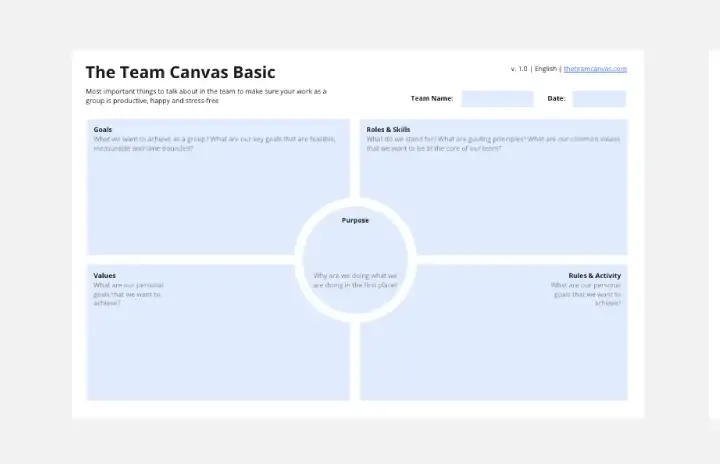The Team Canvas (Basic)
The Team Canvas Basic is a short 30 to 45 minute version of the Team Canvas framework that is suitable for starting new teams, aligning on common vision and basic agreements. It is pretty fast and works best on short projects, or when a new member joins the team.
When to use The Team Canvas
Based on our experience with startups and creative groups, it is made to smoothly start collective projects, let people learn about each other and accumulate enough momentum to get going.Team Canvas Basic works best at the following touch points:
creating a team;
kicking off a project;
welcoming new team member (e.g. freelancer joining the team);
basic team alignment meeting.
How does The Team Canvas work?
You’ll be guided through 5 key concepts:
Purpose: What is the team's purpose: the Why behind your goals? 5 mins
Goals: What are the goals for the whole team, as well as for each team member? 5 mins
Values: What are the core values that you share as a team? 5 mins
Roles & Skills: What are the roles and corresponding skills that each member brings to the table? 5 mins
Rules & Activities: What are the ground rules that you want to agree on? How are you going to communicate? How would you make your decisions? How are you going to plan, execute and evaluate them? 5 mins
This template was created by Alex Ivanov.
Get started with this template right now.
Easter Egg Retrospective
Works best for:
Agile Methodology, Retrospectives, Meetings
The Easter Egg Retrospective template offers a themed approach to retrospectives, incorporating elements of the Easter holiday. It provides elements for reflecting on past iterations, hunting for hidden insights, and brainstorming improvements. This template enables teams to have fun while addressing serious topics, fostering creativity and collaboration. By promoting a playful yet productive atmosphere, the Easter Egg Retrospective empowers teams to uncover hidden gems, drive improvement, and strengthen team cohesion effectively.
User Story Map Template
Works best for:
Marketing, Desk Research, Mapping
Popularized by Jeff Patton in 2005, the user story mapping technique is an agile way to manage product backlogs. Whether you’re working alone or with a product team, you can leverage user story mapping to plan product releases. User story maps help teams stay focused on the business value and release features that customers care about. The framework helps to get a shared understanding for the cross-functional team of what needs to be done to satisfy customers' needs.
Scrum Puzzle
Works best for:
Agile
The Scrum Puzzle is a collaborative activity that reinforces Scrum roles, artifacts, and ceremonies. By assembling a puzzle representing the Scrum framework, teams gain a deeper understanding of its components and how they interrelate. This template offers a fun and interactive way to reinforce Scrum knowledge and promote team alignment, empowering practitioners to apply Scrum principles effectively and deliver value with agility.
SaaS Implementation Timeline
Works best for:
Agile
The SaaS Implementation Timeline template offers a visual roadmap for planning and tracking the implementation of Software as a Service (SaaS) solutions. It provides a structured framework for defining milestones, allocating resources, and monitoring progress. This template enables organizations to manage SaaS deployments effectively, ensuring successful adoption and realization of business value. By promoting transparency and accountability, the SaaS Implementation Timeline empowers teams to deliver projects on time and within budget, driving organizational agility and competitiveness.
Scrum Compass
Works best for:
Agile, Meetings, Workshops
The Scrum Compass is a visual tool for guiding Scrum teams through their journey. It provides a structured framework for understanding Scrum roles, events, artifacts, and values. This template offers a comprehensive overview of Scrum principles and practices, enabling teams to align on common goals, roles, and processes. By promoting clarity and alignment, the Scrum Compass empowers teams to navigate the complexities of Agile development and deliver value with confidence and efficiency.
Agile Transition Plan Template
Works best for:
Agile Methodology, Agile Workflows
An Agile transformation roadmap can help you, your team, and your organization transition from rigid compliance-heavy methods to the more flexible Agile way of doing things incrementally. From requirements to integrations to security, you can map out your organization's moving parts as “swim lanes” that you can then update regularly. Use your roadmap as a way to tell the story of how you see your product growing over a period of time. Get buy-in without overselling and keep your roadmap simple, viable and measurable. By using an Agile transformation roadmap, you can avoid getting bogged down in details and instead invest in big-picture strategic thinking.