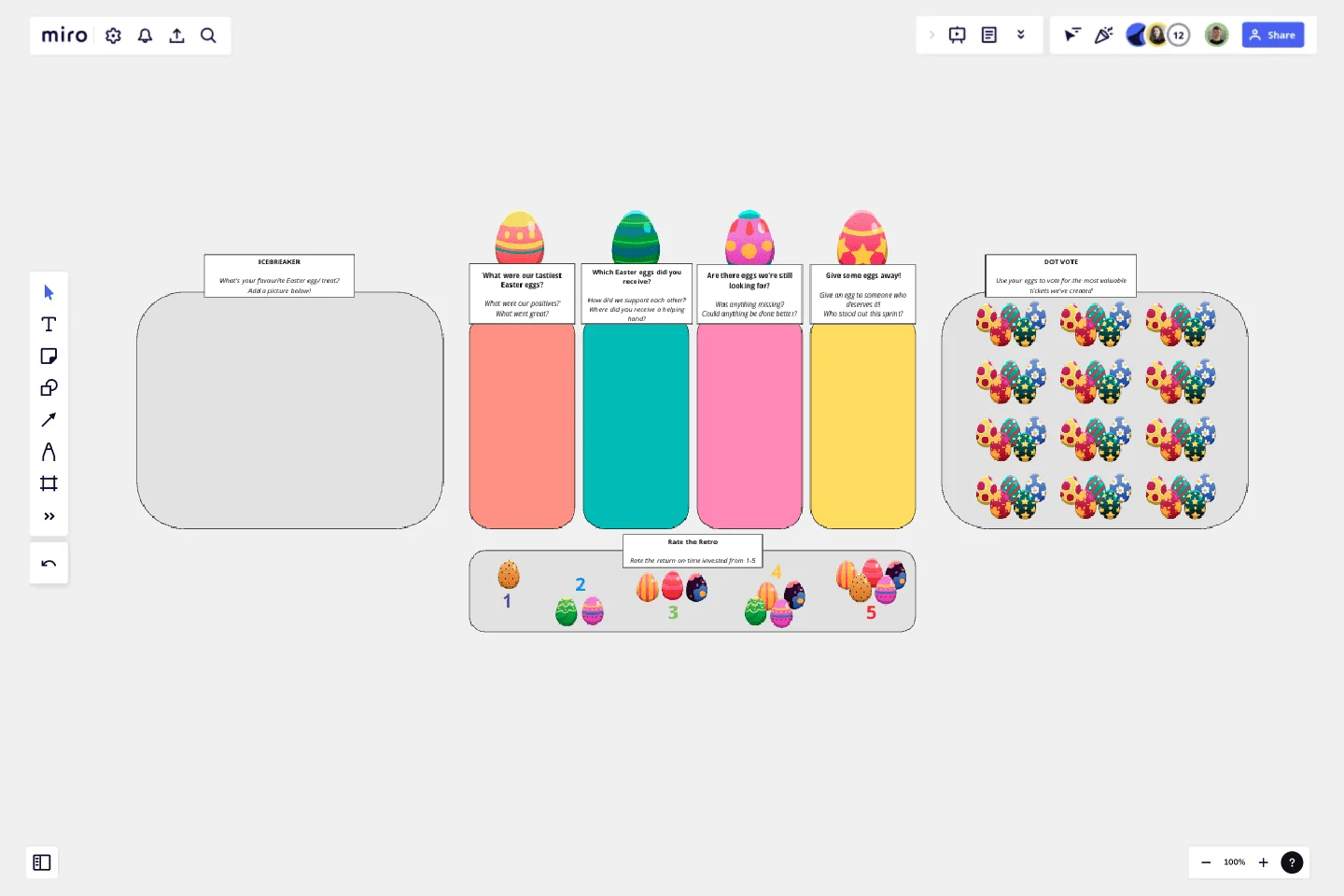Easter Egg Retrospective
Reflect on past performance and set next steps.
Reflect on past performance and identify opportunities for continuous improvement with the Easter Egg retrospective template.
Guidance for use:
Stage 1 - Icebreaker
Get the conversation flowing with a tasty icebreaker where participants share an image of their favourite easter treat or snack with the group!
Stage 2 - Easter Egg Retrospective
Teams will then make their way around the board adding their thoughts and feelings while covering each of the themes listed:
- What were our tastiest Easter eggs?
What were our positives?
What went great?
- Which Easter eggs did you receive?
How did we support each other?
Where did you receive a helping hand?
- Are there eggs we're still looking for?
Was anything missing?
Could anything be done better?
- Give some eggs away!
Give an egg to someone who deserves it!
Who stood out this sprint?
Stage 3 - Dot Vote
Team members use their egg tokens to vote for the most valuable tickets that we're created and will lead to the most constructive steps moving forward.
Stage 4 - Rate the Retro
Once all areas of the board have been covered invite the team to rate the retro by placing a dot/ shape/ post-it on the appropriate rating from 1 (Waste of time) to 5 (Productive and engaging session)
Templated created by David Westgarth.
Discover Miro's online retrospective tool and run more engaging and inclusive meetings.
Get started with this template right now.
Software Requirements Document
Works best for:
Product Development, Software Development
Unlock unmatched project clarity and effortlessly manage your software project requirements with Miro's Software Requirements Document Template. This template helps you empower your team by visually representing your project's scope, including functional and non-functional requirements. With dynamic flowchart features, you can effortlessly expand and refine your project details, ensuring a shared understanding among team members.
Lean Inception Workshop
Works best for:
Agile, Lean Methodology
The Lean Inception Workshop streamlines project kickoff by aligning teams on goals, scope, and priorities. It leverages Lean principles to eliminate waste and maximize value, guiding exercises to define user personas, map user journeys, and prioritize features. By fostering cross-functional collaboration and customer-centric thinking, this template accelerates project initiation and ensures alignment between stakeholders, empowering teams to deliver customer value faster.
Product Inception Canvas
Works best for:
Product Management, Planning
The Product Inception Canvas template facilitates collaborative sessions for defining product visions and strategies. By exploring product goals, user needs, and market opportunities, this template aligns teams around a shared vision. With sections for defining product features, prioritizing initiatives, and setting success criteria, it provides a structured framework for product inception. This template serves as a launchpad for innovative product ideas, guiding teams through the initial stages of product development and setting the foundation for success.
I Like | I Wish | I Wonder
Works best for:
Agile
Feedback is a key part of any project development and crucial to the iterative process.
Quick Retrospective Template
Works best for:
Education, Retrospectives, Meetings
A retrospective template empowers you to run insightful meetings, take stock of your work, and iterate effectively. The term “retrospective” has gained popularity over the more common “debriefing” and “post-mortem,” since it’s more value-neutral than the other terms. Some teams refer to these meetings as “sprint retrospectives” or “iteration retrospectives,” “agile retrospectives” or “iteration retrospectives.” Whether you are a scrum team, using the agile methodology, or doing a specific type of retrospective (e.g. a mad, sad, glad retrospective), the goals are generally the same: discovering what went well, identifying the root cause of problems you had, and finding ways to do better in the next iteration.
Outcome Mapping Template
Works best for:
Diagrams, Mapping, Project Management
Use Miro’s outcome mapping template to improve your operational efficiency. Outcome mapping will help you visualize all the possible strategic outcomes for your upcoming project, allowing you to see into the black box to identify any potential challenges along the way.