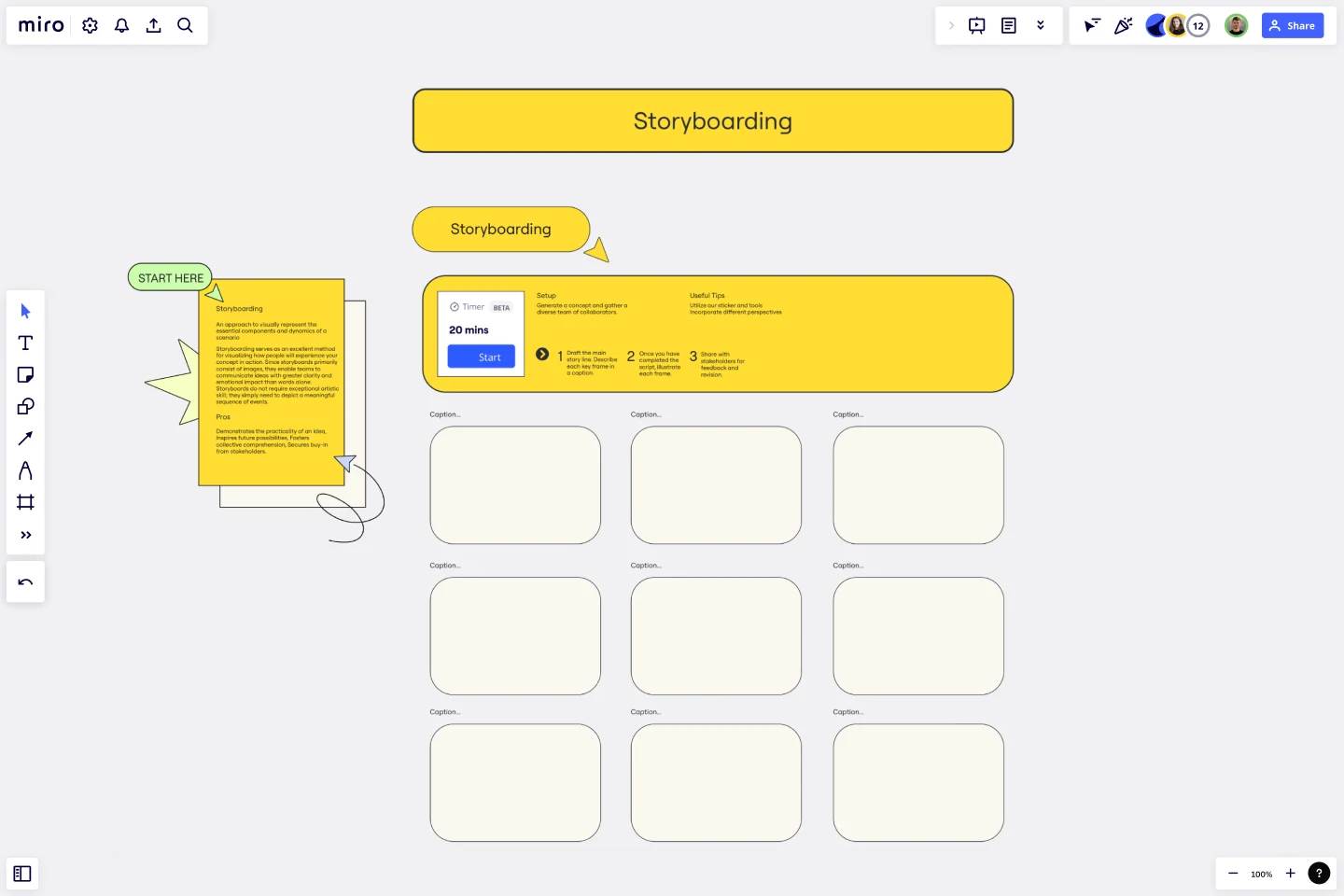Storyboarding Template
Visually represent the essential components and dynamics of a scenario with the Storyboarding Template.
Trusted by 65M+ users and leading companies
About the Storyboarding Template
The Storyboarding Template is a powerful tool to help you bring your ideas to life. It involves creating a sequence of images that tell a story, allowing you to visualize how people will experience your concept in action. Storyboards are particularly useful when working on projects that involve complex interactions or user experiences, as they enable teams to communicate ideas with greater clarity and emotional impact than words alone.
Whether you're working on a new product, service, or experience, creating a storyboard can help you communicate your ideas more effectively and bring your vision to life.
Benefits of using the template
Demonstrate the practicality of an idea.
Inspire future possibilities.
Foster collective comprehension.
Secure buy-in from stakeholders.
How to use the template in Miro
Draft the main storyline. Describe each keyframe in a caption.
Once you have completed the script, illustrate each frame.
Share with stakeholders for feedback and revision.
Setup
Generate a concept and gather a diverse team of collaborators.
Useful tips
Utilize our sticker and tools.
Incorporate different perspectives.
Get started with this template right now.
Elevator Pitch Template
Elevator Pitch Boards are concise and effective tools to showcase your idea and generate interest from stakeholders. It's an opportunity to receive valuable feedback and ensure that your proposal aligns with your target audience's needs.
Empathy Map by Invoke
Works best for:
Market Research, Research & Design
The Empathy Map template is perfect for understanding user behavior and motivations. It helps teams capture insights into what users think, feel, and do, ensuring your designs meet their needs. Ideal for UX and product teams.
Empathy Map Canvas by Sampriti Jain
Works best for:
Market Research, Strategy & Planning
The Empathy Map Canvas template allows you to explore user behaviors and emotions comprehensively. It’s designed to help you visualize user experiences and create solutions that truly meet their needs. Perfect for UX teams and product developers.
Cluster Analysis Template
Works best for:
Design
When you're working with others, you might encounter situations where there's too much information to handle, or you're unsure about the direction to take. In such cases, using the Cluster Analysis Template can be helpful. It allows you to group similar items together and make sense of them, whether feedback or creative ideas. This method is straightforward and provides clarity amidst confusion.
Empathy Map Canvas by Jack León
Works best for:
Research & Design, Market Research
Empathy Map Canvas is an essential tool for capturing user insights. By visualizing what users think, feel, and experience, you can create more effective and user-friendly designs. This template is perfect for teams focused on user-centered design.
Storyboards by maad labs
Works best for:
Storyboard, Planning, Design
Simplify your story creation process with Storyboards by maad labs. This template offers a user-friendly interface for mapping out your narrative projects, making it ideal for both beginners and seasoned professionals. It includes sections for scene descriptions, character notes, and dialogue, helping you to organize your ideas and present them clearly. Use this template to enhance your storytelling workflow and bring your creative visions to life with ease