About the Software Requirements Document Template
The software requirements document template provides an elevated project management experience. It simplifies the often complex process of documenting software requirements by offering teams a collaborative space to efficiently define, organize, and communicate project specifications. This template allows project teams to work together seamlessly and improve their productivity.
What's the software requirements document template?
The software requirements template is a complete solution for software teams. It includes key areas serving distinct objectives:
Purpose: Clearly define the goals and objectives of your software project, ensuring everyone is aligned with the overarching mission.
Overall description: Paint a detailed picture of the project by outlining its scope, boundaries, and the general context in which the software will operate.
Specific requirements: Drill down into the nitty-gritty details. Specify functional and non-functional requirements, providing a roadmap for development without room for ambiguity.
How to use the software requirements document template
Effortless editing: Customize the template to suit your project needs effortlessly. Make changes with just a few clicks, ensuring your document reflects the most up-to-date information.
Automated flowchart expansion: Expand your project's flowchart dynamically. Add new elements or connect existing ones, all with a single click with automated diagramming features.
Contextual artifacts: Enhance your document by incorporating artifacts directly onto the Miro board. Whether it's wireframes, mockups, or charts, add visual elements to provide additional context to your requirements.
Why should you use a software requirements document template?
Clarity: Ensure a shared understanding of project requirements, minimizing misunderstandings and fostering team cohesion.
Efficiency: Streamline the documentation process, saving time and resources that can be better allocated to actual project development.
Collaboration: Foster a collaborative environment with real-time editing and commenting features, promoting effective teamwork.
Visualization: Leverage Miro's visual interface to create a clear and engaging representation of software requirements, aiding comprehension.
Documentation: Generate a comprehensive document that is a valuable reference point throughout the project's lifecycle, from planning to execution.
Discover work breakdown structure examples for your IT projects and create the next big thing.
Software Requirements Document Template FAQs
Can I tailor the template to my specific project requirements?
Absolutely! The template template is fully customizable, allowing you to adapt it to the unique needs of your software project.
How does the template handle changes and updates?
Updates are a breeze – edit easily, and your document will always reflect the latest project information.
Can I collaborate with team members in real time?
Yes, Miro's collaborative features enable real-time interaction, making teamwork seamless, regardless of team members' locations.

Miro
The AI Innovation Workspace
Miro brings teams and AI together to plan, co-create, and build the next big thing, faster. Miro empowers 100M+ product managers, designers, engineers, and more, to flow from early discovery through final delivery on a shared, AI-first canvas. By embedding AI where teamwork happens, Miro breaks down silos, improves alignment, and accelerates innovation. With the canvas as the prompt, Miro's collaborative AI workflows keep teams in the flow of work, scale shifts in ways of working, and drive organization-wide transformation.
Categories
Similar templates
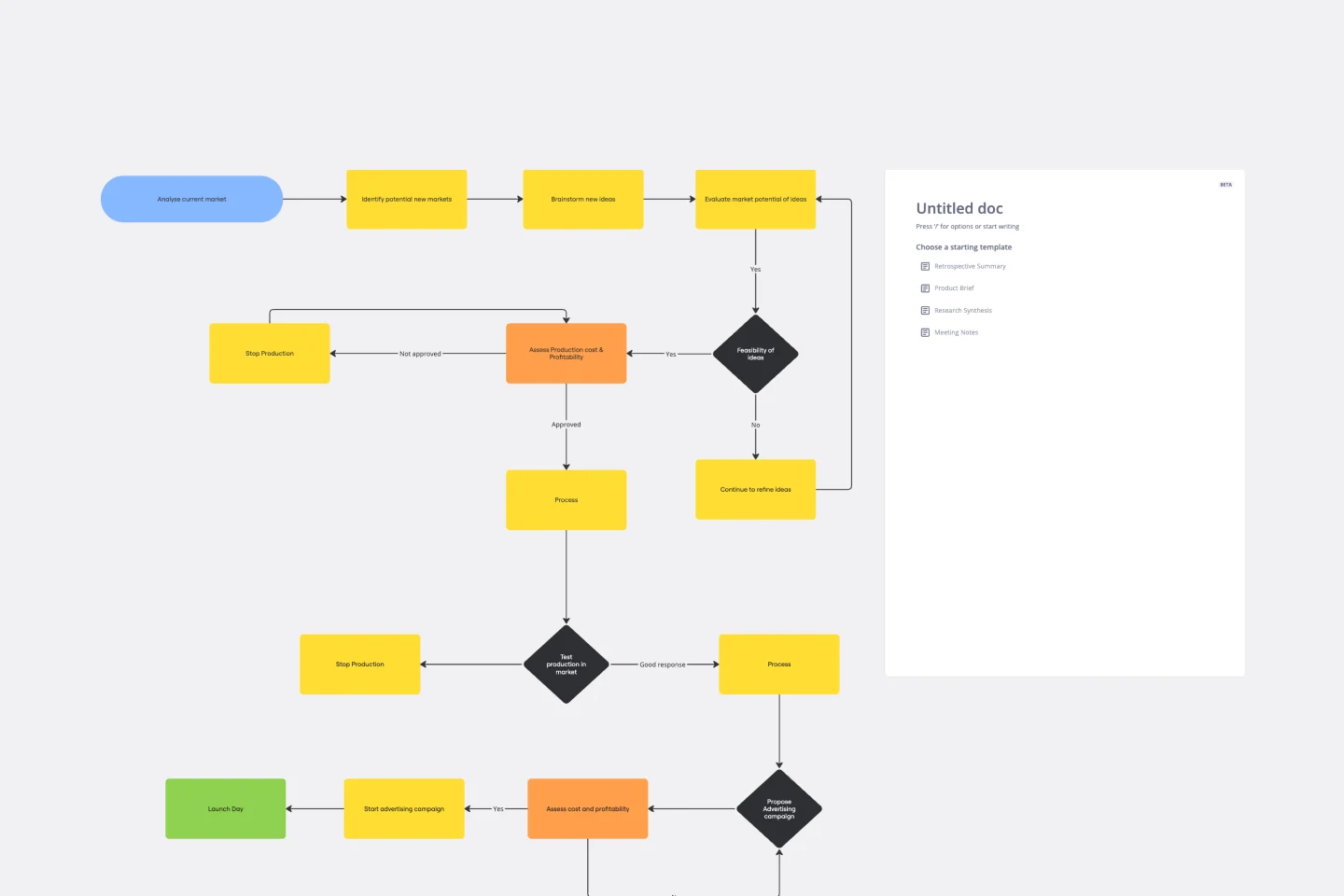
Product Development Flowchart Template
Improve your product development process with the product development flowchart template. The template offers a shared space where team members can provide real time input and feedback as they engage in the various stages of product creation. This collaborative feature ensures that everyone involved is on the same page, reducing the likelihood of miscommunication and enhancing overall project efficiency. By centralizing insights and ideas within the flowchart, teams can collectively shape and refine the product development process, leading to a more cohesive and successful outcome.
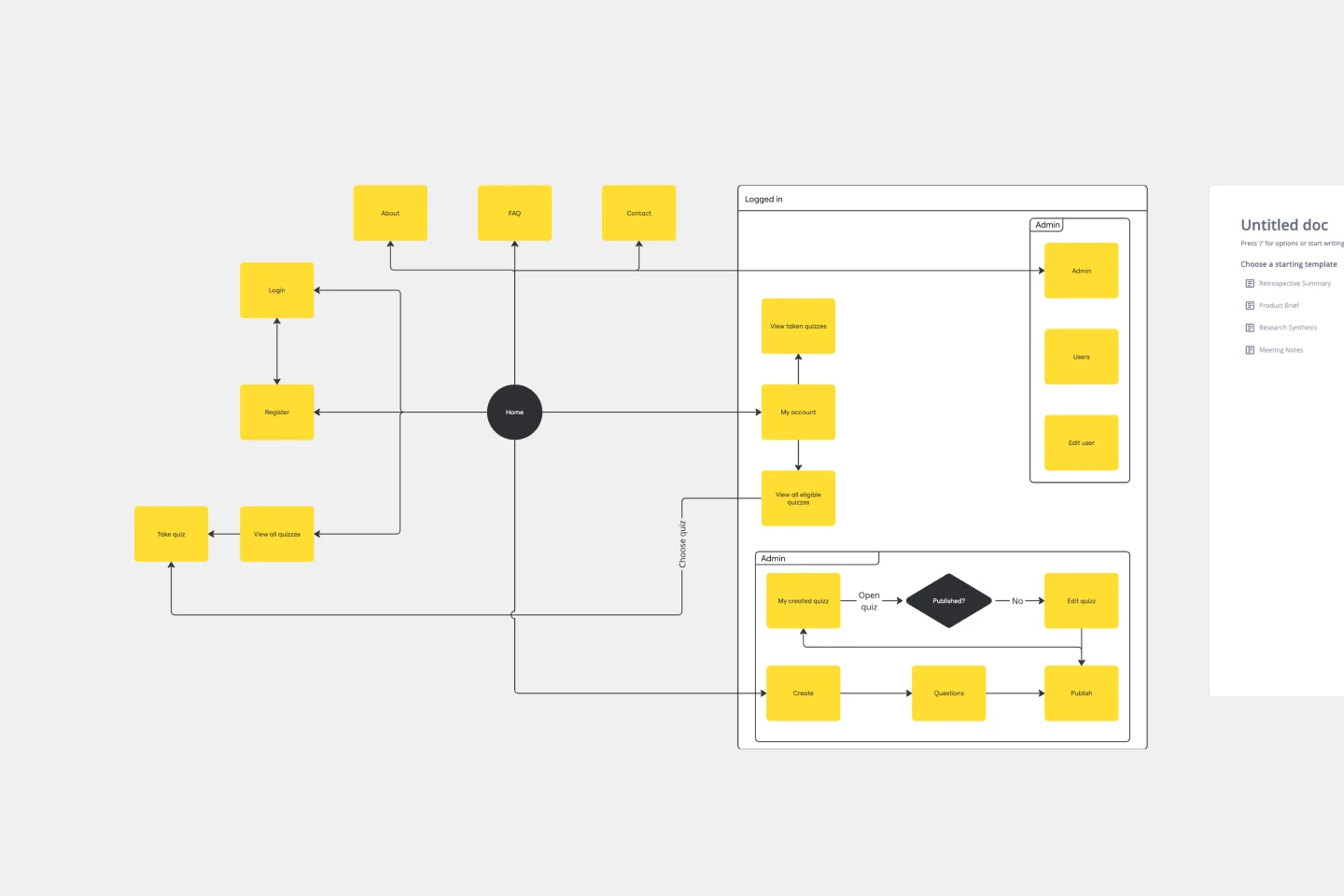
UI Flowchart Template
Our UI Flowchart Template unlocks the potential of seamless design collaboration. Map user flows and product interactions, providing a structured canvas to articulate the intricate journey of users through your digital interface. One key benefit of this template is its ability to facilitate real-time collaboration, ensuring everyone is on the same page and fostering a shared understanding of design decisions. Elevate your design game, enhance collaboration, and bring clarity to your projects with our UI Flowchart Template.
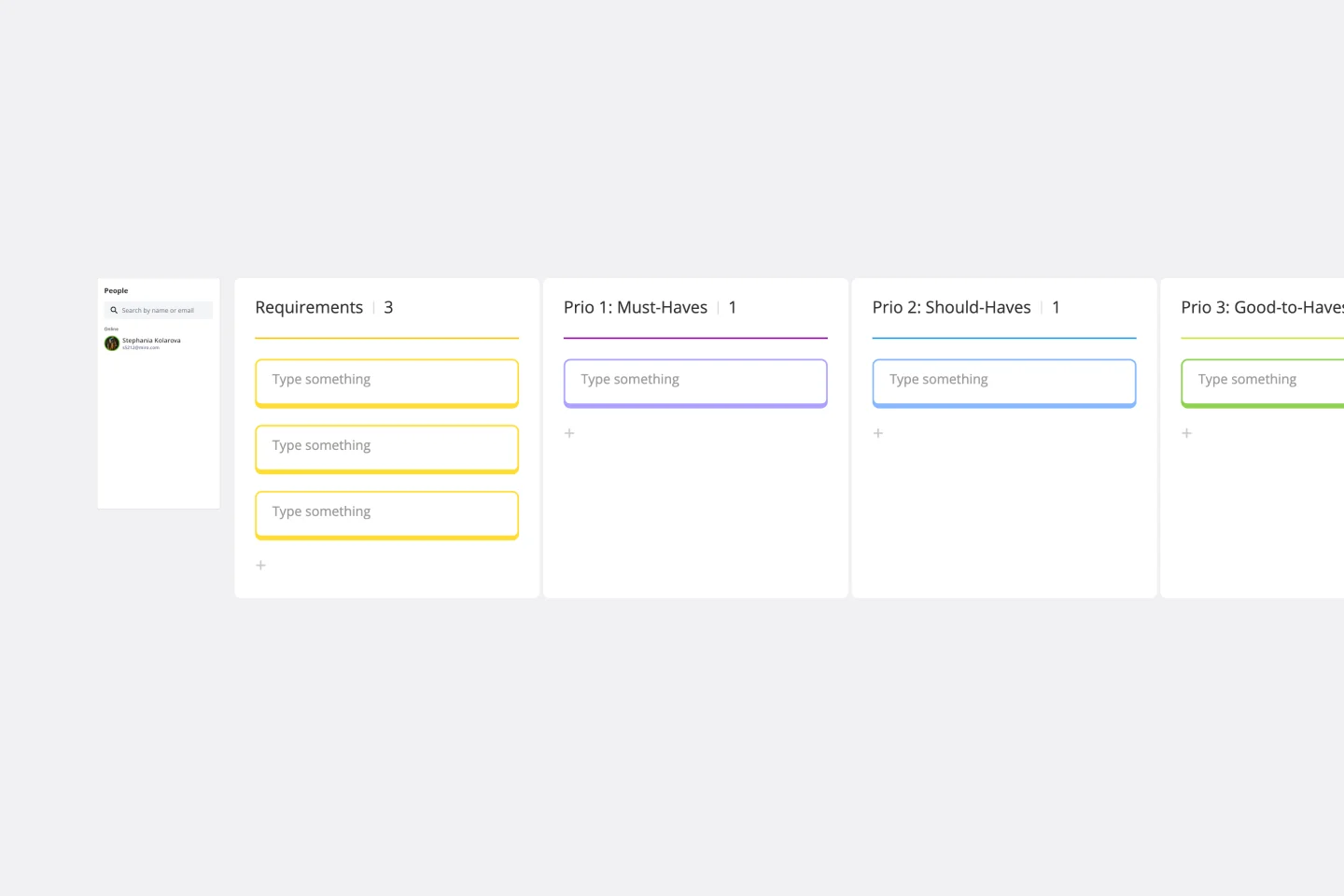
Requirements Gathering Template
The Requirements Gathering Template is an indispensable tool for project teams. It is the perfect solution for those who want to ensure their objectives are crystal clear and prioritize them efficiently. The three-category hierarchy created by this template - must-haves, should-haves, and good-to-haves - is an excellent way to streamline project requirements and allocate resources effectively. Any project team looking to optimize their workflow should consider this tool a must-have. It is a shining example of organized foresight, which is critical in today's world, where clarity is crucial.
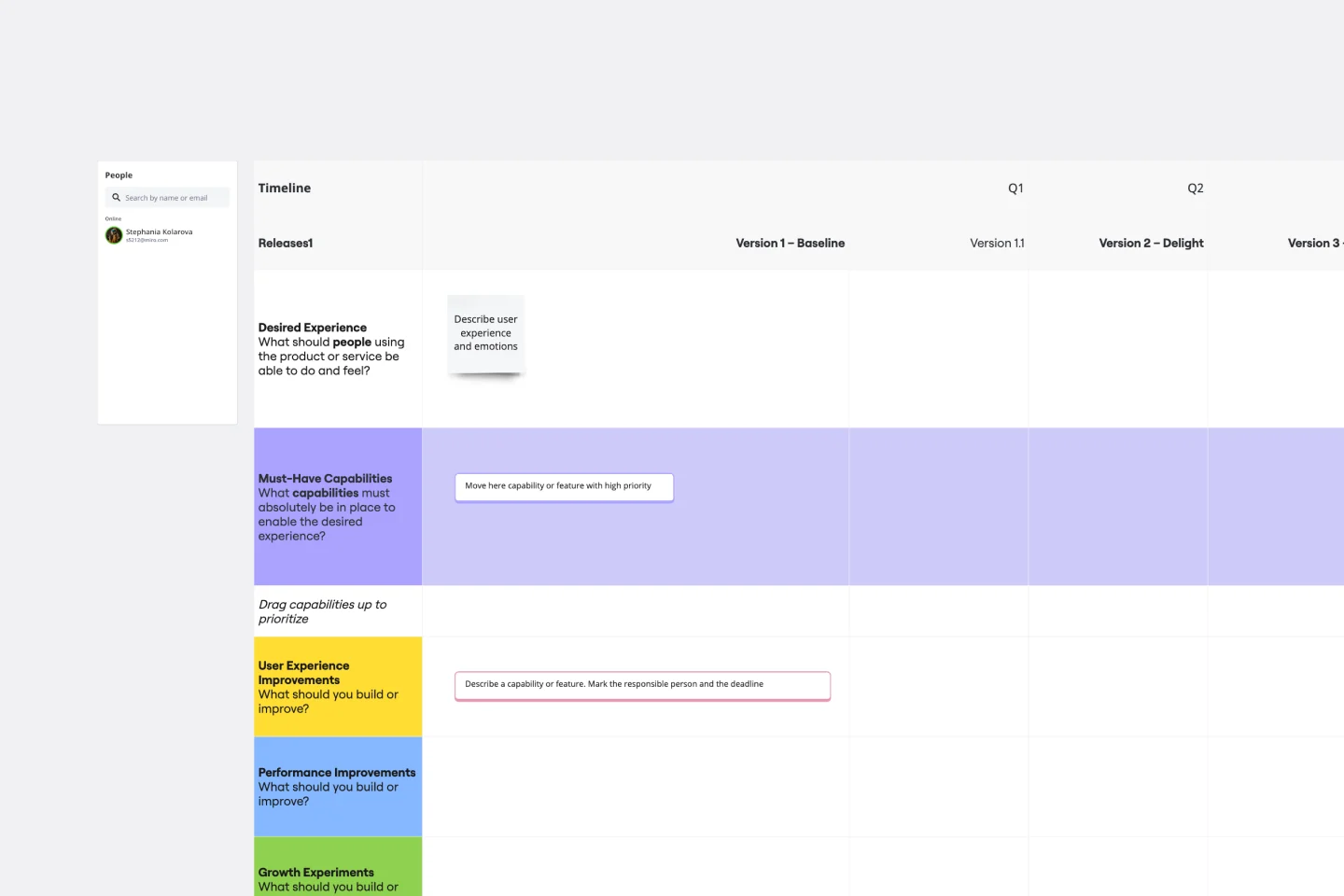
Product Development Roadmap Template
Product development roadmaps cover everything your team needs to achieve when delivering a product from concept to market launch. Your product development roadmap is also a team alignment tool that offers guidance and leadership to help your team focus on balancing product innovation and meeting your customer’s needs. Investing time in creating a roadmap focused on your product development phases helps your team communicate a vision to business leaders, designers, developers, project managers, marketers, and anyone else who influences meeting team goals.
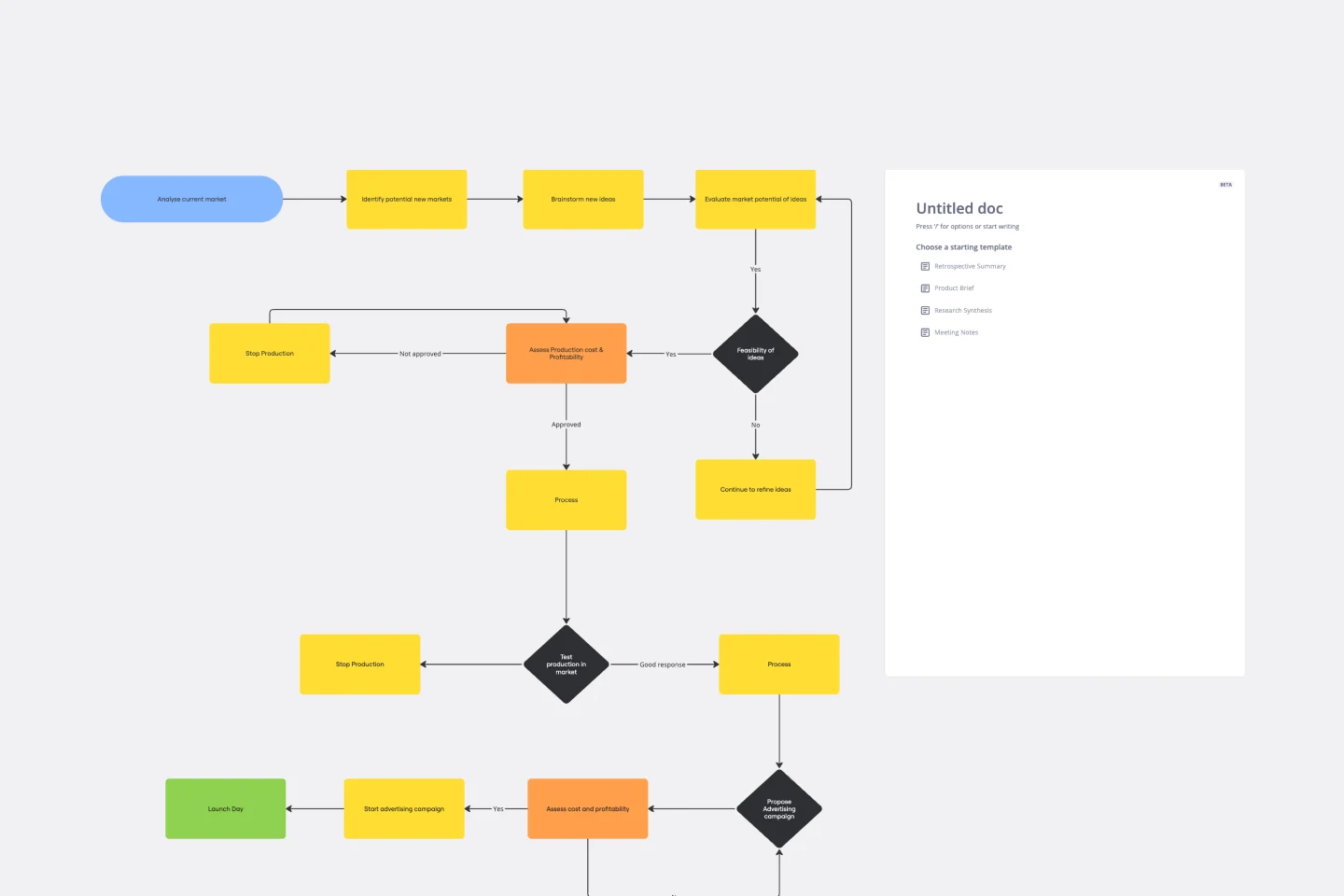
Product Development Flowchart Template
Improve your product development process with the product development flowchart template. The template offers a shared space where team members can provide real time input and feedback as they engage in the various stages of product creation. This collaborative feature ensures that everyone involved is on the same page, reducing the likelihood of miscommunication and enhancing overall project efficiency. By centralizing insights and ideas within the flowchart, teams can collectively shape and refine the product development process, leading to a more cohesive and successful outcome.
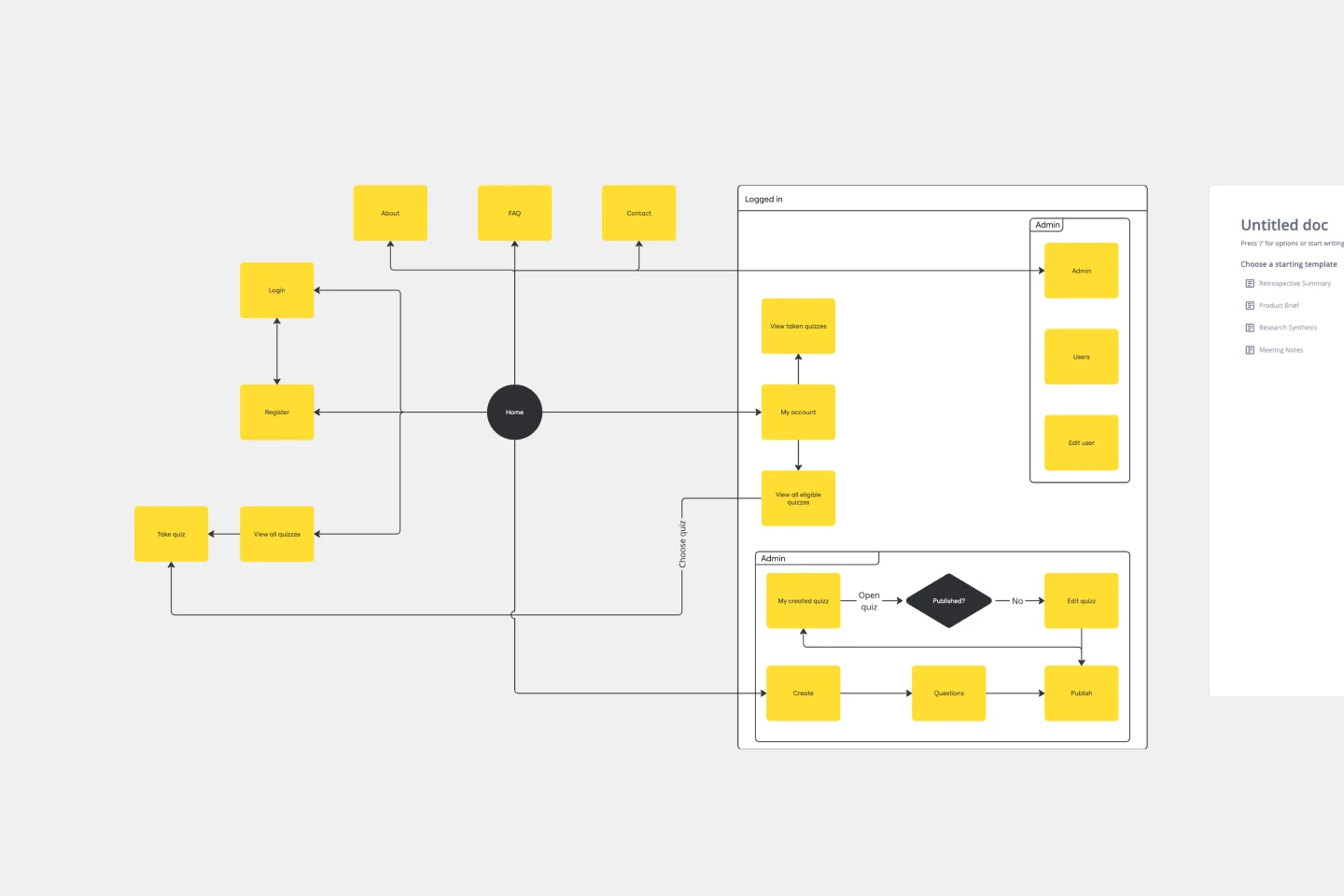
UI Flowchart Template
Our UI Flowchart Template unlocks the potential of seamless design collaboration. Map user flows and product interactions, providing a structured canvas to articulate the intricate journey of users through your digital interface. One key benefit of this template is its ability to facilitate real-time collaboration, ensuring everyone is on the same page and fostering a shared understanding of design decisions. Elevate your design game, enhance collaboration, and bring clarity to your projects with our UI Flowchart Template.
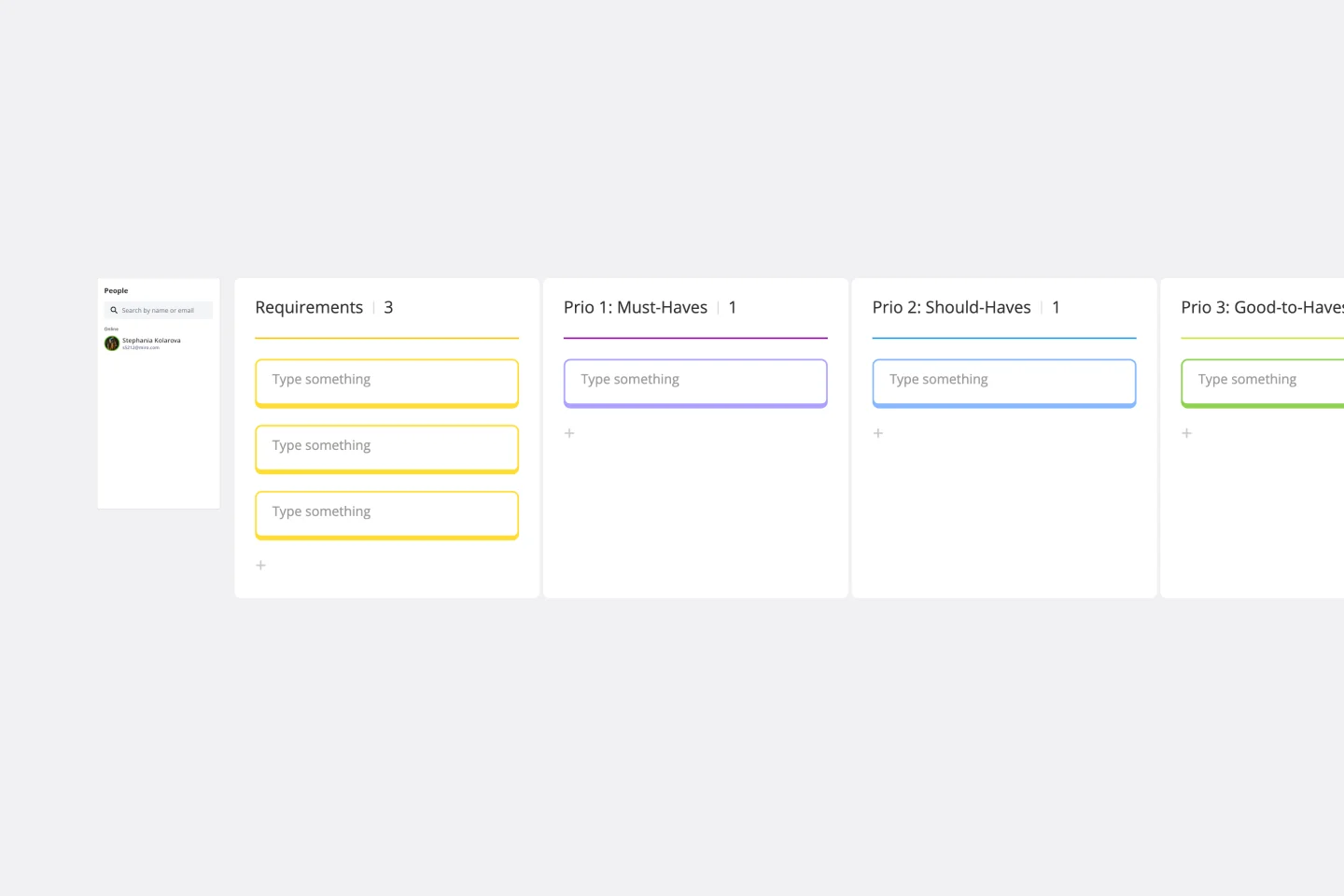
Requirements Gathering Template
The Requirements Gathering Template is an indispensable tool for project teams. It is the perfect solution for those who want to ensure their objectives are crystal clear and prioritize them efficiently. The three-category hierarchy created by this template - must-haves, should-haves, and good-to-haves - is an excellent way to streamline project requirements and allocate resources effectively. Any project team looking to optimize their workflow should consider this tool a must-have. It is a shining example of organized foresight, which is critical in today's world, where clarity is crucial.
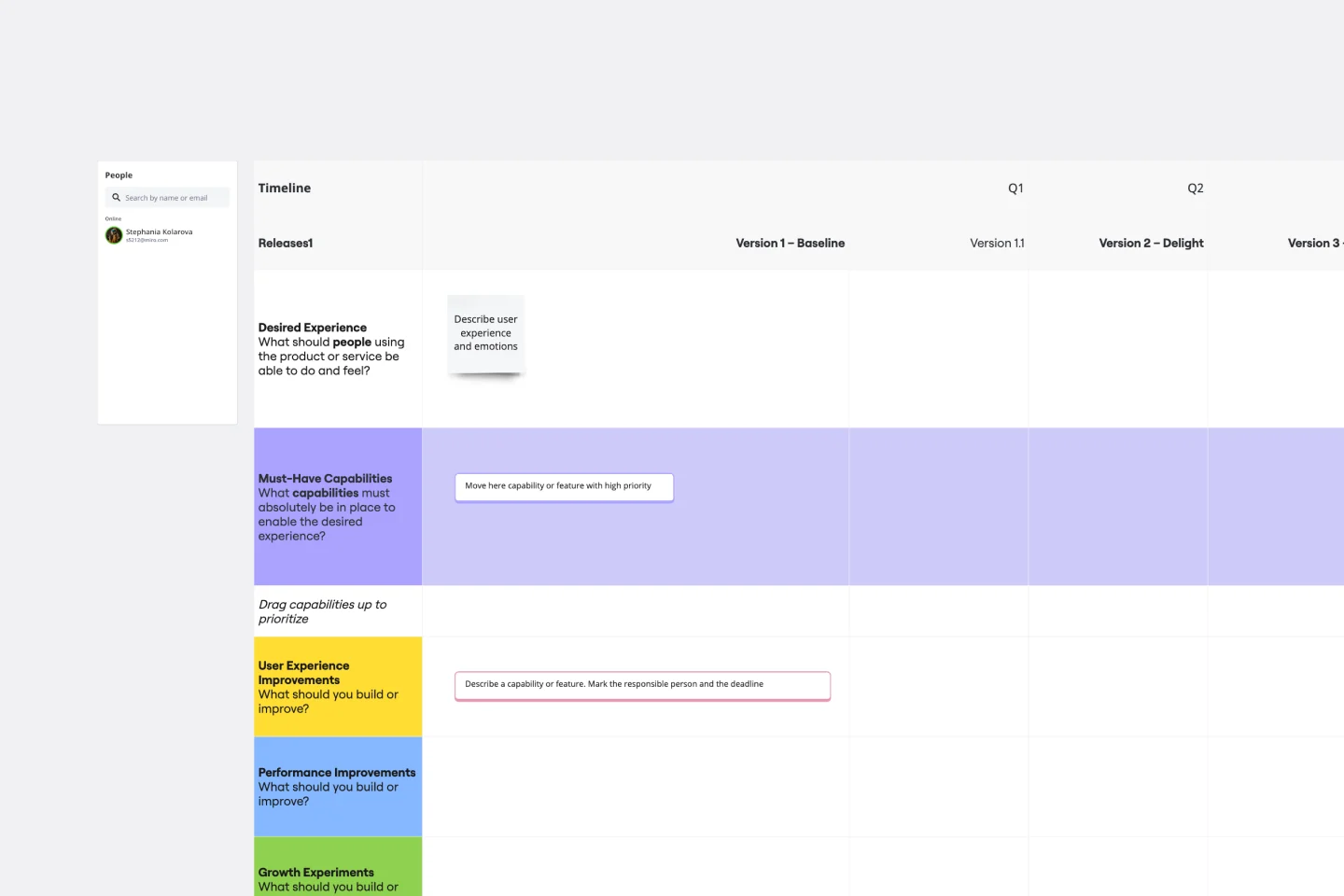
Product Development Roadmap Template
Product development roadmaps cover everything your team needs to achieve when delivering a product from concept to market launch. Your product development roadmap is also a team alignment tool that offers guidance and leadership to help your team focus on balancing product innovation and meeting your customer’s needs. Investing time in creating a roadmap focused on your product development phases helps your team communicate a vision to business leaders, designers, developers, project managers, marketers, and anyone else who influences meeting team goals.