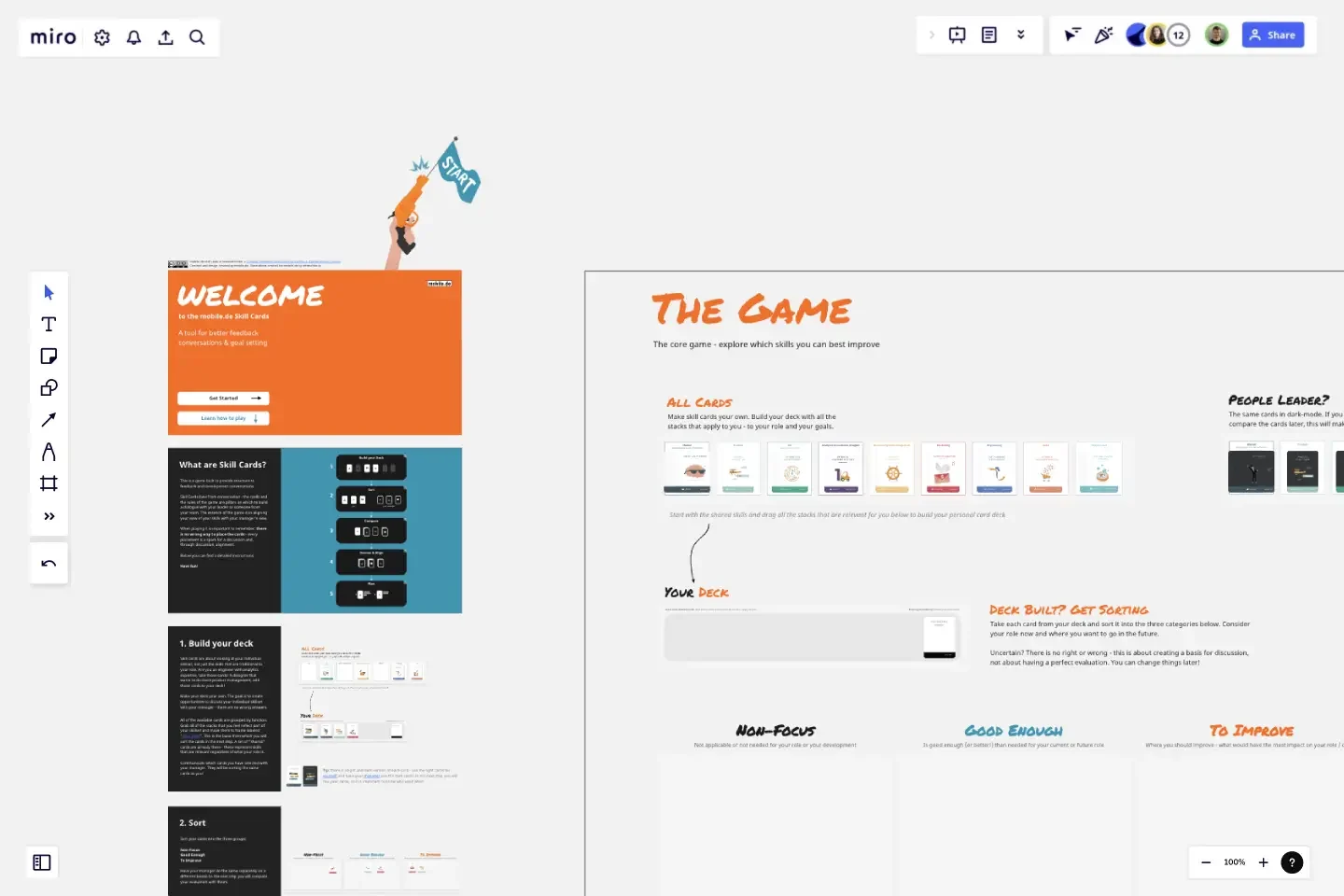Skill Cards
Boost Personal & Professional Development with a Card Game!
What are Skill Cards?
This is a game built to provide structure to feedback and development conversations.
Skill Cards lives from conversation - the cards and the rules of the game are pillars on which to build a dialogue with your leader or someone from your team. The essence of the game is in aligning your view of your skills with your manager's view.
When playing it is important to remember: there is no wrong way to place the cards - every placement is a spark for a discussion and, through discussion, alignment.
Below you can find a detailed instructions.
1. Build your deck
Skill cards are about looking at your individual skillset, not just the skills that are traditional to your role. Are you an engineer with analytics expertise, take those cards! A designer that wants to do more product management, add those cards to your deck!
Make your deck your own. The goal is to create opportunities to discuss your individual skillset with your manager - there are no wrong answers.
All of the available cards are grouped by function. Grab all of the stacks that you feel reflect part of your skillset and move them to frame labeled "Your Deck". This is the basis from which you will sort the cards in the next step. A set of "shared" cards are already there - these represent skills that are relevant regardless of what your role is.
Communicate which cards you have selected with your manager. They will be sorting the same cards as you!
2. Sort
Sort your cards into the three groups:
Non-Focus
Good Enough
To Improve
Have your manager do the same separately on a different board. In the next step you will compare your evaluation with theirs.
3. Compare
Have your people manager copy and paste their sorted cards into this board. Place them beside the play-field, somewhere where you can sort them easily. Together, take the sorted cards and try to match them.
Place all cards that match on top of your own. Did you place them differently? Put your managers cards that don't match up separately (in the respective column) to discuss.
4. Discuss & Align
Discuss! Start with "non-focus" and move towards "to improve", focusing most on cards that you placed differently. There is no wrong way to place the cards. It may be that you are in alignment, but evaluated a different aspect of a card. Discuss and come to an agreement on what aspect of the card is relevant.
As you agree on the correct placement, make changes! Consider using post-its to write down important points for the cards you discuss.
When you reach "to improve", discuss each card.
5. Plan
Consider the cards and create a priority. Reduce to the most important to create focus.
Consider what the next steps are. Create a plan.
Describe what aspect of each card is relevant to you and your development.
Capture notes from your discussion.
Describe next steps of what you can do to begin improving.
Document! Make a plan to revisit these items in regularly.
This template was created by Mobile.de.
Get started with this template right now.
Backlog Refinement with Jira Template
Works best for:
Agile, Backlog Refinement
The Backlog Refinement with Jira template in Miro improves collaboration among team members. It provides a visual and interactive space for teams to review, prioritize, and clarify upcoming work items together in real time. This collaborative approach ensures alignment on priorities and details, leading to a more organized and efficient workflow. The seamless integration with Jira automatically syncs all changes, reducing the need for manual updates and keeping both platforms up-to-date.
Features Prioritization Tool
Works best for:
Agile
The Features Prioritization Tool offers a systematic approach to prioritizing product features based on criteria such as value, effort, and strategic alignment. It provides a structured framework for capturing, evaluating, and ranking feature ideas, enabling teams to make informed decisions about what to build next. With customizable scoring mechanisms and visual dashboards, this template empowers product teams to optimize their product roadmap and deliver maximum value to customers, driving competitiveness and market success.
4Ps Retrospective
The 4Ps Retrospective template offers a structured framework for teams to reflect on past iterations or projects using the 4Ps model (Praise, Problems, Possibilities, and Plans). It provides elements for sharing positive feedback, identifying challenges, exploring opportunities, and setting action plans. This template enables teams to conduct retrospectives systematically, generate actionable insights, and drive continuous improvement. By promoting a balanced and comprehensive approach, the 4Ps Retrospective empowers teams to enhance collaboration, boost morale, and achieve their objectives effectively.
Sailboat Retro
Works best for:
Retrospectives, Agile Methodology, Meetings
The Sailboat Retrospective template offers a metaphorical journey through past iterations and future goals, likening the retrospective process to sailing a boat. It provides elements for identifying driving forces (winds), restraining forces (anchors), and destination (goal). This template enables teams to reflect on what propels them forward, what holds them back, and where they want to go next. By promoting visualization and metaphorical thinking, the Sailboat Retrospective empowers teams to navigate challenges, set sail towards their objectives, and steer towards success effectively.
Starfish Retrospective
Works best for:
Retrospectives, Agile Methodology, Meetings
The Starfish Retrospective template offers a structured approach to retrospectives using the metaphor of a starfish. It provides elements for identifying what to start, stop, continue, do more of, and do less of. This template enables teams to reflect on past iterations, identify actionable insights, and prioritize improvements. By promoting clarity and focus, the Starfish Retrospective empowers teams to drive meaningful change and continuous improvement effectively.
User Story Map Template
Works best for:
Marketing, Desk Research, Mapping
Popularized by Jeff Patton in 2005, the user story mapping technique is an agile way to manage product backlogs. Whether you’re working alone or with a product team, you can leverage user story mapping to plan product releases. User story maps help teams stay focused on the business value and release features that customers care about. The framework helps to get a shared understanding for the cross-functional team of what needs to be done to satisfy customers' needs.