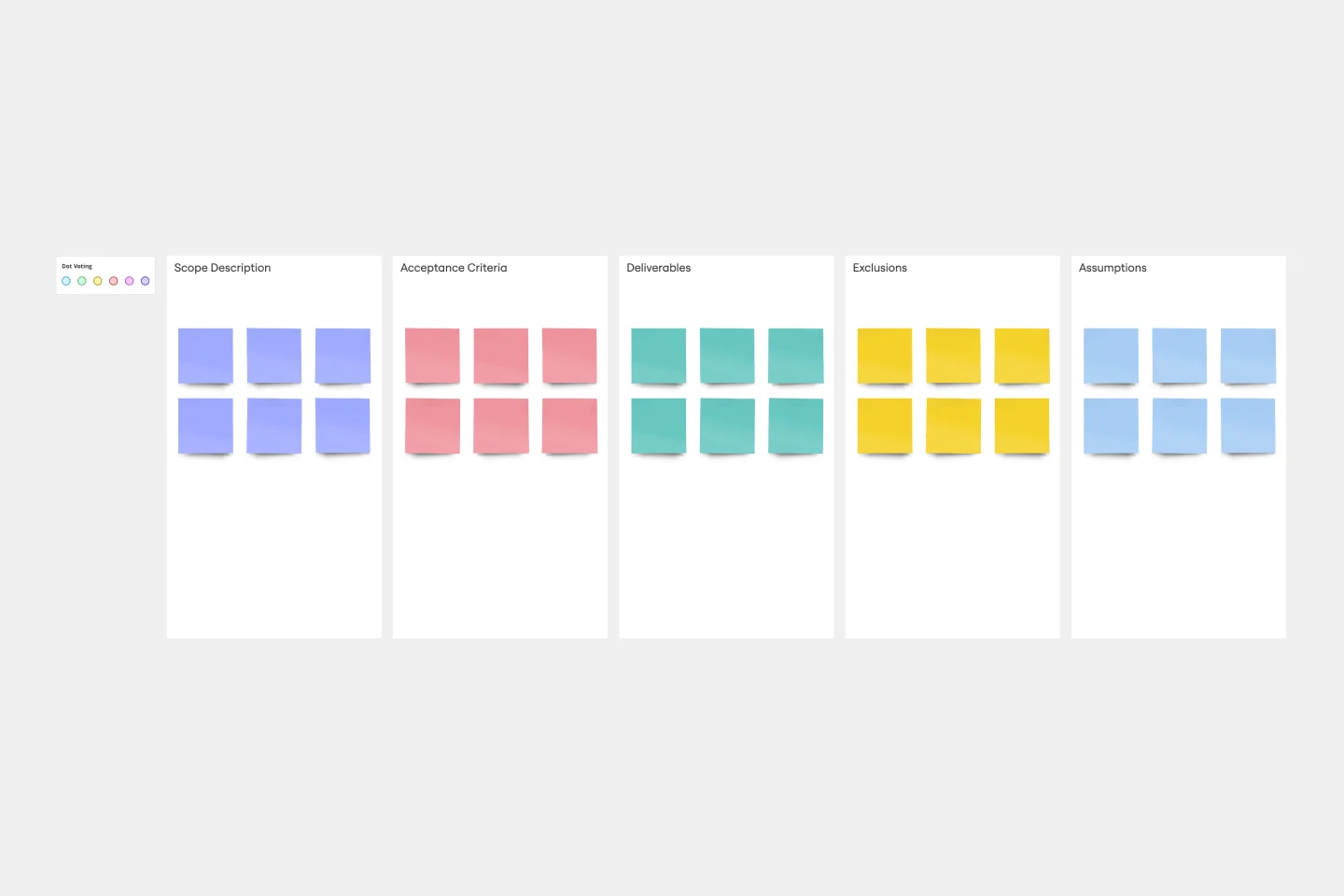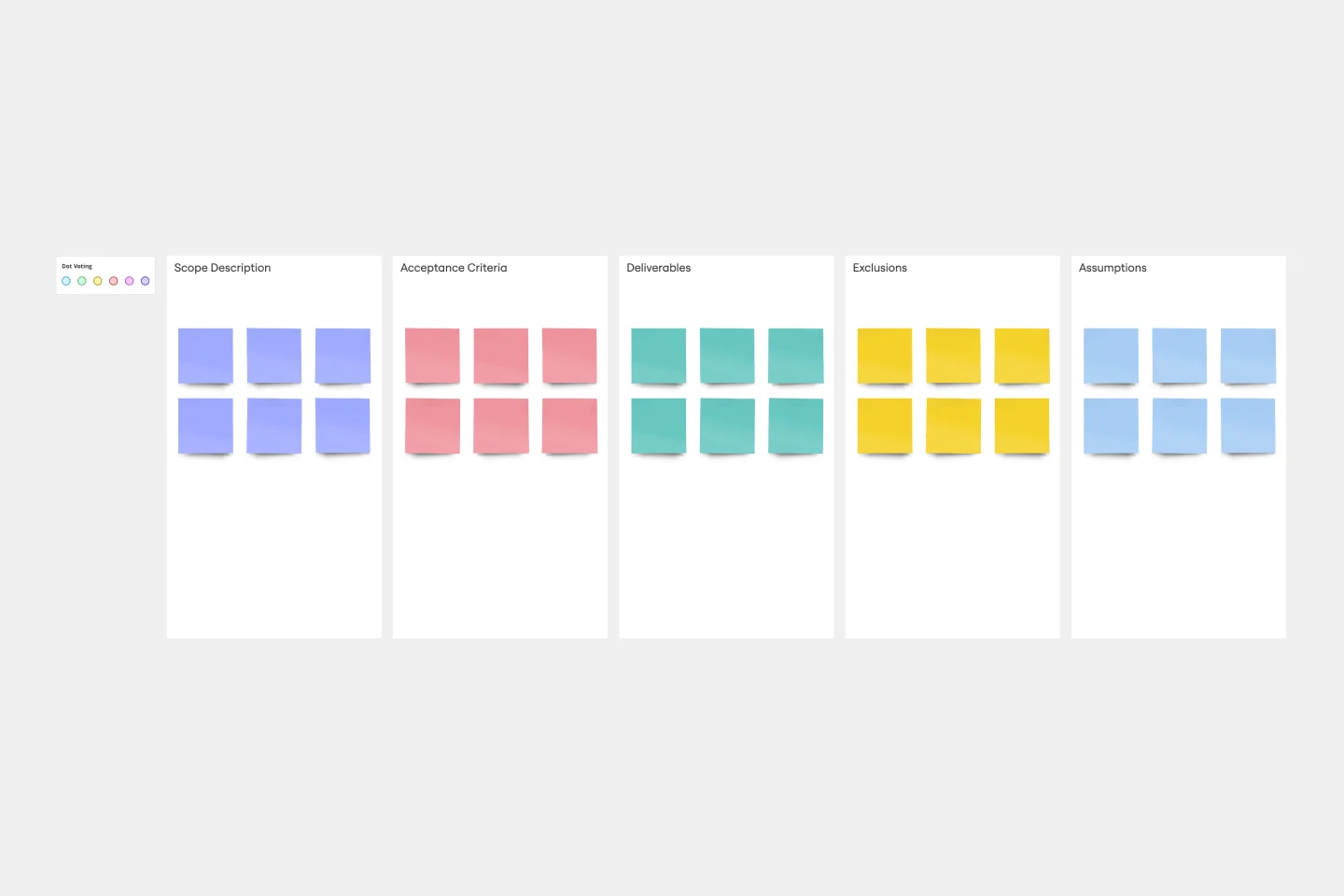About the Simple Project Plan template
Project plans don't need to be complicated to be effective. The Simple Project Plan template gives your team a clear, visual way to manage your work without getting lost in unnecessary features. It’s a straightforward Kanban board right in your innovation workspace, designed to help you track tasks, align your team, and see your project through from start to finish.
How to use the Simple Project Plan template
Add your project tasks. Start by populating the "Not Started" column with all the tasks for your project. Open each card to add important details like an assignee, end date, and priority level.
Organize work by streams. Use the built-in swimlanes to group tasks by department, project phase, or any other category that makes sense for your team, such as design, R&D, or marketing.
Track progress across the board. As work begins, team members can drag their tasks from "Not Started" to "In Progress," and finally to "Done." If anything is holding up progress, the "Blocked" column makes it visible to the whole team.
Why use the Simple Project Plan template?
Gain instant clarity on your project. The visual Kanban layout provides a real-time, at-a-glance view of your project's status, so you always know exactly where things stand.
Improve team alignment. With clear task owners, deadlines, and priorities visible to everyone, your team can stay in sync and accountable without constant check-ins.
Keep your planning simple and focused. This template provides the essential tools you need to manage a project effectively, helping you focus on getting the work done, not on managing a complicated tool.