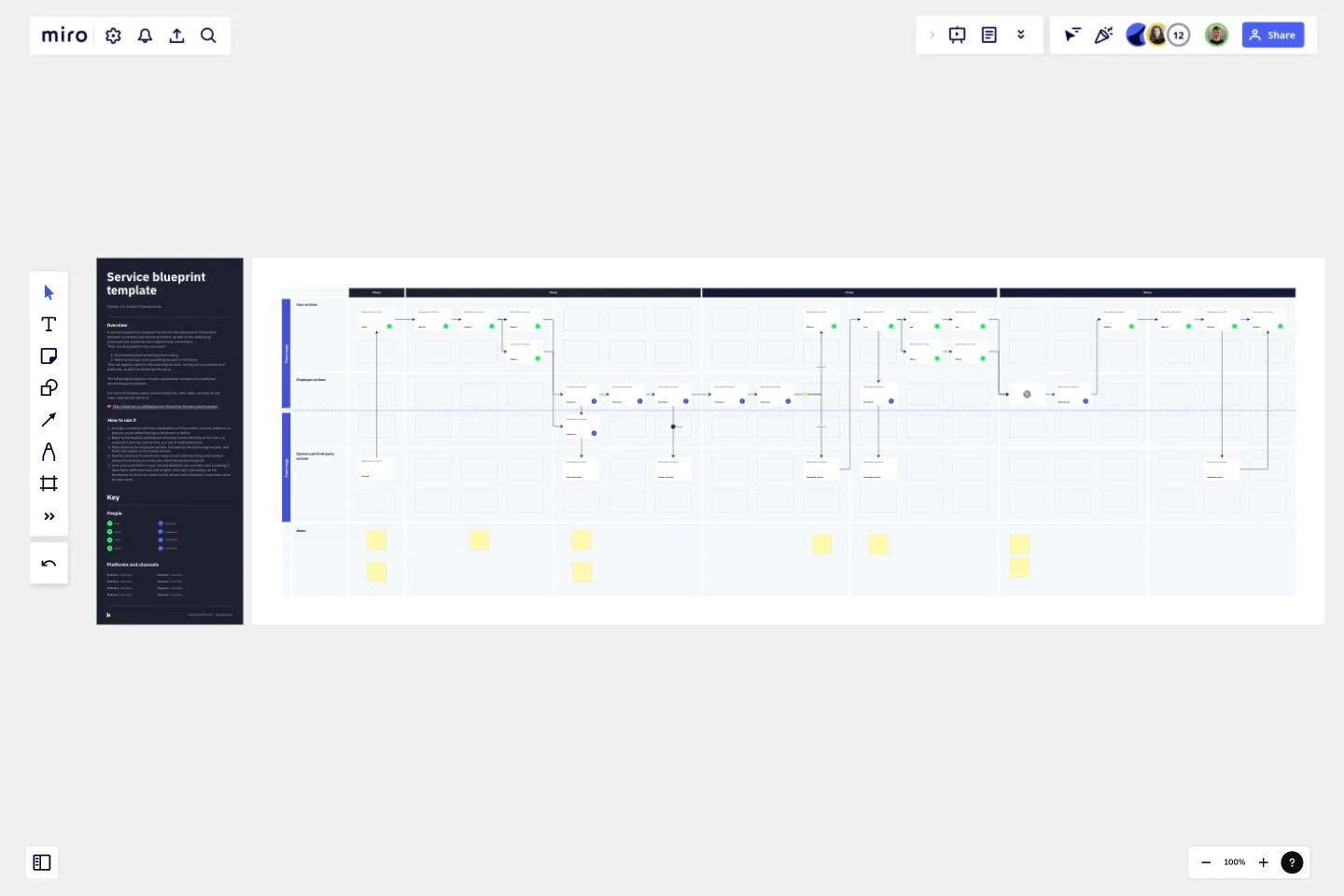Service Blueprint by Hyperact
A service blueprint is a diagram that shows the sequence of interactions between customers and service providers, as well as the underlying processes and resources that support those interactions.
A service blueprint is a diagram that shows the sequence of interactions between customers and service providers, as well as the underlying processes and resources that support those interactions.
They can be applied to two use cases:
Documenting how something works today,
Defining how you want something to work in the future
They are equally useful to documenting services as they are to products and platforms, so don’t be fooled by the name.
The following template is a simple, opinionated variation of a traditional service blueprint template.
What it helps you achieve
Service blueprints, and the process of creating them, are great for:
👀 Visualising how existing products, services, platforms, and process work
🤝 Strengthening relationships and creating a shared understanding between stakeholders
💊 Identifying improvements
🌄 Describing a vision for a future version of a product or service
🧀 Identifying steps that will move you towards your vision
👍 Getting stakeholder buy-in
Who would benefit from it most
Service blueprints are most useful to UX/UI designers, service designers, and product managers. But really, it’s a simple enough technique, and anyone who wants to drive improvements to their services, products, and platforms can use it.
How to use it
Arrange a workshop with key stakeholders of the product, service, platform, or process you’re either looking to document or define.
Begin by horizontally plotting out everyone’s understanding of the user’s or customer’s journey, end-to-end, as a set of sequential steps.
Move down to the employee actions, followed by the back-stage actions, and finally, the system or third-party actions.
Identify which parts need more research and understanding, and conduct research and analysis to help you refine the service blueprint.
Once you’re confident in your service blueprint, you can then start analyzing it, layering on additional data and insights, sharing it, and using it as the foundation on which to create a to-be version and, ultimately, create new value for your users.
This template was created by Hyperact.
Get started with this template right now.
Service Blueprint by Bruna Plentz
Works best for:
Research & Design
Utilize the Service Blueprint template to visualize and optimize your service processes. This template captures interactions between customers and service elements, helping you identify areas for improvement. It's ideal for teams aiming to enhance service delivery by aligning processes, identifying inefficiencies, and fostering a comprehensive understanding of the service journey. Perfect for creating a cohesive service strategy.
Empathy Map for Food Ordering App
Empathy Map template aids in visualizing your users' experiences. It helps teams understand what users see, think, and feel, ensuring your product meets their needs. This tool is essential for building empathy and designing better user experiences.
Empathy Map by Axelle Vanquaillie
Works best for:
Market Research, Research & Design
Empathy Mapping template is a valuable tool for gaining deep insights into user experiences. It helps you understand their motivations and challenges, ensuring your products address real needs. Ideal for UX researchers and designers.
Empathy Map for Food Ordering App
Empathy Map template aids in visualizing your users' experiences. It helps teams understand what users see, think, and feel, ensuring your product meets their needs. This tool is essential for building empathy and designing better user experiences.
Service Blueprint by Apto Digital Innovation
Works best for:
Research & Design
The Service Blueprint template helps visualize every aspect of your service, from customer interactions to behind-the-scenes processes. Use it to align teams, improve service delivery, and ensure a seamless customer experience. This template aids in identifying pain points and opportunities for enhancement, making it an essential tool for service design and optimization. It's ideal for fostering collaboration and strategic planning.
AI-Enhanced Empathy Map
Works best for:
Market Research, Research & Design
AI Enhanced Empathy Map combines traditional empathy mapping with AI insights. This innovative template helps you gather and analyze user data, leading to more accurate and personalized user experiences. Ideal for product development teams using AI.