About the Research Insight Synthesis Template
The Intelligent Research Insight Synthesis Template in Miro is designed to revolutionize how teams handle research data. This template harnesses the power of Miro AI to automate the organization and summarization of large datasets, making the synthesis process more efficient and accurate. By centralizing the research process in a shared, visual workspace, it enhances collaboration and ensures that critical insights are easily accessible and not overlooked. One key benefit of using this template is its ability to streamline the transition from raw data to actionable insights, significantly speeding up the time to customer insight and product improvement.
How to use the research insight synthesis template
To use the Intelligent Research Insight Synthesis Template in Miro, follow these steps:
Set up your board: Start by creating a new Miro board or opening an existing one. Add the Intelligent Research Insight Synthesis Template from the template picker or click 'Use template' on this page.
Import data: Gather your research data, such as notes, interview transcripts, or survey results, and import it into the template using Miro’s import tools.
Organize data: Use Miro AI to automatically cluster sticky notes by keywords or sentiment. This helps in organizing the data into meaningful categories quickly.
Summarize insights into a doc: Miro AI’s summarization feature highlights important insights. This tool can condense large datasets into concise summaries, ensuring that critical information is not missed.
Collaborate in real time: Invite team members to the board to collaborate. Use the Private Mode to protect sensitive data while still enabling collaborative work.
Automate tedious tasks: Use Miro AI to automate repetitive tasks like clustering data and generating summaries. This reduces manual effort and speeds up the synthesis process.
Review and finalize: Conduct a final review of the synthesized insights with your team. Make any necessary adjustments and ensure that the insights are accurate and contextually relevant.
By following these steps, you can effectively use Miro's Intelligent Research Insight Synthesis Template to streamline your research processes, enhance collaboration, and ensure that critical insights are easily accessible and actionable.
Why use the research insight synthesis template
Using the Intelligent Research Insight Synthesis Template in Miro offers many benefits that can significantly enhance your research processes. Here are the key advantages:
Efficiency and speed: The template leverages Miro AI to automate the organization and summarization of large datasets, reducing the time and effort required to transition from raw data to actionable insights. This means faster time to customer insight and product improvement.
Improved data organization: Miro AI helps cluster data by keywords or sentiment, organizing the information into meaningful categories quickly. This structured approach makes it easier to identify patterns and key insights.
Accurate summarization: The summarization feature of Miro AI condenses large datasets into concise summaries, ensuring that critical information is not missed. This accuracy in summarization helps in making informed decisions based on the synthesized insights.
Automation of repetitive tasks: The template automates tedious tasks like clustering data and generating summaries, which reduces manual effort and speeds up the synthesis process. This allows researchers to focus more on analysis and less on data handling.

Miro
The AI Innovation Workspace
Miro brings teams and AI together to plan, co-create, and build the next big thing, faster. Miro empowers 100M+ product managers, designers, engineers, and more, to flow from early discovery through final delivery on a shared, AI-first canvas. By embedding AI where teamwork happens, Miro breaks down silos, improves alignment, and accelerates innovation. With the canvas as the prompt, Miro's collaborative AI workflows keep teams in the flow of work, scale shifts in ways of working, and drive organization-wide transformation.
Categories
Similar templates

Research Template
Teams often need to document findings from usability testing sessions and customer interviews into a systematic, flexible user research template. Collecting everyone’s observations into a centralized location makes it easier to share insights company-wide and suggest new features based on user needs. Research templates can be used to record quantitative or qualitative data.. When it’s your job to ask questions, take notes, learn more about your user, and test iteratively, a Research Template can help you validate your assumptions, find similarities across different users, and articulate their mental models, needs, and goals.
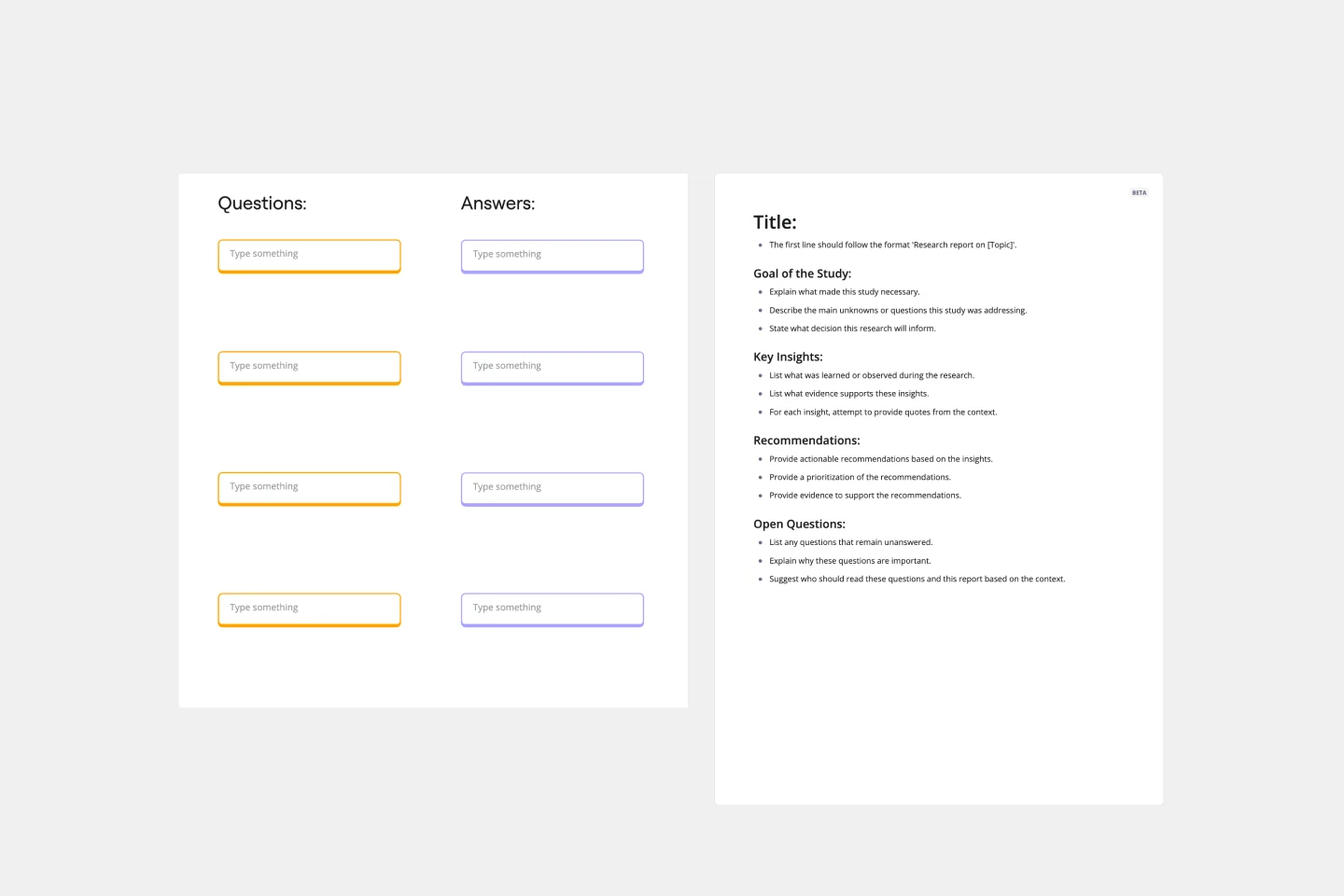
User Interview Template
A user interview is a UX research technique in which researchers ask the user questions about a topic. They allow your team to quickly and easily collect user data and learn more about your users. In general, organizations conduct user interviews to gather background data, to understand how people use technology, to take a snapshot of how users interact with a product, to understand user objectives and motivations, and to find users’ pain points. Use this template to record notes during an interview to ensure you’re gathering the data you need to create personas.

UX Research Plan Template
A research plan communicates the fundamental information that stakeholders need to understand about a user experience research project: who, what, why, and when. The plan ensures everyone is aligned and knows what they must do to make the UX research project a success. Use the research plan to communicate background information about your project; objectives; research methods; the scope of the project, and profiles of the participants. By using a UX research plan, you can achieve stakeholder buy-in, stay on track, and set yourself up for success.

User Persona Template
A user persona is a tool for representing and summarizing a target audience for your product or service that you have researched or observed. Whether you’re in content marketing, product marketing, design, or sales, you operate with a target in mind. Maybe it’s your customer or prospect. Maybe it’s someone who will benefit from your product or service. Usually, it’s a whole collection of personalities and needs that intersect in interesting ways. By distilling your knowledge about a user, you create a model for the person you hope to target: this is a persona.

PEST Analysis Template
No business operates inside a vacuum, so if you want to succeed, you have to successfully deal with local laws, government regulating bodies, the health of the local economy, social factors like the unemployment rate, average household income, and more. Use the PEST Analysis Template to help you explore how the world impacts your business and how you can work around it.

HEART Framework Template
Happiness, Engagement, Adoption, Retention, and Task Success. Those are the pillars of user experience — which is why they serve as the key metrics in the HEART framework. Developed by the research team at Google, this framework gives larger companies an accurate way to measure user experience at scale, which you can then reference throughout the product development lifecycle. While the HEART framework uses five metrics, you might not need all five for every project — choose the ones that will be most useful for your company and project.

Research Template
Teams often need to document findings from usability testing sessions and customer interviews into a systematic, flexible user research template. Collecting everyone’s observations into a centralized location makes it easier to share insights company-wide and suggest new features based on user needs. Research templates can be used to record quantitative or qualitative data.. When it’s your job to ask questions, take notes, learn more about your user, and test iteratively, a Research Template can help you validate your assumptions, find similarities across different users, and articulate their mental models, needs, and goals.
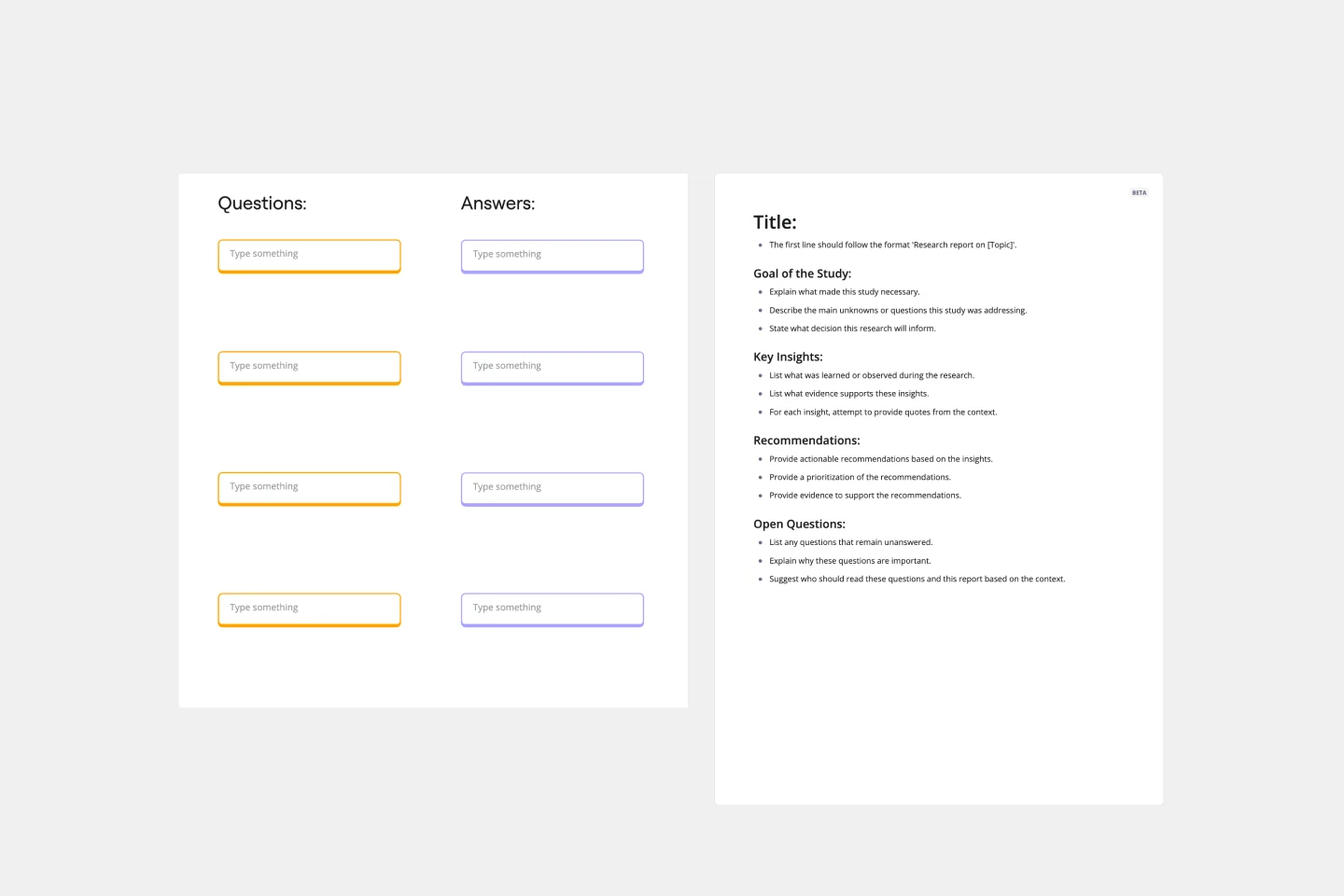
User Interview Template
A user interview is a UX research technique in which researchers ask the user questions about a topic. They allow your team to quickly and easily collect user data and learn more about your users. In general, organizations conduct user interviews to gather background data, to understand how people use technology, to take a snapshot of how users interact with a product, to understand user objectives and motivations, and to find users’ pain points. Use this template to record notes during an interview to ensure you’re gathering the data you need to create personas.

UX Research Plan Template
A research plan communicates the fundamental information that stakeholders need to understand about a user experience research project: who, what, why, and when. The plan ensures everyone is aligned and knows what they must do to make the UX research project a success. Use the research plan to communicate background information about your project; objectives; research methods; the scope of the project, and profiles of the participants. By using a UX research plan, you can achieve stakeholder buy-in, stay on track, and set yourself up for success.

User Persona Template
A user persona is a tool for representing and summarizing a target audience for your product or service that you have researched or observed. Whether you’re in content marketing, product marketing, design, or sales, you operate with a target in mind. Maybe it’s your customer or prospect. Maybe it’s someone who will benefit from your product or service. Usually, it’s a whole collection of personalities and needs that intersect in interesting ways. By distilling your knowledge about a user, you create a model for the person you hope to target: this is a persona.

PEST Analysis Template
No business operates inside a vacuum, so if you want to succeed, you have to successfully deal with local laws, government regulating bodies, the health of the local economy, social factors like the unemployment rate, average household income, and more. Use the PEST Analysis Template to help you explore how the world impacts your business and how you can work around it.

HEART Framework Template
Happiness, Engagement, Adoption, Retention, and Task Success. Those are the pillars of user experience — which is why they serve as the key metrics in the HEART framework. Developed by the research team at Google, this framework gives larger companies an accurate way to measure user experience at scale, which you can then reference throughout the product development lifecycle. While the HEART framework uses five metrics, you might not need all five for every project — choose the ones that will be most useful for your company and project.