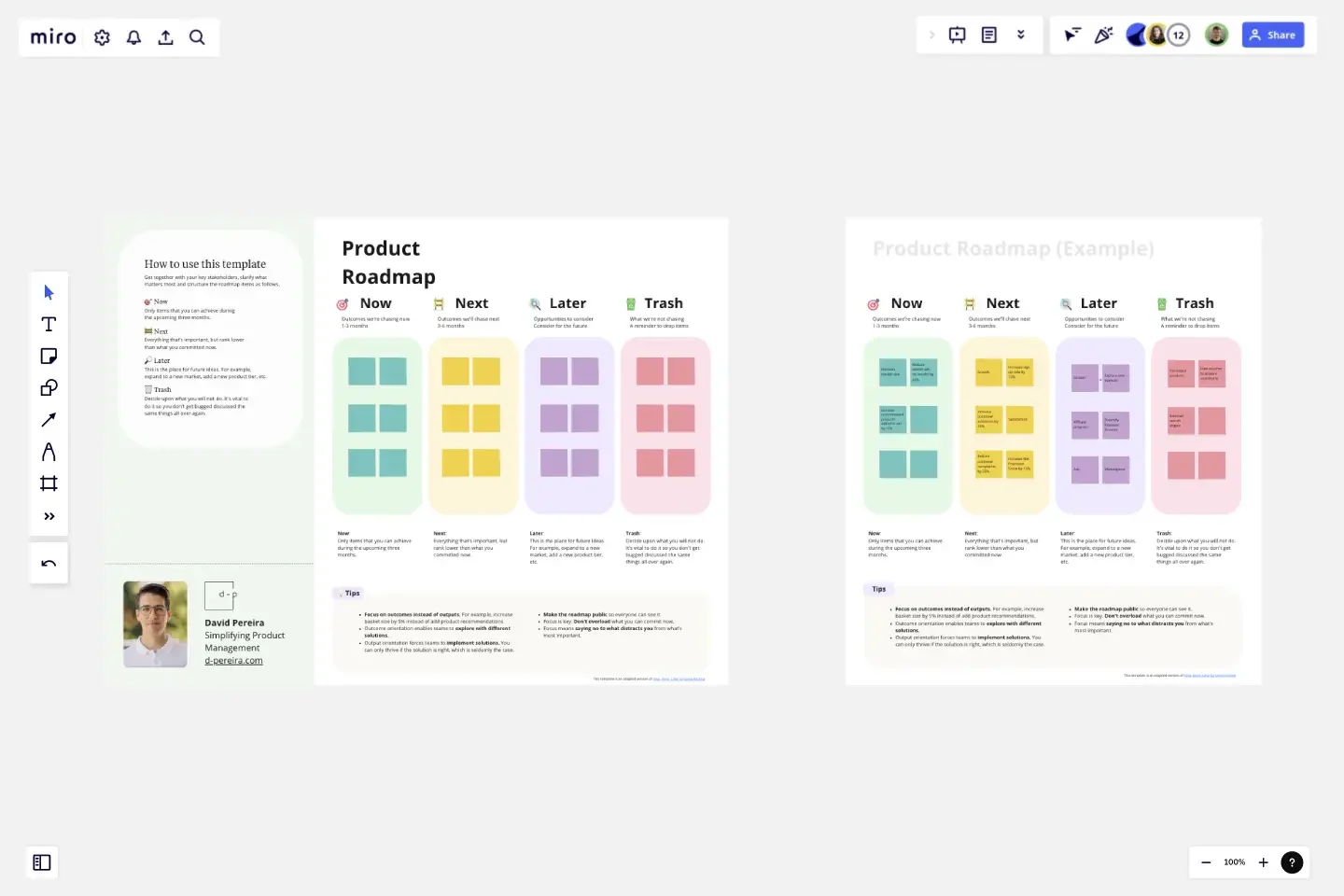Product Roadmap (Now, Next, Later, Trash)
Organize product initiatives effectively with the Now, Next, Later, Trash Product Roadmap. Prioritize, plan future features, and manage expectations.
About the Product Roadmap (Now, Next, Later, Trash) template
It serves as a visual representation of your product strategy, outlining the key milestones, priorities, and timelines. Here’s how to use this product roadmap template to optimize your product management process. By following the guide below, you can effectively prioritize tasks, set achievable goals, and communicate your product strategy with clarity.
To get started, familiarize yourself with the different sections of the product roadmap template. It consists of four main categories: Now, Next, Later, and Trash.
The "Now" section includes items that can be achieved within the upcoming three months. These are your immediate priorities.
The "Next" section contains important tasks that rank lower in priority compared to the "Now" items. These are tasks that you plan to tackle after completing the current ones.
The "Later" section is dedicated to future ideas and opportunities. This is where you can explore expanding into new markets or adding new product tiers.
The "Trash" section is crucial for decluttering your roadmap. It helps you identify and discard tasks that are no longer relevant or feasible.
How to use the Product Roadmap template
Start by populating the "Now" section. Focus on outcomes rather than outputs. For example, instead of adding product recommendations, aim to increase basket size by 5%.
Next, prioritize tasks based on their impact and feasibility. Consider the resources available, market demand, and potential ROI.
Then, use the "Next" section to list important but lower-priority tasks. This allows you to maintain focus on immediate priorities while acknowledging future goals.
Finally, use the "Later" section to organize long-term ideas and opportunities. Brainstorm innovative concepts, such as expanding into new markets or introducing new product features.
A well-structured product roadmap is essential for successful product management. It serves as a visual representation of your product strategy, outlining the key milestones, priorities, and timelines. Here’s how to use this product roadmap template to optimize your product management process. By following the guide below, you can effectively prioritize tasks, set achievable goals, and communicate your product strategy with clarity.
Tips to communicate your product roadmap strategy
To share your completed roadmap, make your Miro board public so that all stakeholders can access it. Transparency fosters collaboration and alignment across teams. As you roll out and present your roadmap, clearly state the purpose and objectives of each task on the roadmap. This ensures that everyone understands the desired outcomes and can contribute effectively.
Regularly update and review your product roadmap with stakeholders to ensure it remains aligned with business goals and market trends. The visual nature of the product roadmap template in Miro can help you communicate complex ideas concisely. Use color coding, icons, and labels to enhance clarity and understanding.
Tips for effective product road mapping
Here are a few additional best practices to make your planning process as simple and successful as possible:
Focus is key to success. Avoid overloading your roadmap with too many tasks. Instead, commit to what you can realistically achieve within the given timeframe.
Avoid distractions. Prioritize tasks that align with your strategic goals and avoid getting sidetracked by less important initiatives.
Embrace an outcome-oriented approach. Encourage your team to explore different solutions rather than focusing solely on implementing predefined solutions.
Remember that a product roadmap is a living document. Continuously evaluate and adapt it based on feedback, market changes, and emerging opportunities.
This template was uploaded by David.
Get started with this template right now.
Prune the Product Tree Template
Works best for:
Design, Desk Research, Product Management
Prune the Product Tree (also known as the product tree game or the product tree prioritization framework) is a visual tool that helps product managers organize and prioritize product feature requests. The tree represents a product roadmap and helps your team think about how to grow and shape your product or service by gamifying feedback-gathering from customers and stakeholders. A typical product tree has four symbolic features: the trunk, which represents the existing product features your team is building; the branches, each of which represents a product or system function; roots, which are technical requirements or infrastructure; and leaves, which are new ideas for product features.
DevOps Roadmap Template
Works best for:
Documentation, Product Management, Software Development
DevOps teams are constantly creating code, iterating, and pushing it live. Against this backdrop of continuous development, it can be hard to stay abreast of your projects. Use this DevOps Roadmap template to get a granular view of the product development process and how it fits into your organization's product strategy. The DevOps Roadmap lays out the development and operations initiatives you have planned in the short term, including milestones and dependencies. This easy-to-use format is easily digestible for audiences such as product, development, and IT ops.
Salesforce Flow Builder
Works best for:
Flowcharts, Mapping, Diagrams
The Salesforce Flow Builder template offers a visual tool for designing and automating business processes within the Salesforce platform. It provides elements for creating flowcharts that represent process flows, decision logic, and data transformations. This template enables Salesforce administrators and developers to streamline workflows, improve productivity, and enhance user experiences. By promoting automation and efficiency in Salesforce process design, the Salesforce Flow Builder empowers organizations to leverage the full potential of the Salesforce platform and drive business success effectively.
Social Media Strategy Planning
Works best for:
Roadmap, Planning, Mapping
The Social Media Strategy Planning template provides a structured approach for developing and implementing social media strategies. By defining objectives, target audiences, and content plans, teams can maximize the impact of their social media efforts. This template fosters collaboration and alignment across teams, ensuring that social media initiatives are integrated with broader marketing goals and contribute to overall business objectives.
Salesforce Implementation Plan
Works best for:
Roadmap, Planning, Mapping
The Salesforce Implementation Plan template offers a structured framework for planning and executing Salesforce deployment projects. By outlining key milestones, tasks, and dependencies, teams can ensure a smooth transition to the Salesforce platform. This template facilitates collaboration between IT and business teams, ensuring that implementation efforts are aligned with strategic objectives and deliver value to stakeholders.
Prioritized Product Roadmap
Works best for:
Roadmap, Mapping, Planning
The Prioritized Product Roadmap template enables teams to focus on delivering the most valuable features to customers. By prioritizing initiatives based on impact and effort, teams can maximize the return on investment and drive business value. This template fosters collaboration and alignment, ensuring that development efforts are aligned with strategic objectives and customer needs.