Prioritization templates
82 templates
Product Roadmap Template
0likes
16uses

Product Roadmap Template
Product roadmaps help communicate the vision and progress of what’s coming next for your product. It’s an important asset for aligning teams and valuable stakeholders – including executives, engineering, marketing, customer success, and sales – around your strategy and priorities. Product roadmapping can inform future project management, describe new features and product goals, and spell out the lifecycle of a new product. While product roadmaps are customizable, most contain information about the products you’re building, when you’re building them, and the people involved at each stage.
Kano Model Template
0likes
16uses
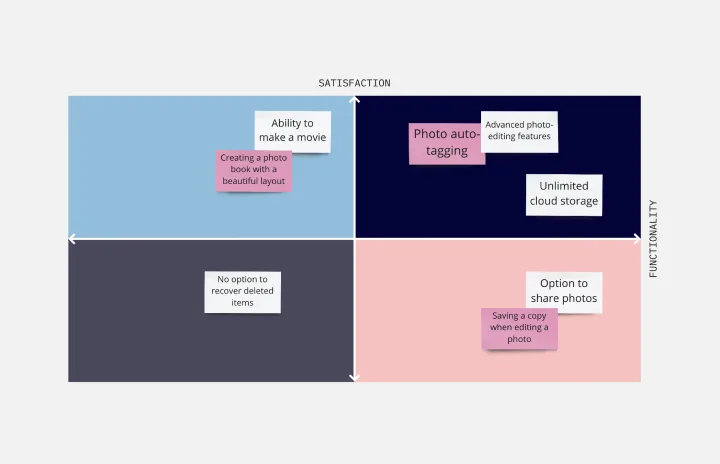
Kano Model Template
When it comes down to it, a product’s success is determined by the features it offers and the satisfaction it gives to customers. So which features matter most? The Kano model will help you decide. It’s a simple, powerful method for helping you prioritize all your features — by comparing how much satisfaction a feature will deliver to what it will cost to implement. This template lets you easily create a standard Kano model, with two axes (satisfaction and functionality) creating a quadrant with four values: attractive, performance, indifferent, and must-be.
Jobs to be Done template
0likes
16uses

Jobs to be Done template
It’s all about a job done right — customers “hire” a product or service to do a “job,” and if it's not done right, the customer will find someone to do it better. Built on that simple premise, the Jobs To Be Done (JTBD) framework helps entrepreneurs, start-ups, and business managers define who their customer is and see unmet needs in the market. A standard job story lets you see things from your customers’ perspective by telling their story with a “When I…I Want To…So That I …” story structure.
Project Prioritization Grid
5likes
14uses
Strategic Group Mapping Template
0likes
12uses

Strategic Group Mapping Template
The Strategic Group Mapping Template is a cutting-edge visual tool designed to translate the competitive landscape of their industry. By allowing users to plot entities based on distinct criteria, this template provides an at-a-glance view of market dynamics. One standout benefit of using this tool is its ability to identify clusters of competitors and market gaps, paving the way for businesses to strategically position themselves for optimal success.
Idea Prioritization Card
4likes
12uses
STAR Technique Template
0likes
11uses
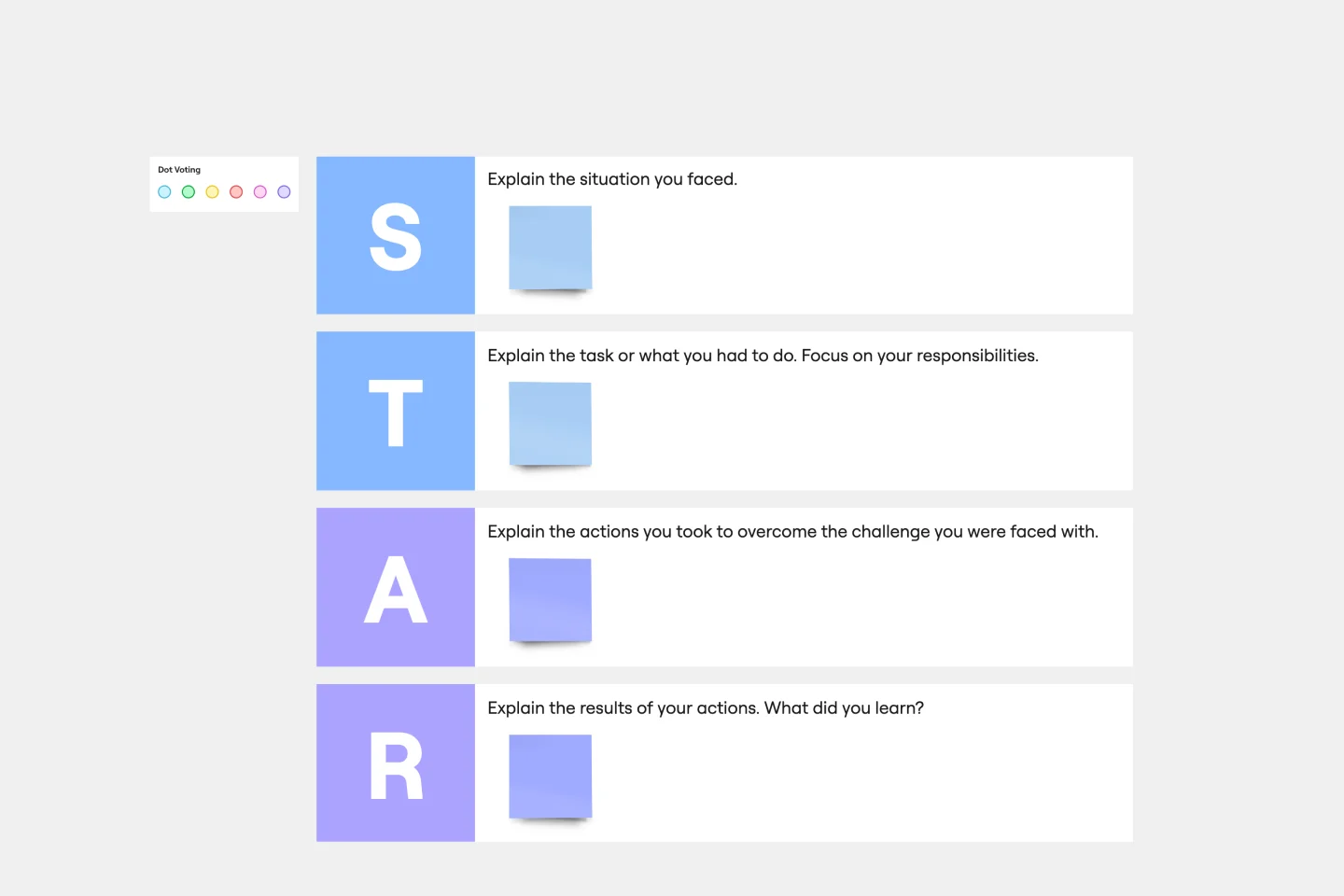
STAR Technique Template
Find out how to use the STAR interview method to identify the best candidate for the role. Interviewees can also use the STAR technique to prepare detailed and thorough responses during the interview.
2x2 Prioritization Matrix Template
1likes
11uses

2x2 Prioritization Matrix Template
Ready to set boundaries, prioritize your to-dos, and determine just what features, fixes, and upgrades to tackle next? The 2x2 prioritization matrix is a great place to start. Based on the lean prioritization approach, this template empowers teams with a quick, efficient way to know what's realistic to accomplish and what’s crucial to separate for success (versus what’s simply nice to have). And guess what—making your own 2x2 prioritization matrix is easy.
SMART Goals Template
0likes
11uses

SMART Goals Template
Setting goals can be encouraging, but can also be overwhelming. It can be hard to conceptualize every step you need to take to achieve a goal, which makes it easy to set goals that are too broad or too much of a stretch. SMART is a framework that allows you to establish goals in a way that sets you up for success. SMART stands for Specific, Measurable, Attainable, Relevant, and Timely. If you keep these attributes in mind whenever you set goals, then you’ll ensure your objectives are clear and reachable. Your team can use the SMART model anytime you want to set goals. You can also use SMART whenever you want to reevaluate and refine those goals.
Bull's Eye Diagram Template
0likes
11uses

Bull's Eye Diagram Template
When you’re a growing organization, every decision can feel like it has make-or-break consequences—which can lead to decision paralysis, an inability to prioritize, inefficient meetings, and even low morale. If that sounds like you, put a Bull’s Eye Diagram to work. True to its name, a Bull’s Eye Diagram uses a model of concentric circles to help companies establish priorities, make critical decisions, or discuss how to remove or overcome obstacles.
FMEA Analysis Template
0likes
10uses

FMEA Analysis Template
When you’re building a business or running a team, risk comes with the territory. You can’t eliminate it. But you CAN identify it and mitigate it, to up your odds of success. Failure Modes and Effects Analysis (FMEA) is a powerful tool designed to help you manage risk and potential problems by spotting them within a process, product, or system. And you’ll spot them earlier in your process—to let you sidestep costly changes that arise late in the game or, worse, after they’ve impacted your customers and their experience.

Explore more
About the Prioritization Templates Collection
In project management, making informed decisions about what tasks to tackle first can be a game-changer. Miro's prioritization templates collection is designed to help teams streamline their decision-making processes, ensuring that the most critical tasks are addressed promptly. This collection includes various prioritization frameworks, such as the prioritization matrix template and the project prioritization matrix template, which are essential tools for any team looking to optimize their workflow.
Why you'll love our prioritization frameworks
Prioritization frameworks are invaluable for teams aiming to enhance productivity and focus on what truly matters. Here are some key benefits of using Miro's prioritization framework templates:
Clarity and focus: These templates help teams clearly define and visualize their priorities, ensuring everyone is on the same page.
Improved decision-making: By using a structured approach, teams can make more informed decisions about which tasks to prioritize.
Enhanced collaboration: The visual nature of these templates fosters better communication and collaboration among team members.
Time efficiency: Streamlining the prioritization process saves time, allowing teams to focus on execution rather than deliberation.
Flexibility: Miro's templates are customizable, making them suitable for various projects and team needs.
How to use the prioritization templates in Miro
Using Miro's prioritization templates is straightforward and can significantly improve your team's workflow. Here's a step-by-step guide:
Select a template: Choose a prioritization framework template that best suits your project needs. Miro offers a range of options, including the prioritization matrix template and the project prioritization matrix template.
Define criteria: Establish the criteria for prioritization. This could include factors such as urgency, impact, effort, and resources required.
List tasks: Compile a comprehensive list of tasks or projects that need prioritization. Ensure that all relevant tasks are included to get a complete overview.
Evaluate tasks: Assess each task against the defined criteria. This step involves scoring or ranking tasks based on their importance and urgency.
Visualize priorities: Use the template to plot tasks on a matrix or chart. This visual representation helps in quickly identifying high-priority tasks.
Review and adjust: Review and adjust the prioritization regularly to ensure it remains aligned with project goals and any changes in circumstances. Adjust priorities as needed.
Execute: Once you have a clear understanding of your priorities, begin executing the tasks in order of importance. This ensures that the most critical tasks are addressed first, leading to more efficient project completion.
Monitor progress: Regularly track the progress of your tasks using the prioritization framework template. This helps in identifying any bottlenecks and making necessary adjustments to stay on track.
Communicate: Keep your team informed about the prioritization and any changes that occur. Effective communication ensures that everyone is aligned and working towards the same goals.
Review and reflect: After completing the tasks, review the outcomes and reflect on the process. This helps in understanding what worked well and what can be improved for future projects.
How Miro's prioritization templates help teams thrive
Miro's prioritization templates are more than just tools; they are enablers of success. By providing a structured approach to prioritization, these templates help teams to:
Achieve goals faster: By focusing on the most important tasks, teams can achieve their goals more quickly and efficiently.
Enhance team morale: Clear priorities reduce confusion and stress, leading to a more motivated and cohesive team.
Drive innovation: With less time spent on deliberation, teams can dedicate more time to creative and innovative tasks.
Adapt to changes: The flexibility of Miro's templates allows teams to easily adapt to changes in project scope or priorities.
Miro's prioritization templates are essential for any team looking to optimize their workflow and achieve their goals efficiently. By using these templates, teams can ensure that they are always working on the most important tasks, leading to better outcomes and a more productive work environment.


