About the Learning Loop Retro Template
The learning loop retro template is designed to help teams reflect on their projects by recognizing successes and identifying areas for improvement. This template is part of Miro's intelligent templates, which streamline workflows and keep teams engaged by integrating AI, interactive tools, and seamless integrations.
How to use the learning loop retro template
What Went Well: This section allows team members to highlight the positive aspects of the project. It encourages the team to acknowledge their successes and understand what contributed to these achievements.
What Should We Do Differently: Here, team members can discuss the challenges faced during the project and suggest changes for future projects. This section is crucial for continuous improvement.
What Should We Start Doing: This part focuses on new strategies or practices that the team should adopt to enhance their performance in future projects.
Discuss and Action Items with AI Sidekicks Agile Coach: This section leverages AI to facilitate discussions and generate actionable items. The AI Sidekicks Agile Coach helps guide the conversation, ensuring that all critical points are covered and that the team leaves with a clear action plan.
Dot Voting: This interactive tool allows team members to vote on the most important items discussed. It helps prioritize actions and ensures that the team focuses on the most impactful changes.
Why use the learning loop retro template
The learning loop retro template is an essential tool for teams looking to improve their processes and outcomes. By using this template, teams can:
Streamline retrospectives: The template provides a structured approach to retrospectives, making them more efficient and effective.
Enhance engagement: The interactive elements and AI integrations keep team members engaged and involved in the process.
Drive continuous improvement: By regularly reflecting on their work and identifying areas for improvement, teams can continuously enhance their performance.
Prioritize actions: The dot voting feature helps teams prioritize their actions, ensuring that they focus on the most critical improvements.
The learning loop retro template is customizable, scalable, and fun, making it a valuable addition to any team's toolkit.

Miro
The AI Innovation Workspace
Miro brings teams and AI together to plan, co-create, and build the next big thing, faster. Miro empowers 100M+ product managers, designers, engineers, and more, to flow from early discovery through final delivery on a shared, AI-first canvas. By embedding AI where teamwork happens, Miro breaks down silos, improves alignment, and accelerates innovation. With the canvas as the prompt, Miro's collaborative AI workflows keep teams in the flow of work, scale shifts in ways of working, and drive organization-wide transformation.
Categories
Similar templates

4 L's Retrospective Template
So you just completed a sprint. Teams busted their humps and emotions ran high. Now take a clear-eyed look back and grade the sprint honestly—what worked, what didn’t, and what can be improved. This approach (4Ls stand for liked, learned, lacked, and longed for) is an invaluable way to remove the emotion and look at the process critically. That’s how you can build trust, improve morale, and increase engagement—as well as make adjustments to be more productive and successful in the future.
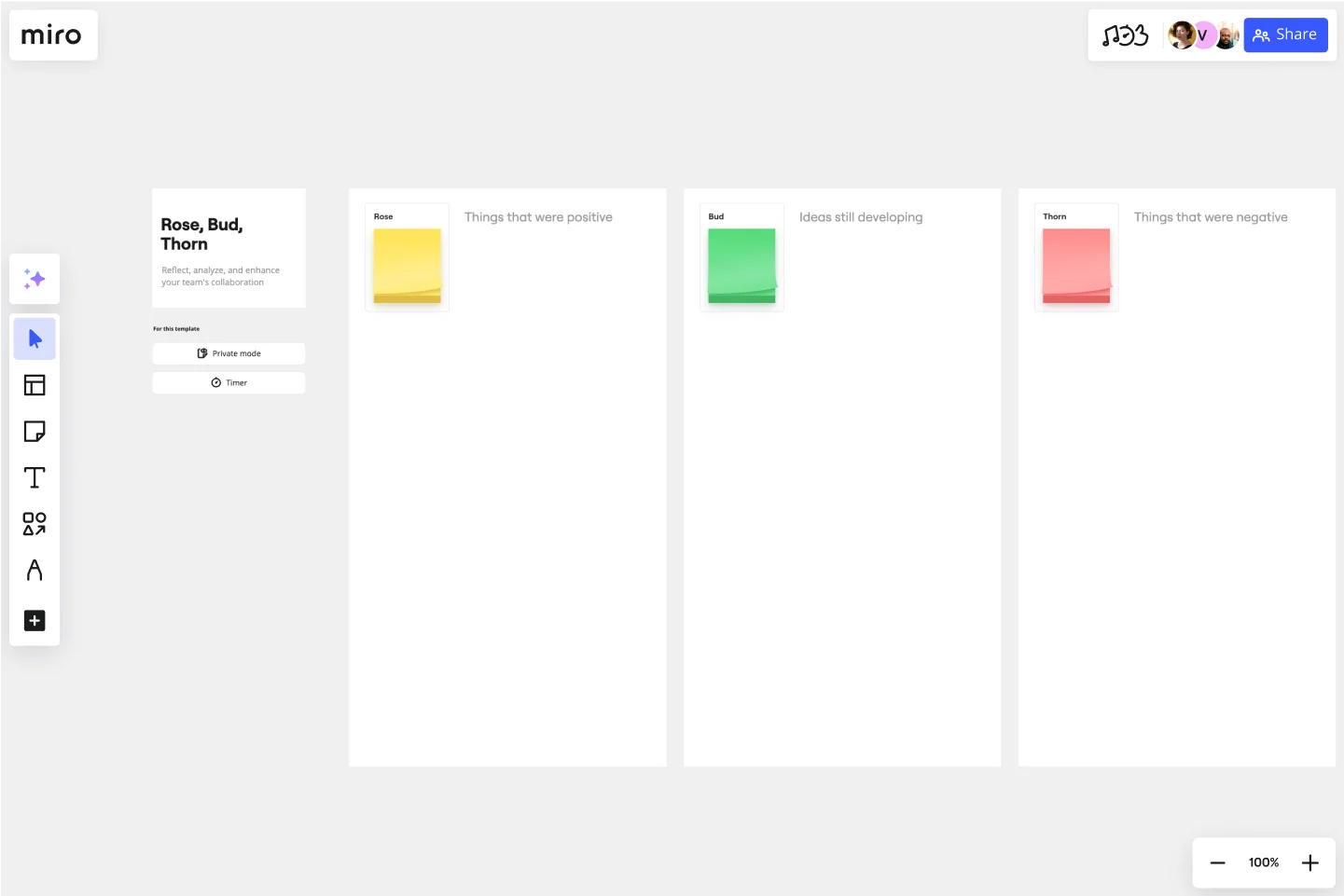
Rose, Bud, Thorn Template
The Rose, Bud, Thorn template is a structured method for team reflection and feedback, designed to help teams identify positive aspects, potential opportunities, and challenges within a project or situation. One key benefit of using this template is its ability to promote balanced feedback and productive discussions, which can lead to improved team processes and outcomes.

Mad Sad Glad Retrospective
It's tempting to measure a sprint’s success solely by whether goals and timelines were met. But there’s another important success metric: emotions. And Mad Sad Glad is a popular, effective technique for teams to explore and share their emotions after a sprint. That allows you to highlight the positive, underline the concerns, and decide how to move forward as a team. This template makes it easy to conduct a Mad Sad Glad that helps you build trust, improve team morale, and increase engagement.

Quick Retrospective Template
A retrospective template empowers you to run insightful meetings, take stock of your work, and iterate effectively. The term “retrospective” has gained popularity over the more common “debriefing” and “post-mortem,” since it’s more value-neutral than the other terms. Some teams refer to these meetings as “sprint retrospectives” or “iteration retrospectives,” “agile retrospectives” or “iteration retrospectives.” Whether you are a scrum team, using the agile methodology, or doing a specific type of retrospective (e.g. a mad, sad, glad retrospective), the goals are generally the same: discovering what went well, identifying the root cause of problems you had, and finding ways to do better in the next iteration.

4 L's Retrospective Template
So you just completed a sprint. Teams busted their humps and emotions ran high. Now take a clear-eyed look back and grade the sprint honestly—what worked, what didn’t, and what can be improved. This approach (4Ls stand for liked, learned, lacked, and longed for) is an invaluable way to remove the emotion and look at the process critically. That’s how you can build trust, improve morale, and increase engagement—as well as make adjustments to be more productive and successful in the future.
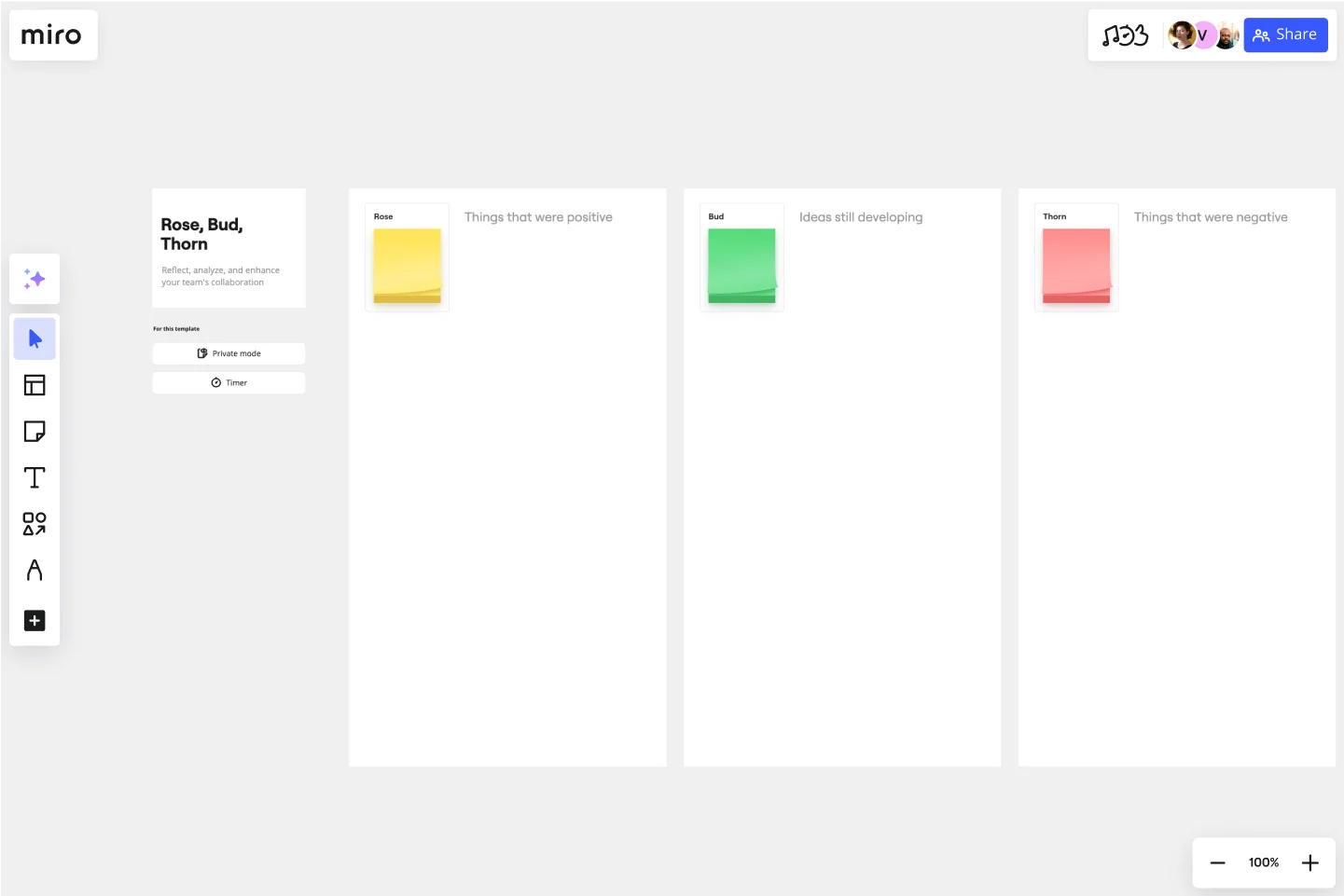
Rose, Bud, Thorn Template
The Rose, Bud, Thorn template is a structured method for team reflection and feedback, designed to help teams identify positive aspects, potential opportunities, and challenges within a project or situation. One key benefit of using this template is its ability to promote balanced feedback and productive discussions, which can lead to improved team processes and outcomes.

Mad Sad Glad Retrospective
It's tempting to measure a sprint’s success solely by whether goals and timelines were met. But there’s another important success metric: emotions. And Mad Sad Glad is a popular, effective technique for teams to explore and share their emotions after a sprint. That allows you to highlight the positive, underline the concerns, and decide how to move forward as a team. This template makes it easy to conduct a Mad Sad Glad that helps you build trust, improve team morale, and increase engagement.

Quick Retrospective Template
A retrospective template empowers you to run insightful meetings, take stock of your work, and iterate effectively. The term “retrospective” has gained popularity over the more common “debriefing” and “post-mortem,” since it’s more value-neutral than the other terms. Some teams refer to these meetings as “sprint retrospectives” or “iteration retrospectives,” “agile retrospectives” or “iteration retrospectives.” Whether you are a scrum team, using the agile methodology, or doing a specific type of retrospective (e.g. a mad, sad, glad retrospective), the goals are generally the same: discovering what went well, identifying the root cause of problems you had, and finding ways to do better in the next iteration.