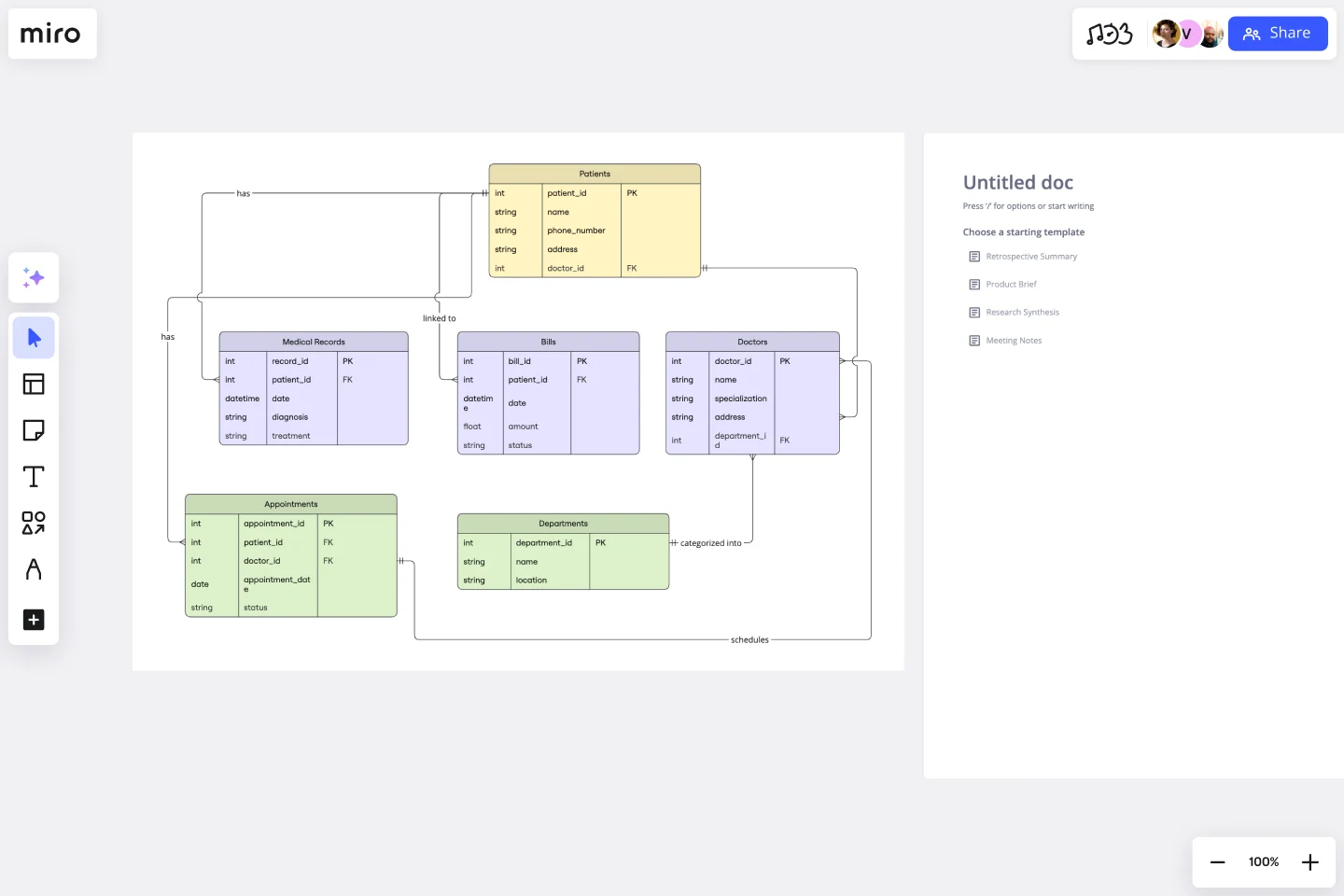ERD Healthcare Management System Template
Simplify the visualization of complex relationships between various healthcare entities with the ERD Healthcare Management System Template.
Available on Enterprise, Business, Education plans.
About the ERD Healthcare Management System Template
The ERD Healthcare Management System template in Miro streamlines the process of creating and managing entity-relationship diagrams (ERDs) for healthcare management systems. This template helps in visualizing the complex relationships between various entities within a healthcare system, such as patients, healthcare providers, medical records, and billing information, making it an essential tool for database designers, system analysts, and healthcare administrators.
How to use the ERD Healthcare Management System Template
Customize the template: Once the template is open on your board, you can start customizing it to fit your specific healthcare management system needs. The template comes with pre-defined entities and relationships that are common in healthcare systems, but you can add, remove, or modify these elements as needed.
Define entities and relationships: Use the template to define all the entities in your healthcare management system and their attributes. Then, the relationships between these entities, such as one-to-many or many-to-many relationships, are established, and the nature of the relationship is annotated.
Collaborate and share: Miro’s collaborative features allow you to work on the ERD with team members in real time. You can also share your board with stakeholders and gather feedback directly within Miro.
Export and use: Once your ERD is complete, you can export it from Miro for further use in your project documentation or database design tools. Miro supports various export formats to accommodate different needs.
Why use the ERD Healthcare Management System Template
Efficiency: The template provides a quick starting point, saving time and effort in creating an ERD from scratch.
Clarity: Visualizing the relationships between entities in a healthcare management system can clarify system design and database structure, leading to better-informed decisions.
Collaboration: Miro’s platform facilitates collaboration, allowing multiple users to contribute to the ERD simultaneously, which is particularly useful for remote teams.
Customization: The template is flexible and can be customized to fit the specific requirements of any healthcare management system, regardless of its complexity.
Get started with this template right now. Available on Enterprise, Business, Education plans.
Strategic Action Framework
Works best for:
Roadmap, Planning, Mapping
The Strategic Action Framework template provides a structured approach for developing and implementing strategic initiatives. By defining goals, strategies, and action plans, teams can align their efforts with organizational objectives and drive progress towards desired outcomes. This template fosters collaboration and accountability, ensuring that strategic initiatives are executed effectively and deliver measurable results.
Venn Diagrams by Dave Westgarth
Works best for:
Venn Diagram
Visualize relationships and intersections clearly with the Collection Venn Diagram template. This tool is perfect for comparing multiple sets of data, identifying commonalities, and showcasing unique elements. Use it in presentations, research, and data analysis to make complex information more digestible. Ideal for educators, researchers, and analysts seeking to present data insights effectively.
Monthly Planner Template
Works best for:
Operations, Strategic Planning, Project Planning
To knock out every task and accomplish every goal for the month, it helps to take a big picture, 10,000 foot view of things—meaning a 30-day view. That’s why a monthly calendar can come in so handy, especially on bigger projects. Use our template to create a visual representation that helps you track and space out every deadline and to-do, both for individuals and full teams. You’ll even be able to customize it your way, with images, video, and sticky notes.
Empathy Map for Customer Support
Works best for:
Empathy Map
Enhance your customer support with the Empathy Map for Customer Support template. This tool helps you understand your customers' emotions, challenges, and motivations. By mapping these insights, you can improve your support strategies, tailor responses, and provide a more empathetic service experience. Ideal for support teams looking to boost customer satisfaction and loyalty through deeper understanding and empathy.
Corrective Action Plan Template
Works best for:
Project Management, Operations, Strategic Planning
For a manager or HR leader, it’s the least fun part of the job: Documenting an employee’s performance issues and talking about them directly to that employee. A corrective action plan makes that tough task a little easier by putting issues into a professional, written framework. That way the process, next steps, and details of the conversations are all clearly documented. This template will enable you to eliminate murky communication, align on expectations, and provide step-by-step instructions for your employee.
Product Roadmap (Now, Next, Later, Trash)
Works best for:
Planning, Mapping
The Product Roadmap (Now, Next, Later, Trash) template allows teams to organize their product development initiatives into four distinct categories: current priorities, upcoming features, future plans, and discarded ideas. By visualizing the roadmap in this manner, teams can maintain focus on immediate objectives while keeping an eye on future opportunities and managing stakeholder expectations effectively.