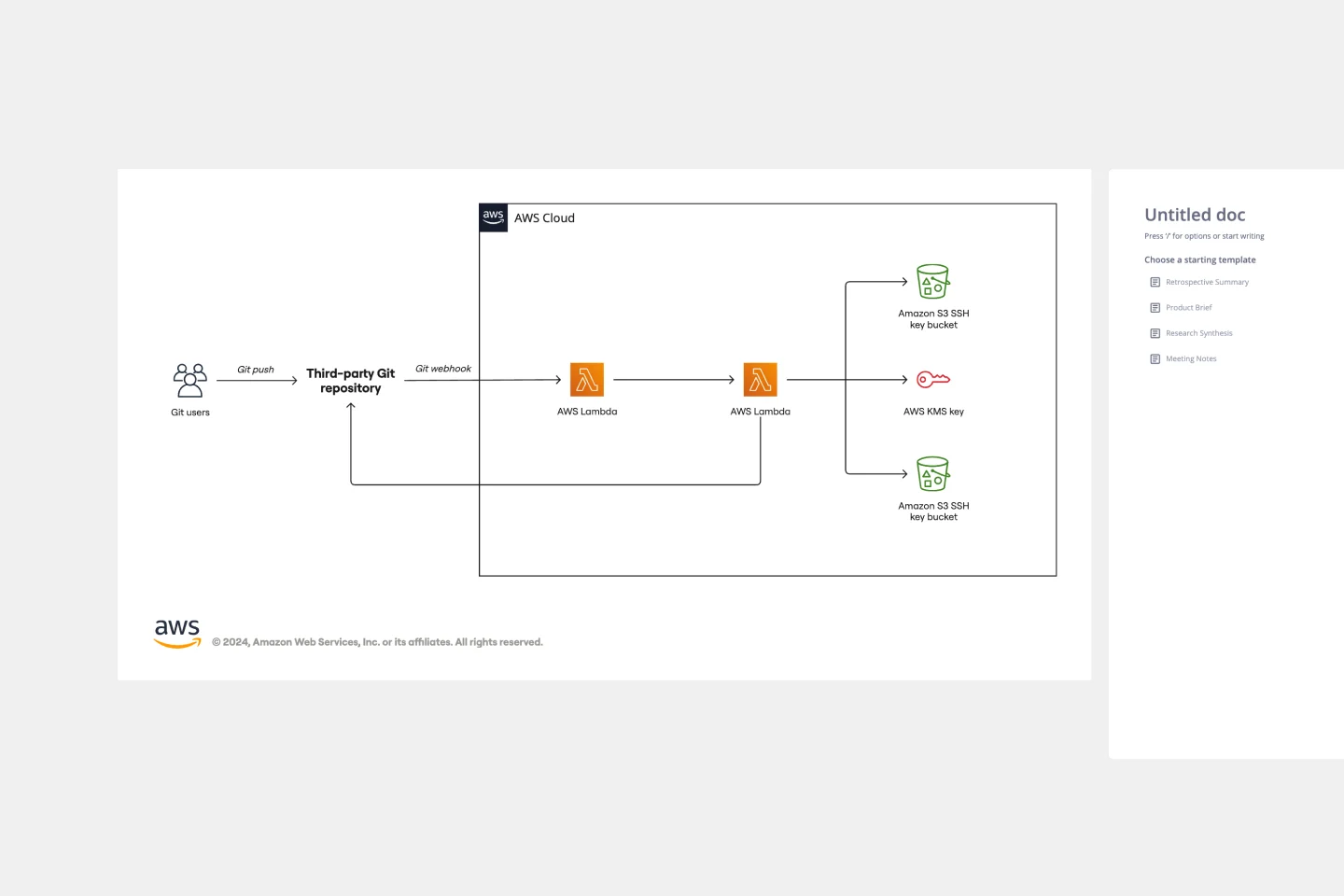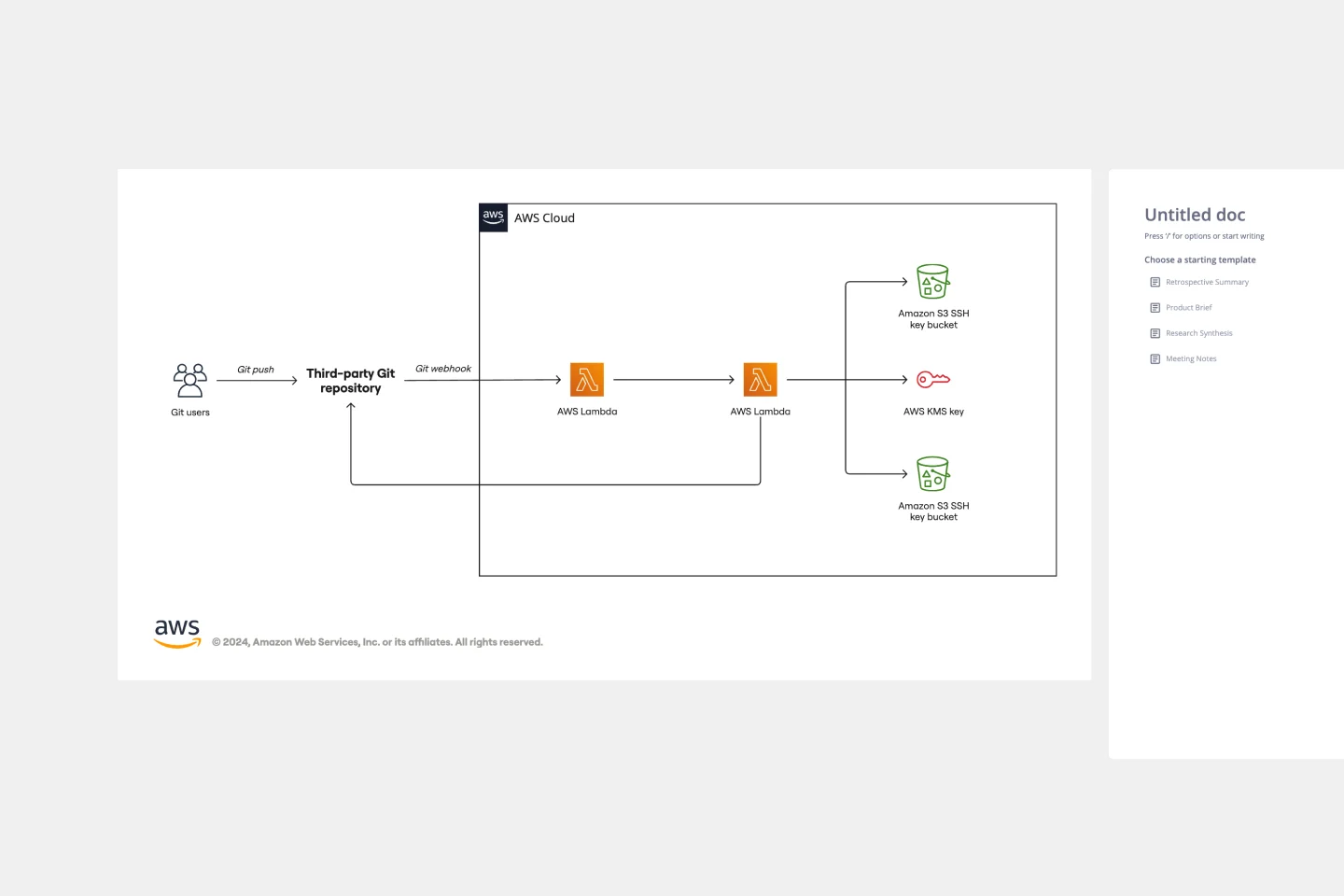About the AWS Chef Automate Architecture Template
AWS Chef is a platform that helps you to automate operational tasks at scale, and the AWS Chef Automate Architecture template is the visual representation of how AWS Chef operates.
Keep reading to learn more about AWS Chef Automate Architecture Template.
What is an AWS Chef Automate Architecture Template
An AWS Chef Automate Architecture Template shows visually how code templates or cookbooks automate operational tasks.
When to use AWS Chef Automate Architecture Template
You should use AWS Chef Automate Architecture Template to see how you manage Amazon Elastic Compute Cloud instances and on-premises servers running Linux or Windows. Security engineers, developers, and operational teams can use the AWS Chef Automate Architecture Template to gather insights about configuration and compliance.
Chef Automate provides operational visibility for today’s Coded Enterprise with:
Real-Time data across the estate
Effortless collaboration among teams
Powerful auditing capabilities
Intelligent access controls
Pre-built supported compliance assets
How to create an AWS Chef Automate Template:
To create your AWS Chef Automate Architecture Template in Miro, follow the steps:
Lay out the structure: select the groups to use.
Open AWS Icon Set to add Architecture service and resource icons.
Add other steps: Does your diagram include external users or devices? Use resources to add depth or context to your diagram.
Connect the steps with arrows: use the arrows to connect the steps and describe the workflow.
FAQ about AWS Chef Automate Template:
What is Chef Automate?
AWS Chef Automate is an infrastructure tool for automating processes when defining infrastructure as code. Chef uses a pure-Ruby, domain-specific language (DSL) for writing system configurations. Here are the types of automation done by Chef:
Infrastructure configuration
Application deployment
Configurations are managed across your network