About the Technology Product Canvas template
What is a product canvas?
A product canvas is a planning tool designed to help build products that have a great user experience through a focus on feature development. It combines agile methodologies with UX principles to help validate product solutions.
What is a Technology Product Canvas?
To execute your projects, it’s vitally important for engineering and product management to be aligned on objectives and strategies. A Technology Product Canvas is a quick way to facilitate team discussion by getting everyone on the same page. By going through the process of creating a Technology Product Canvas, you can start managing alignment between the teams -- in under an hour.
Use the Technology Product Canvas template to help your teams articulate product roadmap goals, technology roadmap goals, and to discuss how the maps align. This exercise allows you to uncover any gaps in the teams’ processes and ensures everyone is working in sync.
Technology product canvas vs traditional product canvas
While similar, the technology product canvas was specifically designed for technical product development, where a traditional product canvas is designed for any product. The technical product canvas includes features specifically adapted for technical planning.
When do you use the Technology Product Canvas?
It's best for the product owner to introduce the Technology Product Canvas after they've defined the product vision, conducted user story mapping, and developed the initial product release roadmap. At this point, it is clear which features are necessary for the release and teams are prepared for a detailed technical discussion.
How to create a Product Technology Canvas
Step 1: Define metrics for success
How will you know if your plan is working? How does your plan map to overall business goals? Focus on metrics first to ensure the product and engineering teams both understand what they are working toward.
Step 2: Fill in the Product Vision and Product Release sections
Now that you have your metrics, it’s time to align the team on your product vision. How do you currently define your product development priorities? Make a note of a few key products you are looking to ship in the next quarter or year. Fill these in together.
Step 3: Match the Technology Vision with the Product Vision
Ask the technology team to define their vision for how the technology architecture is going to evolve. They can capture this information in the Technology Vision, a big-picture statement that outlines their plans for development.
Step 4: Match the Technology Plans to Product Goals
Define the Technology Plan for each upcoming releases. Ask the technology team to be as specific as they can. Then see how those plans match up with your goals.
Step 5: Identify risks and resources
Finally, discuss potential risks and the resources you will need to complete the project.
FAQs about the Technology Product Canvas Template
What is the benefit of a Technology Product Canvas?
Miscommunication between product development and technology teams is often inevitable, especially in high-growth companies. Everyone is under pressure to deliver quickly and under budget, so the tendency is to act now and communicate later. The Technology Product Canvas allows you to avoid costly errors by aligning both teams.

Miro
The AI Innovation Workspace
Miro brings teams and AI together to plan, co-create, and build the next big thing, faster. Miro empowers 100M+ product managers, designers, engineers, and more, to flow from early discovery through final delivery on a shared, AI-first canvas. By embedding AI where teamwork happens, Miro breaks down silos, improves alignment, and accelerates innovation. With the canvas as the prompt, Miro's collaborative AI workflows keep teams in the flow of work, scale shifts in ways of working, and drive organization-wide transformation.
Categories
Similar templates

Technology Roadmap Template
A technology roadmap helps teams document the rationale of when, why, how, and what tech-related solutions can help the company move forward. Also known as IT roadmaps, technology roadmaps show teams what technology is available to them, focusing on to-be-scheduled improvements. They allow you to identify gaps or overlap between phased-out tech tools, as well as software or programs soon to be installed. From a practical point of view, the roadmap should also outline what kinds of tools are best to spend money on, and the most effective way to introduce new systems and processes.

Lean Canvas Template
Business opportunities can get dense, cumbersome, and complex, and evaluating them can be a real challenge. Let a lean canvas streamline things and break down your business idea for you and your team. A great tool or entrepreneurs and emerging businesses, this one-page business model gives you an easy, high-level view of your idea — so you can stay focused on overall strategy, identify potential threats and opportunities, and brainstorm the various factors at play in determining your potential profitability in an industry.
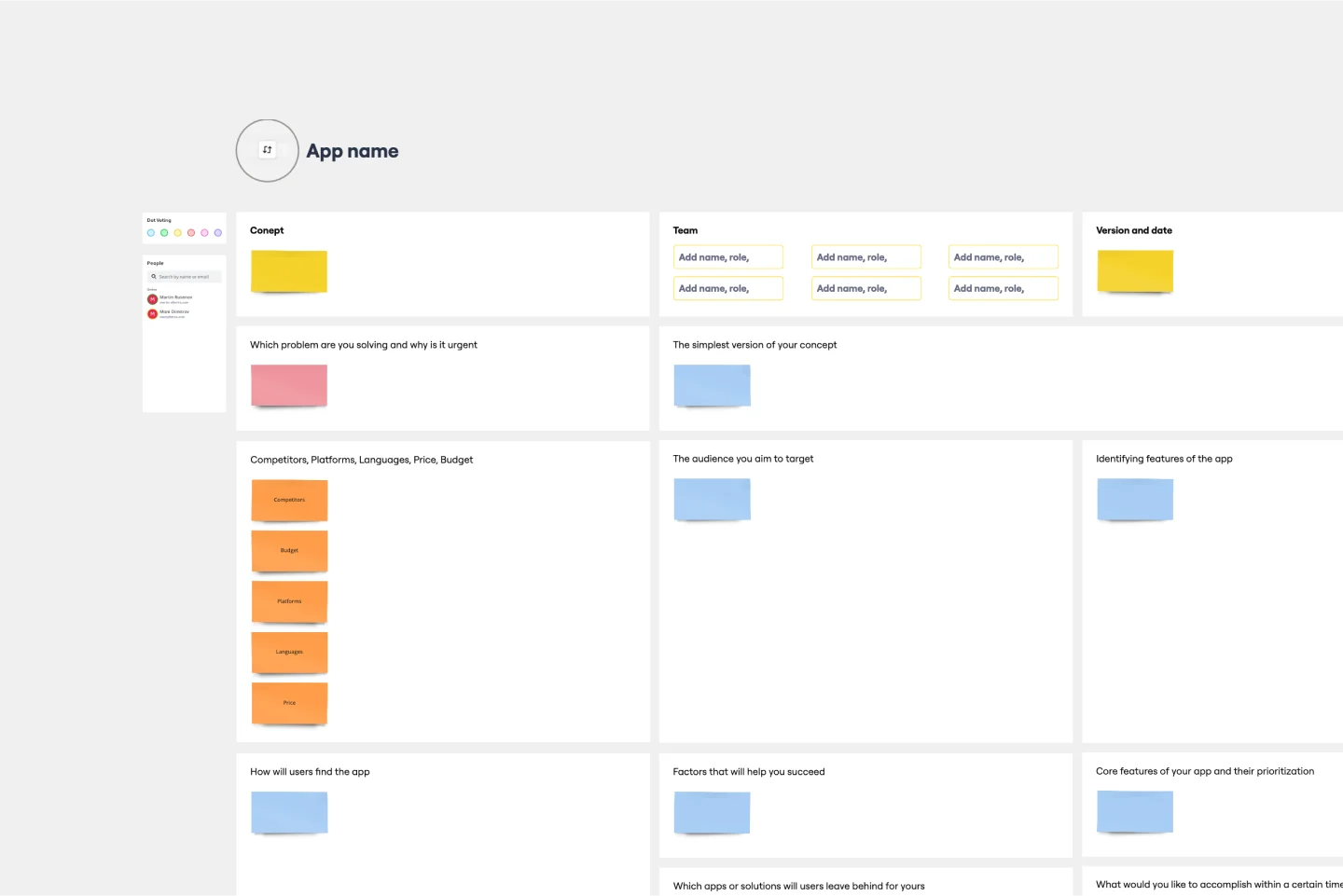
App Development Canvas Template
Ever noticed that building a successful app requires lots of players and moving parts? If you’re a project manager, you definitely have. Lucky for you, an app development canvas will let you own and optimize the entire process. It features 18 boxes, each one focusing on a key aspect of app development, giving you a big-picture view. That way you can fine-tune processes and get ahead of potential problems along the way—resulting in a smoother path and a better, tighter product.

Technology Roadmap Template
A technology roadmap helps teams document the rationale of when, why, how, and what tech-related solutions can help the company move forward. Also known as IT roadmaps, technology roadmaps show teams what technology is available to them, focusing on to-be-scheduled improvements. They allow you to identify gaps or overlap between phased-out tech tools, as well as software or programs soon to be installed. From a practical point of view, the roadmap should also outline what kinds of tools are best to spend money on, and the most effective way to introduce new systems and processes.

Lean Canvas Template
Business opportunities can get dense, cumbersome, and complex, and evaluating them can be a real challenge. Let a lean canvas streamline things and break down your business idea for you and your team. A great tool or entrepreneurs and emerging businesses, this one-page business model gives you an easy, high-level view of your idea — so you can stay focused on overall strategy, identify potential threats and opportunities, and brainstorm the various factors at play in determining your potential profitability in an industry.
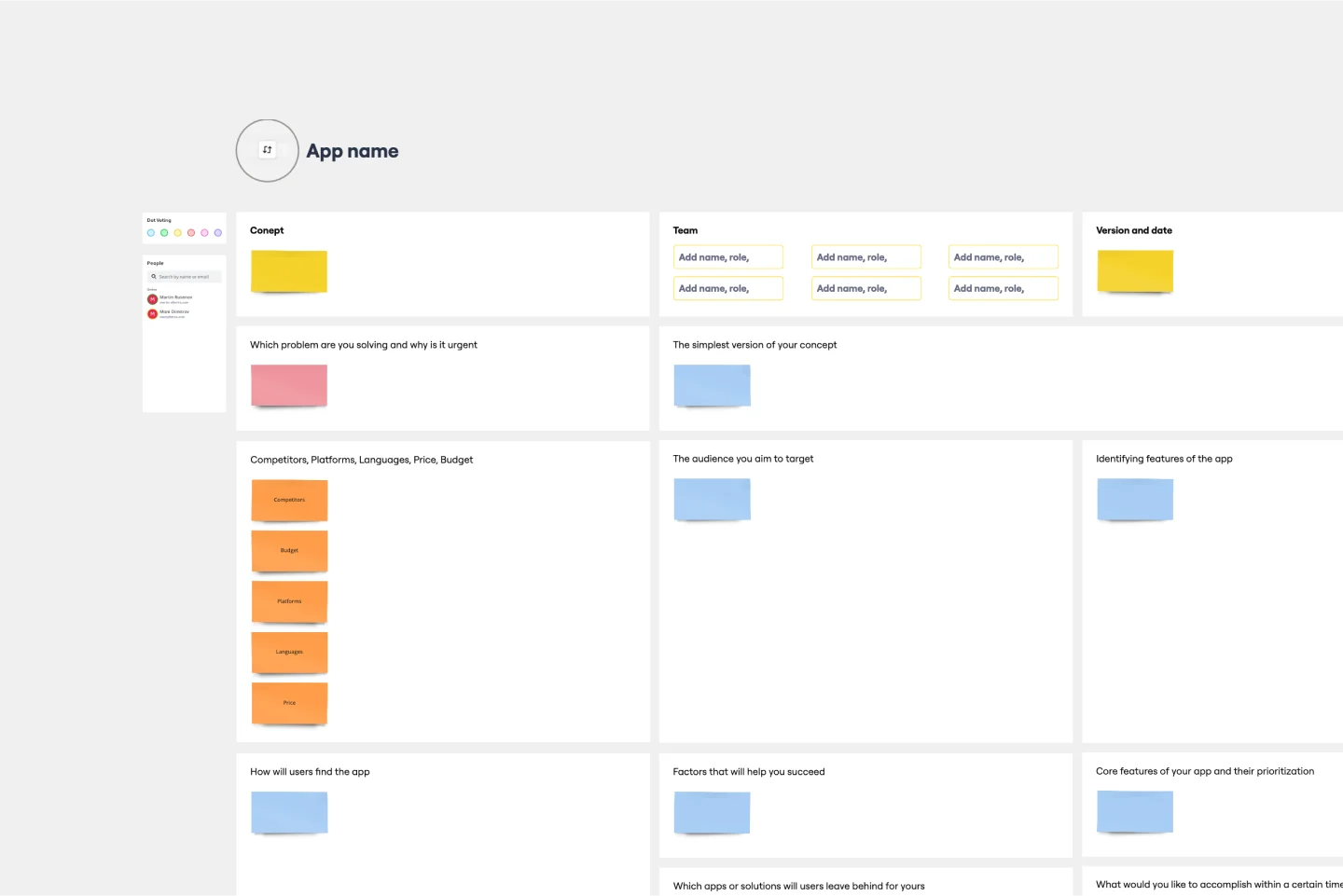
App Development Canvas Template
Ever noticed that building a successful app requires lots of players and moving parts? If you’re a project manager, you definitely have. Lucky for you, an app development canvas will let you own and optimize the entire process. It features 18 boxes, each one focusing on a key aspect of app development, giving you a big-picture view. That way you can fine-tune processes and get ahead of potential problems along the way—resulting in a smoother path and a better, tighter product.