Back to Strategy & planning
Stakeholder map templates
Navigate relationships and priorities with ease using our stakeholder map templates. Equip your team with the tools to identify, analyze, and engage stakeholders effectively, ensuring alignment and collaboration throughout your projects.
40 templates
- 4 likes327 uses

- 9 likes494 uses

- 1 likes36 uses
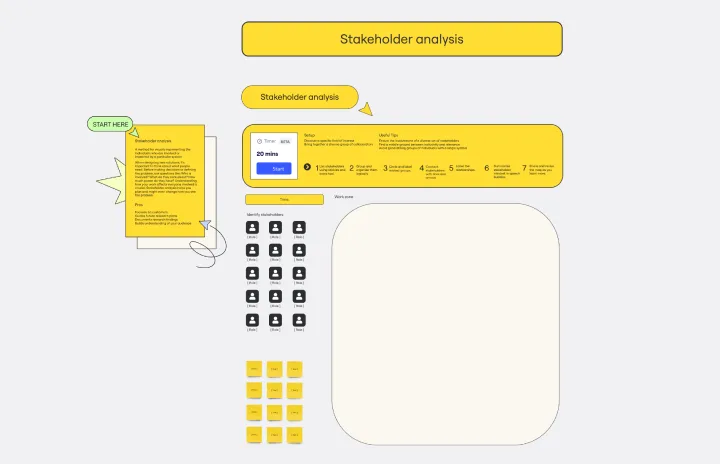
- 516 likes3.6K uses

- 368 likes3.1K uses

- 123 likes1K uses

- 47 likes526 uses

- 9 likes494 uses

- 38 likes410 uses

- 6 likes360 uses

- 3 likes339 uses
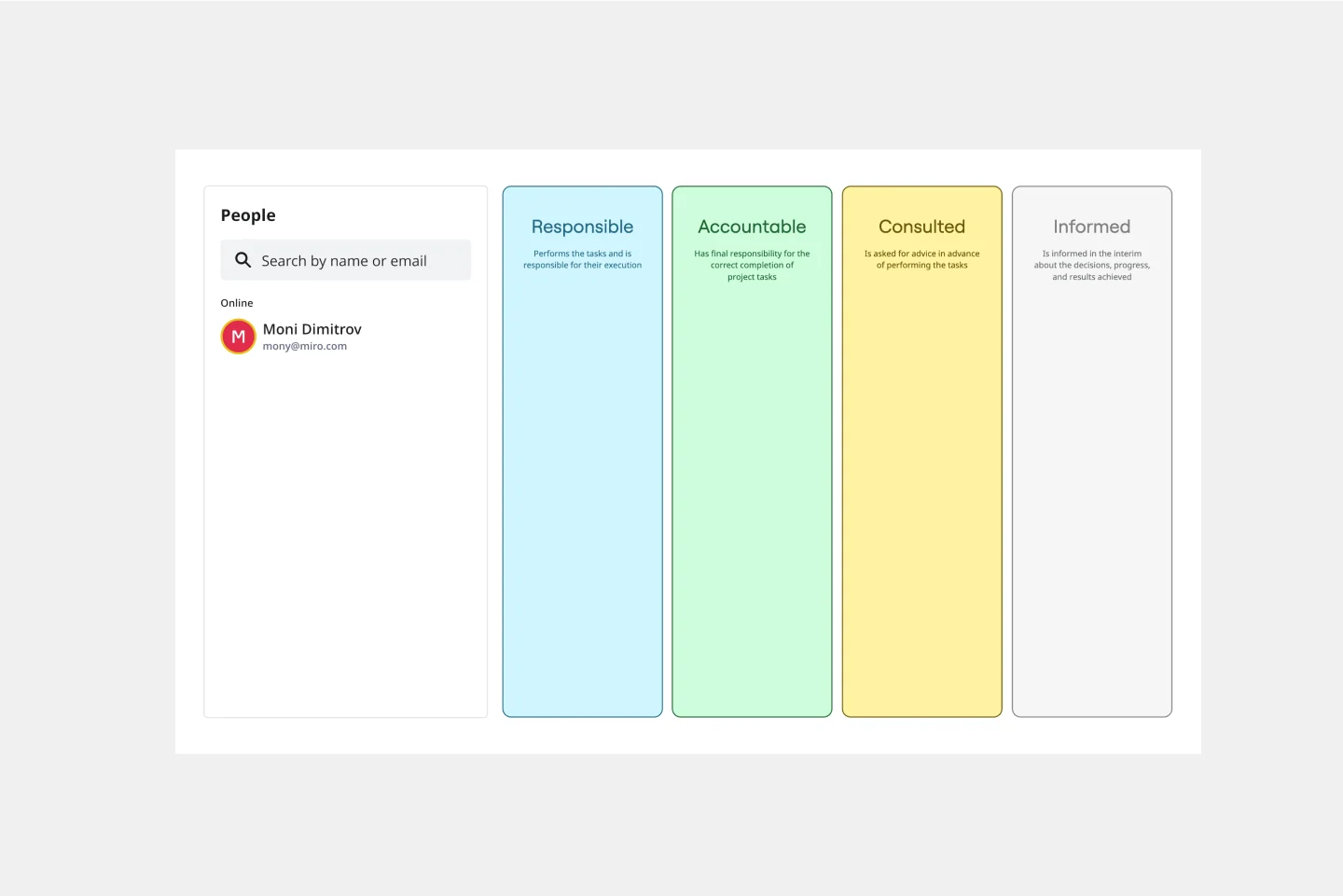
- 4 likes327 uses

- 3 likes304 uses
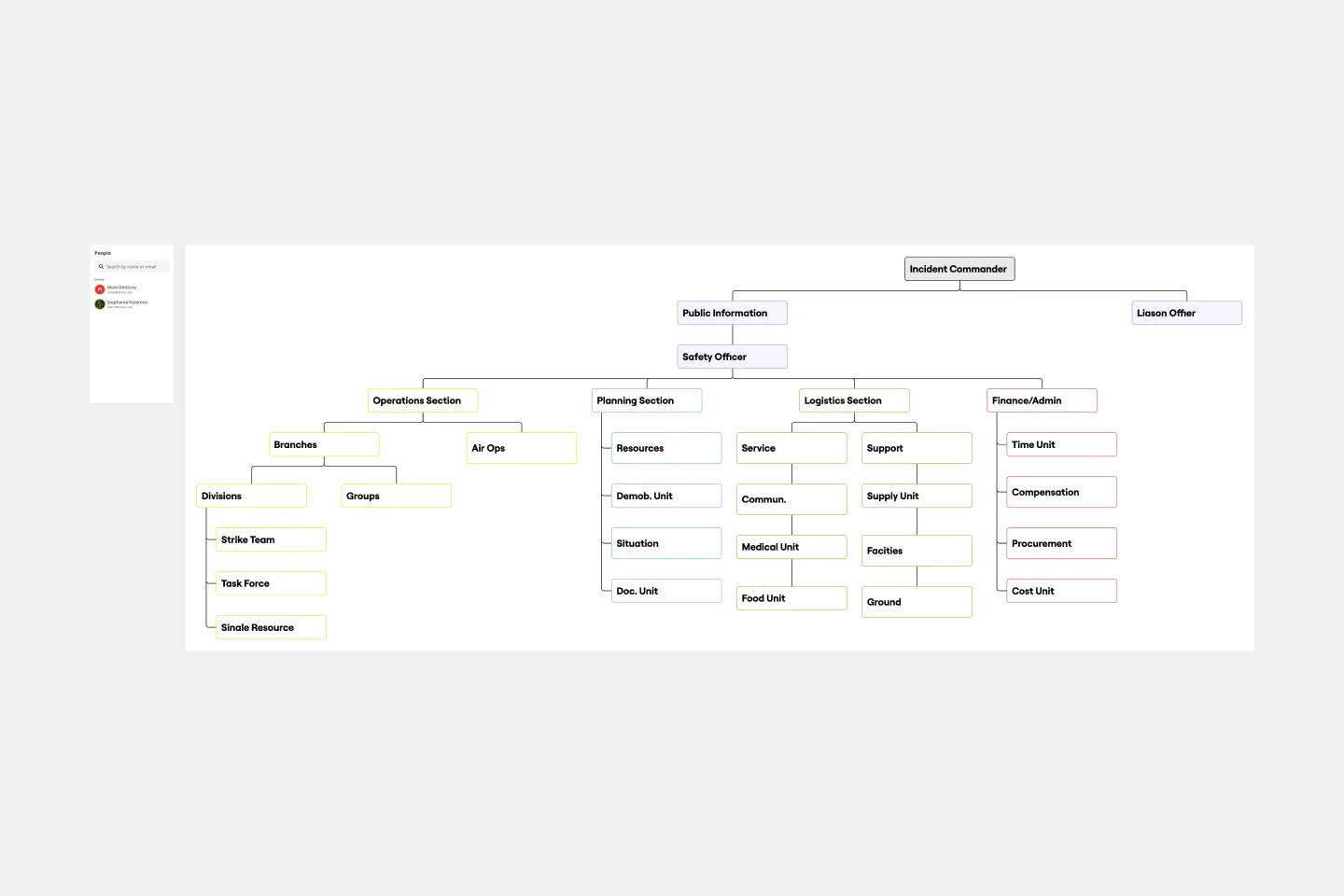
- 61 likes282 uses

- 37 likes258 uses

- 35 likes245 uses

- 43 likes243 uses

- 27 likes181 uses

- 2 likes168 uses
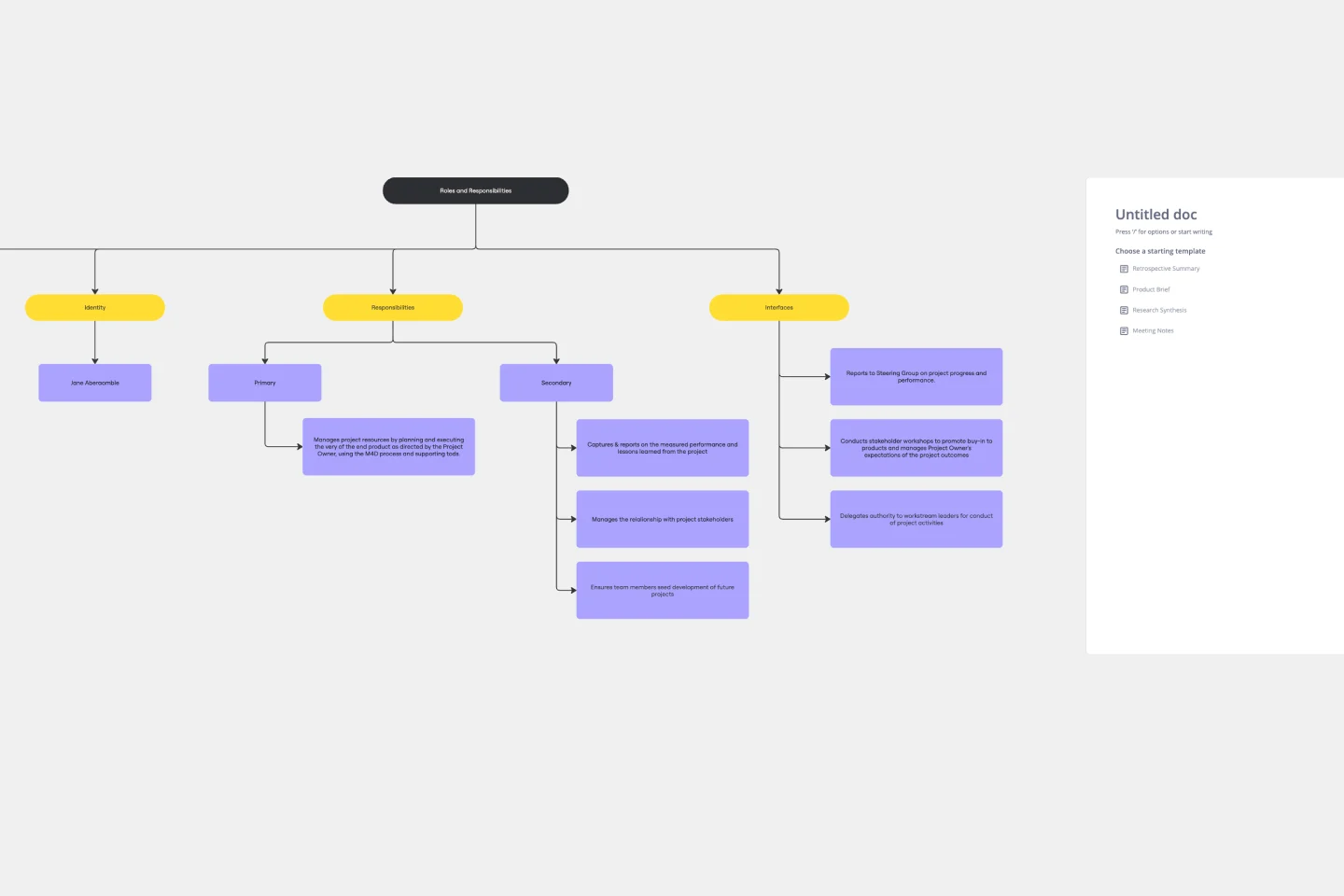
- 13 likes155 uses

- 20 likes146 uses

- 0 likes125 uses
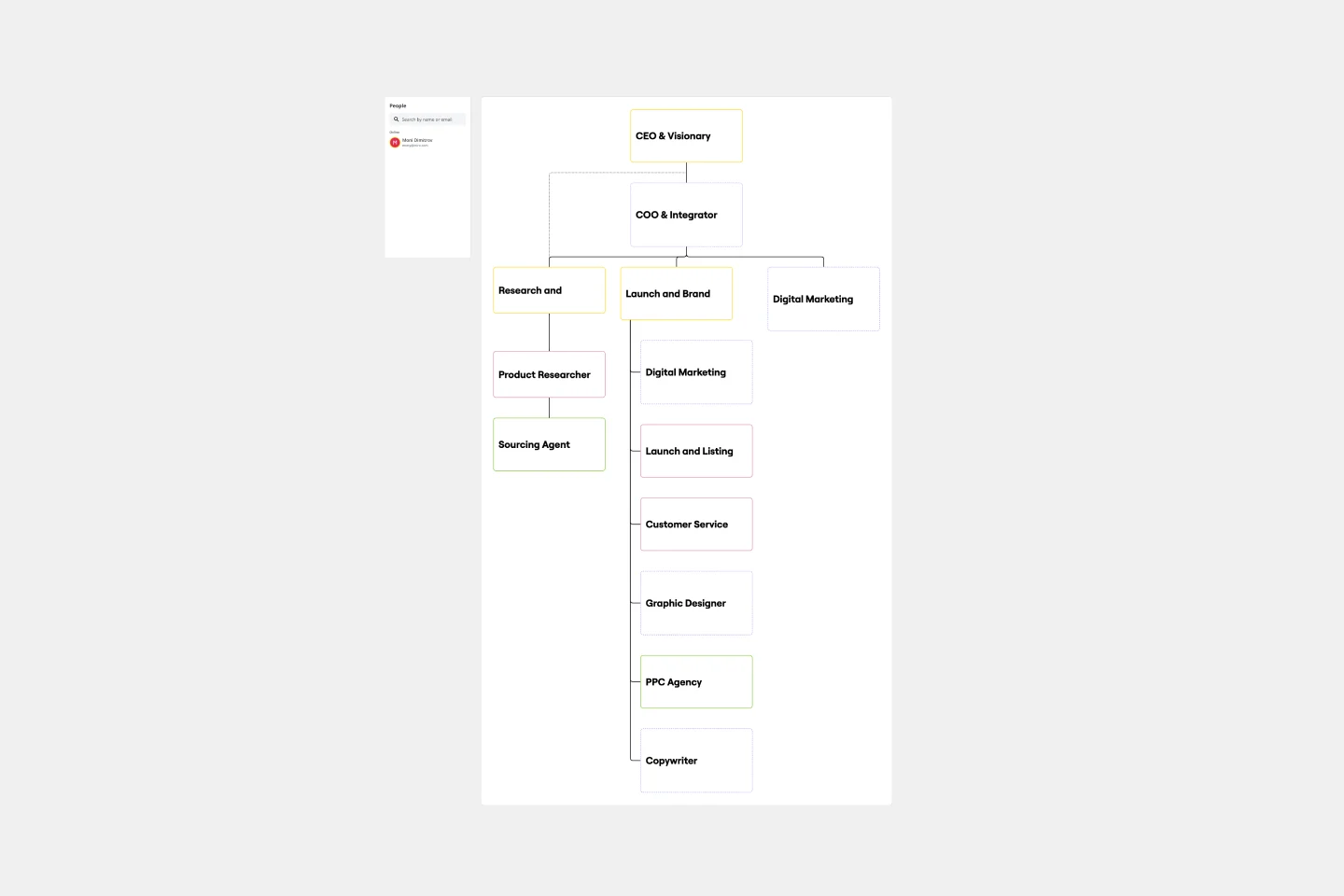
- 22 likes113 uses

- 10 likes110 uses

- 37 likes110 uses

- 21 likes106 uses

- 6 likes72 uses

- 3 likes62 uses
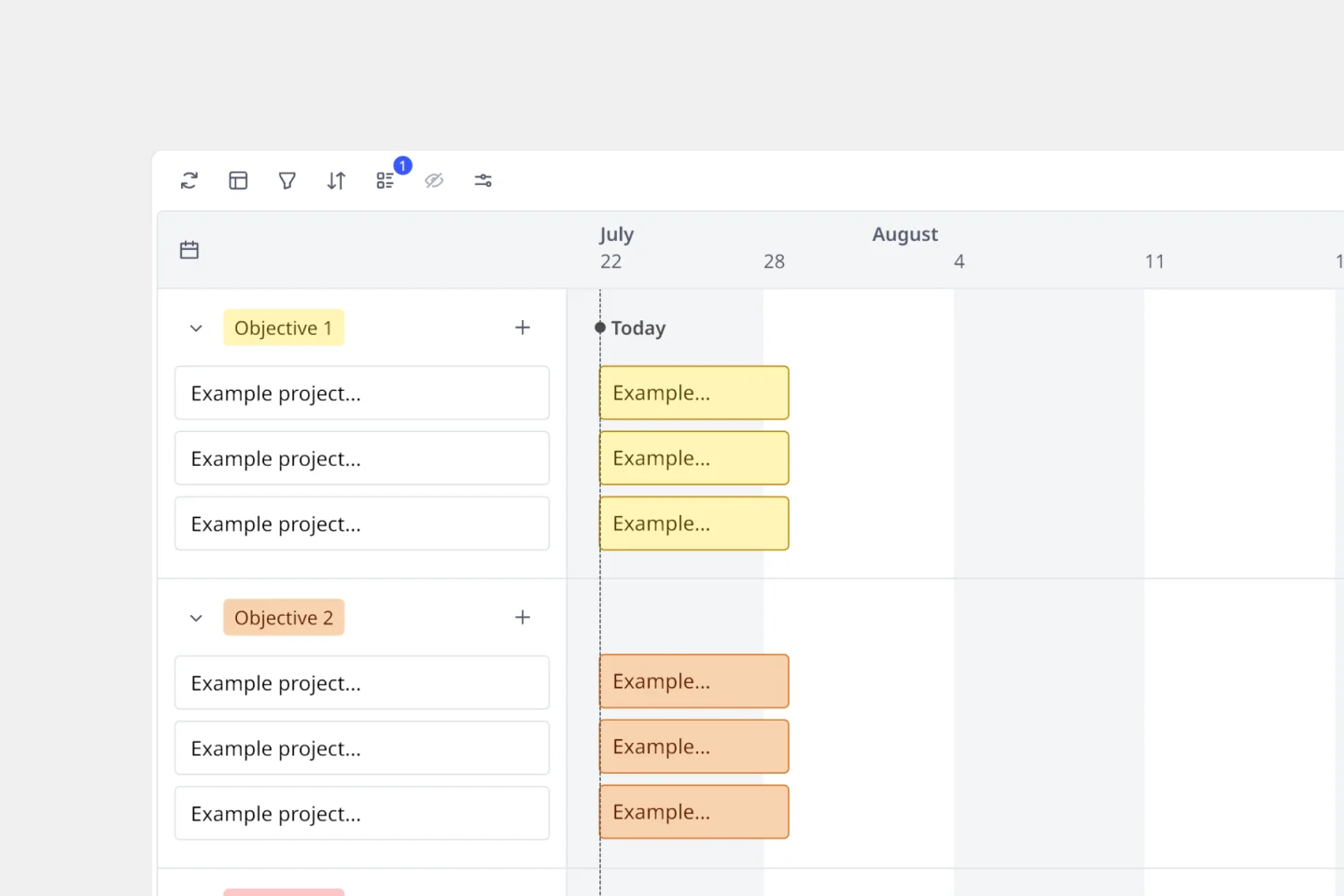
- 6 likes62 uses

- 6 likes59 uses

- 10 likes57 uses

- 10 likes57 uses

- 15 likes48 uses

- 12 likes45 uses

- 7 likes45 uses

- 42 likes42 uses

- 9 likes31 uses

- 7 likes27 uses

Explore more
Action PlanBusiness PlanCalendarChange ManagementCompetitive AnalysisCost Benefit Analysis templatesDaily schedule templatesDecision MakingDecision MatrixGap AnalysisGoal Setting TemplatesMarket analysis templatesMarketing PlanMarketing StrategyOKR templatesWeekly PlannerPlanningPriority Matrix TemplatesProblem StatementProduct Roadmap Templates Product Strategy TemplatesProject CharterProject Tracking Project Tracking Requirements GatheringResource PlanningRisk AssessmentRoadmapSmart GoalsSocial Media PlanningTimelineTo Do List Vertical TimelinesWhiteboardCustomer Journey Map

