Retrospective
1077 templates
Lesson Reflection Template
0likes
0uses
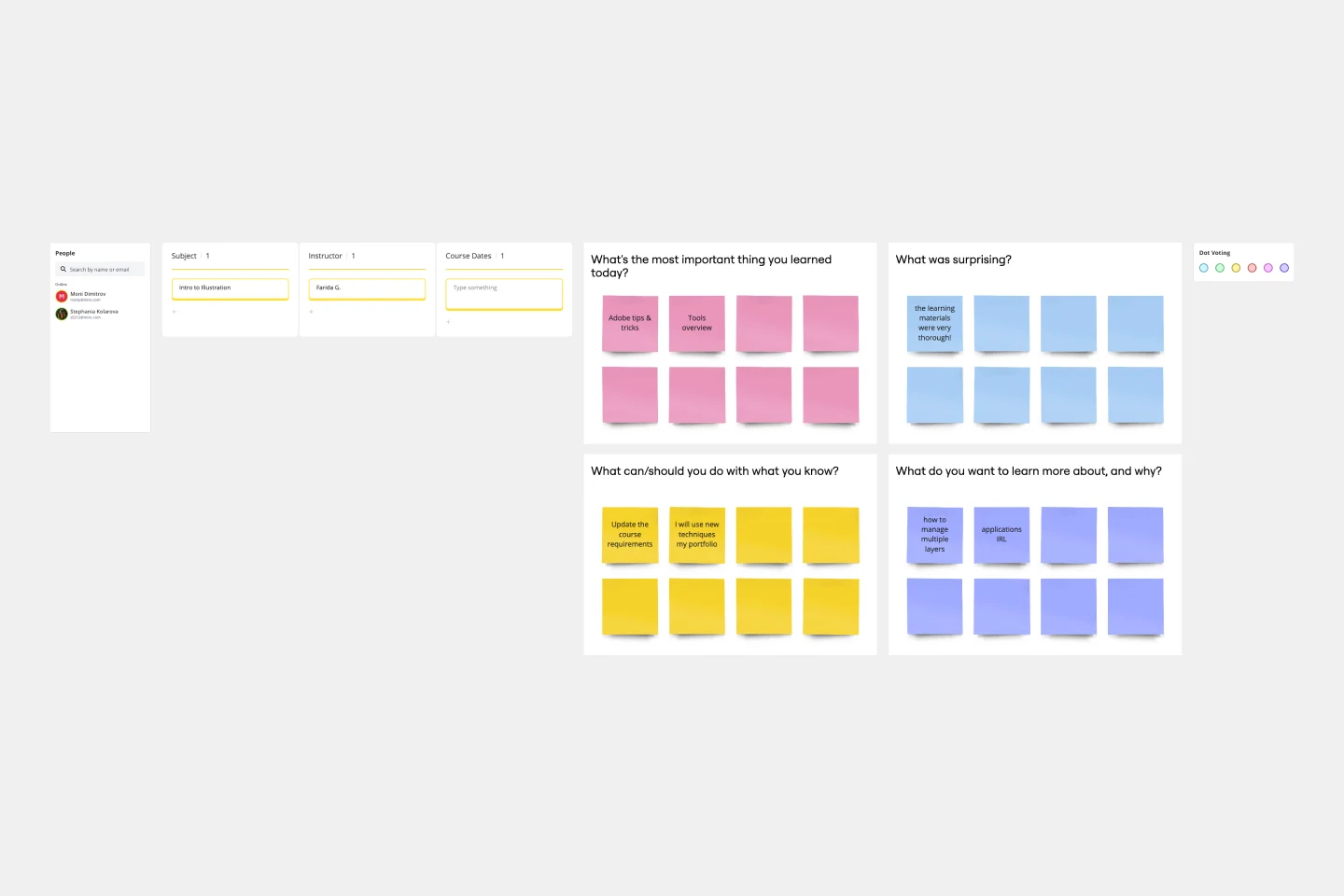
Lesson Reflection Template
The Lesson Reflection template is a tool to create space for self-reflection and improvement. Students can evaluate the key takeaways from a lesson and what are the topics they find most interesting. As teachers receive the student’s Lesson Reflection, they can look for opportunities to improve learning and teaching methodologies. The Lesson Reflection template can help you facilitate the educational process, and it’s easy to use and straightforward.
KWL Chart Template
0likes
0uses

KWL Chart Template
Sharing and learning new knowledge is the fuel in the tank of any ambitious team or organization. A KWL chart is a graphical organizer that powers the learning process. This easy template lets you design and use a KWL, with three columns: Know, Want to Know, and Learned. Then you and your team will fill in each column by following three steps: Take stock of what you know, document what you want to get out of your session, and finally, record what you’ve learned.
Alignment Chart Template
0likes
0uses
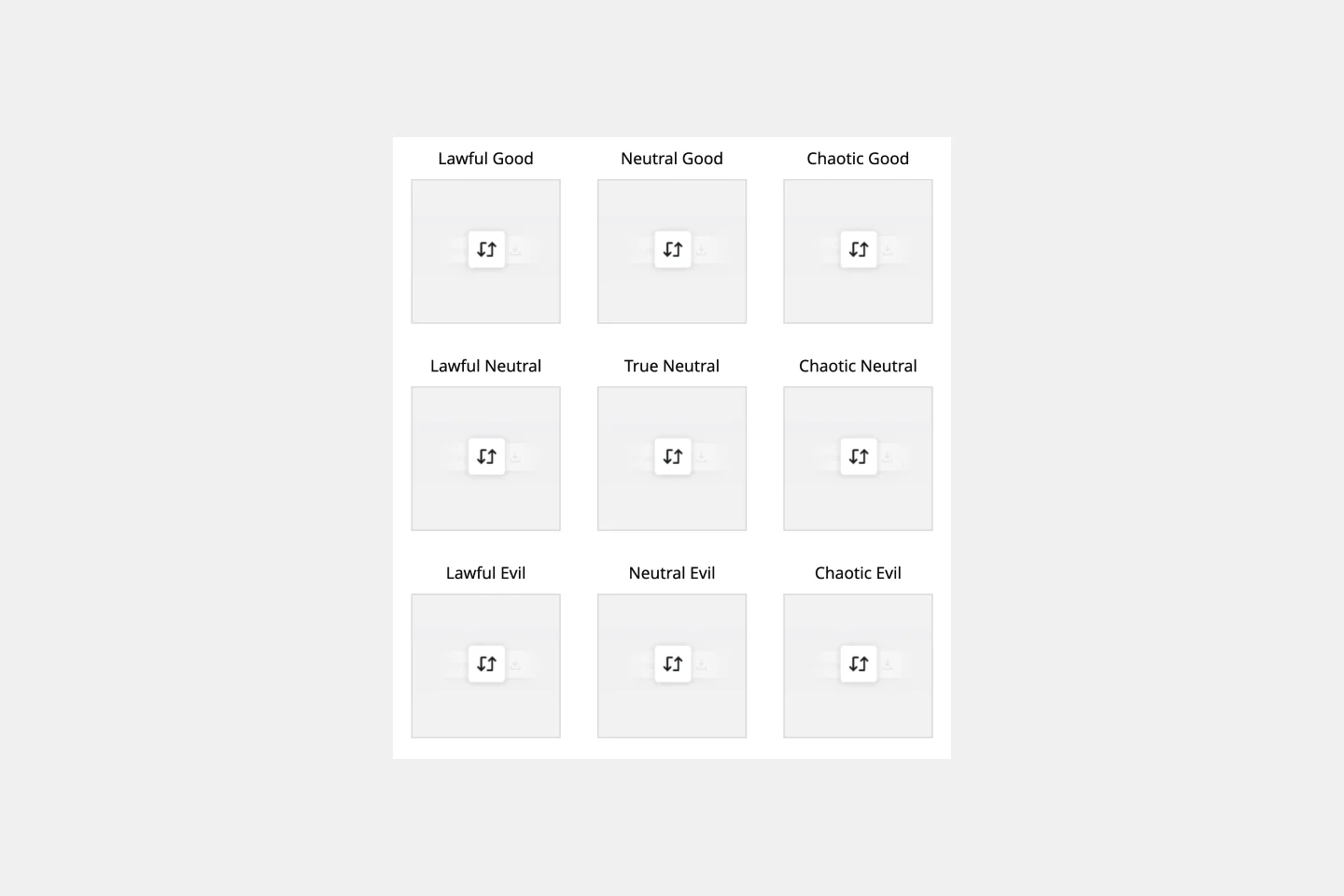
Alignment Chart Template
The alignment chart originated in the Dungeons & Dragons (D&D) fantasy role-playing game to allow players to categorize their characters according to their ethical and moral perspectives. Since then, people around the world have begun to use the alignment chart as a fun way to describe their own characteristics and personas, as well as fictional characters, famous people, and much more. In the conventional set-up, you figure out your placement in the alignment chart based on your views on law, chaoss, good, and evil. But you can adapt the alignment chart to reflect any characteristics you wish to use to create personas.
Learning Loop Retro Template
0likes
0uses
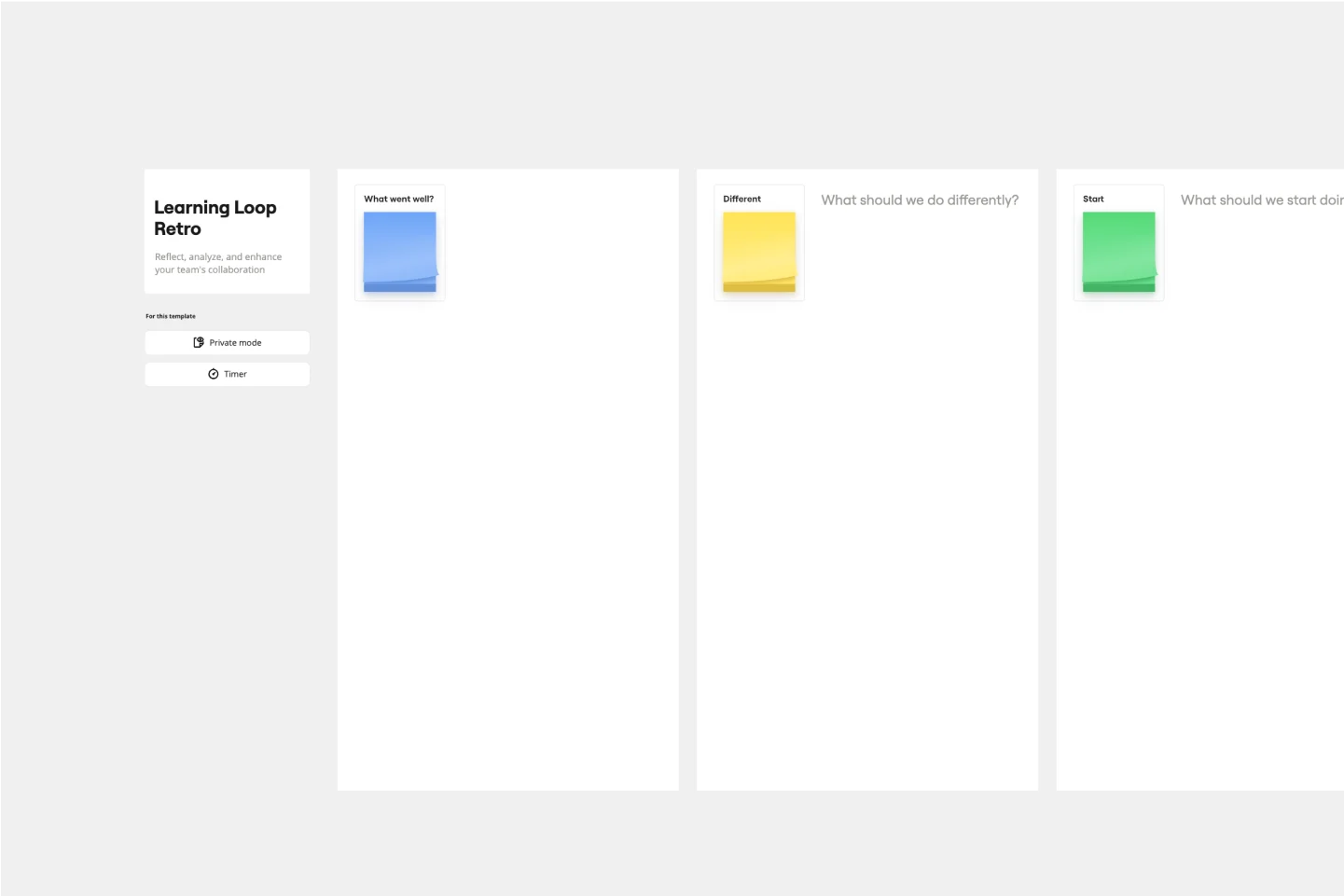
Learning Loop Retro Template
The Learning Loop Retro template is a powerful tool designed to help teams reflect on their projects by recognizing successes and identifying areas for improvement. This template is part of Miro's Intelligent templates, which streamline workflows and keep teams engaged by integrating AI, interactive tools, and seamless integrations. One key benefit of the Learning Loop Retro template is its ability to drive continuous improvement. By regularly reflecting on their work and identifying areas for enhancement, teams can consistently elevate their performance and achieve better outcomes.
Year in Review Template
0likes
0uses
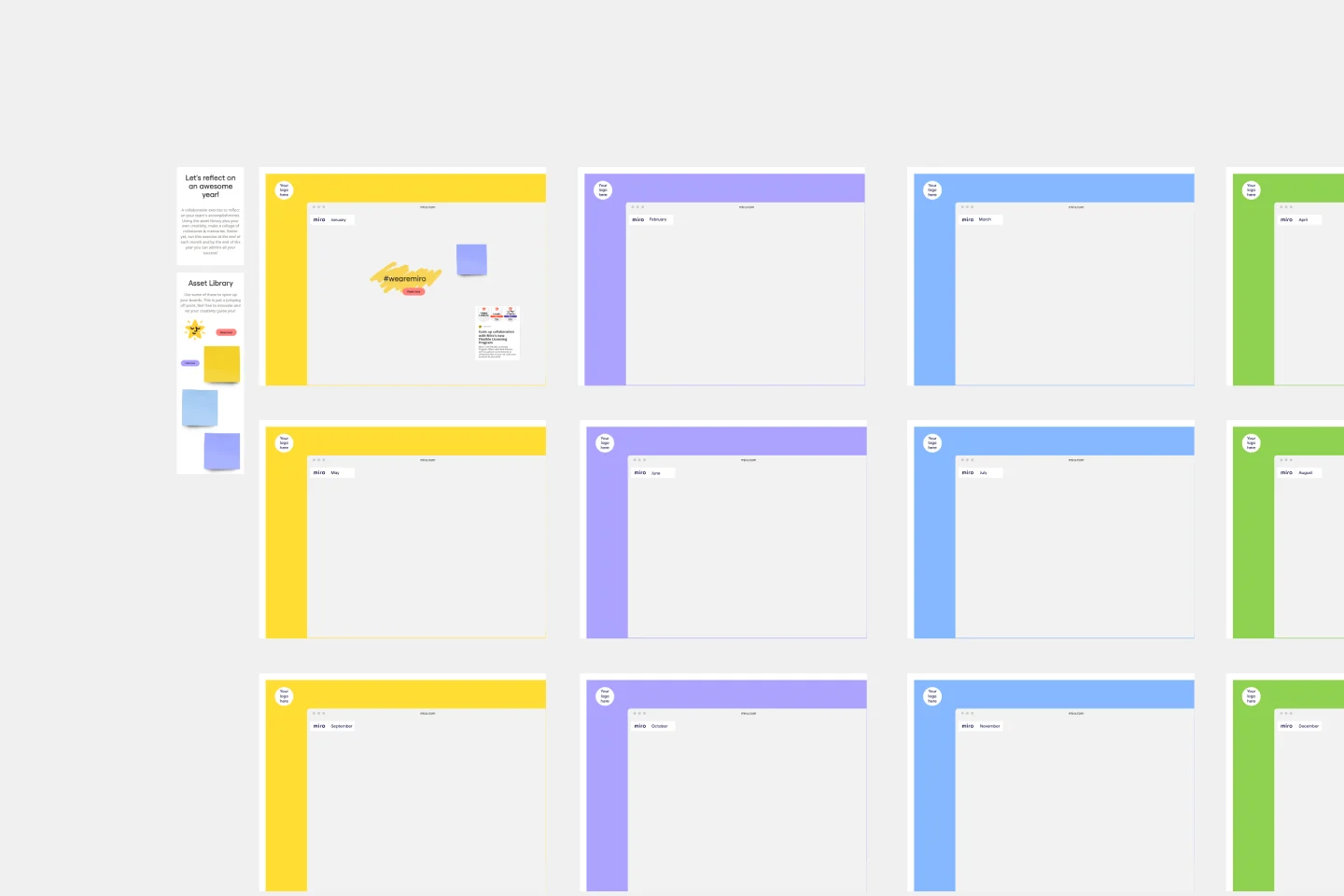
Year in Review Template
The Year in Review Template encapsulates an entire year's pivotal moments, achievements, and challenges. One of its standout benefits is its ability to foster deep introspection. With this template, people or teams can genuinely reflect on their experiences, ensuring that every lesson learned and every milestone achieved is recognized and used for future growth.
Retrospective Summaries Template
0likes
0uses
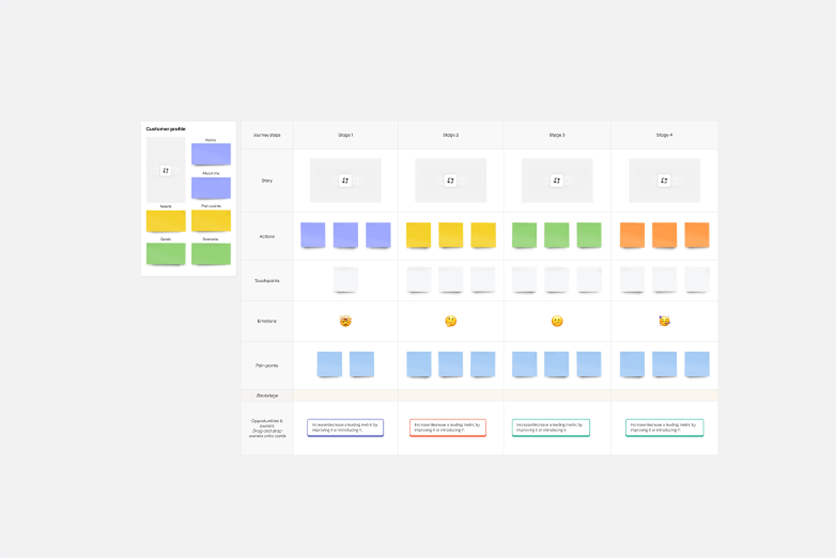
Retrospective Summaries Template
Ever walked out of a retrospective feeling energized about the team's insights, only to realize weeks later that nothing actually changed? You're not alone. Most retrospective conversations disappear into the void, leaving teams to repeat the same mistakes sprint after sprint. This retrospective summaries template captures your team's valuable insights in a structured format that ensures action items get tracked, wins get celebrated, and improvements actually happen. Created with Miro Docs, it seamlessly integrates with your existing boards and workflows.
Meeting Reflection Template
0likes
0uses

Meeting Reflection Template
When schedules get hectic, “learning by doing” becomes the default way to learn. So make time for your team to learn in other valuable ways — by reflecting and listening. Led by “learners,” (team members who share with the rest of the team), a meeting reflection lets teammates share new information about a client’s business or an internal business initiative, offer problem-solving techniques, or even recommend books or podcasts worth checking out. Meeting reflections also encourage colleagues at all levels to engage in each other’s professional development of their teammates.

Explore more
About the Retrospective Templates Collection
Miro's retrospective templates collection helps teams reflect on their past work, identify areas for improvement, and celebrate successes. These templates are essential tools for agile teams, providing structured formats for conducting retrospectives. Whether you're looking for a simple sprint retrospective template or more detailed retrospective examples, Miro has various options to suit your needs. Our collection includes templates for different types of retrospectives, ensuring that you can find the right one for your team's specific requirements.
Why you'll love our retrospective examples
Using Miro's retrospective templates offers numerous benefits that can significantly enhance your team's performance and collaboration. Here are some key advantages:
Structured reflection: Our agile retrospective templates clearly structure your meetings, ensuring that all important aspects are covered. This helps teams systematically review their work and identify areas for improvement.
Customizability: Each template is fully customizable, allowing you to tailor it to your team's specific needs and workflows. This flexibility ensures that the retrospective process is relevant and effective for your team.
Facilitates open communication: The templates are designed to foster open and honest communication among team members. By providing prompts and sections for feedback, they help create a safe space for discussing successes and challenges.
Actionable insights: The retrospective examples include sections for identifying actionable items. This ensures that the insights gained during the retrospective are translated into concrete actions that can drive continuous improvement.
Time efficiency: Using a pre-designed template saves time in preparing for the retrospective. Teams can focus more on the discussion and less on the setup, making the process more efficient.
Enhanced engagement: The interactive elements of Miro's templates, such as sticky notes and voting features, keep team members engaged and actively participating throughout the retrospective session.
How to use the retrospective templates in Miro
Using the retrospective templates in Miro is straightforward. Here’s a step-by-step guide to get you started:
Select a template: Begin by browsing Miro’s extensive library of retrospective templates. Choose one that best fits your team’s needs, whether it’s a sprint retrospective template or another type of agile retrospective template.
Customize the template: Tailor the template to suit your team’s specific needs. You can add, remove, or modify sections to better align with your retrospective goals. This customization ensures that the template is relevant and effective for your team.
Invite team members: Share the Miro board with your team members. Ensure everyone has access and understands how to navigate the board. This step is crucial for fostering collaboration and participation.
Facilitate the retrospective: Use the template to guide the retrospective session. Start by setting the context and objectives of the meeting. Encourage team members to use interactive elements like sticky notes, voting, and timers to share their thoughts and feedback.
Document insights and actions: As the discussion progresses, document key insights and actionable items directly on the template. This helps in keeping track of important points and ensures that the retrospective leads to tangible improvements.
Review and follow-up: After the retrospective, review the documented insights and actions with the team. Assign responsibilities for the actionable items and set deadlines for follow-up. This step ensures that the retrospective results in continuous improvement.
Miro's templates are powerful retrospective tools that can transform the way your team conducts retrospectives. By providing structure, fostering open communication, and enabling actionable insights, these templates help teams to continuously improve and achieve their goals.

