About the Example Mapping Template
Example mapping (or user story mapping) helps product managers and their teams quickly break down product backlogs. Ideally, example maps help a cross-functional team (for instance, a product owner, tester, and developer) build up a shared understanding and language for why product features need to be added or changed.
Team leads can offer strategic direction toward a cohesive digital transformation (or timely upgrade) so your team has the relevant technology to stay competitive.
What is example mapping?
An example mapping session is a great way to develop structured, concrete user stories. Each example uncovered can help teams explore problem areas for customers and decide on acceptable criteria to build a new feature.
There are a few key elements that an example mapping tool can delineate:
Rules that sum up examples or agree on the scope of the user story
Questions or assumptions about situations where no one knows the ideal outcome
New stories that should be discovered or left out of the final scope
Example mapping also relies on a color-coded system to shape the scope of a user story:
Yellow sticky notes are for defining stories, such as “change of delivery address”
Blue sticky notes are for defining rules, such as “ETA is updated”
Green sticky notes are for defining examples, like “New address is out of range”
Red sticky notes are for questions, like “what if the customer lives outside the free shipping zone?”
This color-coded system helps steer the conversation in the right direction and keep the discussion on track. You can use a blank example mapping template to quickly and easily begin filling in the relevant fields to get the conversation started.
When to use example mapping
Example mapping is a collaborative method that can help your team define what accepted user behavior looks like for different scenarios. An example mapping tool can be a useful way to align your cross-functional teams toward:
Empathy for the customer and the team. Everyone should understand why new product features are needed, and what the customer may be struggling with as far as conflicts between stories and rules.
Shared understanding of the industry or product. By the end of the example mapping session, the team should leave with a shared language and appreciation for what’s at stake.
Small yet impactful potential for change. Think big and act small as a team. How soon can each recorded user story be translated into a real feature?
Rules and examples that follow logic. Specific rules and scenarios should back up every user story.
Create your own example map
Making your own example map is easy with Miro's template. Get started by adding the example mapping template to a new board, then take the following steps to make one of your own.
Understand the problem. Ask your product owner to define the user problem on a yellow sticky note, then explain how this translates to a need for a change in the product features. This helps the team better understand the problem.
Challenge the problem by asking follow-up questions. Collect all your team’s questions on red sticky notes, starting with “What if...?” These questions will live under your user story (the yellow sticky note).
Figure out the rules. Find the rules in the answers to the questions on red sticky notes. Each rule is your acceptance criteria for new product features. Make sure that every new rule can stand on its own. Ideally, it shouldn't be confused with or too similar to another rule.
Describe situations with relevant examples. Green sticky notes are where you record and collect interesting potential cases or instances. Keep the discussion going, and engage your team’s critical thinking skills by checking if you’ve reached the boundaries of the rule of your examples, as well as considering what happens if the rule fails.
Identify outcomes, impacts, and success metrics. What do you hope to accomplish with a new product feature, and how does it contribute to your business objectives? Consider how you might track and test the success of each proposed feature – what behavior you’ll be looking for and measuring.
Turn your stories into action items. These stories can be turned into a development plan for a new feature or product. They can also form the basis of a minimum amount of features needed to be valuable to your customer.
FAQs about example mapping
What is an example mapping technique?
The example mapping technique is a helpful method for creating detailed and specific user stories. By identifying examples, teams can delve into customer pain points and set criteria for new feature development. This technique was developed by Matt Wynne, who is the co-founder of Cucumber. It allows product managers and their teams to prioritize and refine product backlogs. Ideally, example maps promote shared understanding among cross-functional teams, such as product owners, testers, and developers, regarding the reasons for adding or changing product features. Through this collaborative approach, teams can define the expected user behavior across different scenarios. Effectively using an example mapping tool helps align cross-functional teams toward common objectives.

Miro
The AI Innovation Workspace
Miro brings teams and AI together to plan, co-create, and build the next big thing, faster. Miro empowers 100M+ product managers, designers, engineers, and more, to flow from early discovery through final delivery on a shared, AI-first canvas. By embedding AI where teamwork happens, Miro breaks down silos, improves alignment, and accelerates innovation. With the canvas as the prompt, Miro's collaborative AI workflows keep teams in the flow of work, scale shifts in ways of working, and drive organization-wide transformation.
Categories
Similar templates
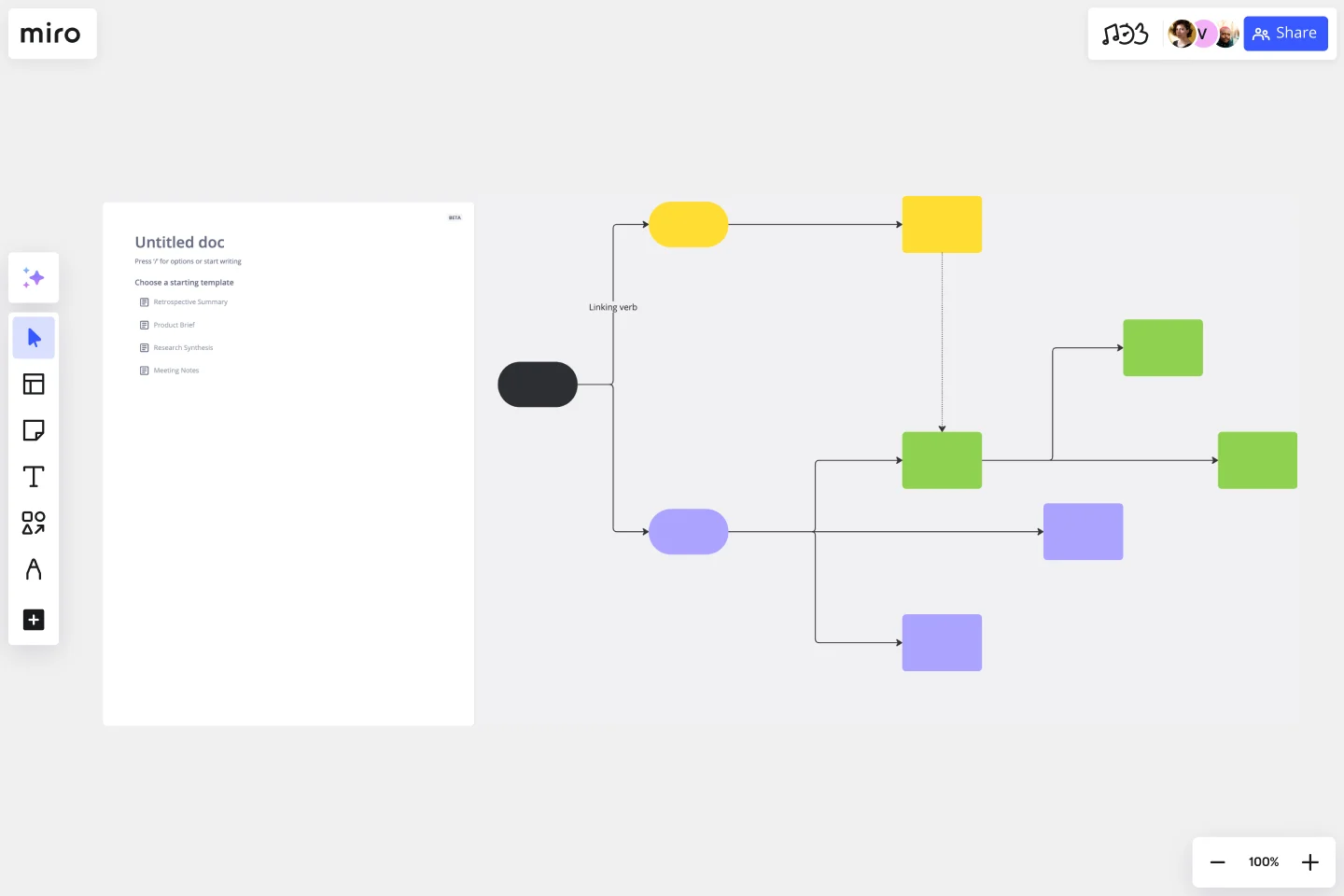
Concept Map Template
Use the concept map template to create new ideas, structure your thoughts, and bring your innovations to life. It allows you to explore connections between concepts and let your creativity flow in an organized format. As a result, you’re able to visualize how to bring your new ideas to reality and how various concepts relate to each other.

Outcome Mapping Template
Use Miro’s outcome mapping template to improve your operational efficiency. Outcome mapping will help you visualize all the possible strategic outcomes for your upcoming project, allowing you to see into the black box to identify any potential challenges along the way.

Job Map Template
Want to truly understand your consumers’ mindset? Take a look at things from their perspective — by identifying the “jobs” they need to accomplish and exploring what would make them “hire” or “fire” a product or service like yours. Ideal for UX researchers, job mapping is a staged process that gives you that POV by breaking the “jobs” down step by step, so you can ultimately offer something unique, useful, and different from your competitors. This template makes it easy to create a detailed, comprehensive job map.
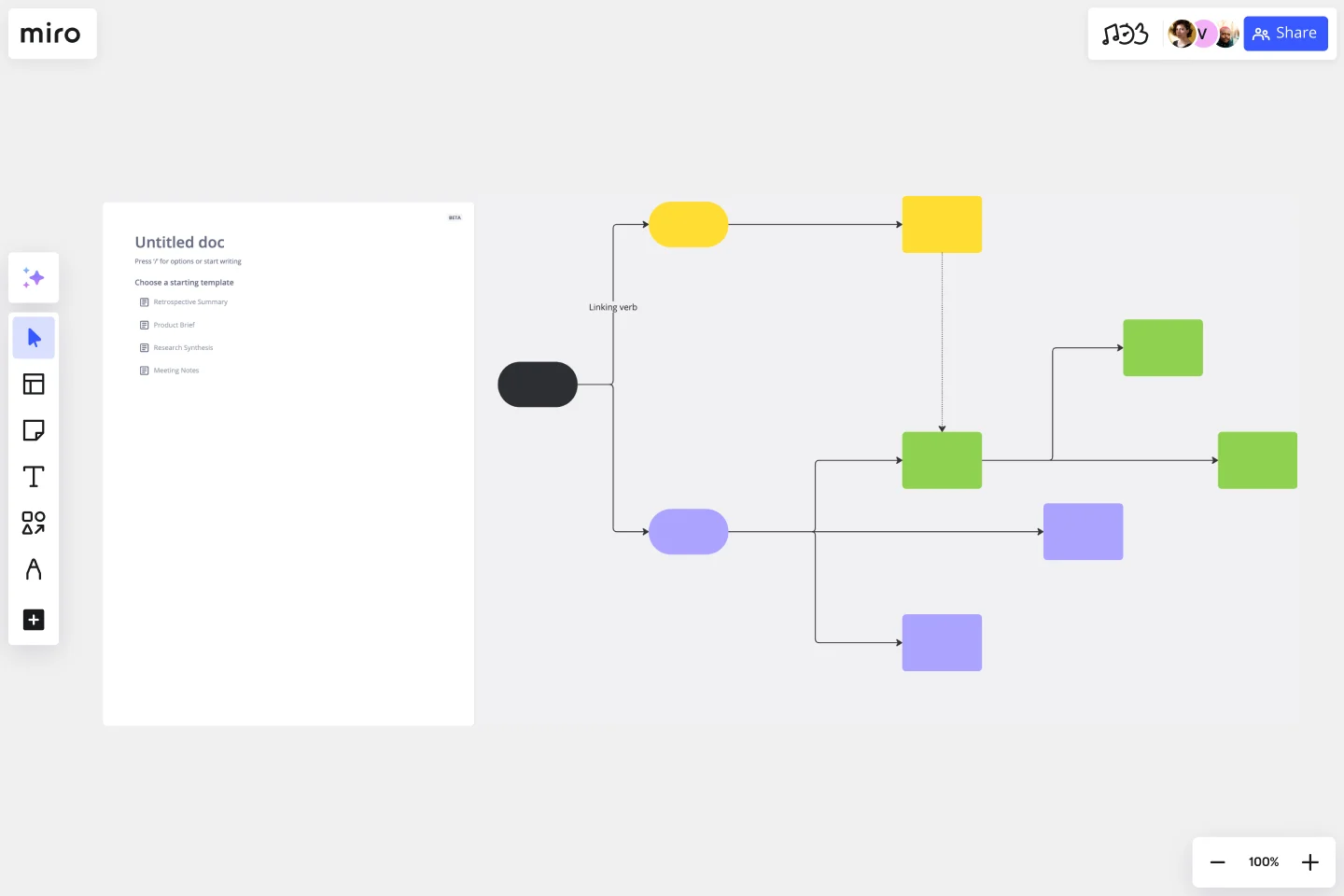
Concept Map Template
Use the concept map template to create new ideas, structure your thoughts, and bring your innovations to life. It allows you to explore connections between concepts and let your creativity flow in an organized format. As a result, you’re able to visualize how to bring your new ideas to reality and how various concepts relate to each other.

Outcome Mapping Template
Use Miro’s outcome mapping template to improve your operational efficiency. Outcome mapping will help you visualize all the possible strategic outcomes for your upcoming project, allowing you to see into the black box to identify any potential challenges along the way.

Job Map Template
Want to truly understand your consumers’ mindset? Take a look at things from their perspective — by identifying the “jobs” they need to accomplish and exploring what would make them “hire” or “fire” a product or service like yours. Ideal for UX researchers, job mapping is a staged process that gives you that POV by breaking the “jobs” down step by step, so you can ultimately offer something unique, useful, and different from your competitors. This template makes it easy to create a detailed, comprehensive job map.