About the Event Planning Template
To help plan your important events, you need a template flexible enough to keep up with changes right up to the last minute. Different teams will be coordinating lots of moving parts at any given time.
Depending on how close you are to the event date, your team can find it helpful to use an event planning template, which offers the freedom to start planning on a macro-level. You can get more specific and micro-level as your timeline to the big day shrinks.
What is an event planning template?
Whether you’re planning a product launch, fully remote conference, or milestone event, use an event planning template to serve as a visual checklist and map all the details you need to consider before the big day.
By mapping out different sections – from the marketing plan, to the agenda, to snacks and swag for guests – you and your team can focus on the details most important to your functions, and collaborate as needed when overlaps occur. The template is an adaptable way to make sure the creative and strategic vision of your event doesn’t get lost in the details.
When to use an event planning template
After you’ve brainstormed with your team about your event’s purpose, what you want to achieve with the event, and what planning resources are available to you, use the template to plan out the details.
The event planning template isn’t just for “before” stages of the event. It can also be used to evaluate the event after it took place. You can also publish a series of post-event content to keep the conversation alive, even after the real-time event has wrapped up.
How to fill in the event planning template
Customizing your own event plan is easy with Miro. Get started by selecting the event planning template, then take the following steps to make it your own:
1) Decide your target date. Use a weekly or monthly calendar to get a sense of when might be the best time to set your event, and how long you’d like it to last.
2) Figure out your space requirements. Determine how big of a space you'll need to accommodate all your expected attendees. If your event is online-only, geography may not be a barrier, but there are still time zones and capacity to consider. How many people, realistically, would you be able to host at once, in real time?
3) Plan your marketing and promotions. How will people know about your event? What digital channels or communities will keep them updated about important details? Rely on your marketing and content experts to map out a realistic sequence that keeps people aware and interested, encouraging them to commit to showing up on the day.
4) Map out your event schedule. How will everything run on the day? Who will act as keynote speakers, workshop facilitators, and other roles? Mock up schedules, point out who’ll be giving speeches, any entertainment planned for break times, and other key details in your agenda and content section.
5) Plan for extras, like refreshments, snacks, and event merch. Will you have sponsors mail out custom swag that your speakers and attendees can hold onto? Explore your options here as early as possible to create a memorable event experience.

Miro
The AI Innovation Workspace
Miro brings teams and AI together to plan, co-create, and build the next big thing, faster. Miro empowers 100M+ product managers, designers, engineers, and more, to flow from early discovery through final delivery on a shared, AI-first canvas. By embedding AI where teamwork happens, Miro breaks down silos, improves alignment, and accelerates innovation. With the canvas as the prompt, Miro's collaborative AI workflows keep teams in the flow of work, scale shifts in ways of working, and drive organization-wide transformation.
Categories
Similar templates
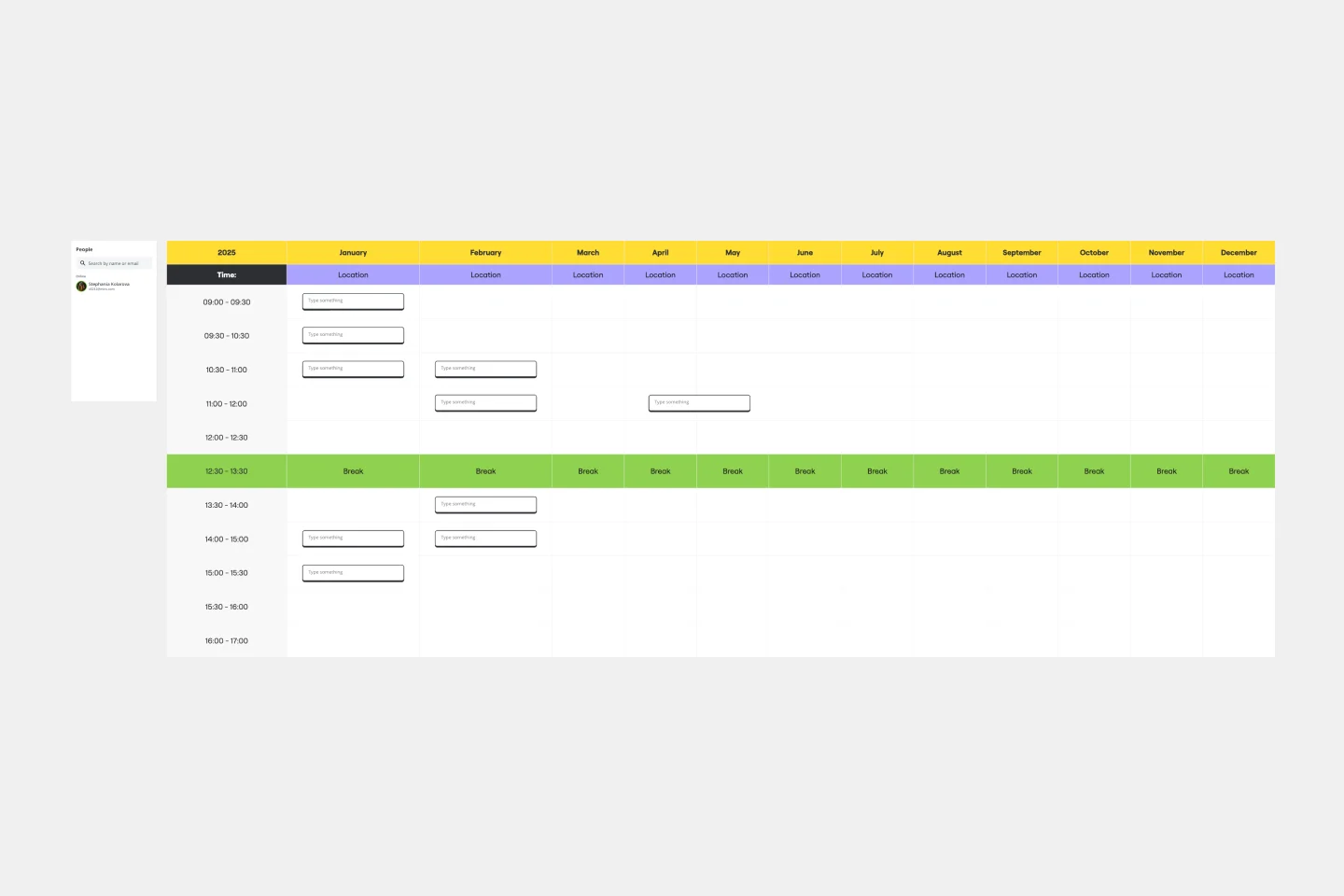
Monthly Schedule Template
The Monthly Schedule Template is a flexible tool for long-term planning. It allows you to organize events, projects, and personal activities. You can easily adjust to accommodate changing priorities, unforeseen events, or long-term goals. This ensures sustained productivity and goal achievement.
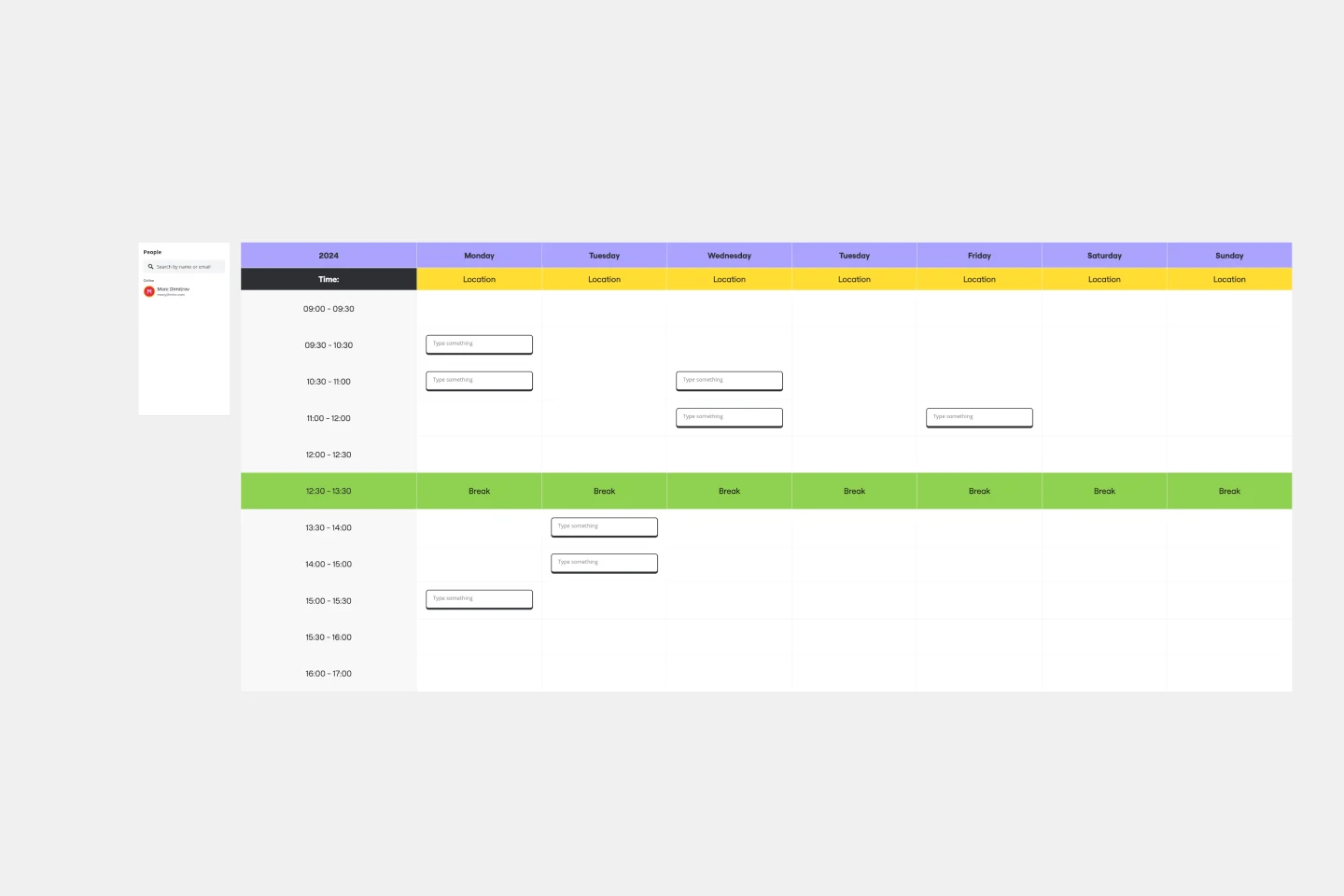
Weekly Schedule Template
The Weekly Schedule Template is a powerful tool that makes it easy for users to manage their time effectively. Specifically designed for weekly planning, this template provides a visual guide for organizing tasks, events, and activities. Its most notable feature is its ability to prioritize and allocate time systematically throughout the week. This unique flexibility ensures that users have a comprehensive overview of their schedule and can adjust it as needed to meet changing priorities and goals. With this template, people can achieve a well-organized and balanced week, promoting increased productivity and focus.

Annual Event Planner Template
Miro's Annual Event Planner Template is a powerful tool that can help you improve your organizational strategy and simplify the coordination and execution of events throughout the year. One of its main benefits is that it enables seamless collaboration among team members. The template provides a centralized space where everyone can contribute, discuss, and monitor progress in real-time, which promotes clear communication and speeds up decision-making processes. As a result, you can expect to deliver more successful and memorable events. Elevate your planning experience and unlock unparalleled teamwork with Miro's Annual Event Planner Template.
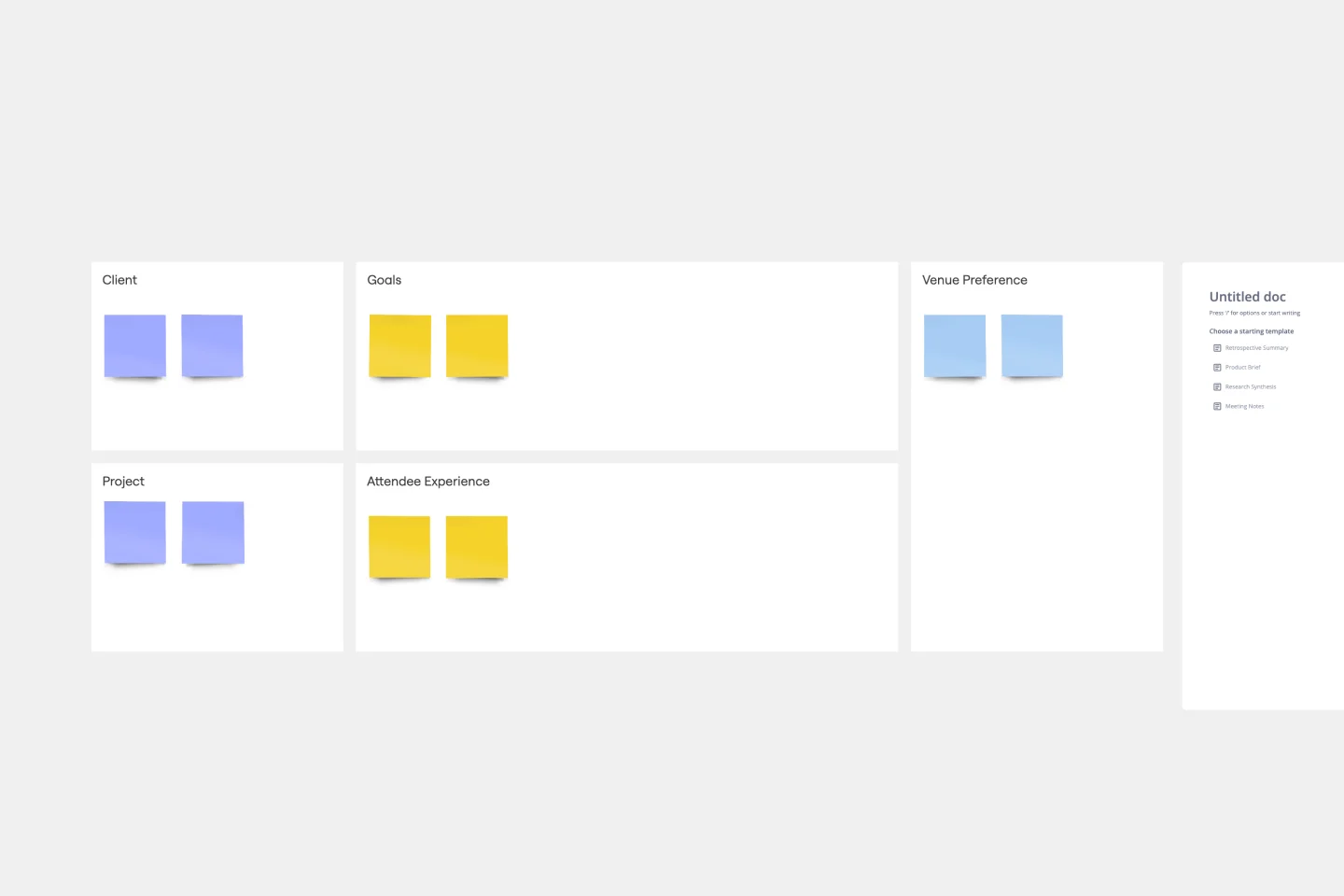
Event Brief Template
For most any organization, throwing a big deal event is…a big deal. An event can bring in publicity, new clients, and revenue. And planning it can require a substantial chunk of your overall resources. That’s why you’ll want to approach it like a high-stakes project, with clearly outlined goals, stakeholders, timelines, and budget. An event brief combines all of that information in a single source of truth that guides the events team, coordinator, or agency—and ensures the event is well-planned and well-executed.
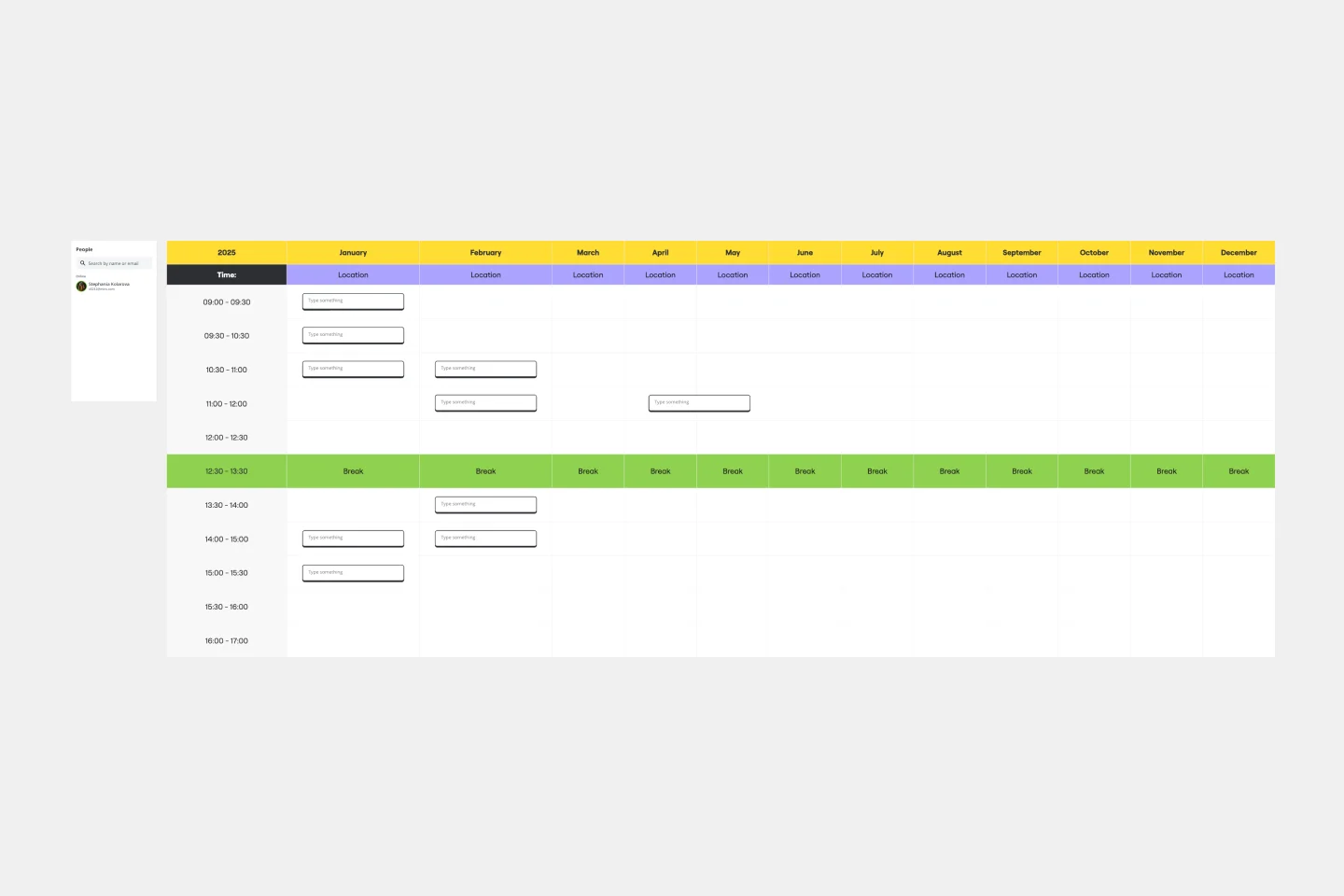
Monthly Schedule Template
The Monthly Schedule Template is a flexible tool for long-term planning. It allows you to organize events, projects, and personal activities. You can easily adjust to accommodate changing priorities, unforeseen events, or long-term goals. This ensures sustained productivity and goal achievement.
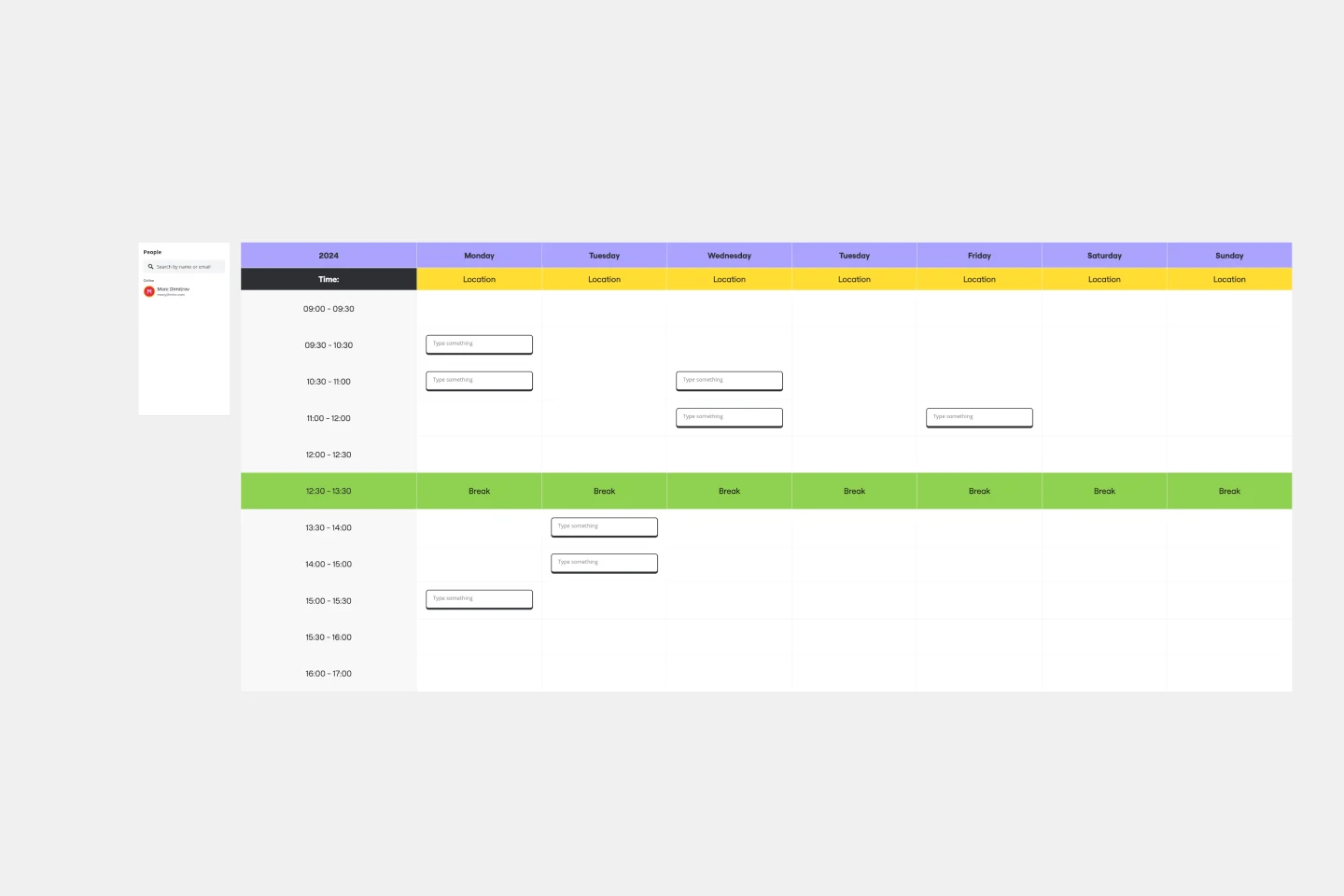
Weekly Schedule Template
The Weekly Schedule Template is a powerful tool that makes it easy for users to manage their time effectively. Specifically designed for weekly planning, this template provides a visual guide for organizing tasks, events, and activities. Its most notable feature is its ability to prioritize and allocate time systematically throughout the week. This unique flexibility ensures that users have a comprehensive overview of their schedule and can adjust it as needed to meet changing priorities and goals. With this template, people can achieve a well-organized and balanced week, promoting increased productivity and focus.

Annual Event Planner Template
Miro's Annual Event Planner Template is a powerful tool that can help you improve your organizational strategy and simplify the coordination and execution of events throughout the year. One of its main benefits is that it enables seamless collaboration among team members. The template provides a centralized space where everyone can contribute, discuss, and monitor progress in real-time, which promotes clear communication and speeds up decision-making processes. As a result, you can expect to deliver more successful and memorable events. Elevate your planning experience and unlock unparalleled teamwork with Miro's Annual Event Planner Template.
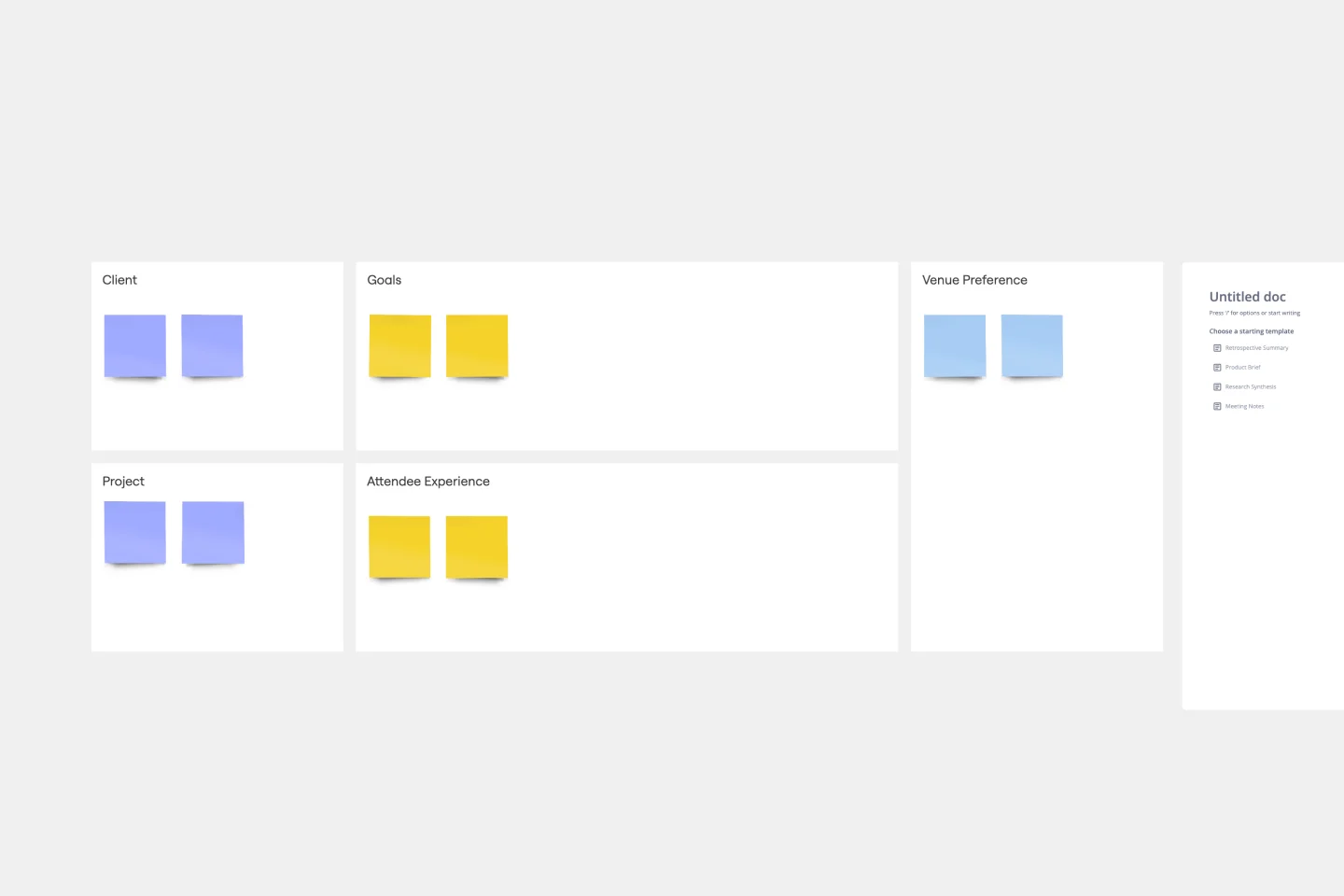
Event Brief Template
For most any organization, throwing a big deal event is…a big deal. An event can bring in publicity, new clients, and revenue. And planning it can require a substantial chunk of your overall resources. That’s why you’ll want to approach it like a high-stakes project, with clearly outlined goals, stakeholders, timelines, and budget. An event brief combines all of that information in a single source of truth that guides the events team, coordinator, or agency—and ensures the event is well-planned and well-executed.