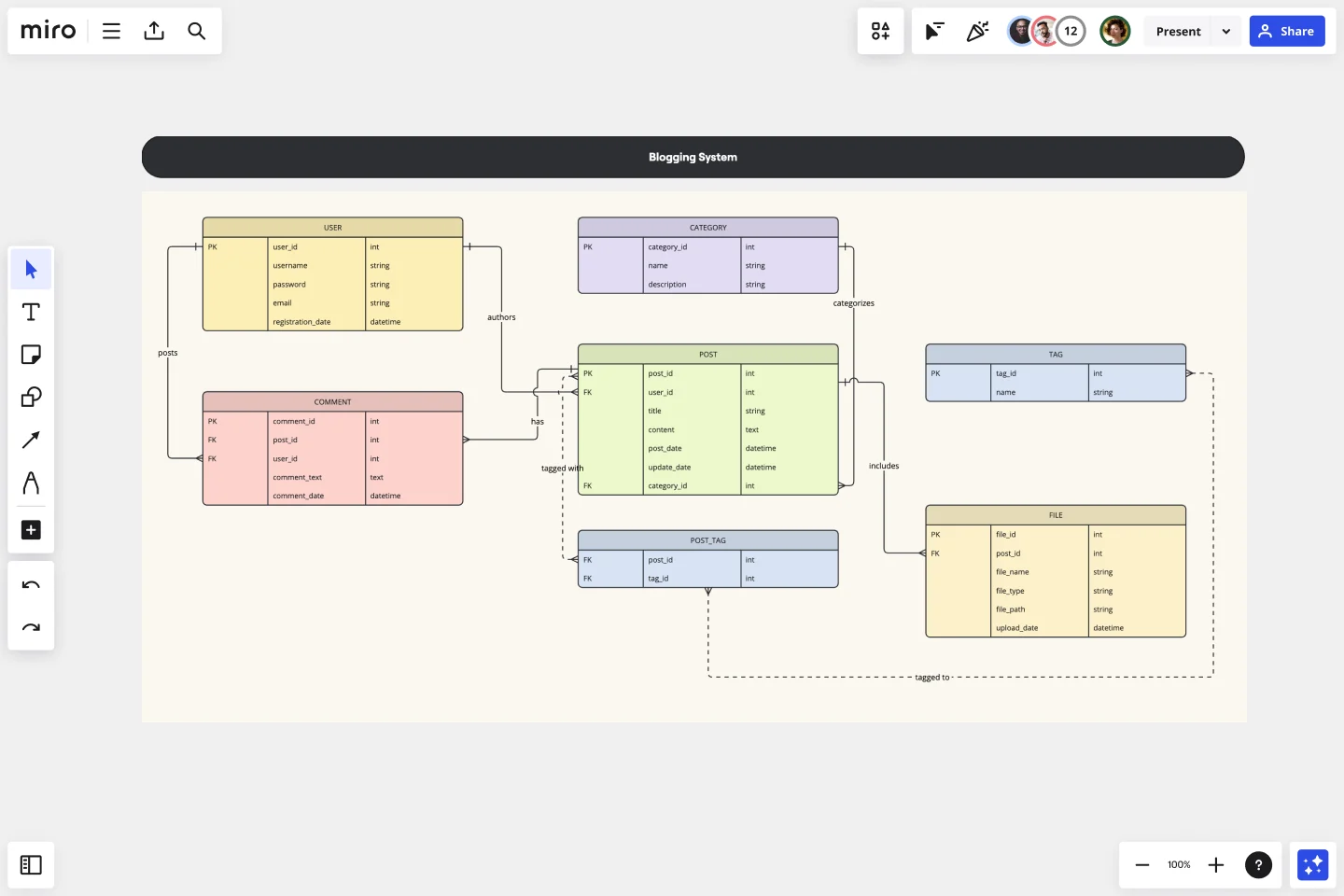ERD Blogging System Template
Streamline the management and organization of digital content with the ERD Blogging System Template, improving efficiency and collaboration in content creation.
Available on Enterprise, Business, Education plans.
About the ERD Blogging System Template
The ERD Blogging System Template streamlines the management and organization of digital content, making it an essential tool for bloggers, content managers, and digital marketers. This template focuses on the key entities involved in blogging systems such as User, Post, Comment, Category, Tag, and File. By using this template, you can efficiently manage the creation, publication, and organization of blog posts, engage with users through comments, categorize content, tag for better searchability, and manage media attachments with the File entity.
How to use the ERD Blogging System Template
Customization: Once the template is added to your board, you can start customizing it to fit your specific needs. This involves adding, removing, or modifying entities such as User, Post, Comment, etc., according to the structure of your blogging system.
Collaboration: Invite team members to collaborate on the board. Miro allows real time and asynchronous collaboration, enabling your team to contribute ideas, leave feedback, and make changes from anywhere.
Integration and management: Use Miro's features to integrate the ERD with other project elements or systems. You can link to documents, add notes, and use Miro's vast array of shapes and connectors to further detail your blogging system's architecture.
Iteration: As your blogging system evolves, so too will your ERD. Use Miro to continuously update and refine your diagram, ensuring it always accurately reflects the current state of your system.
Why use the ERD Blogging System Template
Efficiency: Quickly map out the structure of your blogging system without starting from scratch, saving time and effort.
Clarity: Provides a clear visual representation of how different components of your blogging system interact, making it easier to identify potential improvements or issues.
Collaboration: Facilitates teamwork by allowing multiple users to view, edit, and comment on the diagram in real time.
Flexibility: Easily customizable to fit the unique needs of your blogging system, whether you're managing a small blog or a large content management system.
Documentation: Acts as a living document that can be updated as your system evolves. This ensures that your ERD always accurately reflects the current state of your blogging system, serving as a reliable reference for your team and stakeholders.
Scalability: As your blog or content management system grows, the ERD Blogging System template can be scaled to accommodate new entities and relationships. This makes it an invaluable tool for planning future expansions or restructuring.
Insight and analysis: By providing a visual representation of your blogging system's architecture, the ERD Blogging System template enables you to analyze the efficiency of your content management processes. It helps in identifying bottlenecks or areas for optimization, leading to a more streamlined operation.
Compliance and security: In today’s digital age, managing user data and content securely is paramount. The ERD Blogging System template helps in planning and implementing data management practices that comply with regulations and protect against security vulnerabilities.
Integration readiness: For blogs or content systems that integrate with other platforms or services, the ERD Blogging System template helps map out these integrations clearly. This preparation makes the integration process smoother and less prone to errors.
Using the ERD Blogging SystemTtemplate not only improves the efficiency and clarity of managing a blogging system but also fosters collaboration, scalability, and strategic planning. It's a foundational tool that supports the growth and optimization of digital content strategies.
Get started with this template right now. Available on Enterprise, Business, Education plans.
Dichotomous Key Template
Works best for:
Diagramming
The Dichotomous Key Template stands out as an exceptional tool for simplifying complex classification processes, significantly enhancing learning experiences. Breaking down intricate subjects into a series of binary decisions transforms how information is absorbed and understood. This systematic approach not only aids in retaining intricate details but also makes the learning process more engaging and interactive. Whether for educational purposes or professional use, the template’s design fosters a deeper comprehension of the subject matter, allowing learners and professionals to navigate complex scenarios with clarity and ease.
Opportunity Solution Tree
Works best for:
Diagramming
The Opportunity Solution Tree template is a visual tool for identifying and prioritizing opportunities and solutions. It provides a structured framework for mapping customer needs, pain points, and potential solutions. This template enables teams to explore divergent ideas, evaluate alternatives, and focus on high-impact solutions. By promoting customer-centricity and innovation, the Opportunity Solution Tree empowers teams to address market needs effectively and deliver value-driven solutions.
Timeline Workflow by Reza Zolf
Works best for:
Planning, Strategy
The Timeline Workflow template helps streamline your project workflows. It’s perfect for visualizing processes, identifying bottlenecks, and optimizing tasks. This template enhances team collaboration and ensures smooth project execution.
UML Sequence Deployment Pipeline Template
Works best for:
UML
The UML Sequence Deployment Pipeline Template in Miro visually maps the sequence of steps in an automated deployment pipeline, helping teams in software development and deployment. It helps identify bottlenecks, standardizes the deployment process, and facilitates new member onboarding for continuous improvement.
UML Sequence Registration Process Template
Works best for:
UML
The UML Sequence Registration Process Template helps visualize and document user registration processes. It enables the rapid creation of sequence diagrams, which are crucial for enhancing clarity and identifying potential issues early in the design phase. This template not only supports collaborative efforts through Miro's platform, facilitating real-time teamwork, but also ensures a comprehensive system design. Being part of a broader collection of UML diagram templates, it stands as a valuable asset for projects involving registration workflows, contributing to streamlined project execution and effective communication among team members.
Fishbone Diagram for Process Improvement
Works best for:
Planning, Strategy
Process improvement is key to enhancing efficiency and productivity. The Fishbone Diagram for Process Improvement template helps you identify the root causes of process inefficiencies. Categorize potential causes into areas such as workflow, resources, technology, and personnel. This structured analysis enables your team to systematically explore and address issues, streamlining processes and boosting overall productivity.