About the Daily Standup with Jira Template
The Daily Standup with Jira template in Miro is designed to streamline your team's daily standup meetings by integrating Jira tasks directly into your Miro board. This template helps teams stay aligned, track progress, and quickly address any blockers. By visualizing Jira issues in a collaborative space, teams can ensure that everyone is on the same page and that the sprint goals are met efficiently.
How to use the Daily Standup with Jira Template in Miro
Access the template: Start by selecting the Daily Standup with Jira template from Miro's template library.
Connect to Jira: Use Miro's Jira integration to pull in relevant issues and tasks. This can be done by linking your Jira account and selecting the specific project or sprint you want to visualize.
Customize the board: Arrange the imported Jira issues on the board. By default, you'll see "Status" with up to 3 columns. This is usually a good starting point for stand-ups. Customize with the second column field to add extra statuses as needed for your team's workflow. Organize the board by team members using assignee swimlanes.
Conduct the standup: During the standup, team members can update the status of their tasks directly on the Miro board. This real-time collaboration ensures that everyone is aware of the project's current state. Any changes made in Planner automatically sync back to Jira.
Track progress: Use Miro's features like sticky notes, comments, and connectors to highlight blockers, dependencies, and next steps. This helps in maintaining a clear and actionable plan for the day.
Why should you use the Daily Standup with Jira template?
Enhanced collaboration: By integrating Jira with Miro, teams can collaborate more effectively. The visual representation of tasks helps in better understanding and quicker decision-making.
Time efficiency: The template saves time by consolidating information from Jira into a single, easy-to-navigate space. This reduces the need to switch between different tools during the standup.
Improved transparency: Visualizing tasks and their statuses on a shared board increases transparency within the team. Everyone can see what others are working on and what needs attention.
Actionable insights: The template allows teams to quickly identify and address blockers, ensuring that the sprint goals are met. The ability to add comments and notes directly on the board provides actionable insights for the team.
Flexibility: To fit the specific needs of your team, the template can be customized. Whether you need to add more columns, change the layout, or include additional information, the template allows you to tailor the workflow, ensuring that it can grow and evolve with your team's processes.
Engagement and inclusivity: The ability to interact with the board, move tasks, and add comments makes the standup more dynamic and inclusive, encouraging participation from all team members.
Historical tracking: Miro allows you to keep a historical record of your standups. This can be useful for tracking progress over time, identifying recurring blockers, and understanding how the team has evolved in their processes.
By using the Daily Standup with Jira template in Miro, teams can improve their collaboration, streamline their workflows, and ensure that everyone is aligned in achieving their sprint goals. This template saves you time and creates a more transparent and engaging environment for daily standups.

Miro
The AI Innovation Workspace
Miro brings teams and AI together to plan, co-create, and build the next big thing, faster. Miro empowers 100M+ product managers, designers, engineers, and more, to flow from early discovery through final delivery on a shared, AI-first canvas. By embedding AI where teamwork happens, Miro breaks down silos, improves alignment, and accelerates innovation. With the canvas as the prompt, Miro's collaborative AI workflows keep teams in the flow of work, scale shifts in ways of working, and drive organization-wide transformation.
Categories
Similar templates

Agile Team Events with Jira Template
The Agile Team Events with Jira template in Miro is designed to streamline Agile workflows and enhance team collaboration. This template integrates seamlessly with Jira, allowing teams to manage their Agile events such as sprint planning, daily stand-ups, sprint reviews, and retrospectives directly within Miro. One significant benefit of this template is its ability to provide real-time updates. Any changes made in Miro can be synced back to Jira, ensuring that all team members are on the same page and that the project management tool reflects the latest status. This feature helps in maintaining consistency and accuracy across all Agile processes, reducing the risk of miscommunication and enhancing overall productivity.
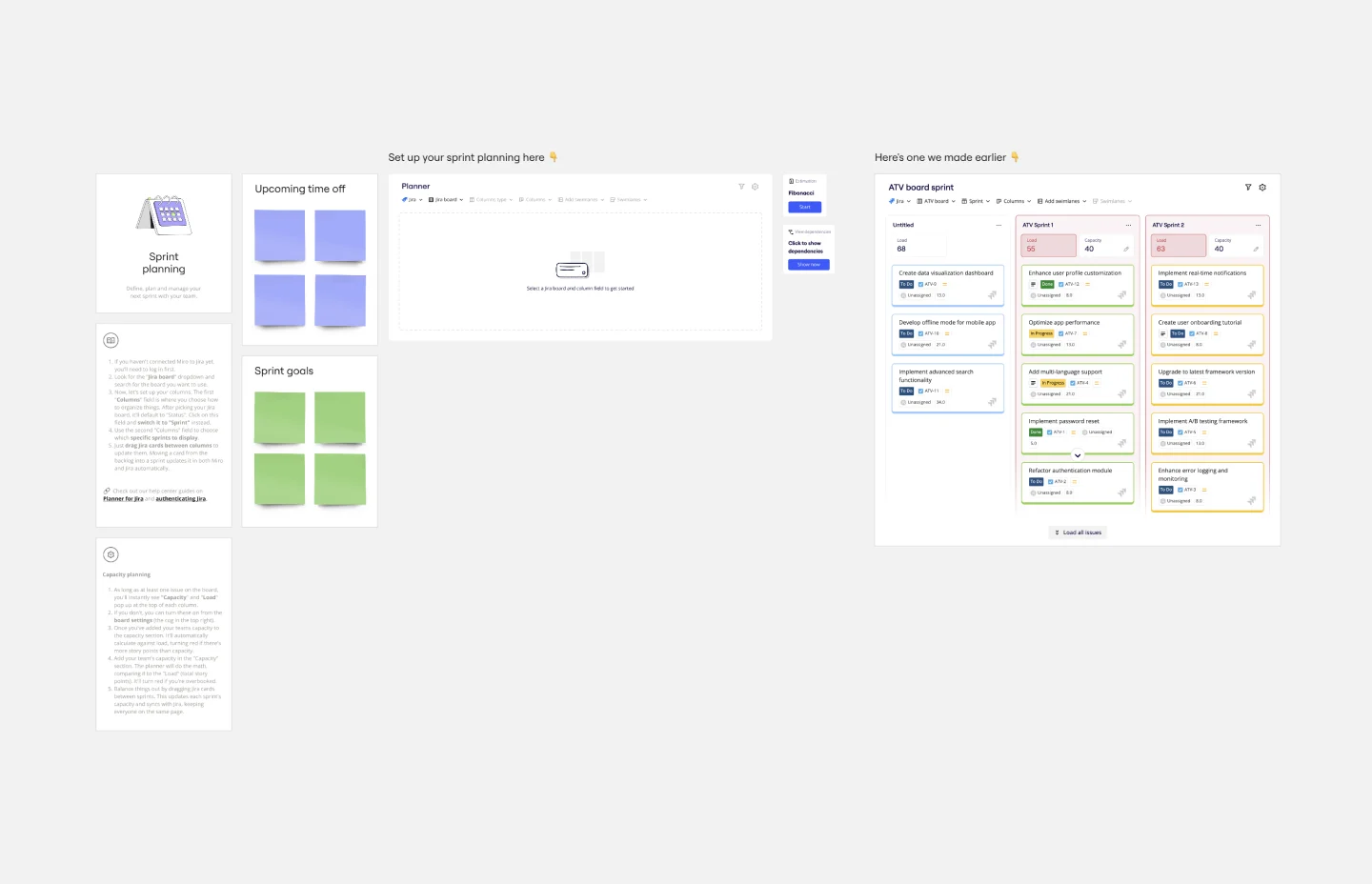
Sprint Planning with Jira Template
The Sprint Planning with Jira template in Miro is a powerful tool designed to streamline and enhance your sprint planning sessions. One of the key benefits of this template is its Jira integration, which saves time and effort when planning and aligning teams. By integrating directly with Jira, the template allows for seamless import and management of tasks, ensuring that all your Jira tickets are up-to-date and easily accessible within Miro. This reduces the need for manual updates and minimizes errors, making the planning process more efficient and effective.
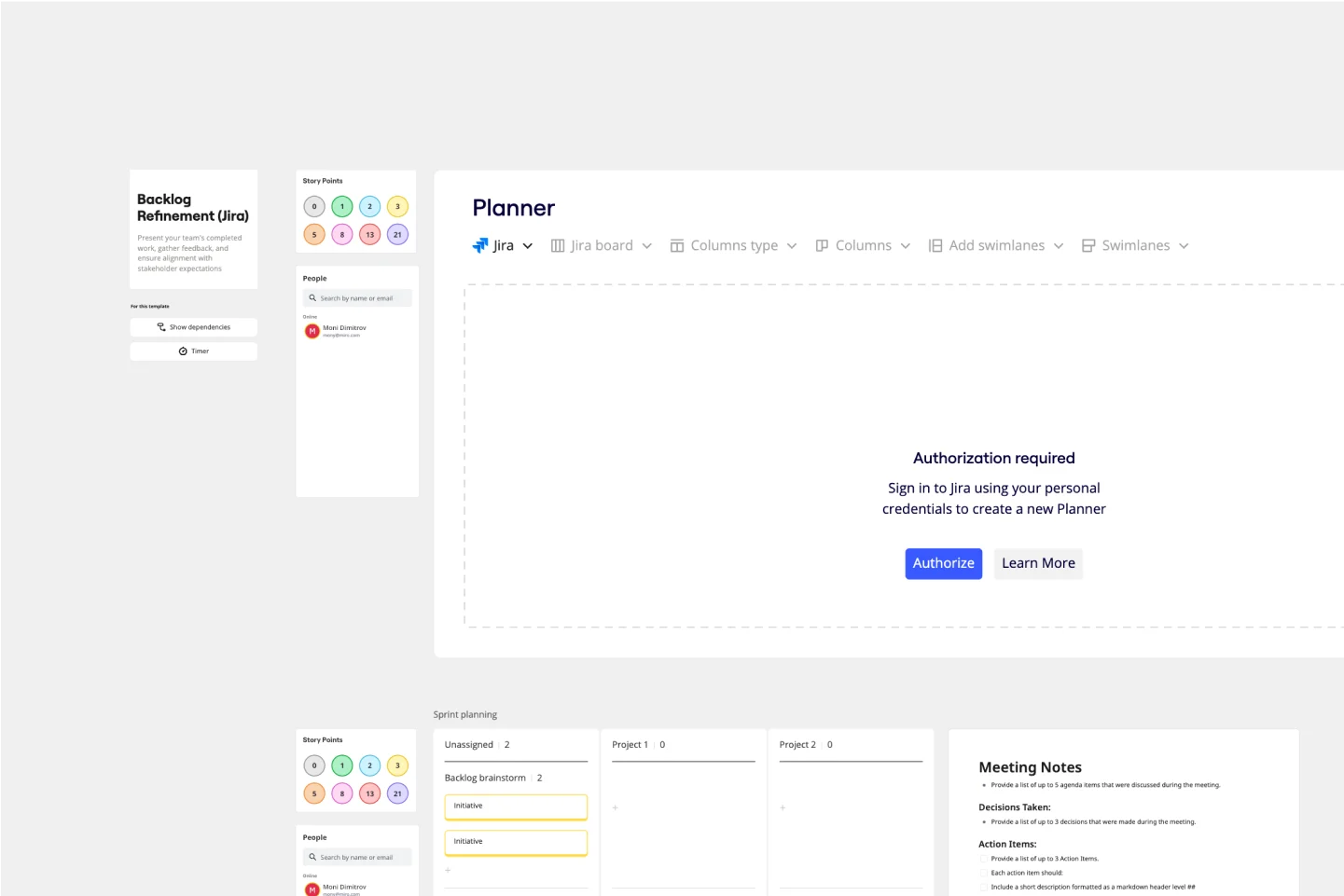
Backlog Refinement with Jira Template
The Backlog Refinement with Jira template in Miro improves collaboration among team members. It provides a visual and interactive space for teams to review, prioritize, and clarify upcoming work items together in real time. This collaborative approach ensures alignment on priorities and details, leading to a more organized and efficient workflow. The seamless integration with Jira automatically syncs all changes, reducing the need for manual updates and keeping both platforms up-to-date.

Mad Sad Glad Retrospective
It's tempting to measure a sprint’s success solely by whether goals and timelines were met. But there’s another important success metric: emotions. And Mad Sad Glad is a popular, effective technique for teams to explore and share their emotions after a sprint. That allows you to highlight the positive, underline the concerns, and decide how to move forward as a team. This template makes it easy to conduct a Mad Sad Glad that helps you build trust, improve team morale, and increase engagement.

PI Planning Template
The Miro PI Planning Template streamlines the Program Increment planning process for Agile teams. It facilitates a collaborative environment, enabling teams to efficiently align on strategies, identify dependencies, and convert decisions into actionable tasks. With features like real-time collaboration, Jira integration, and a centralized workspace, the template supports teams in enhancing efficiency, engagement, and decision-making.

Roadmap Planning Template
The Roadmap Planning Template in Miro is a dynamic tool designed to streamline the process of planning and tracking project milestones. This template is part of Miro's Intelligent Templates offering, which integrates AI, interactive widgets, and automation to enhance productivity. One key feature of this template is its real-time collaboration capability, allowing team members to work together seamlessly, regardless of their location. This feature ensures that everyone is on the same page, making it easier to assign tasks, set deadlines, and track progress effectively.

Agile Team Events with Jira Template
The Agile Team Events with Jira template in Miro is designed to streamline Agile workflows and enhance team collaboration. This template integrates seamlessly with Jira, allowing teams to manage their Agile events such as sprint planning, daily stand-ups, sprint reviews, and retrospectives directly within Miro. One significant benefit of this template is its ability to provide real-time updates. Any changes made in Miro can be synced back to Jira, ensuring that all team members are on the same page and that the project management tool reflects the latest status. This feature helps in maintaining consistency and accuracy across all Agile processes, reducing the risk of miscommunication and enhancing overall productivity.
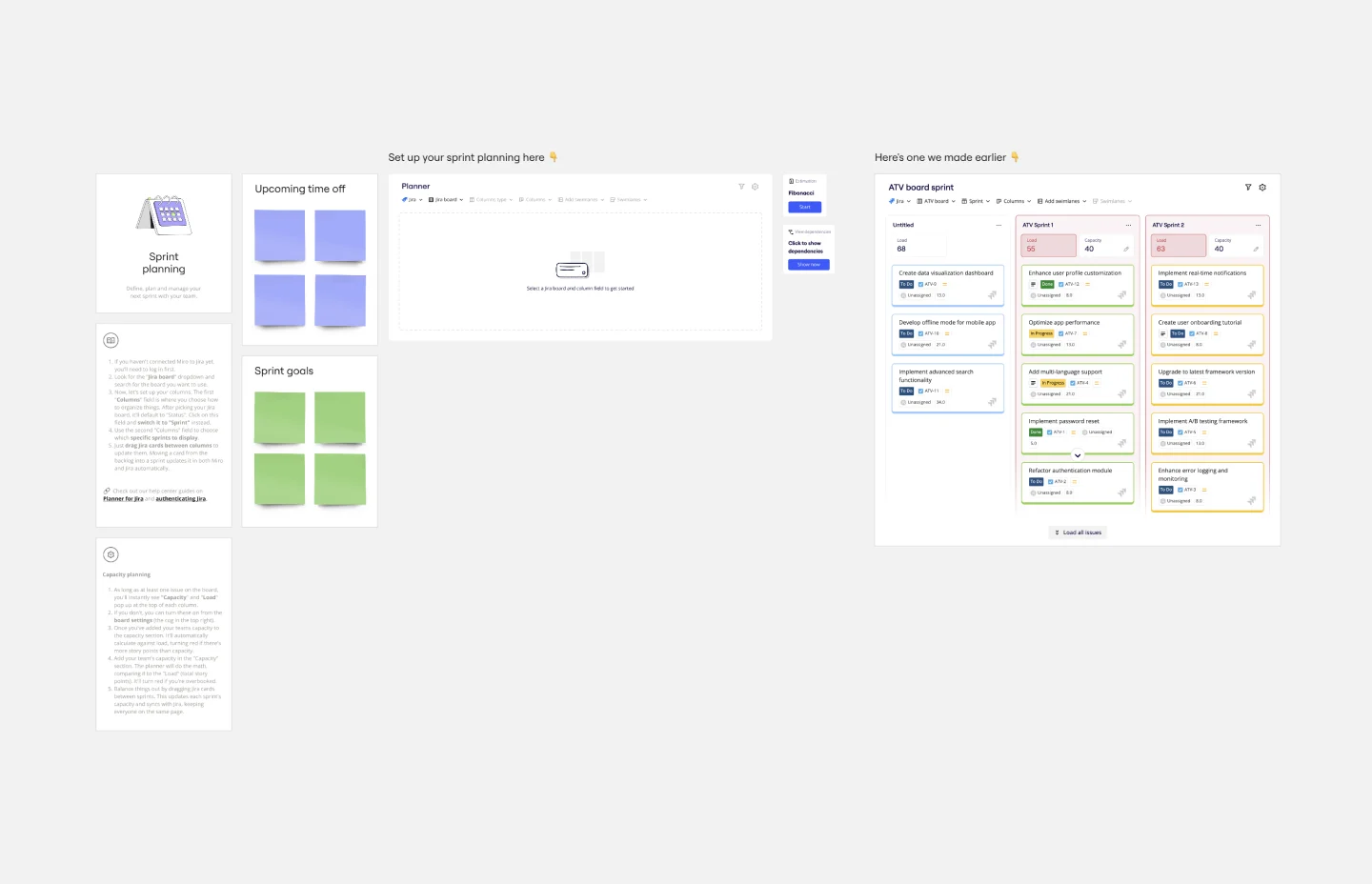
Sprint Planning with Jira Template
The Sprint Planning with Jira template in Miro is a powerful tool designed to streamline and enhance your sprint planning sessions. One of the key benefits of this template is its Jira integration, which saves time and effort when planning and aligning teams. By integrating directly with Jira, the template allows for seamless import and management of tasks, ensuring that all your Jira tickets are up-to-date and easily accessible within Miro. This reduces the need for manual updates and minimizes errors, making the planning process more efficient and effective.
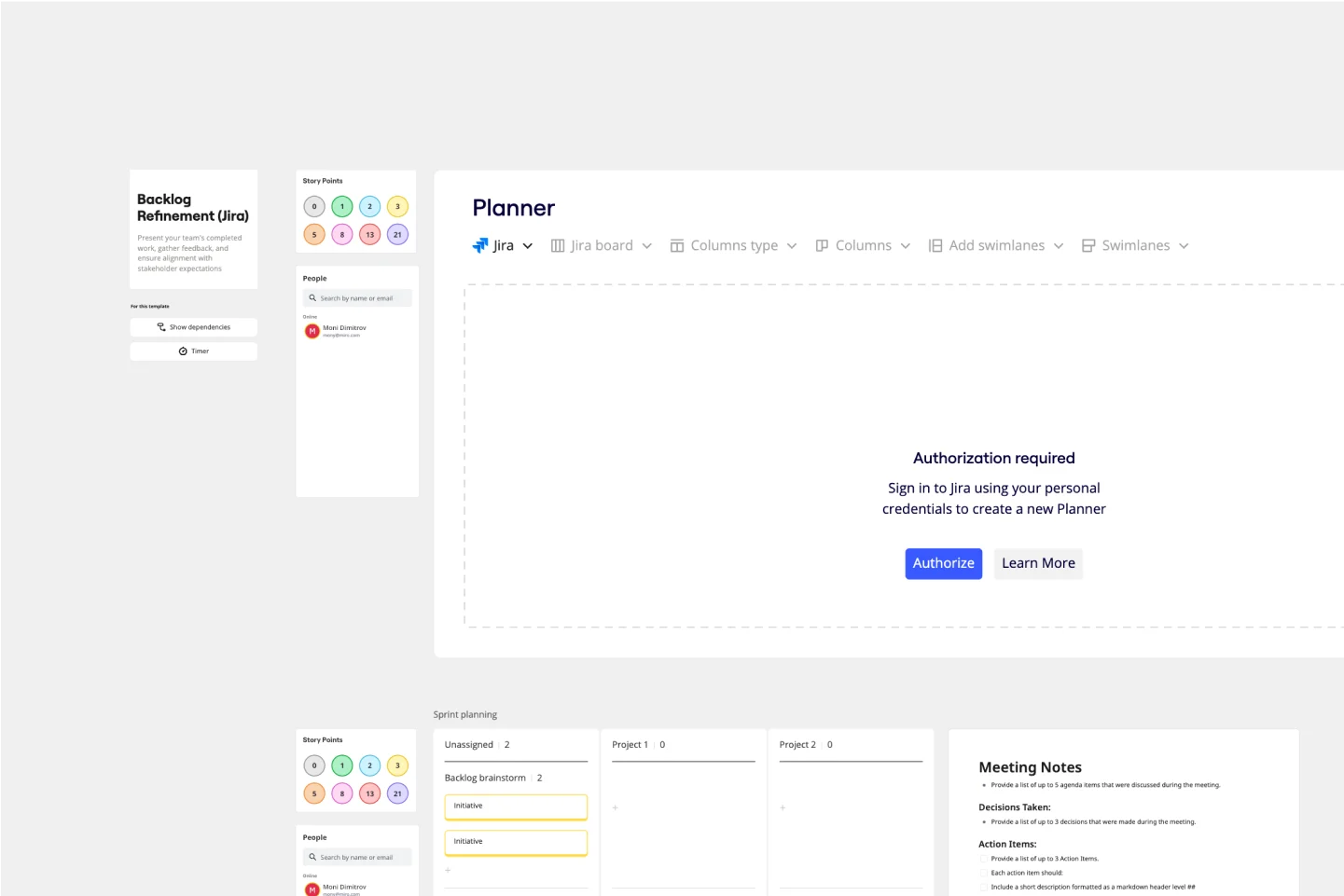
Backlog Refinement with Jira Template
The Backlog Refinement with Jira template in Miro improves collaboration among team members. It provides a visual and interactive space for teams to review, prioritize, and clarify upcoming work items together in real time. This collaborative approach ensures alignment on priorities and details, leading to a more organized and efficient workflow. The seamless integration with Jira automatically syncs all changes, reducing the need for manual updates and keeping both platforms up-to-date.

Mad Sad Glad Retrospective
It's tempting to measure a sprint’s success solely by whether goals and timelines were met. But there’s another important success metric: emotions. And Mad Sad Glad is a popular, effective technique for teams to explore and share their emotions after a sprint. That allows you to highlight the positive, underline the concerns, and decide how to move forward as a team. This template makes it easy to conduct a Mad Sad Glad that helps you build trust, improve team morale, and increase engagement.

PI Planning Template
The Miro PI Planning Template streamlines the Program Increment planning process for Agile teams. It facilitates a collaborative environment, enabling teams to efficiently align on strategies, identify dependencies, and convert decisions into actionable tasks. With features like real-time collaboration, Jira integration, and a centralized workspace, the template supports teams in enhancing efficiency, engagement, and decision-making.

Roadmap Planning Template
The Roadmap Planning Template in Miro is a dynamic tool designed to streamline the process of planning and tracking project milestones. This template is part of Miro's Intelligent Templates offering, which integrates AI, interactive widgets, and automation to enhance productivity. One key feature of this template is its real-time collaboration capability, allowing team members to work together seamlessly, regardless of their location. This feature ensures that everyone is on the same page, making it easier to assign tasks, set deadlines, and track progress effectively.