About the Crazy Eights Template
What is Crazy Eights?
Crazy Eights is a quick and dirty sketch brainstorming exercise that challenges team members to sketch 8 ideas in 8 minutes. It keeps participants on their toes, forces quick thinking, and doesn’t allow time to weed out “bad ideas.” This is about quantity over quality and is a great way for your team to let loose and really push the boundaries of what’s possible.
When to use it
Crazy Eights is best used at the beginning stages of ideation. Keep the sessions small, just six to eight people. Whether you’re looking to redesign a website, the UX on a page, or even rebrand your company logo, it’s an effective way to kick-start the process.
How to use the Crazy Eights Template
Flexing your creative muscles has never been easier with Crazy Eights. Perfect for early stages of development, this ideation technique is a favorite for its fast-paced, time-boxed energy.
Step 1: Head to your Crazy Eights Template—since you’re working with distributed teams, we’ve generated a digital space with 8 clean boxes to make it simple.
Step 2: Use the Miro template. Using the 8 boxes in the Miro template, tell your team they have 8 minutes to sketch, draw, and ideate using the pen tool (or any other tool!) provided by Miro. This is not about perfection, but about output. Sketches can be as rough as you need!
Step 3: Make sure someone is keeping time. The timekeeper should update the team often so they can keep track and avoid wasting too much time on a single sketch.
Step 4: Repeat as many times as you want.
Step 5: Ask team members to present their top 3 ideas to the group. They should choose their 3 favorite ideas. Give them 6 more minutes to sketch out these ideas further. Then they can present them to the group.
Step 6: Vote! Using the voting tool provided by Miro, create a border around each board and dot vote.
Crazy Eights Template FAQs
What are the benefits of using the Crazy Eights for Brainstorming?
Crazy Eights is perfect for getting your own creative juices flowing during a brainstorm and drawing out ideas from colleagues. It’s short and fun—and most important, helps generate ideas. Not all of them will be great, but you can iterate, revise, and shape—as you and your teammates inspire each other.
When do I use the Crazy Eights for Ideation?
Crazy Eights is best used at the beginning stages of ideation. Keep the sessions small, just six to eight people. Whether you’re looking to redesign a website, the UX on a page, or even rebrand your company logo, it’s an effective way to kick-start the process.

Miro
The AI Innovation Workspace
Miro brings teams and AI together to plan, co-create, and build the next big thing, faster. Miro empowers 100M+ product managers, designers, engineers, and more, to flow from early discovery through final delivery on a shared, AI-first canvas. By embedding AI where teamwork happens, Miro breaks down silos, improves alignment, and accelerates innovation. With the canvas as the prompt, Miro's collaborative AI workflows keep teams in the flow of work, scale shifts in ways of working, and drive organization-wide transformation.
Categories
Similar templates
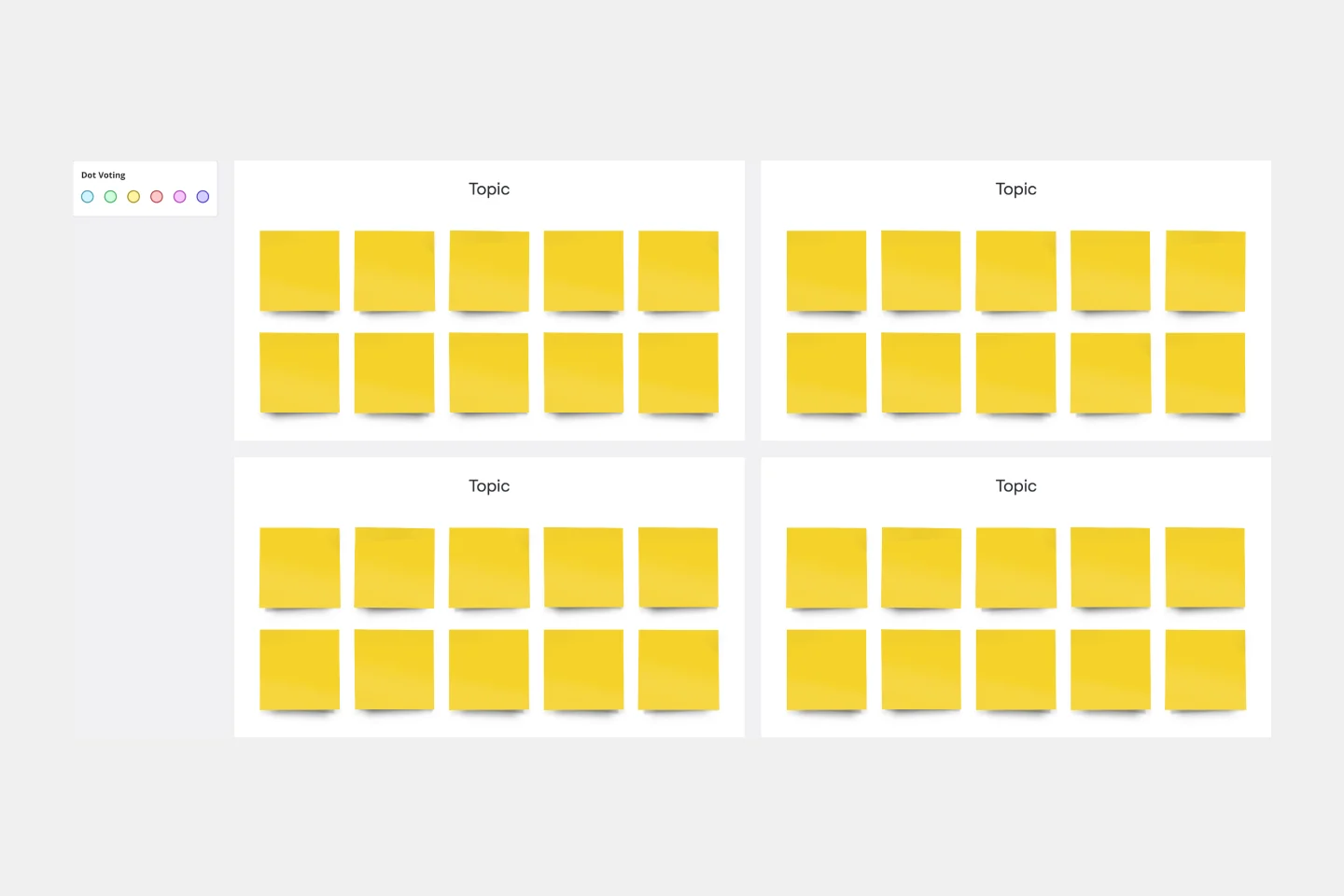
Research Topic Brainstorm Template
Coming up with a topic for a research project can be a daunting task. Use the Research Topic Brainstorm template to take a general idea and transform it into something concrete. With the Research Topic Brainstorm template, you can compile a list of general ideas that interest you and then break them into component parts. You can then turn those parts into questions that might be the focus for a research project.
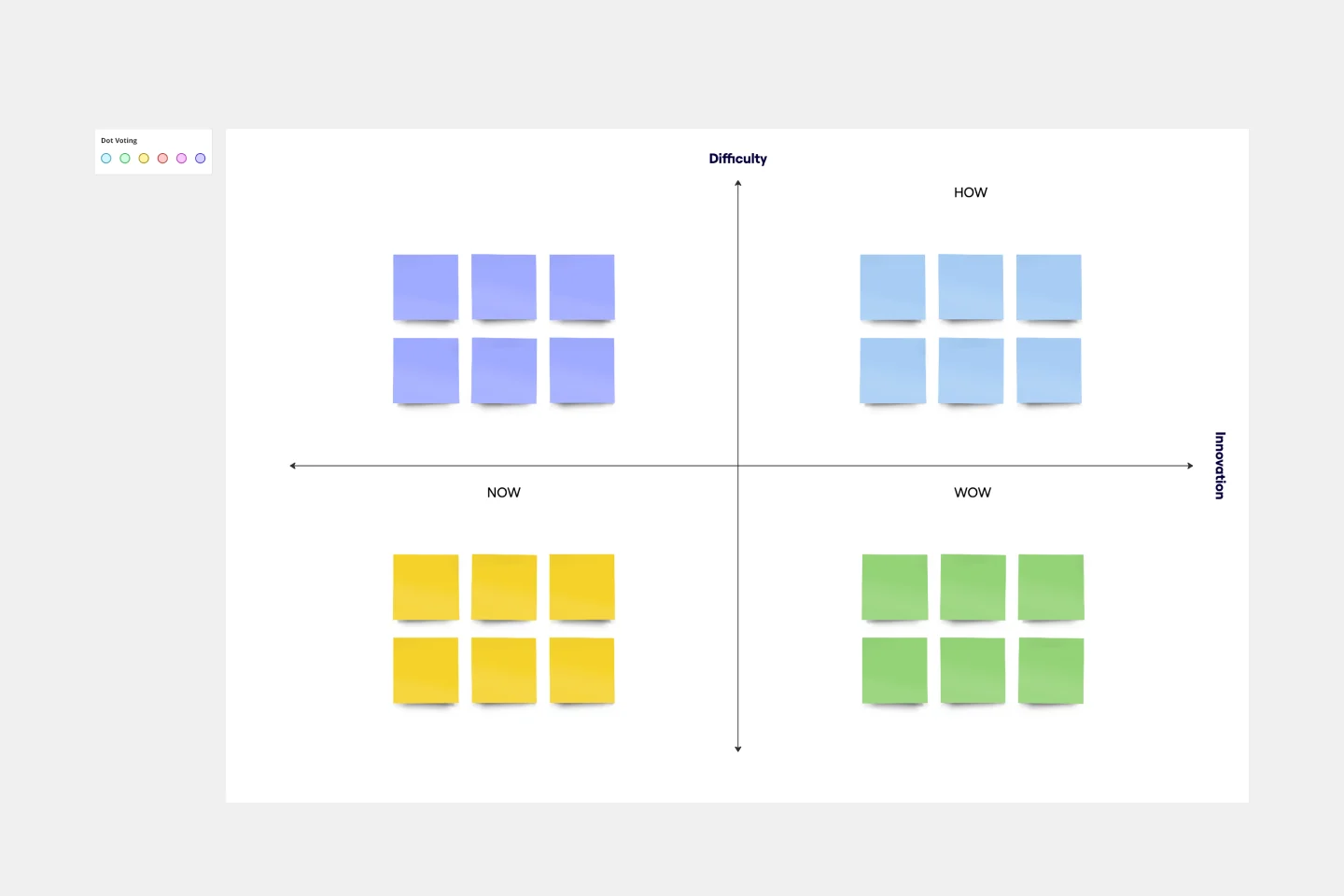
How Now Wow Matrix Template
There are no bad ideas in a brainstorm — but some are more original and easier to implement. The How Now Wow matrix is a tool that helps you identify and organize those great ideas, as well as reinvigorates your team to think creatively and take risks (a taller order as you scale). Grab this template to create your own matrix, then rank the ideas you generated in a brainstorm as “How” (difficult to implement), “Now” (easy to implement), or “Wow” (both original and easy to implement).

Random Words Template
Random word brainstorming is a simple, creative technique using random words to generate new ideas and creative solutions to your problems. Using random word prompts allows you to step beyond traditional boundaries and address challenges from a different direction. Random word brainstorming allows your team to unlock their creativity to solve business problems, create new inventions, improve existing ideas, or just think about problems in a new way.

Brainwriting Template
Brainstorming is such a big part of ideation. But not everyone does their best work out loud and on the spot, yelling out thoughts and building on others’ ideas. Brainwriting is a brilliant solution for them—creative thinkers who happen to be more introverted. This approach and template invites participants to reflect quietly and write out their ideas, and then pass them to someone else who will read the idea and add to it. So you’ll get creative ideas from everyone—not just the loudest few.
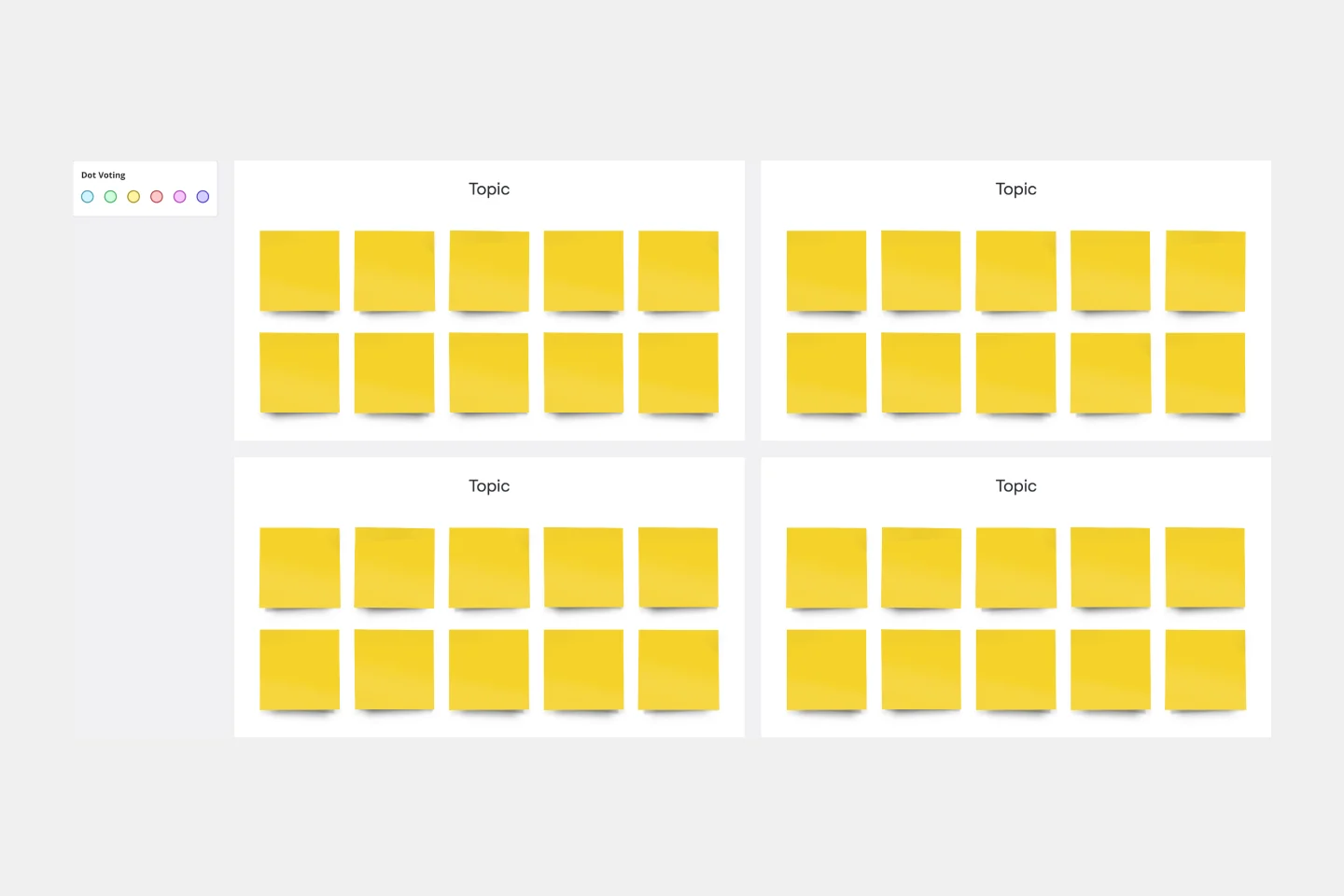
Research Topic Brainstorm Template
Coming up with a topic for a research project can be a daunting task. Use the Research Topic Brainstorm template to take a general idea and transform it into something concrete. With the Research Topic Brainstorm template, you can compile a list of general ideas that interest you and then break them into component parts. You can then turn those parts into questions that might be the focus for a research project.
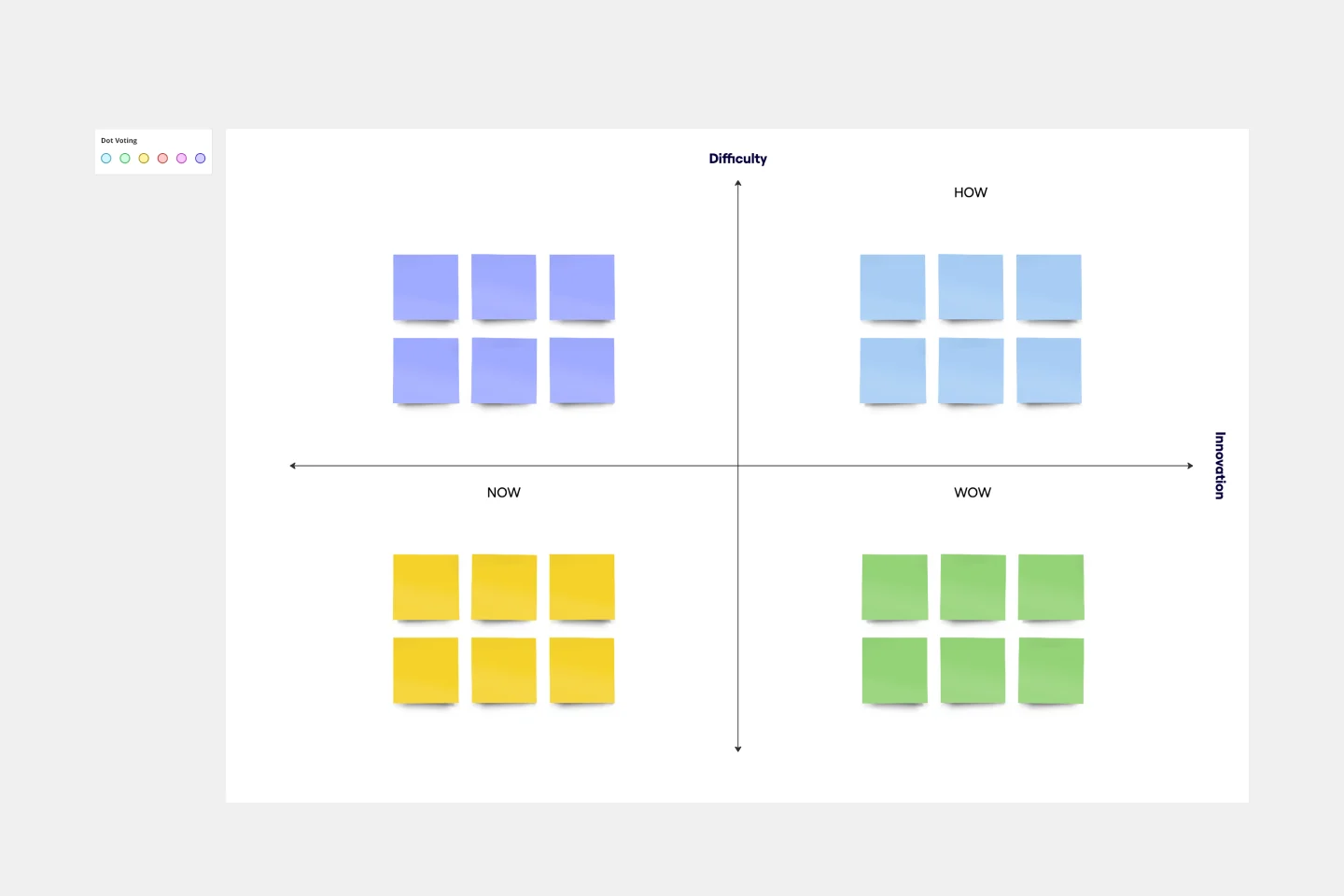
How Now Wow Matrix Template
There are no bad ideas in a brainstorm — but some are more original and easier to implement. The How Now Wow matrix is a tool that helps you identify and organize those great ideas, as well as reinvigorates your team to think creatively and take risks (a taller order as you scale). Grab this template to create your own matrix, then rank the ideas you generated in a brainstorm as “How” (difficult to implement), “Now” (easy to implement), or “Wow” (both original and easy to implement).

Random Words Template
Random word brainstorming is a simple, creative technique using random words to generate new ideas and creative solutions to your problems. Using random word prompts allows you to step beyond traditional boundaries and address challenges from a different direction. Random word brainstorming allows your team to unlock their creativity to solve business problems, create new inventions, improve existing ideas, or just think about problems in a new way.

Brainwriting Template
Brainstorming is such a big part of ideation. But not everyone does their best work out loud and on the spot, yelling out thoughts and building on others’ ideas. Brainwriting is a brilliant solution for them—creative thinkers who happen to be more introverted. This approach and template invites participants to reflect quietly and write out their ideas, and then pass them to someone else who will read the idea and add to it. So you’ll get creative ideas from everyone—not just the loudest few.