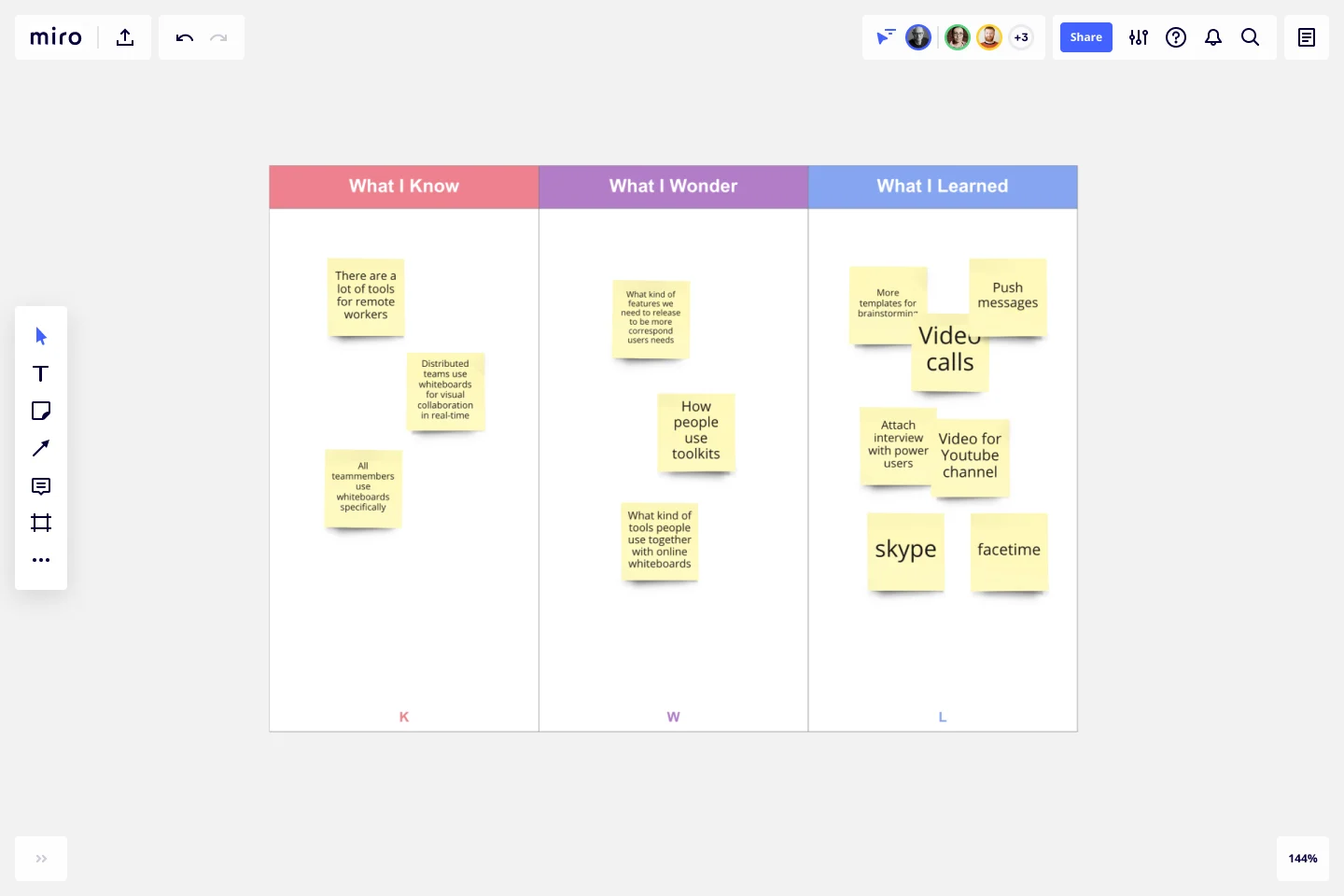KWL チャートテンプレート
重要なアイデアに集中し、学習の幅を広げましょう。
Trusted by 65M+ users and leading companies
KWL チャートテンプレートについて
KWL チャートとは?
KWL チャートは、教育セッションや読書を通して学びを導くための学習ツールです。すべてのKWL チャートには、3 つのコラム・列(知っていること、知りたいこと、知ったこと)が含まれています。まずは、学習セッションで知っていることを把握します。次に、知りたいことを書き留めます。最後に、学んだことを記録します。
KWL チャートの作り方
ステップ 1:3 つのコラム・列を描きます。一番左側コラム・列に「知っている」ラベルを作成します。真ん中のコラム・線に「知りたいこと」ラベルを作成します。右側のコラム・線に「知ったこと」ラベルを作成します
ステップ 2:まず、トピックについて知っていることを列挙し、それらの情報を「知っている」コラム・列に記録します。
ステップ 3:次に、知りたいことを質問にしてリスト化し、「知りたいこと」コラム・列に記録します。
ステップ 4:セッションや読書を終えたら、「学んだこと」コラム・列の質問に答えます。
How do I make a KWL chart online?
Creating a KWL chart online is pretty simple. You can start by selecting this template to get the ball rolling. Feel free to customize our existing template if you want to make any changes. When your template is ready to go, you can add information to the What I Know column. This is your starting point, so put all your current knowledge into this section. Next is the What I Wonder column. Here, you’ll add all the information you want to learn. You can write this as questions or statements — whatever works best for you. The final column is titled What I Learned, although it’s sometimes known as the Complete column. This is where you’ll outline all the new information you’ve learned. It’s also a good place to reflect on how you’ve progressed through your learning.
Is the KWL chart a graphic organizer?
Yes, the KWL chart is often described as a graphic organizer. It’s a great way to outline what you want to learn and how you plan to learn it, as well as to keep track of what you’ve learned. It’s very much a visual of the learning process.
What does the H stand for in a KWL chart?
‘H’ is an optional column that stands for ‘How will I learn?’ This column isn’t included in every template, but it can be used between the second and third columns. It outlines where you plan to get new information and how you’ll retain it. If you’re using Miro’s template, you can easily add this column if you want to use it.
このテンプレートで作業を開始する
メリット・デメリットリストテンプレート
活躍するシチュエーション:
Decision Making, Documentation, Strategic Planning
メリット・デメリットリストは、シンプルでありながらパワフルな意思決定ツールで、議論の両面を理解するのに役立ちます。メリットに関しては、特定の意思決定や行動を行うことを支持する意見としてリストに記載します。デメリットに関しては、それに反対する意見としてリストに記載します。議論の両面を詳細に記載したリストを作成することで、意思決定が影響を及ぼす可能性を簡単に見える化することができます。メリット・デメリットリストをもっと客観的に作成するには、その他のことに対してメリット、デメリットをそれぞれ比較検討すると良いでしょう。その後、自信を持って意思決定を提示し、それが正しい理由について強く主張することができます。
個別グループテンプレート
活躍するシチュエーション:
Education, Team Meetings, Workshops
個別グループで会議を行えば、大人数が集まる会議と比べてチームメンバーが率直な会話を交わし、より親密に連携する素晴らしい機会となります。大規模なグループ設定では、発言しづらいと感じる人もいるかもしれません。個別グループの場合、参加者は安心してアイデアを共有することができます。個別グループはより親密なので、参加者はただその場にいるだけではなく、積極的に会議に臨めるようになります。
ディズニークリエイティブ戦略テンプレート
活躍するシチュエーション:
Business Management, Ideation, Brainstorming
想像力を発揮するアイデアを思い付くことについて何か分かる人を知っていますか?ウォルト・ディズニーです。彼からインスピレーションを得たディズニークリエイティブ戦略では、夢想家、現実主義者、評論家の 3 つのタイプの思想家を確立し、それぞれ明確に考えるスペースを提供するアプローチを用います。チームは、この 3 つの考え方を採用した魅力的なエクササイズを行い、アイデアの特定の側面に焦点を当てます。ディズニークリエイティブ戦略には、素晴らしいアイデアや優れた製品を生み出す方法があります。それが、あらゆる種類や規模の組織がこの戦略を使用して成功する理由です。
喜・怒・哀によるふりかえりテンプレート
活躍するシチュエーション:
ブレインストーミング, アイデア出し, ふりかえり
スプリントの成功の可否は、目標やスケジュールの達成状況だけで評価したくなるものです。しかし、そこには感情がより重要な成功指標として存在しています。喜・怒・哀によるふりかえりは、チームのスプリント後の所感を探り、共有するための人気のある手法でもあります。これにより、ポジティブな点と懸念事項の両方が強調され、チームをどのように前進させるか決めることができます。このテンプレートを使用すれば、喜・哀・楽によるふりかえりを簡単に実行することができます。このふりかえりは、チームの信頼関係、士気、エンゲージメントの向上のために役立ちます。
リバース手法テンプレート
活躍するシチュエーション:
Ideation, Brainstorming, Team Meetings
リバース手法は、解決策ではなく問題に焦点を当てる手法です。私たちは自然と問題について考える傾向があるので、プロジェクトで起こりうる問題をグループで予測する手法は有効なはずです。リバース手法を始めるには、問題を特定してから、悪化させる要因を洗い出します。そのような要因をチームで挙げてもらいます。問題から解決策を顧みて、そのアイデアを評価します。
付箋パックテンプレート
活躍するシチュエーション:
Brainstorming, Meetings, Workshops
付箋は、バーチャル、ハイブリッド、対面式のブレインストーミングセッションでよく使われる機能です。参加者は、付箋によってアイデアの提供、分類、投票など様々なことが可能になります。付箋パックテンプレートを活用して、参加者の付箋をグループごとにカスタマイズしましょう。付箋の色でグループを分けたり、アイデアを色分けするなど、様々な分類が可能になります。付箋パックテンプレートを使用することで、ニーズに合ったブレインストーミングを目標に沿って実施することができます。