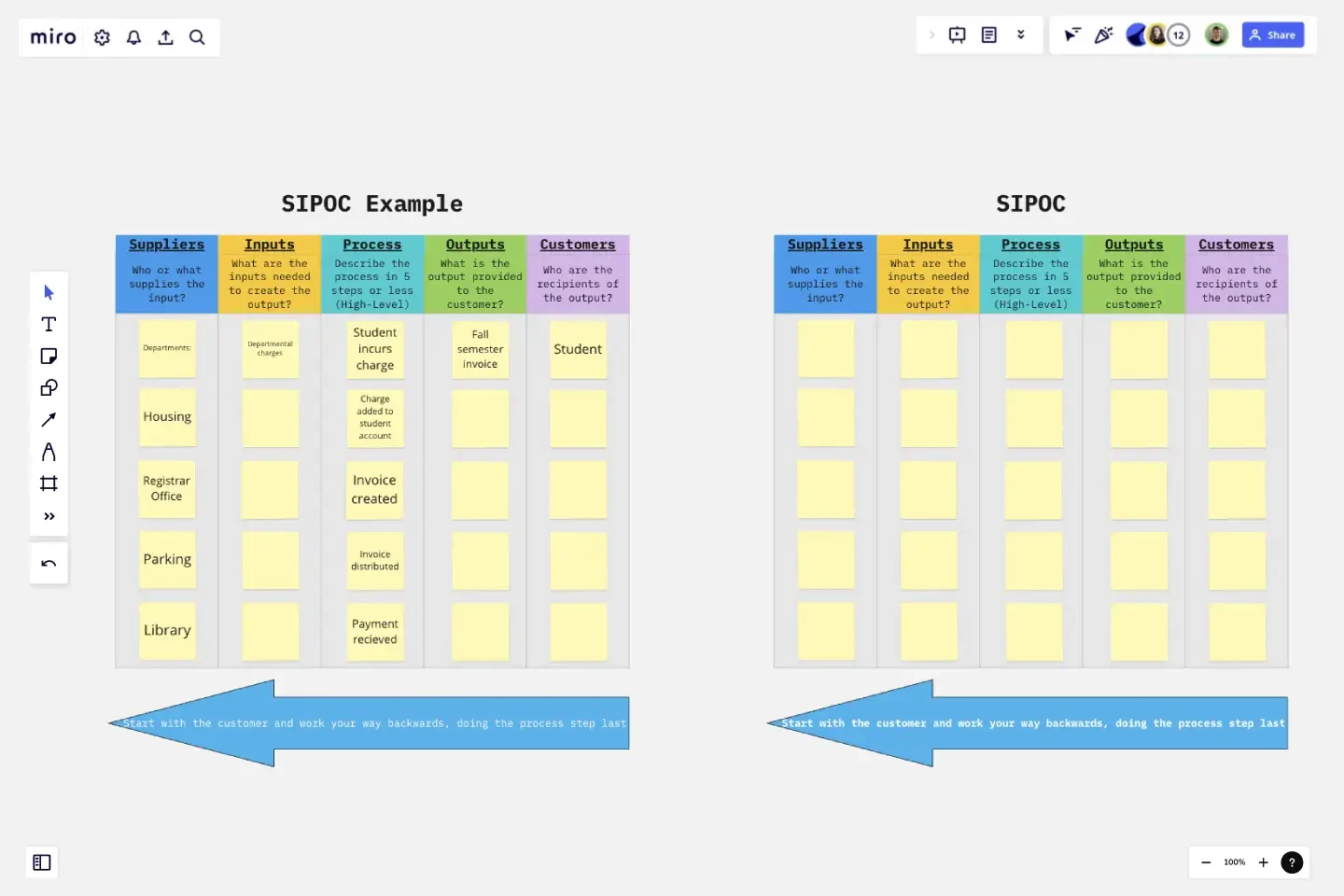SIPOC by Dagmar Vlahos
The SIPOC Template can be used as the first step in understanding the process being evaluated.
This template is designed to be utilized as a brainstorming tool during the project documentation stage with a team to identify customers and suppliers (stakeholders).
How to use the SIPOC Template:
(Start with the Customers and work backwards)
Step 1: Customers
Brainstorm with the team to identify the customers who receive the output the process creates.
Step 2: Outputs
Articulate the outputs of the process that gets delivered to the customer.
Step 3: Inputs
Document the inputs that are needed to create the output.
Step 4: Suppliers
Identify who or what supplies the input required to create the output.
Step 5: Process
Describe the high-level steps that make up the process in 5 steps or less.
This template is a collaborative effort
Utilizing an approach of collaboration, Dagmar Vlahos and Thomas Lencki Jr. lead employees through their Lean journey. They support all employees at all of the campuses in University System of New Hampshire through training, mentorship, and coaching. Using this approach Dagmar and Tom created this template together.
#Lean all day, every day!
This template was created by Dagmar Vlahos.
Get started with this template right now.
Backlog Refinement with Jira Template
Works best for:
Agile, Backlog Refinement
The Backlog Refinement with Jira template in Miro improves collaboration among team members. It provides a visual and interactive space for teams to review, prioritize, and clarify upcoming work items together in real time. This collaborative approach ensures alignment on priorities and details, leading to a more organized and efficient workflow. The seamless integration with Jira automatically syncs all changes, reducing the need for manual updates and keeping both platforms up-to-date.
The Team Canvas
Works best for:
Agile
The Team Canvas is a versatile tool for aligning on goals, roles, and processes. It provides a structured framework for defining purpose, clarifying responsibilities, and visualizing the working environment. By fostering open communication and shared understanding, this template facilitates collaboration and increases team cohesion, empowering you to create a shared vision and drive collective success.
The 4-Step Retrospective
Works best for:
Retrospectives, Agile Methodology, Meetings
The 4-Step Retrospective template offers a simple yet effective framework for conducting retrospectives. It provides steps for reflecting on what went well, what didn't go well, what could be improved, and action planning. This template enables teams to systematically review past iterations, identify areas for growth, and implement actionable improvements. By promoting a structured approach to reflection and improvement, the 4-Step Retrospective empowers teams to drive continuous learning and enhancement effectively.
Agile Marketing Kanban
Works best for:
Agile, Kanban
The Agile Marketing KANBAN template adapts Kanban principles to the marketing domain, enabling teams to manage campaigns, tasks, and workflows efficiently. It provides visual boards for planning, prioritizing, and tracking marketing activities, ensuring alignment with strategic goals and timely delivery of campaigns. With customizable columns and swimlanes, this template empowers marketing teams to visualize work, limit work in progress, and optimize their processes, driving agility and effectiveness in marketing operations.
Agile Transition Plan Template
Works best for:
Agile Methodology, Agile Workflows
An Agile transformation roadmap can help you, your team, and your organization transition from rigid compliance-heavy methods to the more flexible Agile way of doing things incrementally. From requirements to integrations to security, you can map out your organization's moving parts as “swim lanes” that you can then update regularly. Use your roadmap as a way to tell the story of how you see your product growing over a period of time. Get buy-in without overselling and keep your roadmap simple, viable and measurable. By using an Agile transformation roadmap, you can avoid getting bogged down in details and instead invest in big-picture strategic thinking.
SaaS Implementation Timeline
Works best for:
Agile
The SaaS Implementation Timeline template offers a visual roadmap for planning and tracking the implementation of Software as a Service (SaaS) solutions. It provides a structured framework for defining milestones, allocating resources, and monitoring progress. This template enables organizations to manage SaaS deployments effectively, ensuring successful adoption and realization of business value. By promoting transparency and accountability, the SaaS Implementation Timeline empowers teams to deliver projects on time and within budget, driving organizational agility and competitiveness.