About the Reverse Brainstorming Template
Reverse brainstorming is a creative problem-solving technique that involves thinking about a problem in reverse order. Instead of starting with the question, "How do we solve or improve this?" reverse brainstorming asks, "How could we possibly cause the problem or make it worse?"
This approach is used to stimulate new ideas and perspectives that might not emerge during traditional brainstorming sessions.
How to use the reverse brainstorming template
Reverse brainstorming is particularly useful when traditional brainstorming is not yielding effective solutions, or when a team is facing a mental block. Miro's reverse brainstorming template is easy to use and encourages thinking outside the box.
Follow these steps to get started with the template:
1. Identify the problem
In the first box, clearly define the problem or challenge you are facing. Describe it in a sentence or two and make sure it is clear to everyone involved in the brainstorming session.
2. Reverse the problem
In the box below, write down what the reverse of the problem would look like. For example, if the problem your team is trying to solve for involves "how to make a smartphone app more user-friendly," the reverse could be "how to create a complicated user interface for an app."
3. Collect ideas
Ask your team to generate ideas around ways in which the problem could get worse. There are no bad ideas here — jot down any ways that the problem could be exacerbated. This might involve considering actions that would lead to the opposite of your desired outcome.
To continue with the above example, some ideas could be:
Make the app interface confusing and hard to navigate
Introduce frequent, intrusive advertisements
Slow down the app’s performance with unnecessary features
4. Reverse the ideas to find solutions
By now, you have several reverse ideas. Discuss them and reverse them again, this time into solutions to those problems. This step involves looking at the reverse brainstorming results and thinking about how to avoid or counteract these negative scenarios.
For example:
Design a clean, intuitive, and user-friendly interface
Minimize or strategically place advertisements to avoid user frustration
Optimize the app’s performance for speed and reliability
5. Evaluate the solutions
Now is the time to evaluate which ideas are feasible. Use the final box of the template to discuss how these solutions could be implemented, and prioritize which ideas to start working on first.
When to use the reverse brainstorming template
Reverse brainstorming is a great method to use in several scenarios. For example, when teams are having trouble coming up with ideas, reverse brainstorming can jolt the team out of conventional thinking patterns and help generate new perspectives.
Reverse brainstorming is also particularly useful for risk management and mitigation. By considering how things could go wrong or how a situation could deteriorate, teams can better prepare for potential risks and devise strategies to mitigate them.
No matter the problem you are trying to solve, Miro's virtual canvas is a great tool for your brainstorm — and the reverse brainstorming template is a handy way for teams to address complex, stubborn, or challenging issues.
As a next step, if you're looking to clearly define a problem and communicate it transparently to stakeholders, a problem statement template is a great option to ensure everyone is on the same page.

Miro
The AI Innovation Workspace
Miro brings teams and AI together to plan, co-create, and build the next big thing, faster. Miro empowers 100M+ product managers, designers, engineers, and more, to flow from early discovery through final delivery on a shared, AI-first canvas. By embedding AI where teamwork happens, Miro breaks down silos, improves alignment, and accelerates innovation. With the canvas as the prompt, Miro's collaborative AI workflows keep teams in the flow of work, scale shifts in ways of working, and drive organization-wide transformation.
Categories
Similar templates

Brainwriting Template
Brainstorming is such a big part of ideation. But not everyone does their best work out loud and on the spot, yelling out thoughts and building on others’ ideas. Brainwriting is a brilliant solution for them—creative thinkers who happen to be more introverted. This approach and template invites participants to reflect quietly and write out their ideas, and then pass them to someone else who will read the idea and add to it. So you’ll get creative ideas from everyone—not just the loudest few.

SCAMPER Model
Is your team in a rut? Have you had a lingering problem that can’t seem to be solved? First introduced in 1972, SCAMPER. is a brainstorming method developed by Bob Eberle, an author of creativity books for young people. This clever, easy-to-use method helps teams overcome creative roadblocks. SCAMPER walks you through seven questions that are meant to encourage your team to approach a problem through seven unique filters. By asking your team to think through a problem using this framework, you’ll unlock fresh, innovative ways to understand the problem you’re trying to solve.
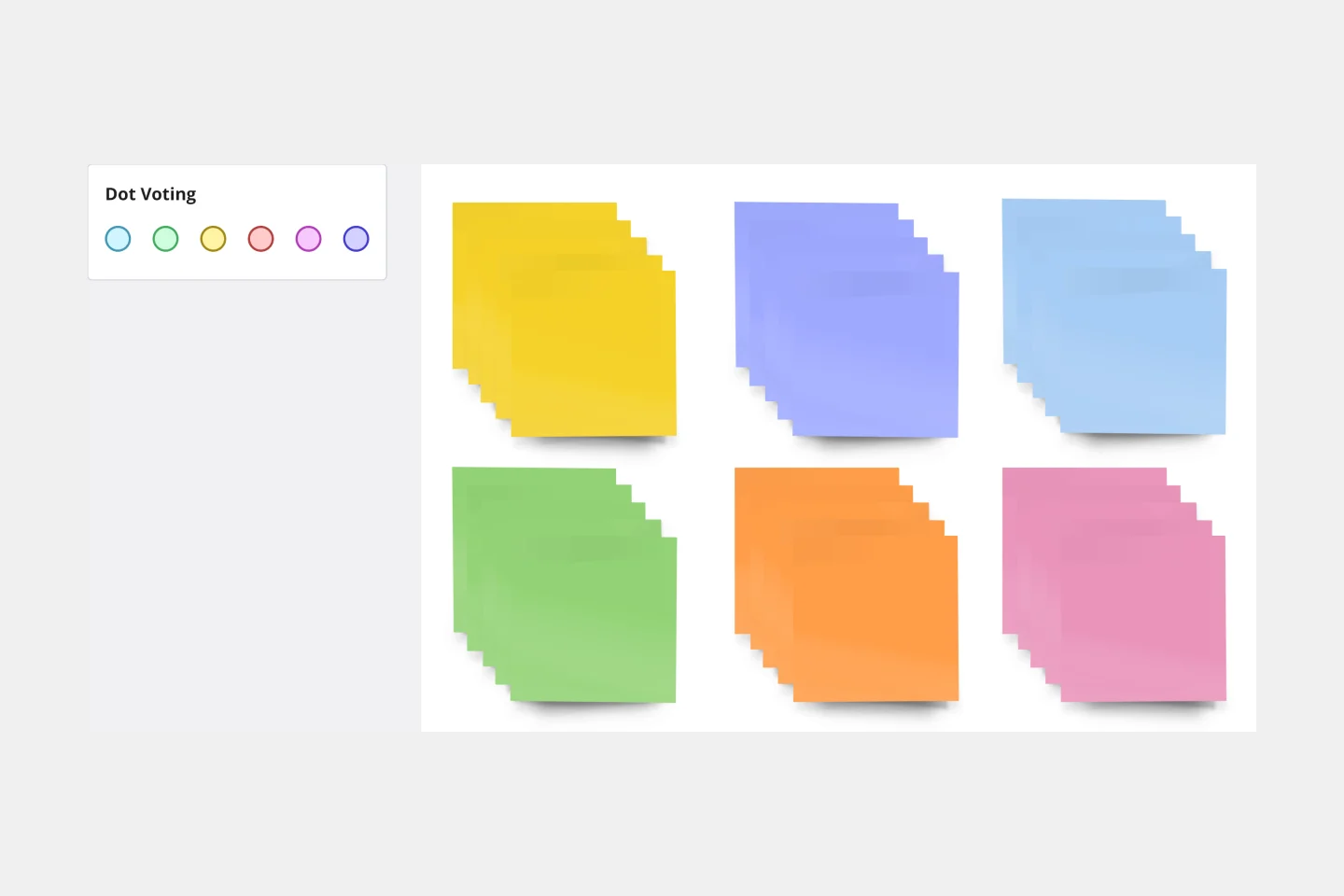
Sticky Note Packs Template
Use Miro’s Stickies Packs template to facilitate your brainstorming and group sessions. Use them to organize your ideas, collaborate as a team, and encourage participation from everyone involved.

Brainwriting Template
Brainstorming is such a big part of ideation. But not everyone does their best work out loud and on the spot, yelling out thoughts and building on others’ ideas. Brainwriting is a brilliant solution for them—creative thinkers who happen to be more introverted. This approach and template invites participants to reflect quietly and write out their ideas, and then pass them to someone else who will read the idea and add to it. So you’ll get creative ideas from everyone—not just the loudest few.

SCAMPER Model
Is your team in a rut? Have you had a lingering problem that can’t seem to be solved? First introduced in 1972, SCAMPER. is a brainstorming method developed by Bob Eberle, an author of creativity books for young people. This clever, easy-to-use method helps teams overcome creative roadblocks. SCAMPER walks you through seven questions that are meant to encourage your team to approach a problem through seven unique filters. By asking your team to think through a problem using this framework, you’ll unlock fresh, innovative ways to understand the problem you’re trying to solve.
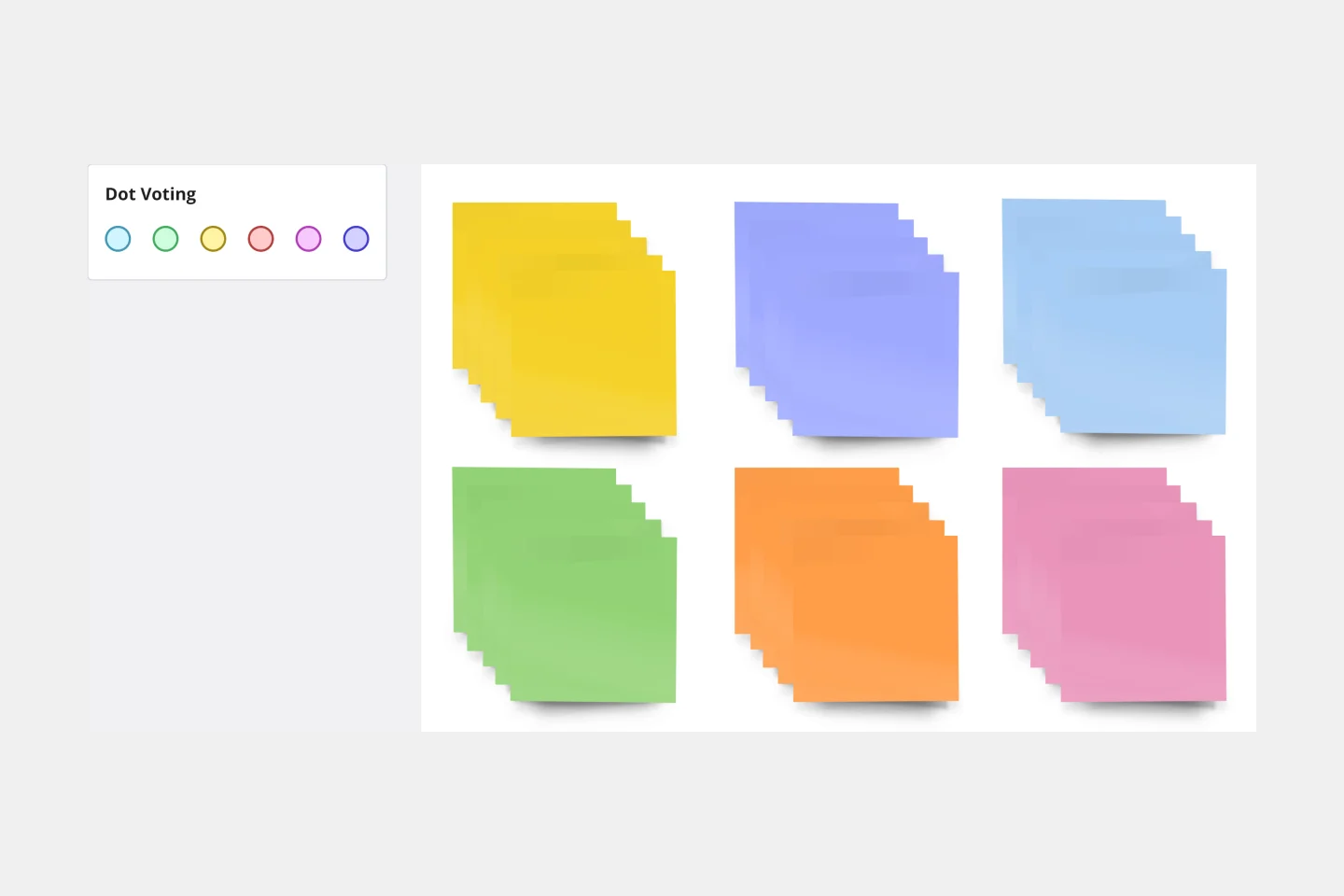
Sticky Note Packs Template
Use Miro’s Stickies Packs template to facilitate your brainstorming and group sessions. Use them to organize your ideas, collaborate as a team, and encourage participation from everyone involved.