About the Lesson Reflection Template
A lesson reflection template is a tool to help create a space for self-reflection and initiate a conversation to clarify how your students might feel, learn and think. It’s also a great way to find out why some topics interest them more than others and where there is room for improvement in your teaching and their learning process.
Miro's lesson reflection template consists of four questions where students evaluate their lesson takeaways and interests. It’s a customizable template, and you can edit it according to your lesson plan and needs.
The template makes it easy to actively check-in with your students and find out if your teaching methods are effective. It’s also an excellent way to dig deep into how their students learn new topics, document key observations, and figure out best practices when teaching remotely.
How to use the lesson reflection template in Miro
Using the lesson reflection template is easy. Add the template to a new board, then follow these steps to begin filling it in:
Step 1: Fill in the lesson overview
The template can be set up for a single lesson, or as a recap at the end of a semester. Start by filling in the lesson subject, instructor name, and course dates. You can add or remove any key information as needed.
Step 2: Reflect on what was learned
Have your students begin filling in each section of the template, using sticky notes to jot down their thoughts. The template consists of four quadrants:
What's the most important thing you learned today?
What was surprising?
What can/should you do with what you know?
What do you want to learn more about, and why?
Step 3: Dive deeper into each section
Once reflections have been added to each section of the template, go over them together with the student. This can be done in real-time by collaborating on the board together, or you can review the notes in private later.
As you evaluate the answers in each section, cluster them by topic and commonalities. This makes it easier to identify your students' pain points and achievements.
Keep a record of the filled-in lesson reflection template to refer back to. You can use it to inform future lessons and keep track of students' progress.
FAQ about the Lesson Reflection template
How do you write a reflection for a lesson?
You can write a Lesson Reflection following the steps below: - Define the goal of your lesson reflection. What do you want to know from students? - Sketch your questions, maybe check your lesson’s notes before formulating the Lesson Reflection questions. - Add the questions to your Lesson Reflection template and share them with your students.
What are some good reflection questions?
Good lesson reflection questions are the ones that will help you to assess your student’s progress and pain points.
Here are some examples of questions you can add to your lesson reflection:
What was the central concept that you learned today?
What did you think about that?
How can you apply this concept?
What you learned today is linked to anything you knew before?
What else would you like to learn and why?
What was something that was difficult to understand?
Why is the lesson reflection important?
The lesson reflection is an opportunity for you and students to pause and assess the study session and identify aspects of the lesson that could improve. It’s essential to have a lesson reflection because it allows students to either request additional help or deep dive into some topics before moving to the new next batch of lessons.

Miro
The AI Innovation Workspace
Miro brings teams and AI together to plan, co-create, and build the next big thing, faster. Miro empowers 100M+ product managers, designers, engineers, and more, to flow from early discovery through final delivery on a shared, AI-first canvas. By embedding AI where teamwork happens, Miro breaks down silos, improves alignment, and accelerates innovation. With the canvas as the prompt, Miro's collaborative AI workflows keep teams in the flow of work, scale shifts in ways of working, and drive organization-wide transformation.
Categories
Similar templates
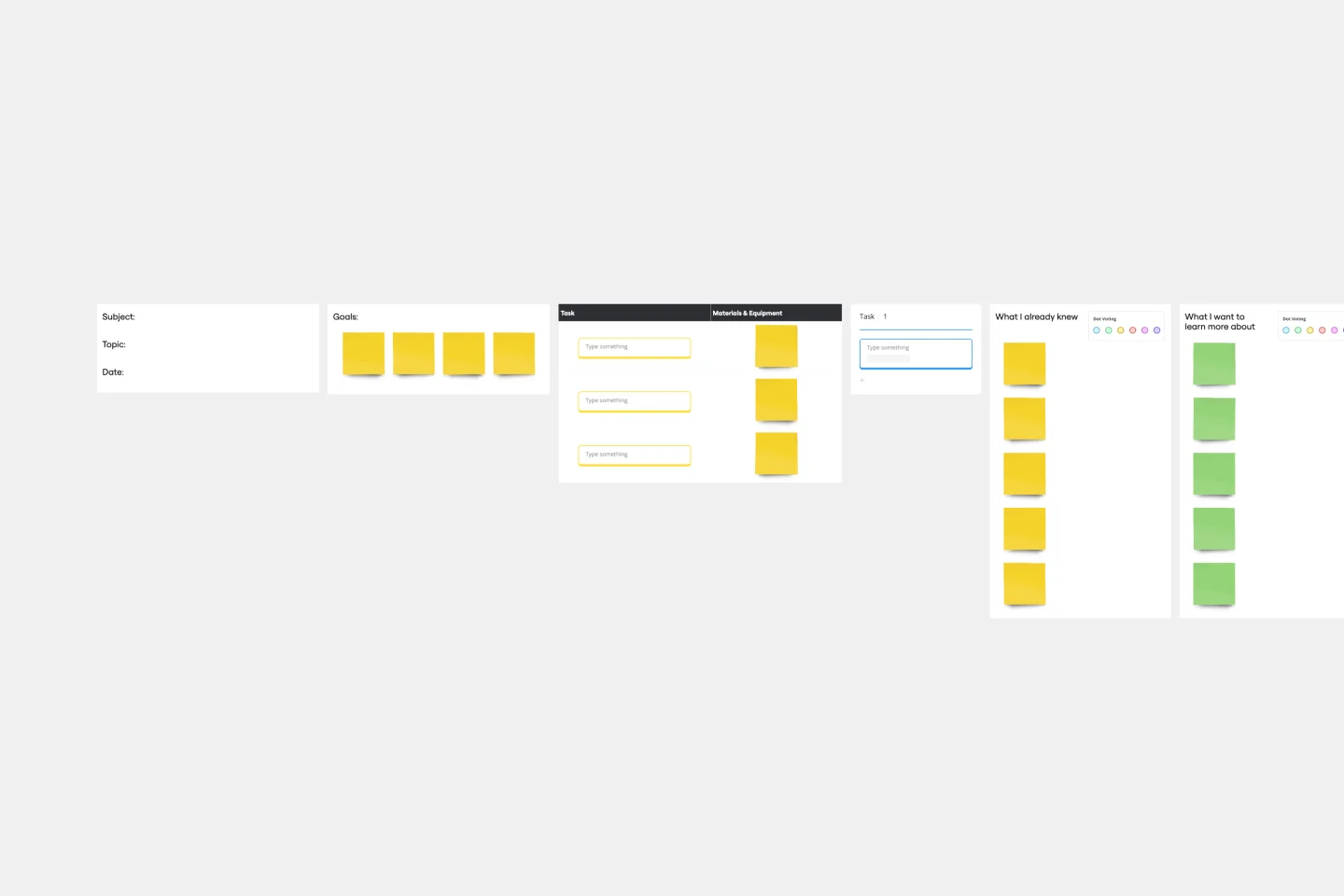
Lesson Plan Template
Use the Lesson Plan to inform everyone about assignments, get clarity when planning lessons, and align your student’s expectations. Many educators use the Lesson Plan template to organize their teaching material and assess learning experiences and insights into students’ progress and interests. The Lesson Plan is an excellent tool for giving students an overview of the learning plan and connecting deeper with the topics and the study sessions.
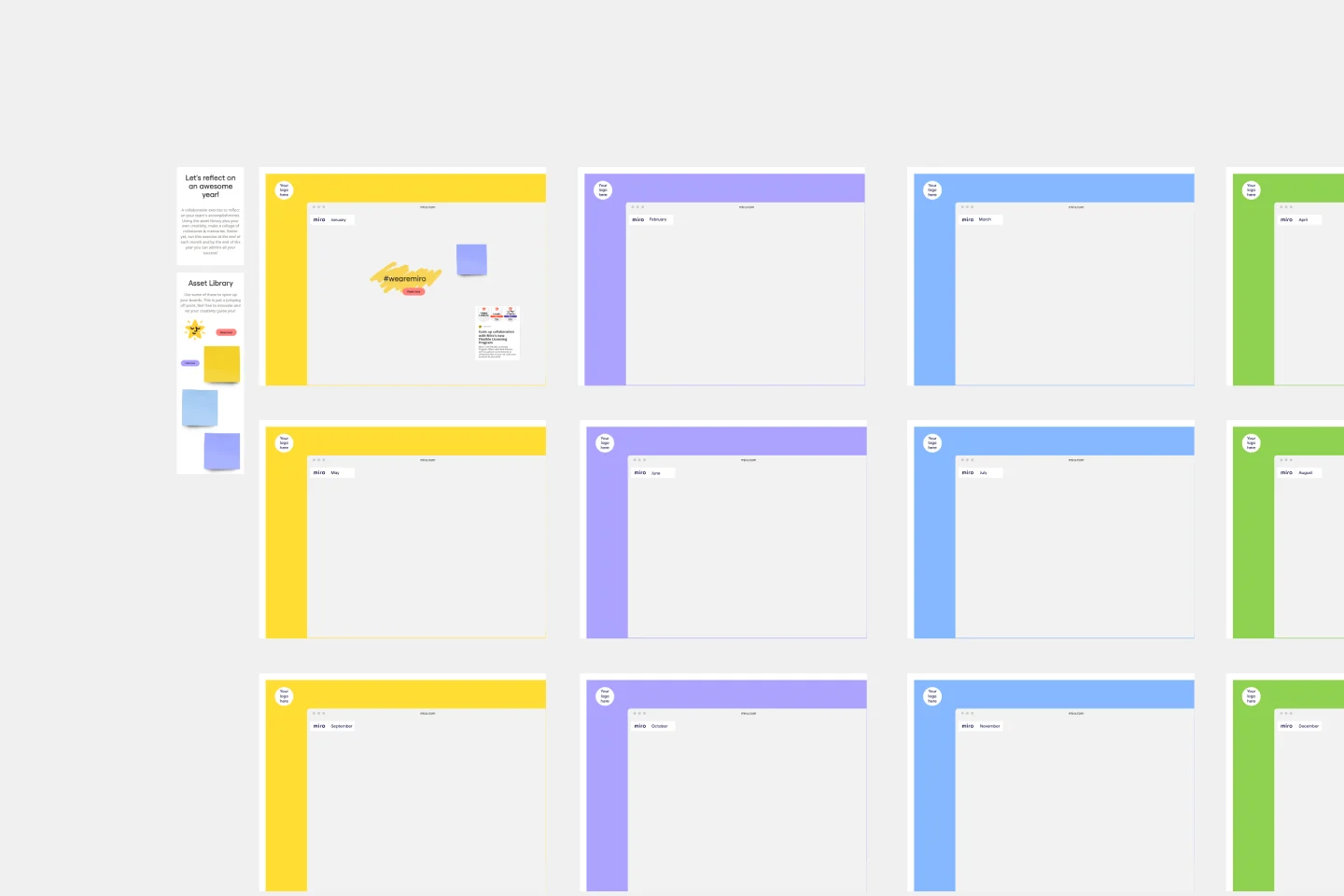
Year in Review Template
The Year in Review Template encapsulates an entire year's pivotal moments, achievements, and challenges. One of its standout benefits is its ability to foster deep introspection. With this template, people or teams can genuinely reflect on their experiences, ensuring that every lesson learned and every milestone achieved is recognized and used for future growth.
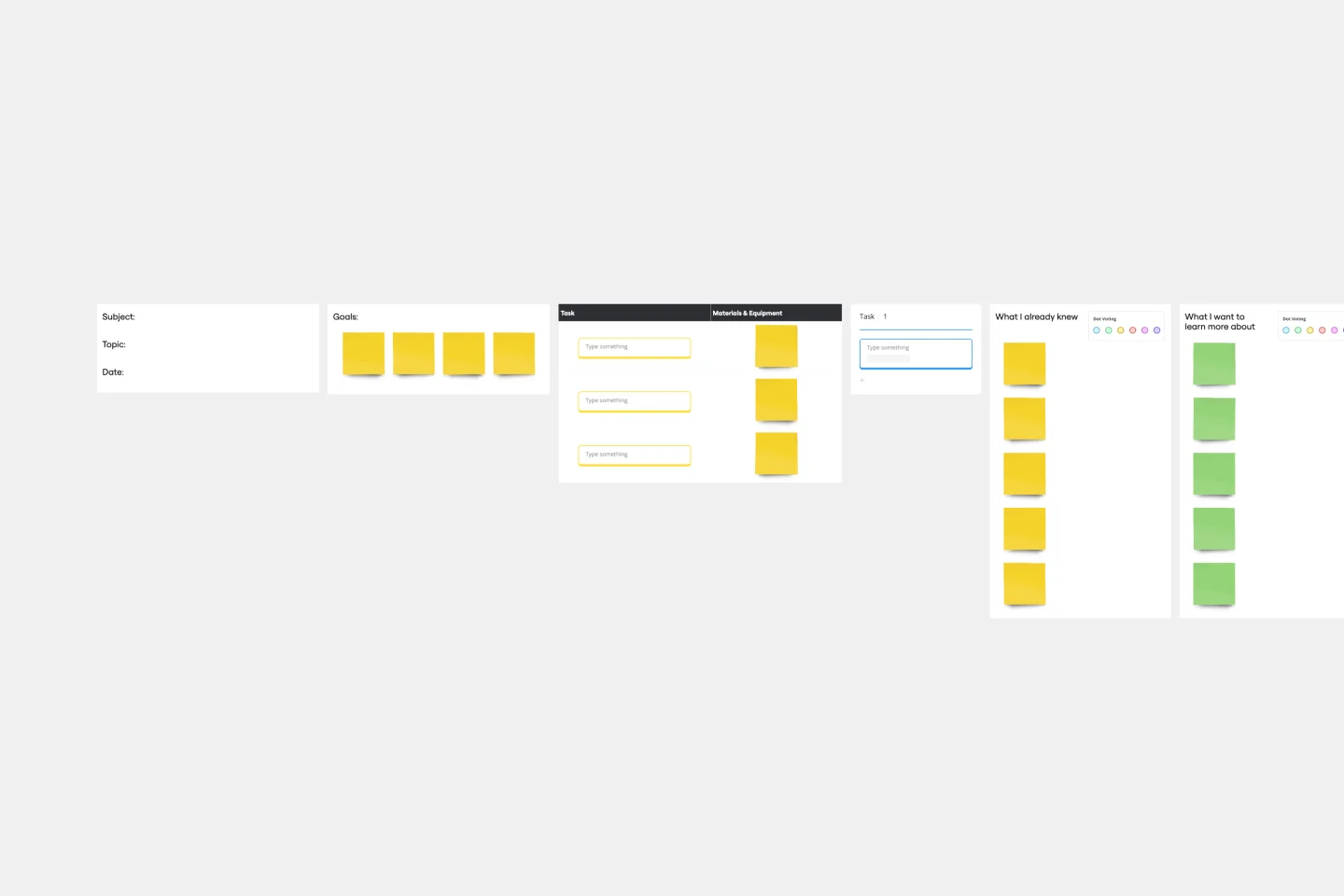
Lesson Plan Template
Use the Lesson Plan to inform everyone about assignments, get clarity when planning lessons, and align your student’s expectations. Many educators use the Lesson Plan template to organize their teaching material and assess learning experiences and insights into students’ progress and interests. The Lesson Plan is an excellent tool for giving students an overview of the learning plan and connecting deeper with the topics and the study sessions.
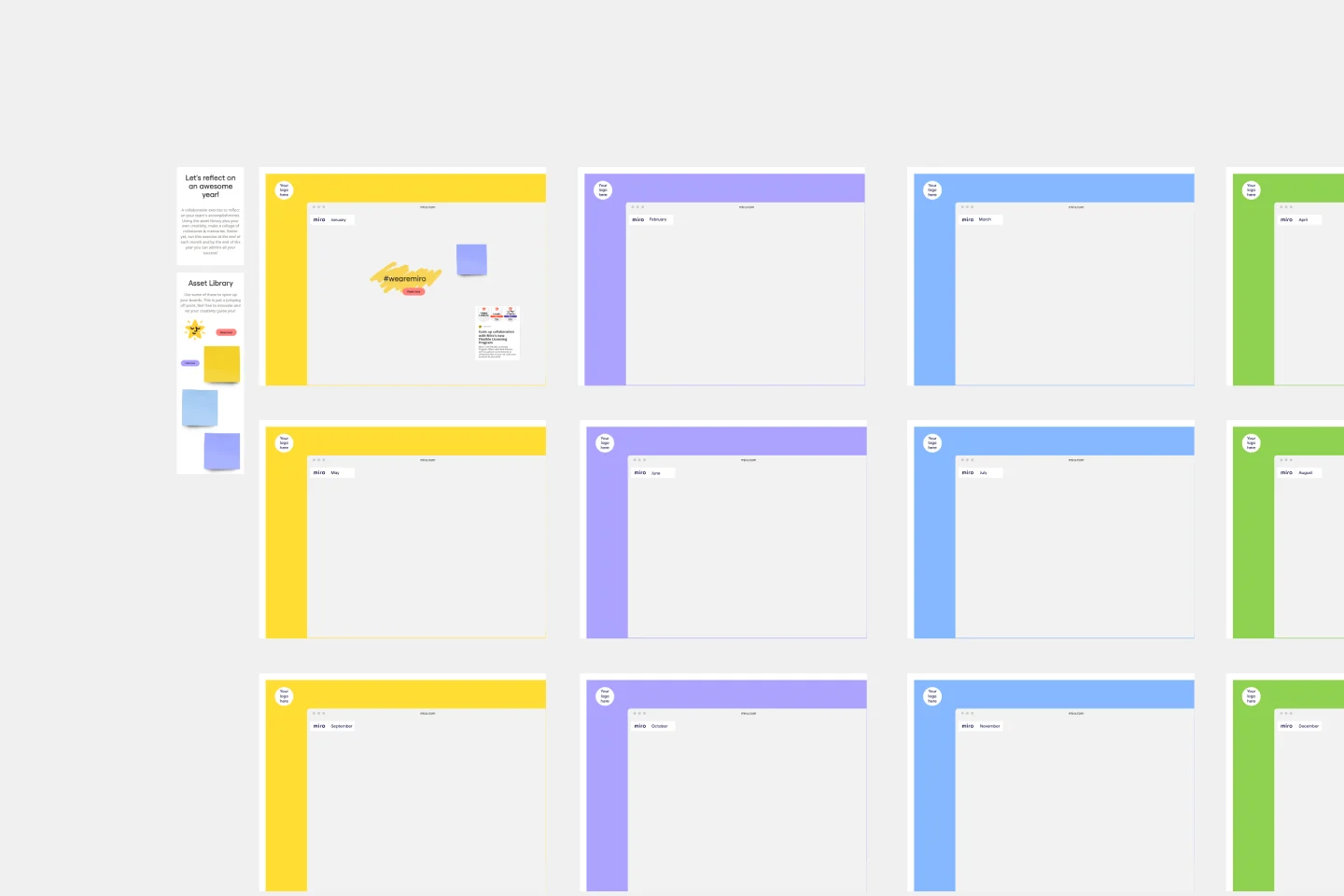
Year in Review Template
The Year in Review Template encapsulates an entire year's pivotal moments, achievements, and challenges. One of its standout benefits is its ability to foster deep introspection. With this template, people or teams can genuinely reflect on their experiences, ensuring that every lesson learned and every milestone achieved is recognized and used for future growth.