About the If-then Flowchart Template
The 'If-then' flowchart template is essential in decision-making and process planning. It is a simple way to visualize conditional logic and see how different choices lead to different outcomes in an easy-to-understand format.
Each flow begins with a decision point—the “if” condition—which directs the path toward the appropriate “then” action or alternative. This clear, step-by-step structure makes it easier to anticipate challenges, explore opportunities, and plan for various outcomes in a structured and logical manner.
If-then diagrams are widely used in programming, project planning, business process modelling, and any situation that involves a series of conditional decisions. By mapping every possible path, you can document scenarios, spot gaps early, and ensure nothing falls through the cracks.
In Miro, if statement flowcharts encapsulate the logical structure of decision-making processes. Using decision boxes, arrows, and outcome blocks, you can map various scenarios and their consequences clearly on an infinite canvas.
With real-time collaboration and integrations, teams can edit, comment, and refine flows together, ensuring every possible path is explored and understood.
What is a conditional flowchart?
A conditional flowchart is a diagram that maps out decisions based on “if-then” scenarios. Each branch shows what happens when a condition is met or not met, making it easy to see different outcomes at a glance. These flowcharts are useful for planning processes, troubleshooting problems, or exploring options in business and project workflows.
How to use the if-then flowchart template
Customize it: Decision-making rarely follows a one-size-fits-all path. Easily adapt the template to fit specific needs. Add, remove, or edit flowchart symbols such as decision boxes, arrows, and outcome blocks, so every scenario is mapped out accurately.
Expand the flowchart: Complex choices often grow messy across spreadsheets or notes. Use Miro’s advanced diagramming capabilities to elaborate on branching paths without losing clarity or organization.
Add context: Separate tools and files create gaps in understanding. Attach relevant documents, links, or notes directly into the Miro if-then template and connect it with integrations like Jira, Confluence, or Google Drive. That way, every decision point stays clear, connected, and supported with the information.
Want to speed things up? WithMiro AI for flowcharts, you can generate entire decision trees in seconds. AI creates the first draft, and your team can refine and customize it to match your exact workflow.
Why should you use an if-then conditional flowchart template?
Clarity: Branching scenarios often cause confusion. An if-then conditional flowchart offers a clear and concise visual representation of each outcome visible at a glance, so nothing gets overlooked.
Better planning: Without structure, teams risk missing potential challenges. Mapping conditional paths helps you anticipate issues and prepare the right responses.
Problem-solving efficiency: Endless “what ifs” can stall progress. An if-then diagram streamlines evaluation so the best option is easier to spot.
Flexibility: From programming to project planning, strategic initiatives to troubleshooting, if-then flowcharts adapt to any scenario where conditional decisions matter.
Improved communication and collaboration: Important context often gets buried in emails or folders. In Miro, flowcharts become a shared visual reference for your team to update and collaborate together in real time.
With Miro, your if-then chart templates aren’t just static diagrams. Collaborate in real time or asynchronously, customize layouts to match your workflow, duplicate and expand frames as processes grow, and connect your chart with 160+ integrations like Jira, Confluence, and Slack. Also export your flowchart as an image or PDF, making it easy to share across teams, decks, or documentation.
If-then flowchart template FAQs
Is the if-then chart template suitable for those without technical backgrounds?
Yes, the If-then flowchart template is designed to be user-friendly and accessible, making it suitable for people with various levels of technical expertise.
How does this template aid in project management?
In project management, the if-then template helps map out potential risks, decision points, and contingency plans, making it easier to navigate complex projects and make informed decisions.
How do I know when to use an If-then flowchart?
If-Then flowcharts are most helpful when decisions branch in multiple directions and you need to understand the impact of each choice. They’re ideal for project planning, business strategies, troubleshooting workflows, onboarding processes, or exploring potential risks and opportunities. Anytime your team asks “what happens if…?”, an If-Then flowchart can bring structure and clarity.
Can I customize the if-then template for my workflow?
Yes. Miro’s If-Then Flowchart Template is fully customizable. You can add or remove sections, rearrange the layout, and even adapt the design to match your brand guidelines with colors, fonts, and images. You can also link supporting boards, user stories, or research so the flowchart fits seamlessly into your existing workflow.
Can Miro handle complex or large-scale If-Then flowcharts?
Yes. With Miro’s infinite canvas, there’s no limit to how many scenarios you can map. Start with a simple decision tree and expand into complex branching structures that cover multiple use cases.
You can duplicate and adapt frames, place flows side by side, and keep everything visually organized, giving you a scalable way to model short-term fixes, long-term system logic, and everything in between.
How does this help avoid mistakes in decision-making?
Visualising decisions in an If-Then flowchart makes gaps and risks easier to spot. Instead of guessing at next steps, your team can see the consequences of each choice, avoid overlooked conditions, and plan for potential challenges in advance.
With Miro, these flowcharts become living documents that evolve as projects progress, helping your team make smarter, more confident decisions.
How does this template support cross-functional collaboration?
Engineering managers often need to align product, design, and QA teams—and that’s where Miro makes a difference. The If-Then Flowchart Template keeps everyone on the same visual page, so decisions are transparent and easy to follow. Stakeholders can edit, comment, or add sticky notes in real time, or share async feedback when schedules don’t align.
With features like voting, tags, and color-coding, plus integrations with tools like Jira and Confluence, Miro ensures engineering decisions stay collaborative and connected to wider business goals.
How can If-Then flowcharts help with technical decision-making?
Engineering decisions often have cascading effects—one choice can impact timelines, dependencies, and outcomes across multiple teams. An If-Then flowchart helps you map these branching scenarios visually, so you can anticipate risks, document alternatives, and guide your team through the best path forward.
Can I use the template for system design or troubleshooting?
Yes. Many engineering managers use If-Then flowcharts to model system logic, plan failure scenarios, or troubleshoot issues. By visualising “if this, then that” outcomes, you can quickly identify bottlenecks, highlight dependencies, and communicate complex technical processes to both technical and non-technical stakeholders.
Discover more business flowchart examples to help you build your next big thing.

Miro
The AI Innovation Workspace
Miro brings teams and AI together to plan, co-create, and build the next big thing, faster. Miro empowers 100M+ product managers, designers, engineers, and more, to flow from early discovery through final delivery on a shared, AI-first canvas. By embedding AI where teamwork happens, Miro breaks down silos, improves alignment, and accelerates innovation. With the canvas as the prompt, Miro's collaborative AI workflows keep teams in the flow of work, scale shifts in ways of working, and drive organization-wide transformation.
Categories
Similar templates
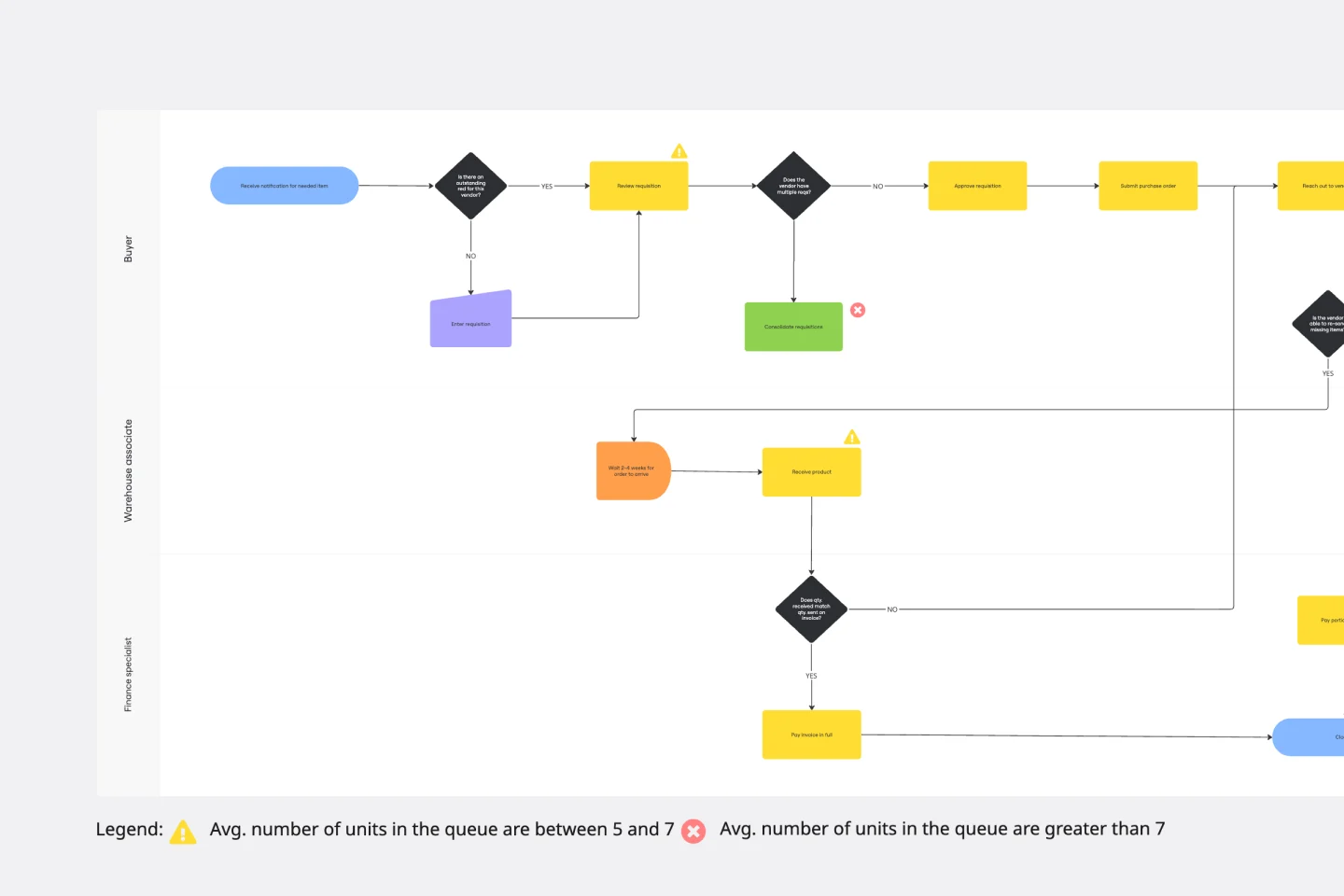
Current State vs. Future State Flowchart Template
The Current State vs Future State Flowchart Template is an essential tool for strategic planning, providing teams with a dynamic and visual roadmap for organizational transformation. One of its key benefits is streamlining collaboration by using swimlanes to allocate tasks to specific departments. This feature promotes accountability and transparent communication, ensuring everyone is aligned on their responsibilities. As a result, teams can navigate complex processes with ease, fostering a shared understanding of the current and future states, ultimately leading to efficient and collaborative decision-making.
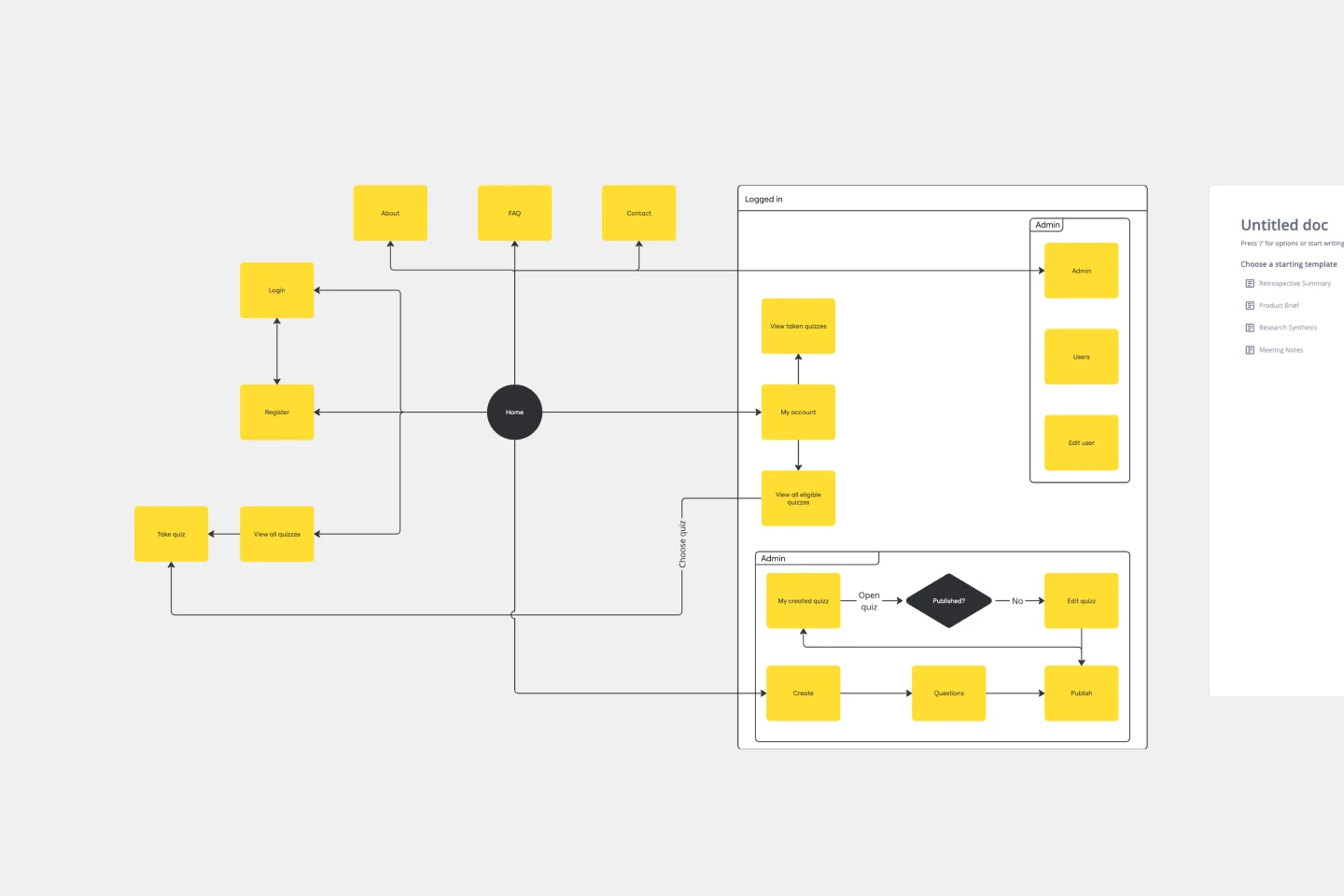
UI Flowchart Template
Our UI Flowchart Template unlocks the potential of seamless design collaboration. Map user flows and product interactions, providing a structured canvas to articulate the intricate journey of users through your digital interface. One key benefit of this template is its ability to facilitate real-time collaboration, ensuring everyone is on the same page and fostering a shared understanding of design decisions. Elevate your design game, enhance collaboration, and bring clarity to your projects with our UI Flowchart Template.

Software Requirements Document
Unlock unmatched project clarity and effortlessly manage your software project requirements with Miro's Software Requirements Document Template. This template helps you empower your team by visually representing your project's scope, including functional and non-functional requirements. With dynamic flowchart features, you can effortlessly expand and refine your project details, ensuring a shared understanding among team members.
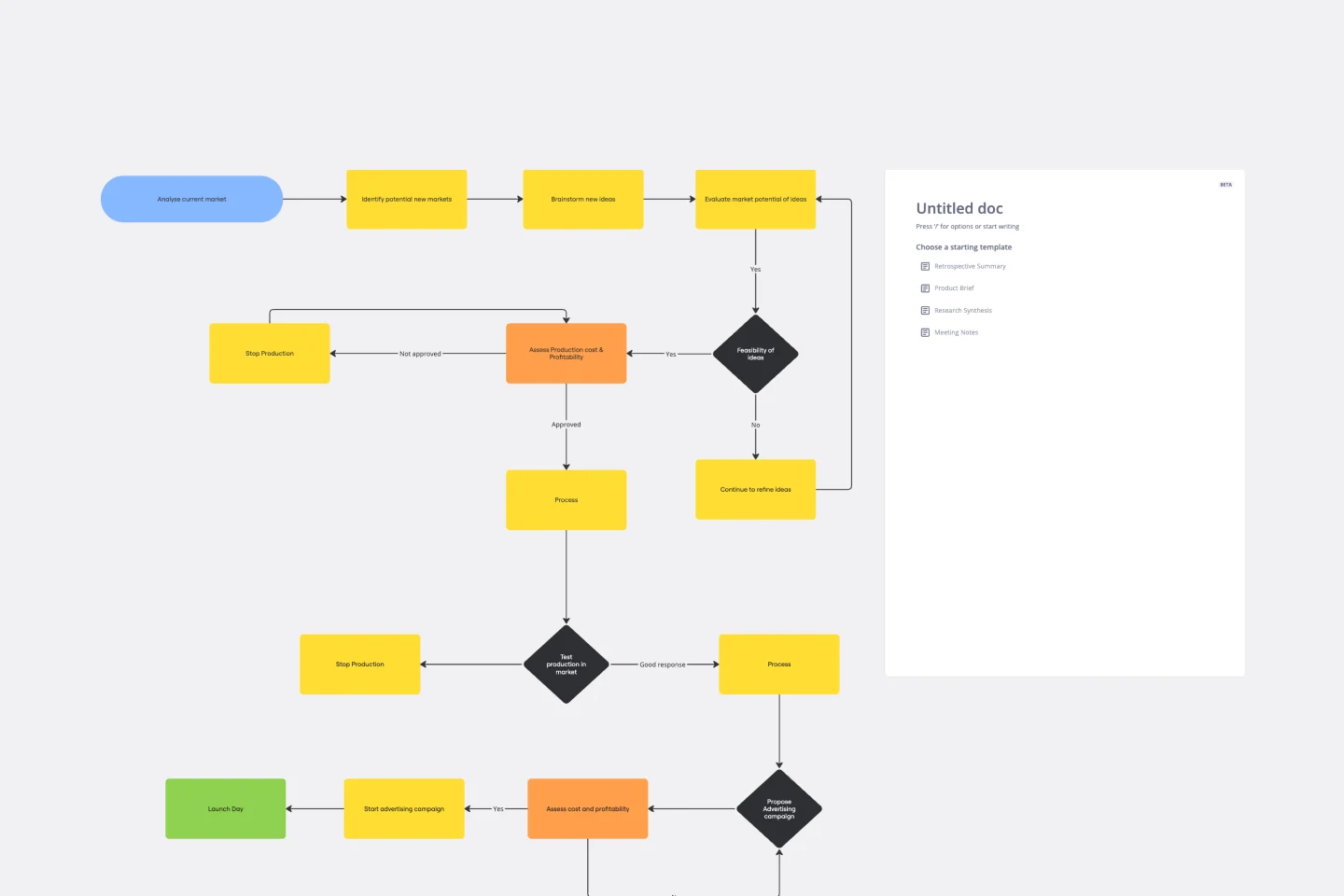
Product Development Flowchart Template
Improve your product development process with the product development flowchart template. The template offers a shared space where team members can provide real time input and feedback as they engage in the various stages of product creation. This collaborative feature ensures that everyone involved is on the same page, reducing the likelihood of miscommunication and enhancing overall project efficiency. By centralizing insights and ideas within the flowchart, teams can collectively shape and refine the product development process, leading to a more cohesive and successful outcome.
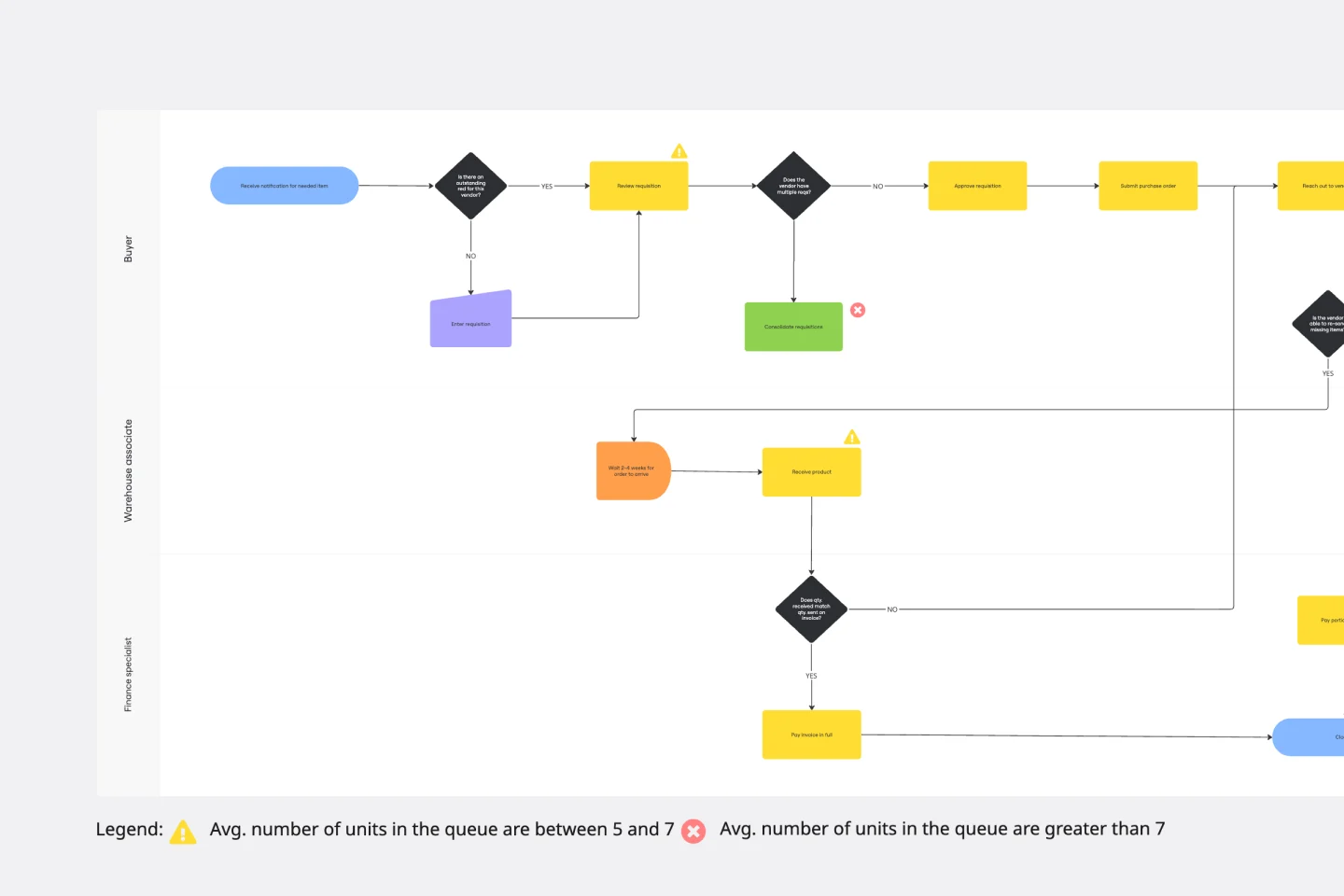
Current State vs. Future State Flowchart Template
The Current State vs Future State Flowchart Template is an essential tool for strategic planning, providing teams with a dynamic and visual roadmap for organizational transformation. One of its key benefits is streamlining collaboration by using swimlanes to allocate tasks to specific departments. This feature promotes accountability and transparent communication, ensuring everyone is aligned on their responsibilities. As a result, teams can navigate complex processes with ease, fostering a shared understanding of the current and future states, ultimately leading to efficient and collaborative decision-making.
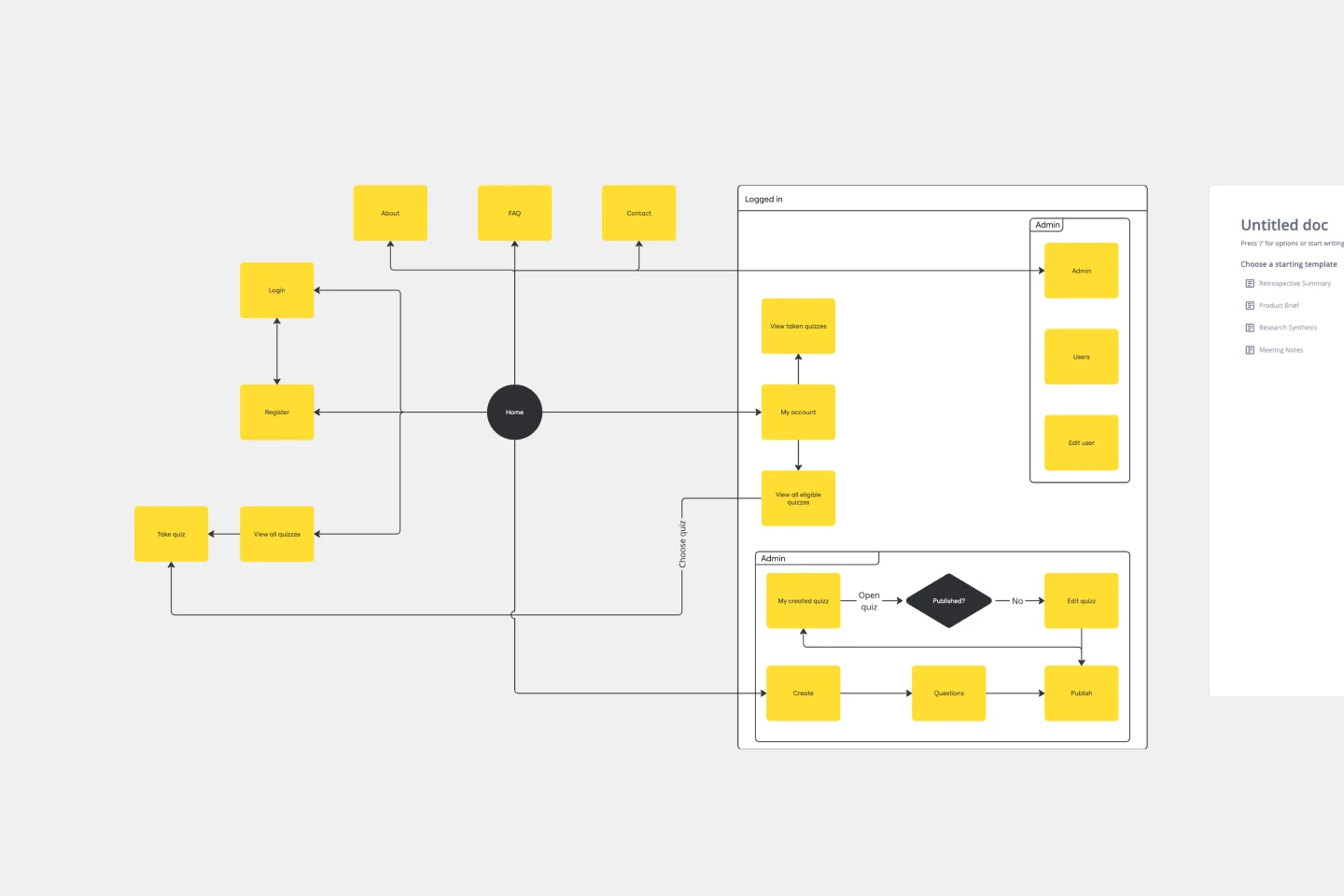
UI Flowchart Template
Our UI Flowchart Template unlocks the potential of seamless design collaboration. Map user flows and product interactions, providing a structured canvas to articulate the intricate journey of users through your digital interface. One key benefit of this template is its ability to facilitate real-time collaboration, ensuring everyone is on the same page and fostering a shared understanding of design decisions. Elevate your design game, enhance collaboration, and bring clarity to your projects with our UI Flowchart Template.

Software Requirements Document
Unlock unmatched project clarity and effortlessly manage your software project requirements with Miro's Software Requirements Document Template. This template helps you empower your team by visually representing your project's scope, including functional and non-functional requirements. With dynamic flowchart features, you can effortlessly expand and refine your project details, ensuring a shared understanding among team members.
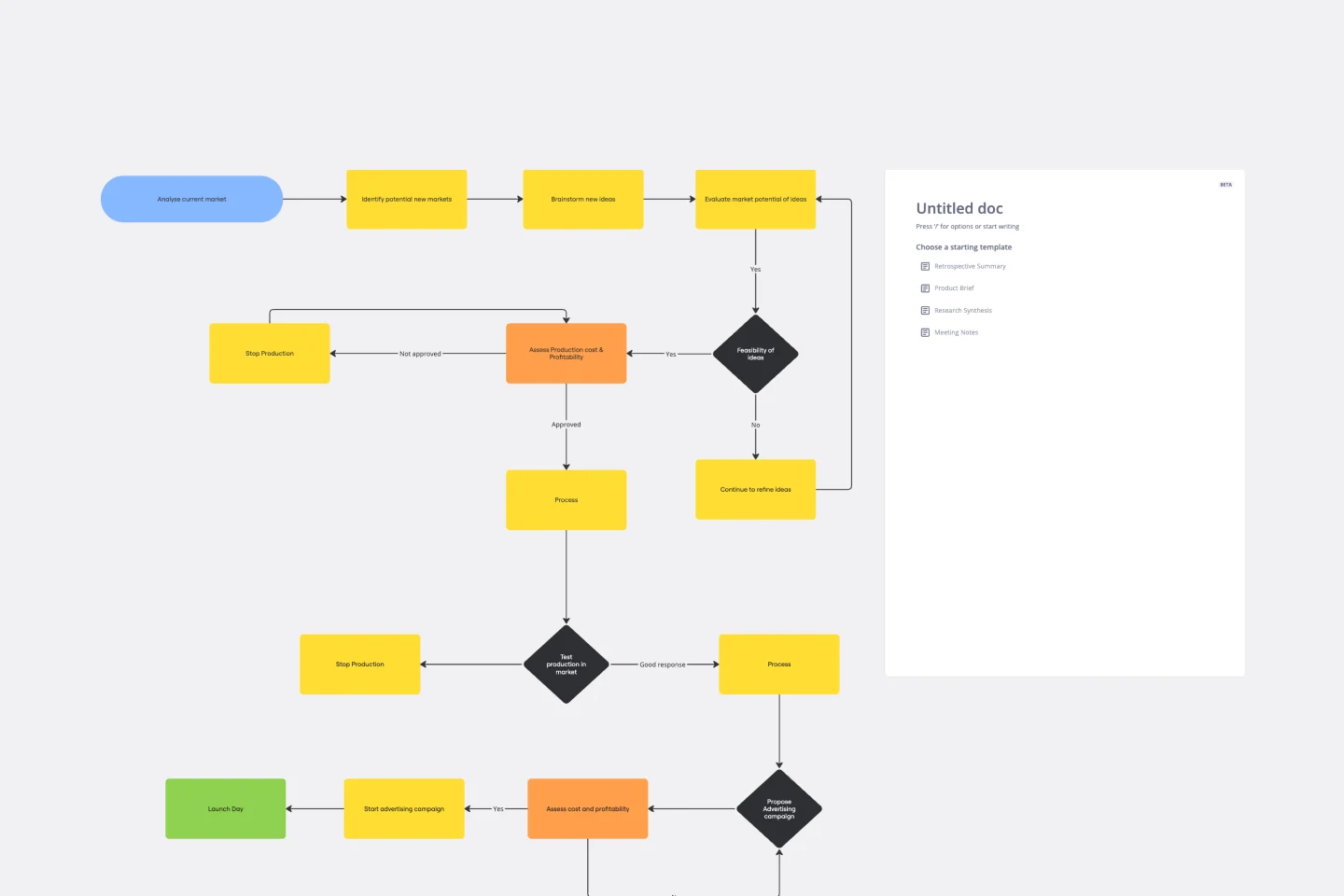
Product Development Flowchart Template
Improve your product development process with the product development flowchart template. The template offers a shared space where team members can provide real time input and feedback as they engage in the various stages of product creation. This collaborative feature ensures that everyone involved is on the same page, reducing the likelihood of miscommunication and enhancing overall project efficiency. By centralizing insights and ideas within the flowchart, teams can collectively shape and refine the product development process, leading to a more cohesive and successful outcome.