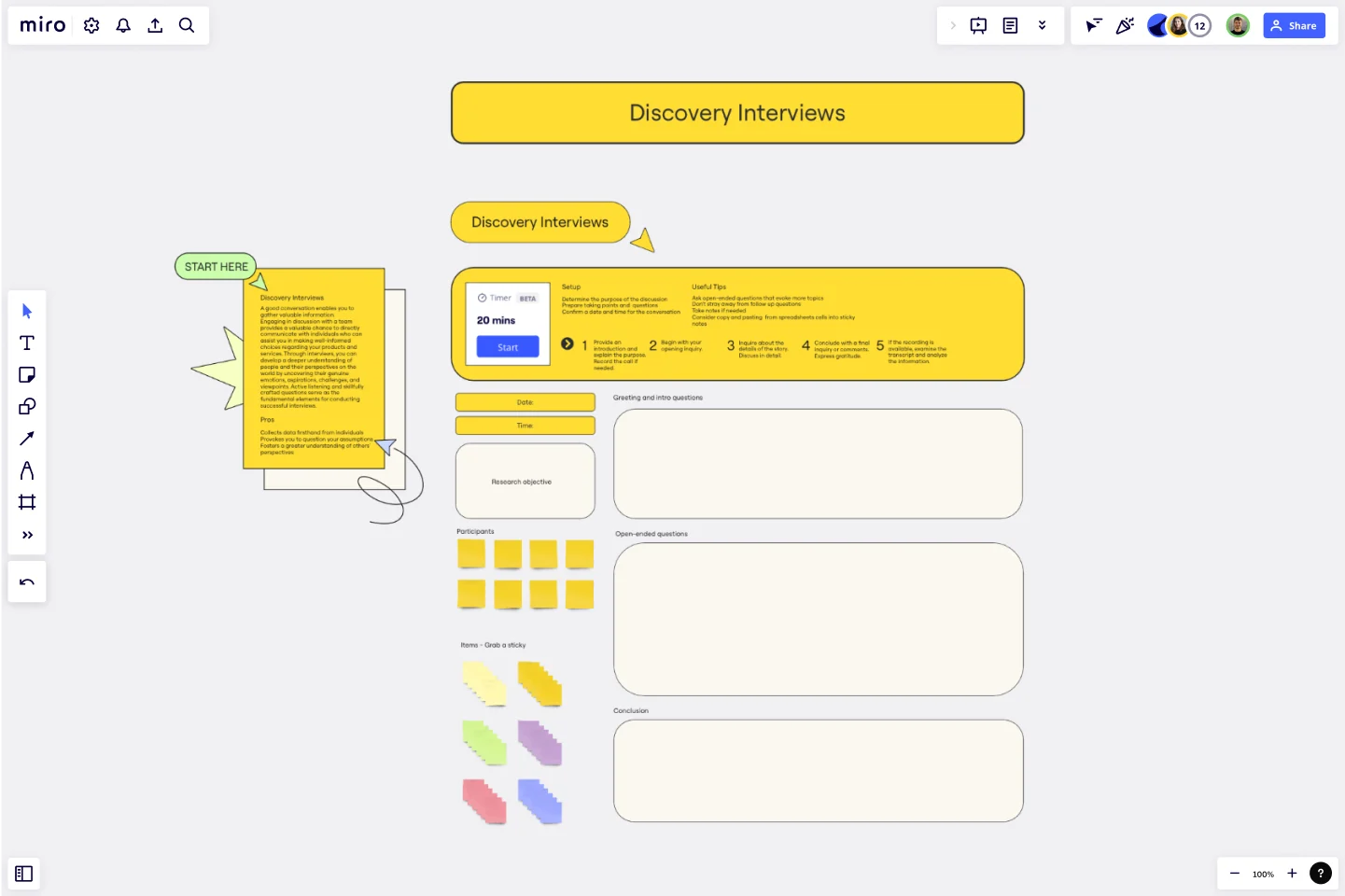Discovery Interviews Template
Gather valuable information and understand different perspectives with the Discovery Interviews Template
Trusted by 65M+ users and leading companies
About Discovery Interviews Template
The Discovery Interview Template allows you to gather valuable information, helping you directly communicate with individuals who can assist you in making well-informed choices regarding your products and services.
Through interviews, you can develop a deeper understanding of people and their perspectives on the world by uncovering their genuine emotions, aspirations, challenges, and viewpoints. Active listening and skillfully crafted questions are fundamental elements for conducting successful interviews.
Benefits of using the Discovery Interviews Template
Collects data firsthand from individuals.
It provokes you to question your assumptions.
Fosters a greater understanding of others' perspectives.
How to use the template in Miro
Provide an introduction, explain the purpose, and record the call if needed.
Begin with your opening inquiry.
Inquire about the details of the story. Discuss in detail.
Conclude with a final inquiry or comments. Express gratitude.
If the recording is available, examine the transcript and analyze the information.
Setup
Determine the purpose of the discussion.
Prepare talking points and questions.
Confirm a date and time for the conversation.
Useful tips
Ask open-ended questions that evoke more topics.
Don't stray away from follow-up questions.
Take notes if needed.
Consider copying and pasting from spreadsheet cells into sticky notes.
Double-click containers and elements to edit to suit your needs.
Get started with this template right now.
Empathy Map by Axelle Vanquaillie
Works best for:
Market Research, Research & Design
Empathy Mapping template is a valuable tool for gaining deep insights into user experiences. It helps you understand their motivations and challenges, ensuring your products address real needs. Ideal for UX researchers and designers.
Empathy Map Canvas
Works best for:
Market Research, Research & Design
The Empathy Map Canvas is a versatile tool for visualizing user behavior and emotions. It helps teams capture insights about what users see, hear, think, and feel. Use this template to build empathy and ensure your product meets real user needs.
Website Flowchart Template
Works best for:
Flowcharts, Mapping, User Experience
A website flowchart, also known as a sitemap, maps out the structure and complexity of any current or future website. The flowchart can also help your team identify knowledge gaps for future content. When you’re building a website, you want to ensure that each piece of content gives users accurate research results based on keywords associated with your web content. Product, UX, and content teams can use flowcharts or sitemaps to understand everything contained in a website, and plan to add or restructure content to improve a website’s user experience.
System Flowchart Template
The System Flowchart Template is a visual representation of the structure and organization of a concept, system, or solution. It helps teams understand how different components interact to form a functional system by focusing on the overall arrangement of elements rather than specific details. Symbolic drawings are used to illustrate the basic parts and their relationships in the diagram.
Service Blueprint by Sahar Naderi
Works best for:
Research & Design
Designed with usability in mind, this template features an intuitive layout that makes it easy to map out your service process from start to finish.
Root Cause Evaluation Template
When you first encounter a complex situation, it's not common to immediately delve into its underlying causes and effects. Often, we grasp the overall picture but fail to separate the problem from its surrounding circumstances. Root Cause Evaluation provides a method to better understand the interconnected factors that have contributed to the current situation.