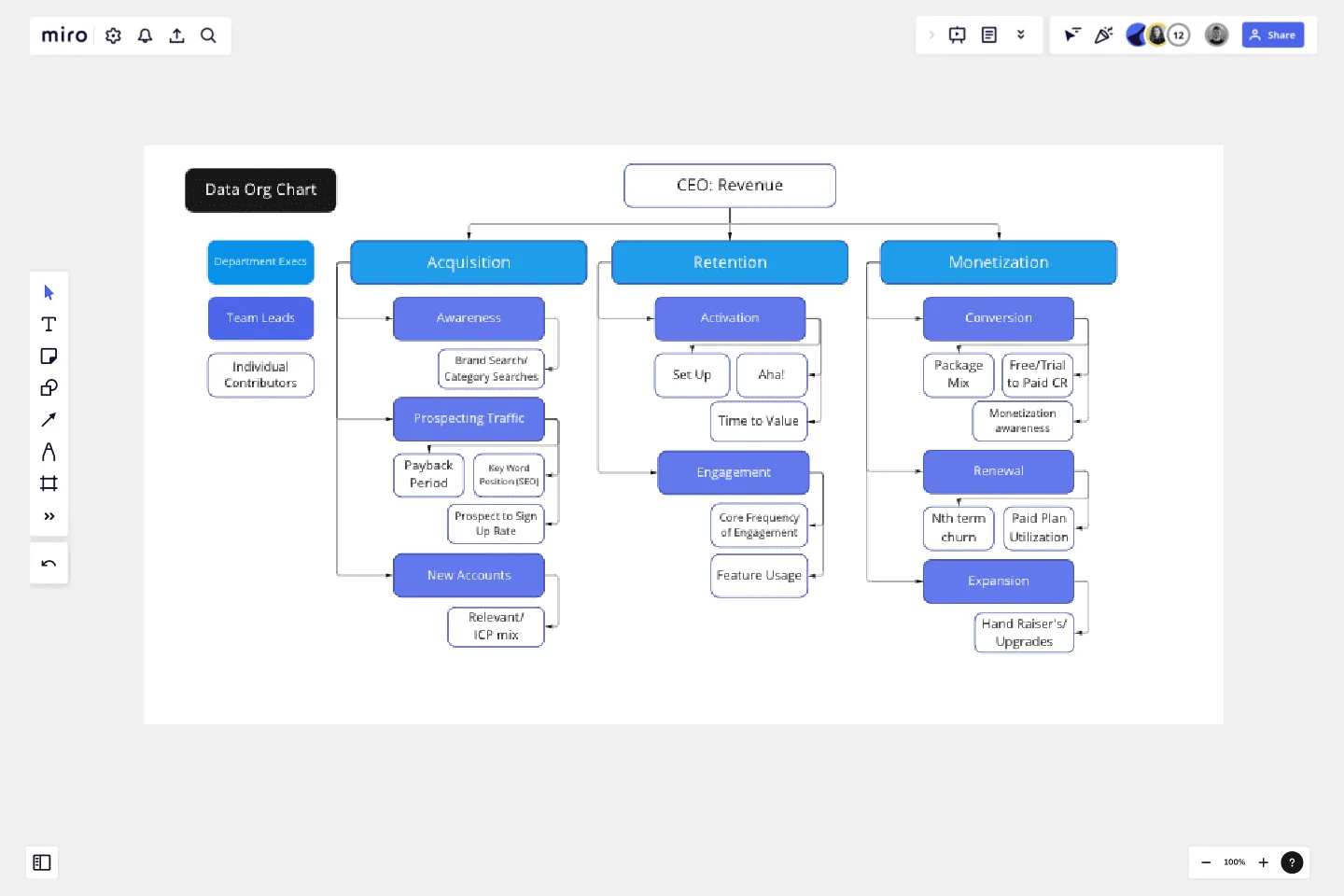Data Org Chart
Succeed with your data-driven culture by creating a data 'org chart'.
Trusted by 65M+ users and leading companies
This template will be most useful for Analysts, PMs, Marketers and Department Leaders who want to achieve data accountability with tight connection between initiatives and business outcomes. Having clear roles and responsibilities is always the key!
How to read this chart:
Individual Contributors — where 90% of the work is happening and how all of the growth initiatives are measured. Individual Contributor KPIs are constantly iterated (~ on quarterly basis) in the search for the best causality and predictive power. These KPIs are used for setting initiative goals and are often reflected in the individual team member quarterly goals.
Team Leads — responsible for the evaluation and selection of ICs. Team Lead metrics are often set as 'company metrics' on the leadership level and have a clear source of truth for self-serve consumption. Owned by PMs or Marketers.
Common pitfalls: The biggest mistake is to not set ownership of the team metrics. It can result in vanity IC selection or floating definitions ultimately leading to distrust and data-culture failure.
Department execs — data levers, not KPIs, and are the closest predictors to revenue. Department exec metrics are owned by the head of growth, product, marketing, etc.
Common pitfalls: Unfortunately, often misassigned. For example, in a product-led monetization model, only sales own revenue.
CEO — fearless leader, but not a doer.
Common pitfalls: Looking at revenue as your metric is being at least 3 months late to the party of your ability to impact it.
Use this template to:
Map out all of the metrics your cross-functional team is tracking and visualize the relationships (or lack thereof) to ‘Team Leads’ and ‘Department Execs’ metrics.
Highlight lack of ownership of certain metrics.
Understand over/under focus on certain growth levers, if no individual contributors are being tracked under ‘Team Lead’ or ‘Department Execs’ metrics.
Understand correlation vs. causation by reviewing data org chart on a quarterly basis.
Become hyper focused on metrics that matter the most.
This template was created by Elena Verna.
Get started with this template right now.
Roadmap Mountain
Works best for:
Roadmap, Planning, Mapping
The Roadmap Mountain template provides a metaphorical framework for planning and visualizing project objectives and milestones. By depicting the journey towards achieving goals as a mountain ascent, teams can inspire motivation and focus. This template encourages collaborative goal-setting and fosters a sense of accomplishment as teams progress towards their summit. With clear milestones in sight, teams can stay motivated and track their progress effectively.
Organization & Process Mapping
Works best for:
Org Charts, Operations, Mapping
The Organization & Process Mapping template facilitates the analysis and optimization of organizational processes. By visualizing process flows, bottlenecks, and handoffs, this template helps teams identify inefficiencies and streamline workflows. With sections for documenting process steps and improvement opportunities, this template empowers teams to implement process enhancements and drive operational excellence.
Meeting Minutes Template
Works best for:
Planning
With Miro's Meeting Minutes Template, capturing the essence of your meetings has never been more efficient and engaging. Stay on top of your projects, foster collaboration, and drive action with this user-friendly tool.
Cross Disciplinary Org Structure
Works best for:
Org Charts, Operations, Mapping
This template is for cross-disciplinary, distributed teams to show how teams are made up.
Venn Diagram for Marketing Analysis
Works best for:
Venn Diagram
Optimize your marketing strategies with the Venn Diagram for Marketing Analysis template. Use it to compare different market segments, identify overlapping interests, and analyze competitive landscapes. This tool helps you visualize data, uncover insights, and make informed marketing decisions. Perfect for marketing professionals, strategists, and business analysts looking to enhance their marketing analysis and planning efforts through visual tools.
Three-Circle Venn Diagram
Works best for:
Venn Diagram
The Three Circle Venn Diagram template allows you to explore the relationships between three different sets. Use it to identify shared characteristics, unique attributes, and intersections. This tool is ideal for comparing multiple concepts or categories, facilitating strategic planning, problem-solving, and decision-making. Perfect for educators, researchers, and business professionals looking to analyze complex data visually and effectively.