About the Critical Path Method Template
The Critical Path Method (CPM) Template is your key tool if you're looking to orchestrate projects with precision and efficiency. In project management, time is of the essence, and it's paramount to understand the critical path. Our CPM Template simplifies project scheduling, providing a visual roadmap to success. With this template, you can easily manage your project schedule and stay on top of deadlines.
What's the critical path method template?
The Critical Path Method (CPM) Template is a powerful tool designed to simplify the complexities of project timelines. The CPM is a project management technique that identifies the sequence of tasks crucial for project completion. This template presents the method in a visual format, enabling you to easily see dependencies, estimate project duration, and identify the critical path. It aims to help teams manage time effectively, avoid delays, and ensure project success.
How to use the critical path method template in Miro
Add tasks and dependencies: Easily populate the template with your project tasks and establish dependencies by connecting the corresponding elements.
Add context: Enhance your project board by adding artifacts, such as documents, images, or comments, providing additional context to team members.
Collaborate: Leverage Miro's collaborative capabilities to work seamlessly with your team in real time. Changes made are instantly visible to all members, fostering efficient communication and coordination.
Why should you use a critical path method template?
Precision planning: Identify the most critical tasks and streamline your project timeline for best efficiency.
Risk mitigation: Anticipate potential delays and bottlenecks, allowing for proactive problem-solving and risk mitigation.
Enhanced communication: Visualize your project timeline, making it accessible and understandable for all team members, fostering clear communication.
Time optimization: Allocate resources effectively by focusing on tasks directly impacting project completion, minimizing unnecessary delays.
Adaptability: Respond swiftly to changes in project scope or timelines, ensuring adaptability in dynamic project environments.
Explore Miro's Critical Path Tool and start diagramming in seconds.
Critical Path Method Template FAQs
Can I customize the template to match my project's specific needs?
The Miro critical path method template is completely customizable, allowing you to tailor it to your project needs by double-clicking shapes to adjust them.
Is the Critical Path Method suitable for all types of projects?
Yes, the critical path template is versatile and can be applied to various projects, regardless of size or complexity.

Miro
The AI Innovation Workspace
Miro brings teams and AI together to plan, co-create, and build the next big thing, faster. Miro empowers 100M+ product managers, designers, engineers, and more, to flow from early discovery through final delivery on a shared, AI-first canvas. By embedding AI where teamwork happens, Miro breaks down silos, improves alignment, and accelerates innovation. With the canvas as the prompt, Miro's collaborative AI workflows keep teams in the flow of work, scale shifts in ways of working, and drive organization-wide transformation.
Categories
Similar templates

Software Requirements Document
Unlock unmatched project clarity and effortlessly manage your software project requirements with Miro's Software Requirements Document Template. This template helps you empower your team by visually representing your project's scope, including functional and non-functional requirements. With dynamic flowchart features, you can effortlessly expand and refine your project details, ensuring a shared understanding among team members.
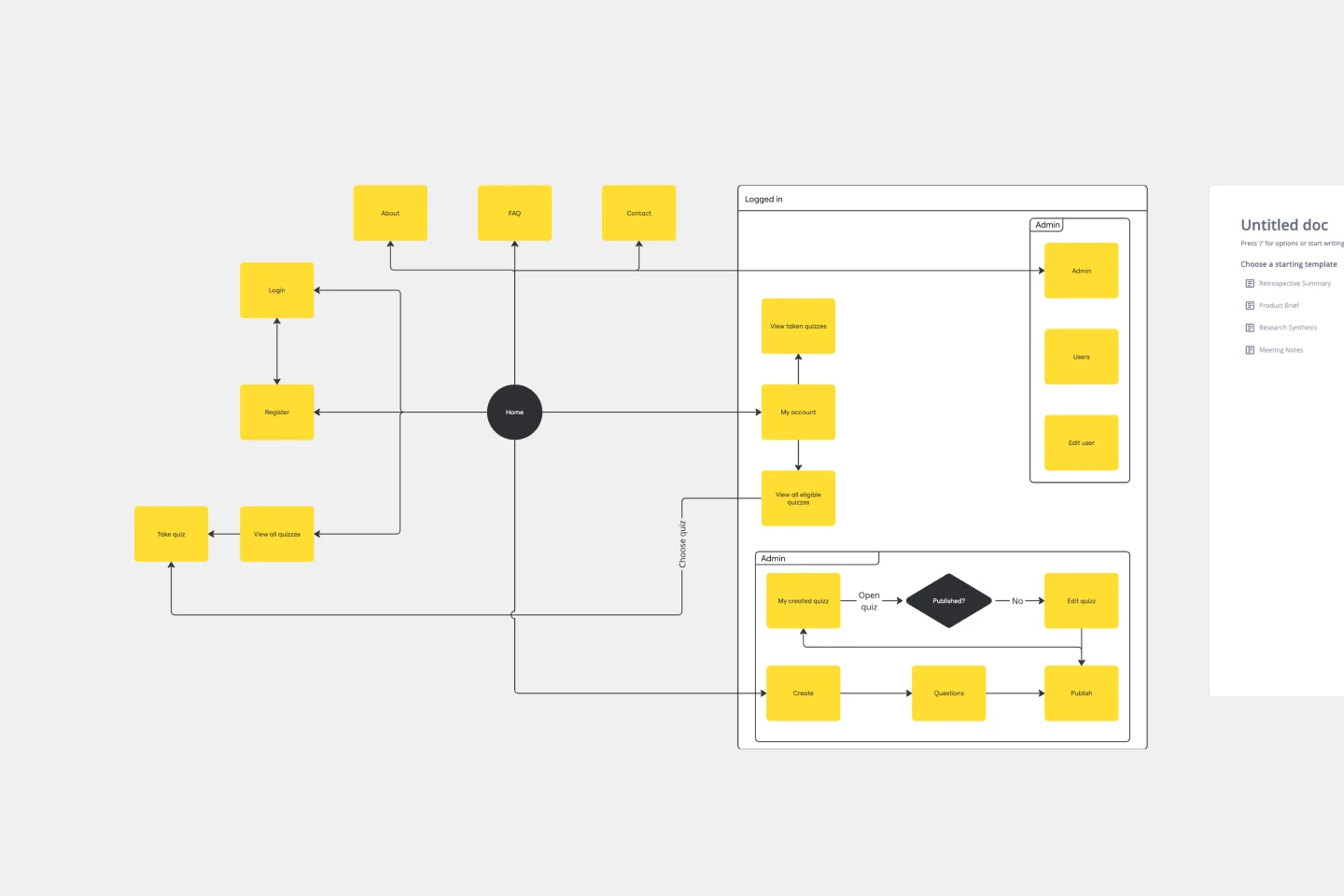
UI Flowchart Template
Our UI Flowchart Template unlocks the potential of seamless design collaboration. Map user flows and product interactions, providing a structured canvas to articulate the intricate journey of users through your digital interface. One key benefit of this template is its ability to facilitate real-time collaboration, ensuring everyone is on the same page and fostering a shared understanding of design decisions. Elevate your design game, enhance collaboration, and bring clarity to your projects with our UI Flowchart Template.
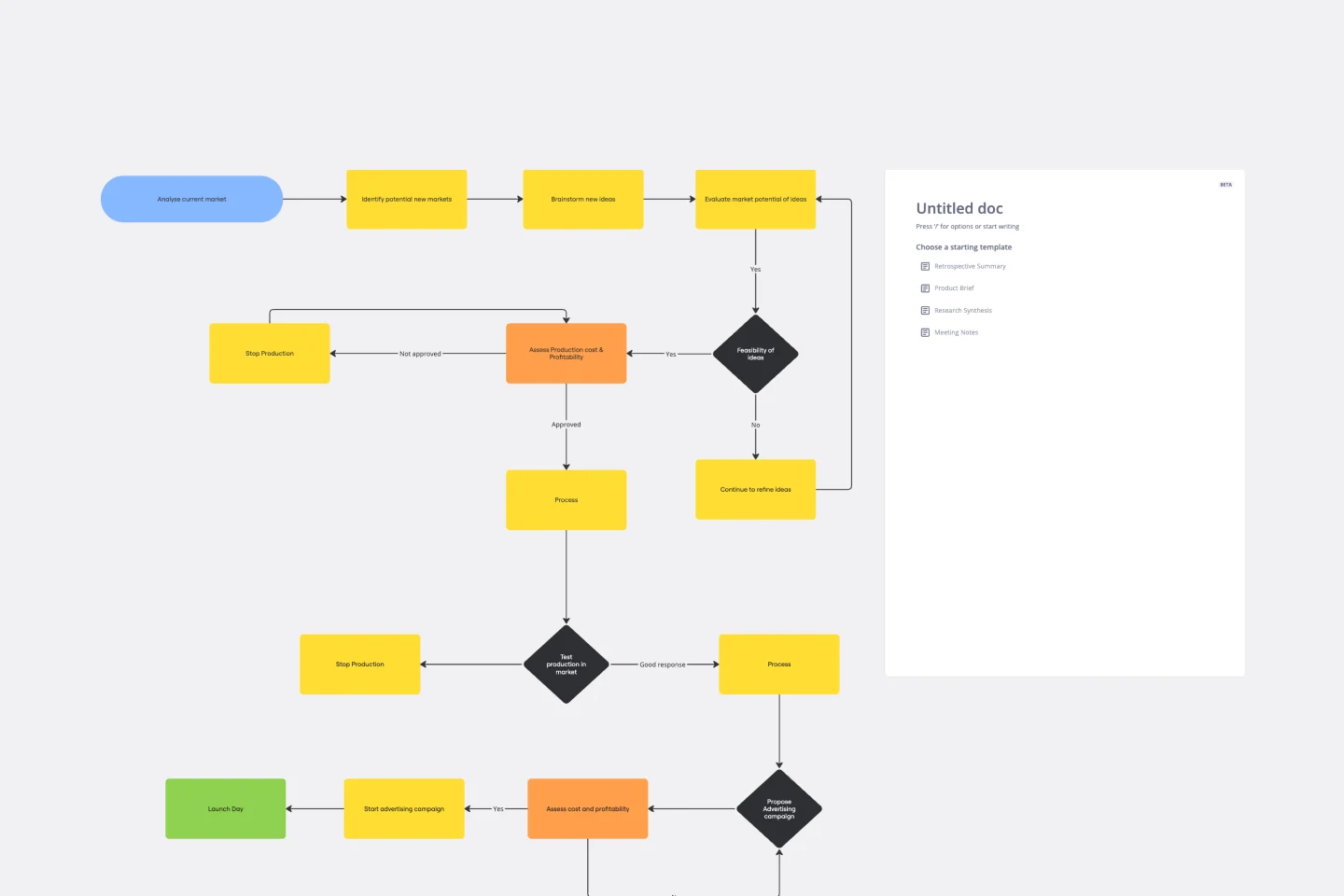
Product Development Flowchart Template
Improve your product development process with the product development flowchart template. The template offers a shared space where team members can provide real time input and feedback as they engage in the various stages of product creation. This collaborative feature ensures that everyone involved is on the same page, reducing the likelihood of miscommunication and enhancing overall project efficiency. By centralizing insights and ideas within the flowchart, teams can collectively shape and refine the product development process, leading to a more cohesive and successful outcome.

Cross Functional Flowchart
Have a quick look at everyone on a project and see exactly what they’ll contribute. That’s the clarity and transparency a cross-functional flowchart will give you. These are also called “swim lane” flowcharts because each person (each customer, client, or representative from a specific function) is assigned a lane—a clear line—that will help you visualize their roles at each stage of the project. This template will empower you to streamline processes, reduce inefficiencies, and make meaningful cross-functional relationships.

Software Requirements Document
Unlock unmatched project clarity and effortlessly manage your software project requirements with Miro's Software Requirements Document Template. This template helps you empower your team by visually representing your project's scope, including functional and non-functional requirements. With dynamic flowchart features, you can effortlessly expand and refine your project details, ensuring a shared understanding among team members.
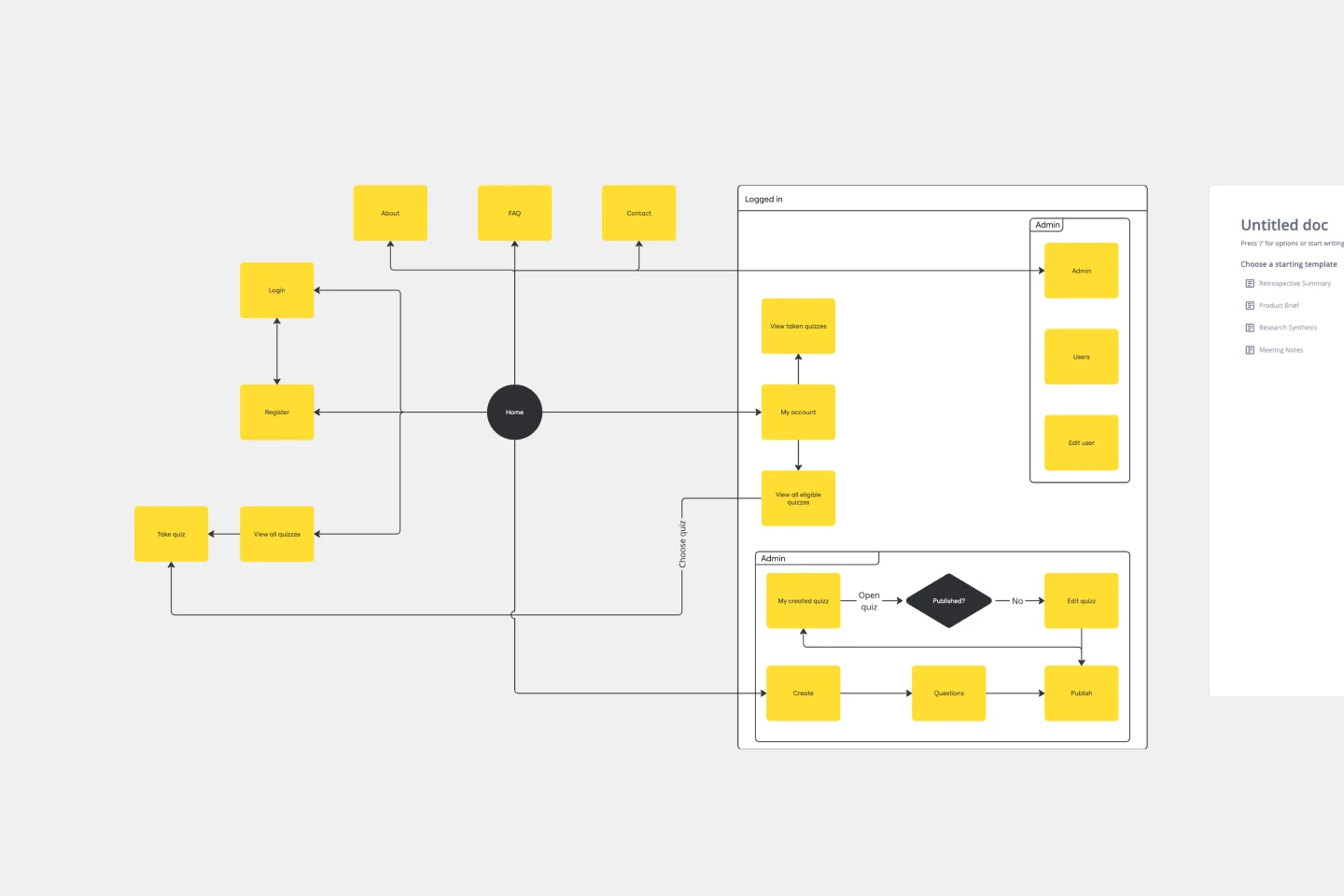
UI Flowchart Template
Our UI Flowchart Template unlocks the potential of seamless design collaboration. Map user flows and product interactions, providing a structured canvas to articulate the intricate journey of users through your digital interface. One key benefit of this template is its ability to facilitate real-time collaboration, ensuring everyone is on the same page and fostering a shared understanding of design decisions. Elevate your design game, enhance collaboration, and bring clarity to your projects with our UI Flowchart Template.
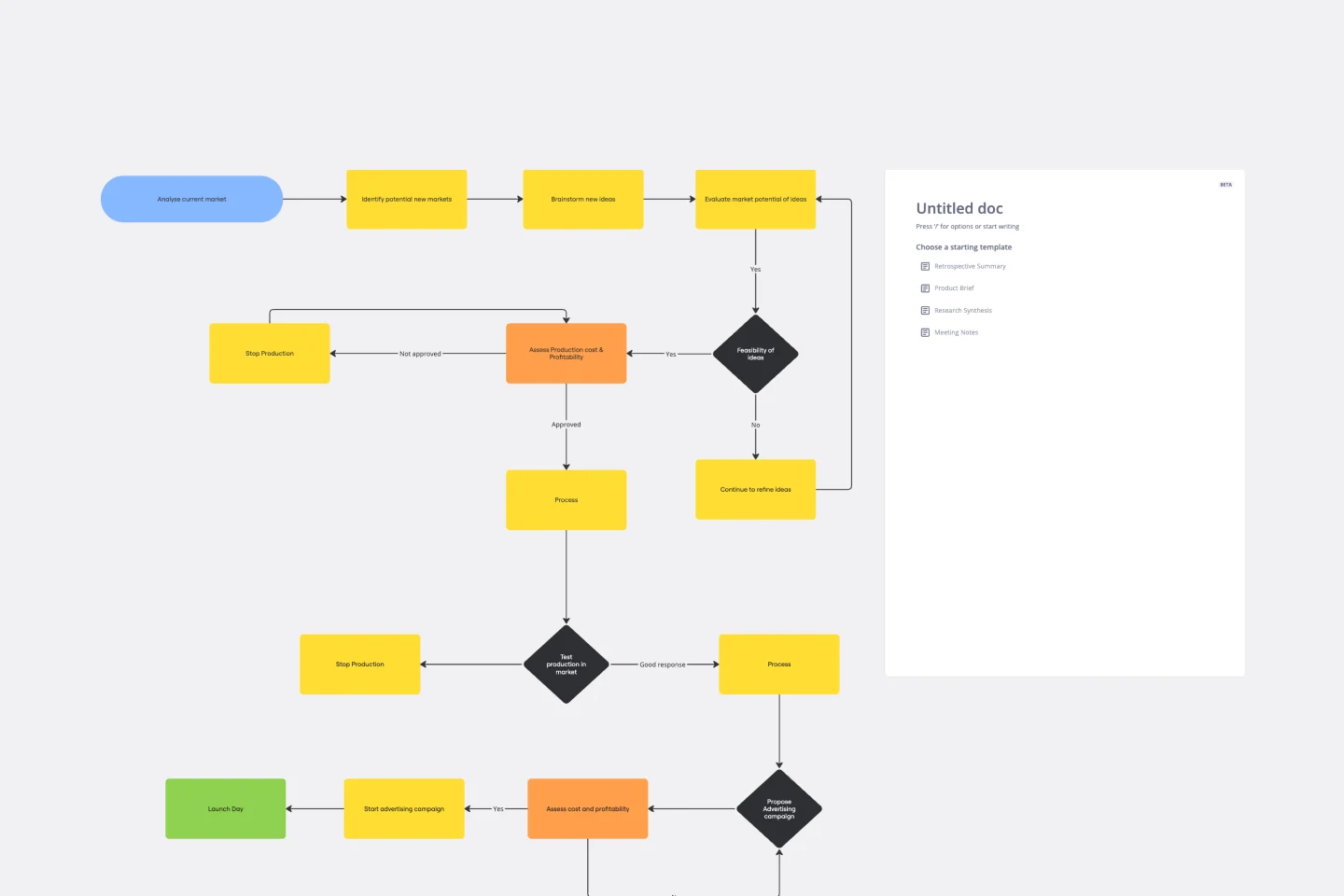
Product Development Flowchart Template
Improve your product development process with the product development flowchart template. The template offers a shared space where team members can provide real time input and feedback as they engage in the various stages of product creation. This collaborative feature ensures that everyone involved is on the same page, reducing the likelihood of miscommunication and enhancing overall project efficiency. By centralizing insights and ideas within the flowchart, teams can collectively shape and refine the product development process, leading to a more cohesive and successful outcome.

Cross Functional Flowchart
Have a quick look at everyone on a project and see exactly what they’ll contribute. That’s the clarity and transparency a cross-functional flowchart will give you. These are also called “swim lane” flowcharts because each person (each customer, client, or representative from a specific function) is assigned a lane—a clear line—that will help you visualize their roles at each stage of the project. This template will empower you to streamline processes, reduce inefficiencies, and make meaningful cross-functional relationships.