Identify the critical path to set your projects up for success
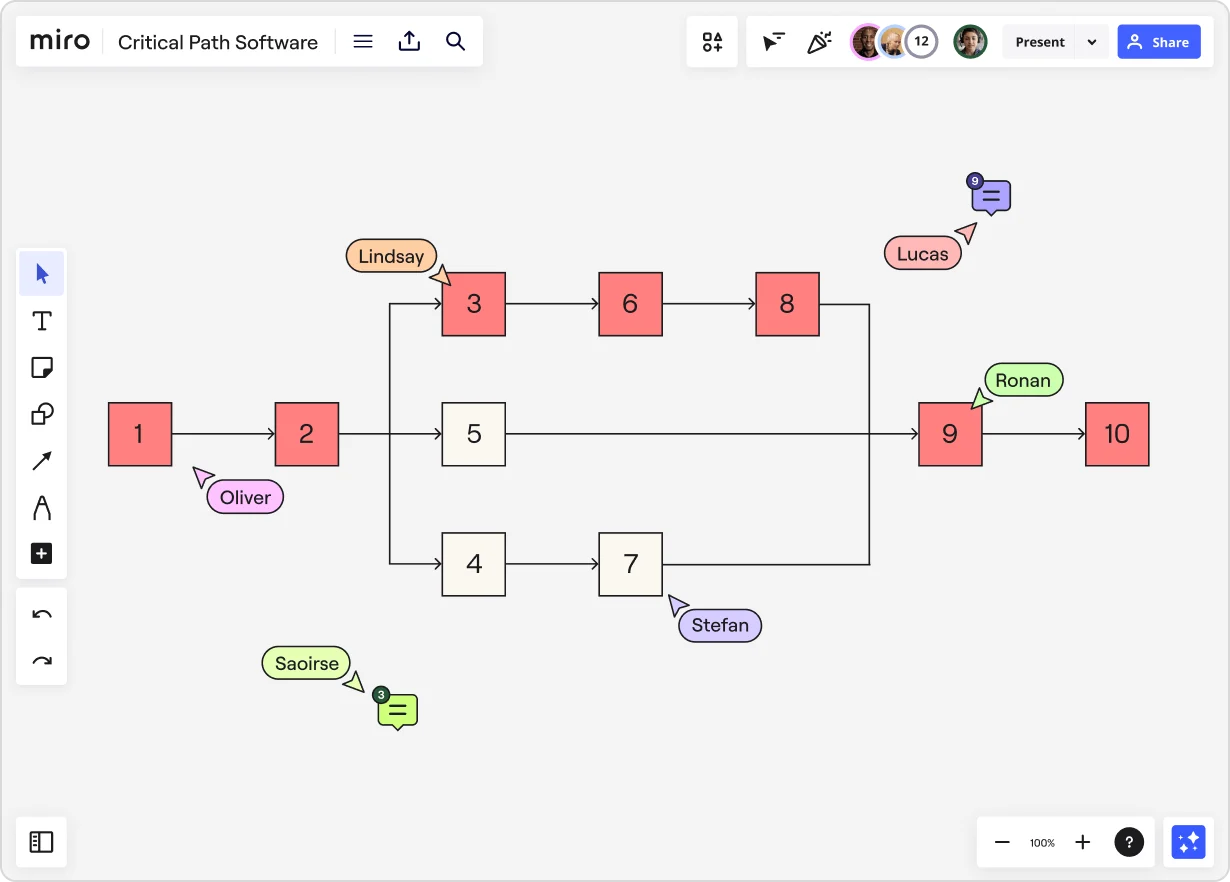
A critical path tool you can easily integrate
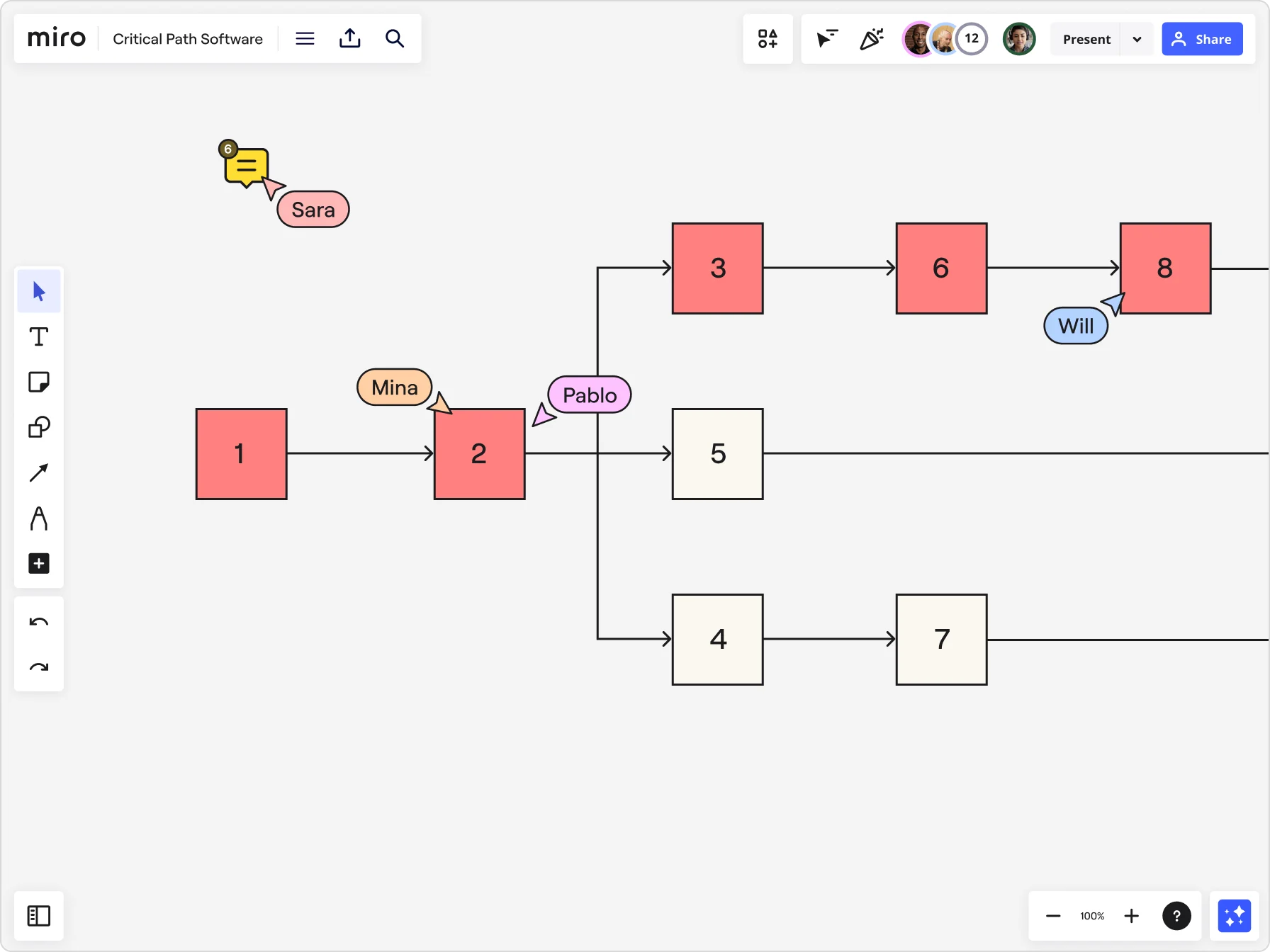
Why Miro is the best critical path tool
Seamless task estimation
Seamlessly align team members on the scope of work using Miro’s built-in Estimation app. Identify gaps in understanding and set realistic expectations — without having to leave the tool.
Visualize dependencies
Highlight team dependencies from day one of your project using Miro’s built-in Dependencies app. Stay ahead of potential blockers and easily adjust dependencies on the go.
Track results right in Miro
Say goodbye to back and forth when you get to track project results right in your CPM tool. Simply paste a link to your BI tool, or build your own reports alongside your CPM chart.
Real-time collaboration
Collaborate on your CPM chart with teammates, invite stakeholders to view and comment with their input, or run live team sessions right from your Miro Board.
Integrated with your favorite tools

Related templates

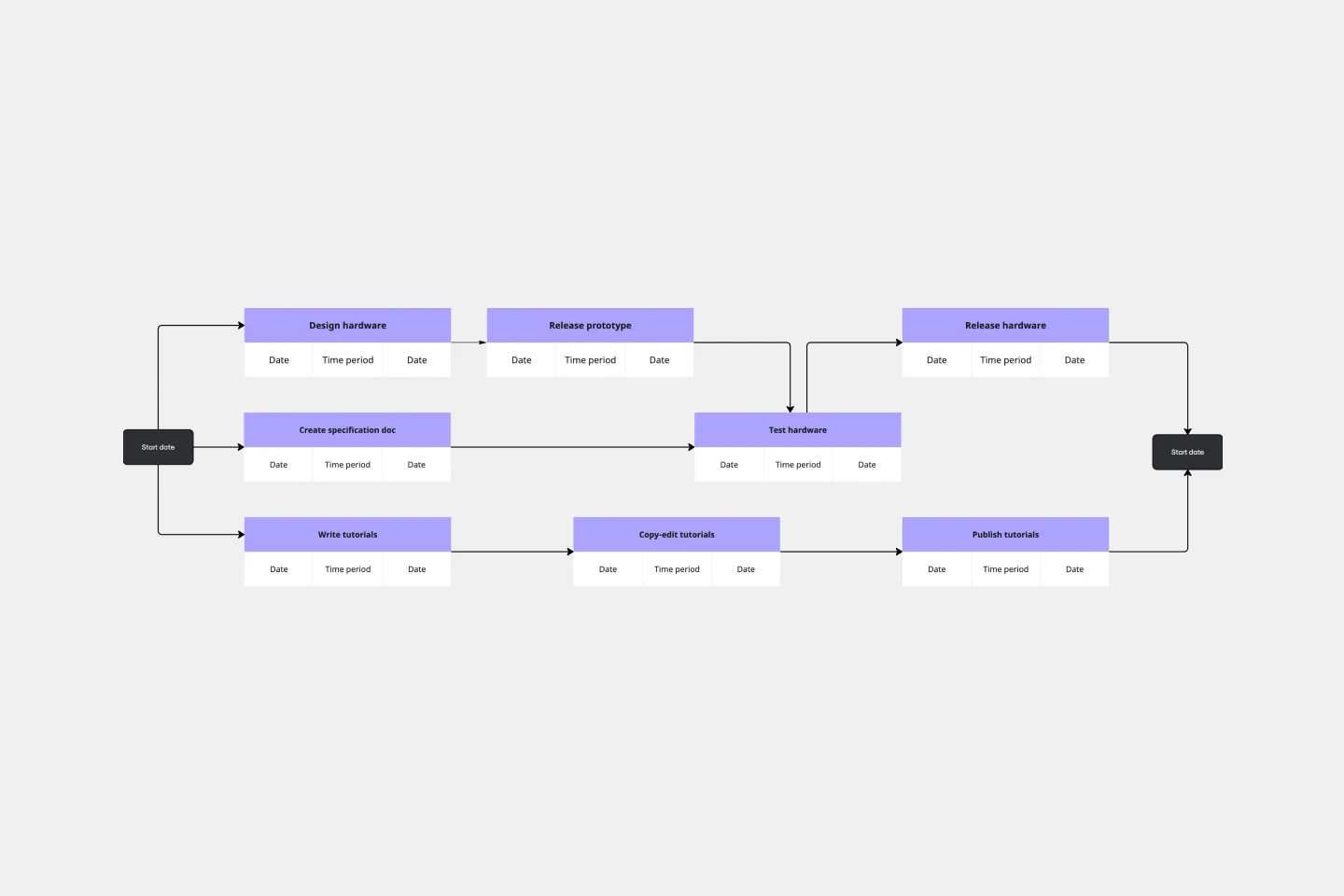


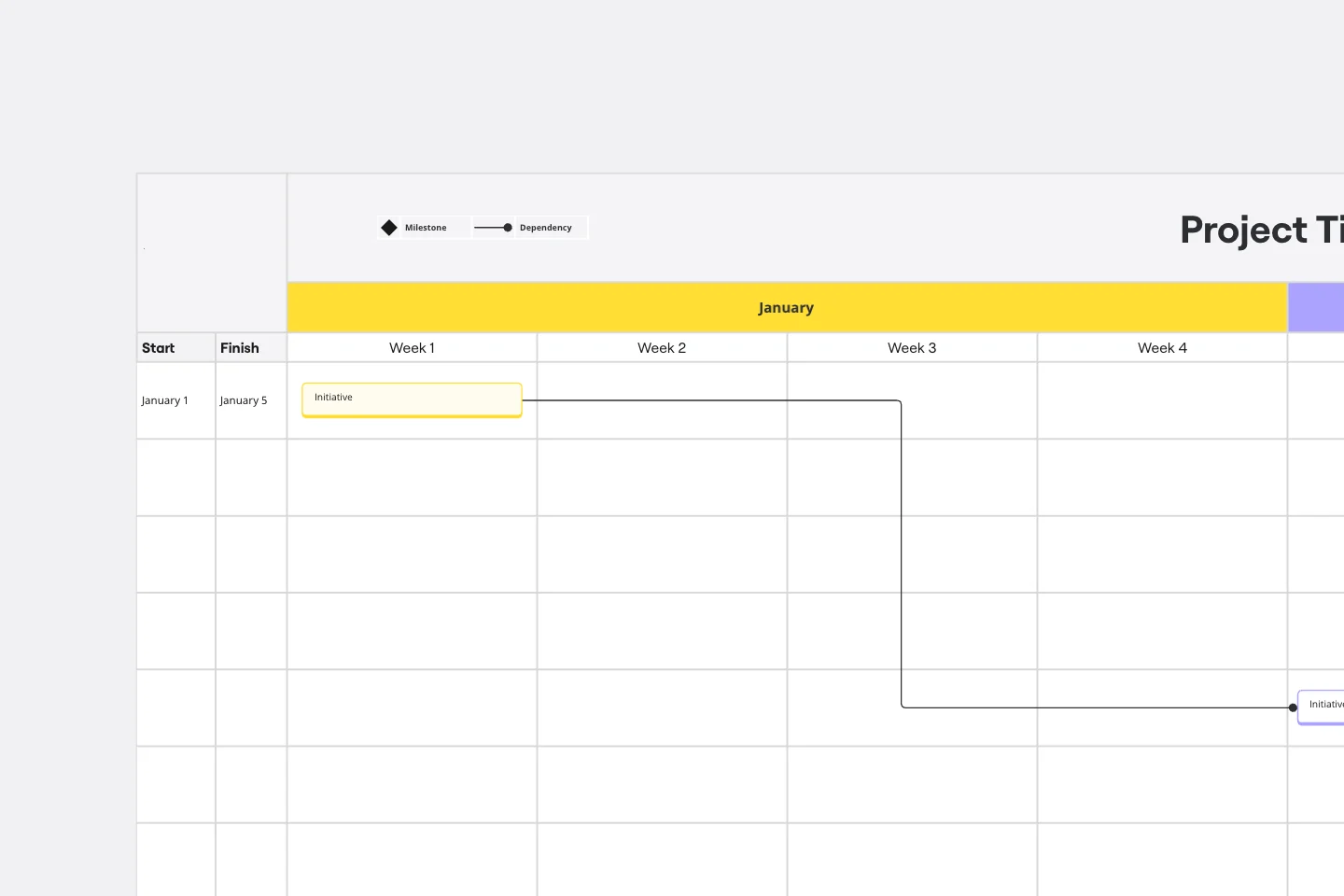

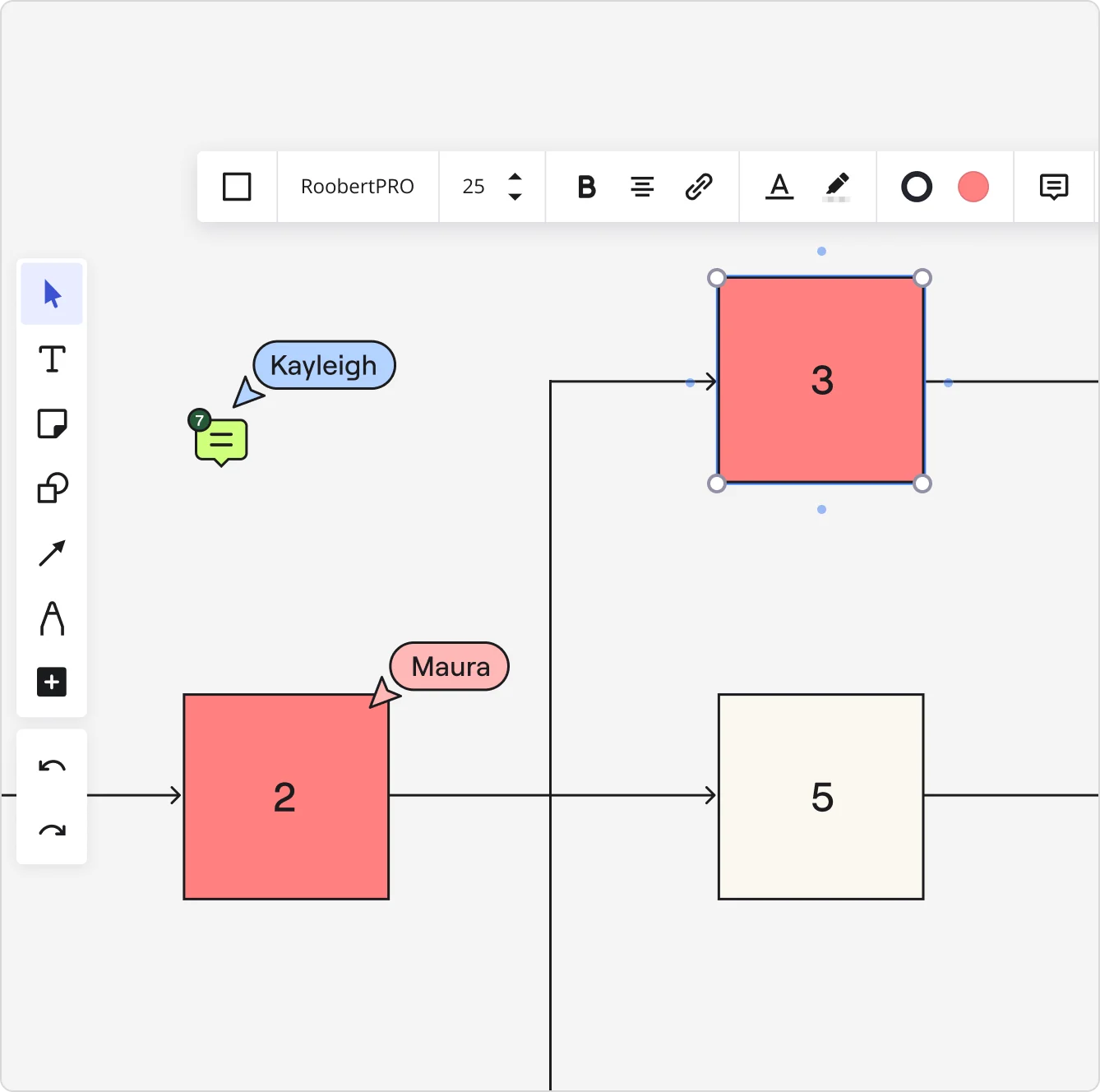

The world's most innovative companies are collaborating in Miro, everyday
“With Miro, we went from project brief to in-market launch in 10 months. That usually takes 3 years at PepsiCo.”
Caroline de Diego
Senior Manager, Global Design & Marketing Innovation at PepsiCo


“Bringing everyone together to plan in Miro means the most impactful initiatives will happen at the right time.”
Lucy Starling
Product Operations Lead at Asos

“The team onboarded in 10 minutes to use Miro for workshops. Getting our organization to adopt this product was a no-brainer.”
Konrad Grzegory
Agile Transformation Lead at CD PROJEKT RED

“Miro templates helped us go from scratch to a full-fledged plan where we mapped activities, ideas, and dependencies.”
Marc Zukerman
Senior Director of Project Management at Hearst


“Miro allows all our teams to align themselves with certain tools and models: they work independently and create products that really meet our customers' needs.”
Luke Pittar
Sustainability Innovation & Design Coach at The Warehouse Group

“To be truly innovative, everyone needs to have a voice, and everyone needs to be able to iterate on each other’s ideas. Miro has made that possible for us.”
Brian Chiccotelli
Learning Experience Designer at HP


Critical path tool FAQs
Does Miro integrate with other apps that can enhance my critical path analysis work?
Yes, Miro integrates with over 130 apps — including popular project management tools like Monday.com, Jira, Asana, Airtable, Trello, and Wrike. Explore all our app integrations to learn more.
Is it easy to create a CPM chart in Miro without a technical background?
Absolutely. With a user-friendly interface, anyone can seamlessly find their way around Miro. On top of saving time with a template, you can easily build your own CPM chart by grabbing shapes, connection lines, and text boxes from the toolbar — or by dragging and dropping your own images onto the canvas. Need extra hands? Collaborate on your CPM diagram with teammates in real-time online — or invite them to view and comment directly on your Miro board when you’re ready to share it.