About the Agile Team Events with Jira Template
The Agile Team Events with Jira template in Miro is designed to streamline and improve the collaboration and efficiency of Agile teams. This template integrates seamlessly with Jira, allowing teams to manage their Agile events, such as sprint planning, daily stand-ups, and retrospectives, directly within Miro's intelligent canvas. By combining the visual and collaborative strengths of Miro with the robust project management capabilities of Jira, teams can ensure that their Agile processes are both effective and engaging.
How to use the Agile Team Events with Jira Template in Miro
Set up the integration:
Ensure that your Miro account is integrated with Jira. You can do this by going to the settings and connecting your Jira account.
Follow the prompts to authorize the integration, allowing Miro to sync with your Jira projects.
Customize the template:
Once the template is open, customize it to fit your team's specific needs. You can add or remove sections, change colors, and adjust the layout to match your workflow.
Add your team members to the board to ensure everyone has access.
Sprint Planning:
Use the template to plan your sprints. Drag and drop tasks from your Jira backlog into the sprint planning section of the template.
Assign tasks to team members and set deadlines directly within the Miro board. These changes will sync back to Jira.
Daily Stand-ups:
Conduct daily stand-up meetings using the template. Team members can update their progress, share blockers, and plan their day's work.
Use sticky notes or cards to represent tasks and move them across the board as they progress.
Sprint Reviews:
At the end of each sprint, use the template to review completed work. Team members can present their work, and stakeholders can provide feedback.
Document any feedback or action items directly on the board.
Retrospectives:
Conduct sprint retrospectives using the template. Team members can add sticky notes to share what went well, what didn’t, and what could be improved.
Group and prioritize the feedback, and create action items to address in the next sprint.
Sync with Jira:
Ensure that all updates made in Miro are synced back to Jira. This keeps your Jira project management tool up-to-date with the latest status and changes.
Regularly check the integration settings to ensure continuous synchronization.
By following these steps, you can effectively use the Agile Team Events with Jira template in Miro to enhance your Agile practices, improve team collaboration, and maintain consistency across your Agile processes.
Why should you use the Agile Team Events with Jira Template?
Enhanced collaboration: The visual and interactive nature of Miro makes it easier for team members to collaborate, brainstorm, and communicate effectively during Agile events.
Seamless integration: By integrating with Jira, the template ensures that all your Agile processes are connected, reducing the need for manual updates and minimizing the risk of miscommunication.
Efficiency and productivity: The template helps streamline Agile events, making them more structured and efficient. This allows teams to focus on what matters most—delivering value to their customers.
Flexibility and customization: Miro’s flexible canvas allows teams to customize the template to fit their unique workflows and processes, ensuring that it meets their specific needs.
Real time updates: Any changes made in Miro can be synced back to Jira, ensuring that all team members are on the same page and that the project management tool reflects the latest status.
Comprehensive Agile support: The template supports a wide range of Agile events, including sprint planning, daily stand-ups, sprint reviews, and retrospectives, making it a versatile tool for Agile teams.
User-friendly interface: Miro’s intuitive drag-and-drop interface makes it easy for users of all technical levels to engage with the template, fostering greater participation and collaboration.
By leveraging the Agile Team Events with Jira template, teams can improve their Agile practices, improve communication, and drive better project outcomes.

Miro
The AI Innovation Workspace
Miro brings teams and AI together to plan, co-create, and build the next big thing, faster. Miro empowers 100M+ product managers, designers, engineers, and more, to flow from early discovery through final delivery on a shared, AI-first canvas. By embedding AI where teamwork happens, Miro breaks down silos, improves alignment, and accelerates innovation. With the canvas as the prompt, Miro's collaborative AI workflows keep teams in the flow of work, scale shifts in ways of working, and drive organization-wide transformation.
Categories
Similar templates
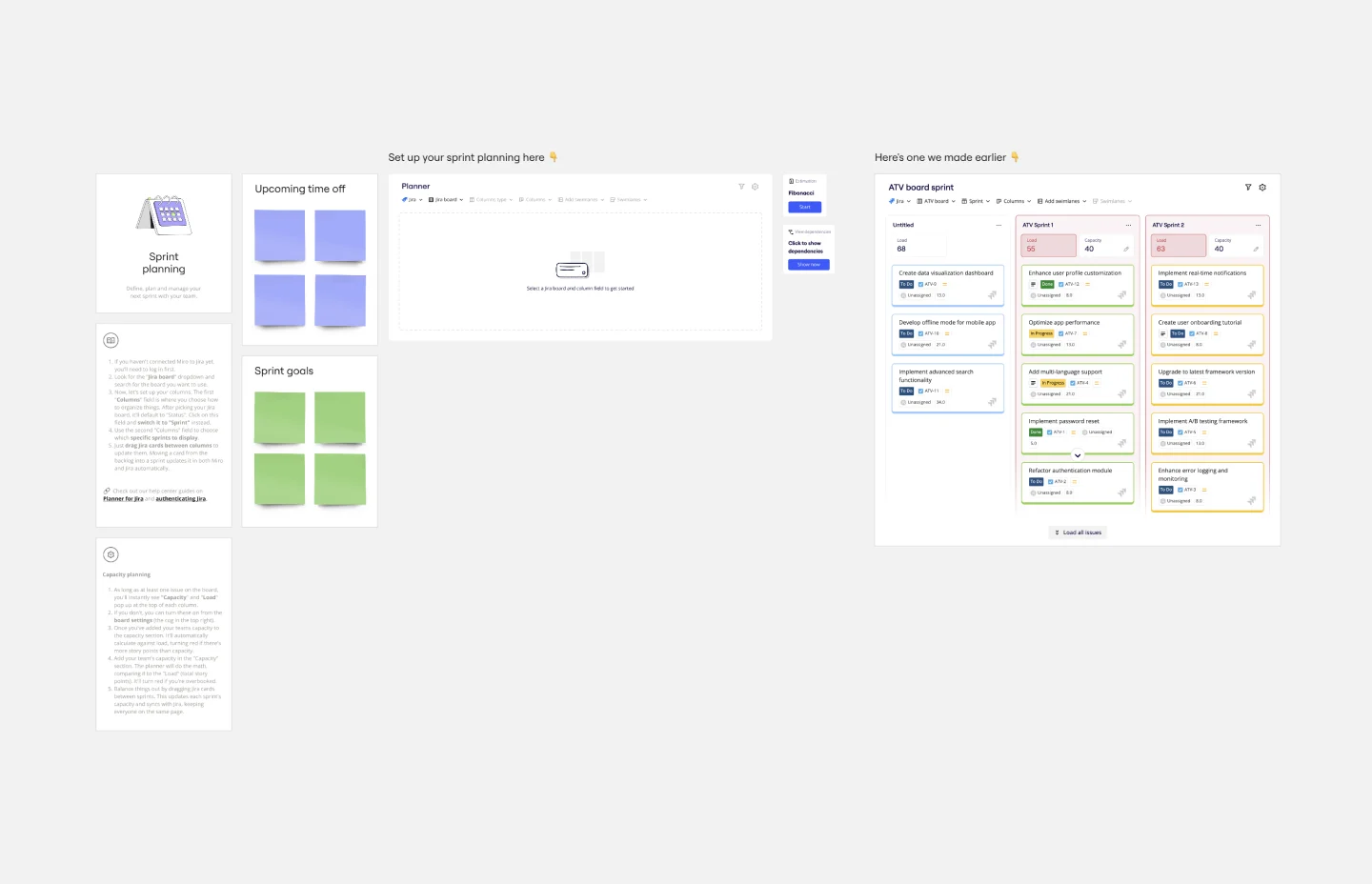
Sprint Planning with Jira Template
The Sprint Planning with Jira template in Miro is a powerful tool designed to streamline and enhance your sprint planning sessions. One of the key benefits of this template is its Jira integration, which saves time and effort when planning and aligning teams. By integrating directly with Jira, the template allows for seamless import and management of tasks, ensuring that all your Jira tickets are up-to-date and easily accessible within Miro. This reduces the need for manual updates and minimizes errors, making the planning process more efficient and effective.
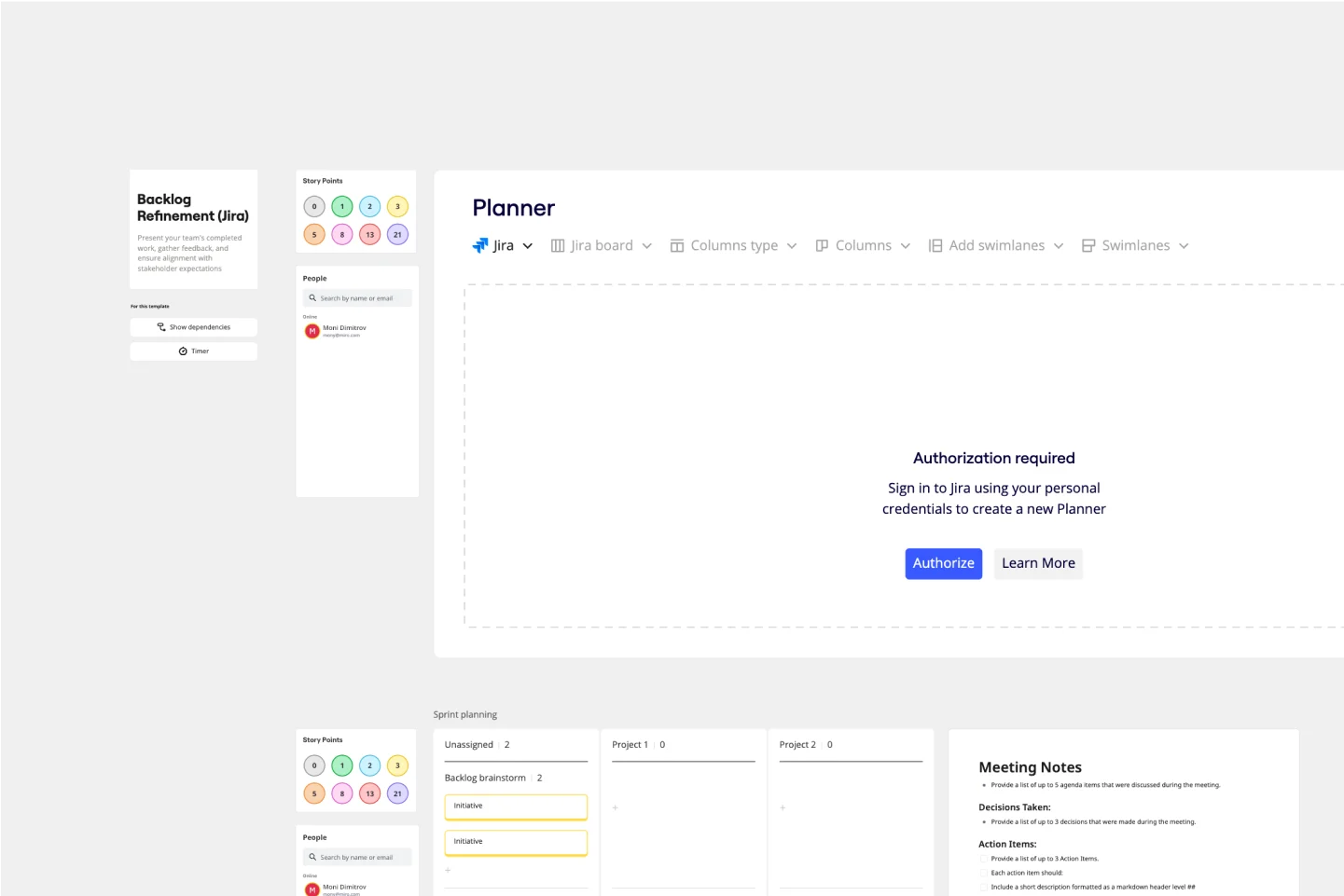
Backlog Refinement with Jira Template
The Backlog Refinement with Jira template in Miro improves collaboration among team members. It provides a visual and interactive space for teams to review, prioritize, and clarify upcoming work items together in real time. This collaborative approach ensures alignment on priorities and details, leading to a more organized and efficient workflow. The seamless integration with Jira automatically syncs all changes, reducing the need for manual updates and keeping both platforms up-to-date.

Daily Standup with Jira Template
The template is designed to improve team collaboration and streamline daily stand-up meetings by integrating Jira with Miro. This template transforms stand-ups into visual, interactive sessions, enabling teams to see real-time status updates and automatically sync changes with Jira. The key benefit of this template is its seamless integration, ensuring that all relevant information is centralized in one place. This fosters a more engaging and inclusive environment for team members, while also saving time and reducing the risk of miscommunication.

Quick Retrospective Template
A retrospective template empowers you to run insightful meetings, take stock of your work, and iterate effectively. The term “retrospective” has gained popularity over the more common “debriefing” and “post-mortem,” since it’s more value-neutral than the other terms. Some teams refer to these meetings as “sprint retrospectives” or “iteration retrospectives,” “agile retrospectives” or “iteration retrospectives.” Whether you are a scrum team, using the agile methodology, or doing a specific type of retrospective (e.g. a mad, sad, glad retrospective), the goals are generally the same: discovering what went well, identifying the root cause of problems you had, and finding ways to do better in the next iteration.

PI Planning Template
The Miro PI Planning Template streamlines the Program Increment planning process for Agile teams. It facilitates a collaborative environment, enabling teams to efficiently align on strategies, identify dependencies, and convert decisions into actionable tasks. With features like real-time collaboration, Jira integration, and a centralized workspace, the template supports teams in enhancing efficiency, engagement, and decision-making.

Roadmap Planning Template
The Roadmap Planning Template in Miro is a dynamic tool designed to streamline the process of planning and tracking project milestones. This template is part of Miro's Intelligent Templates offering, which integrates AI, interactive widgets, and automation to enhance productivity. One key feature of this template is its real-time collaboration capability, allowing team members to work together seamlessly, regardless of their location. This feature ensures that everyone is on the same page, making it easier to assign tasks, set deadlines, and track progress effectively.
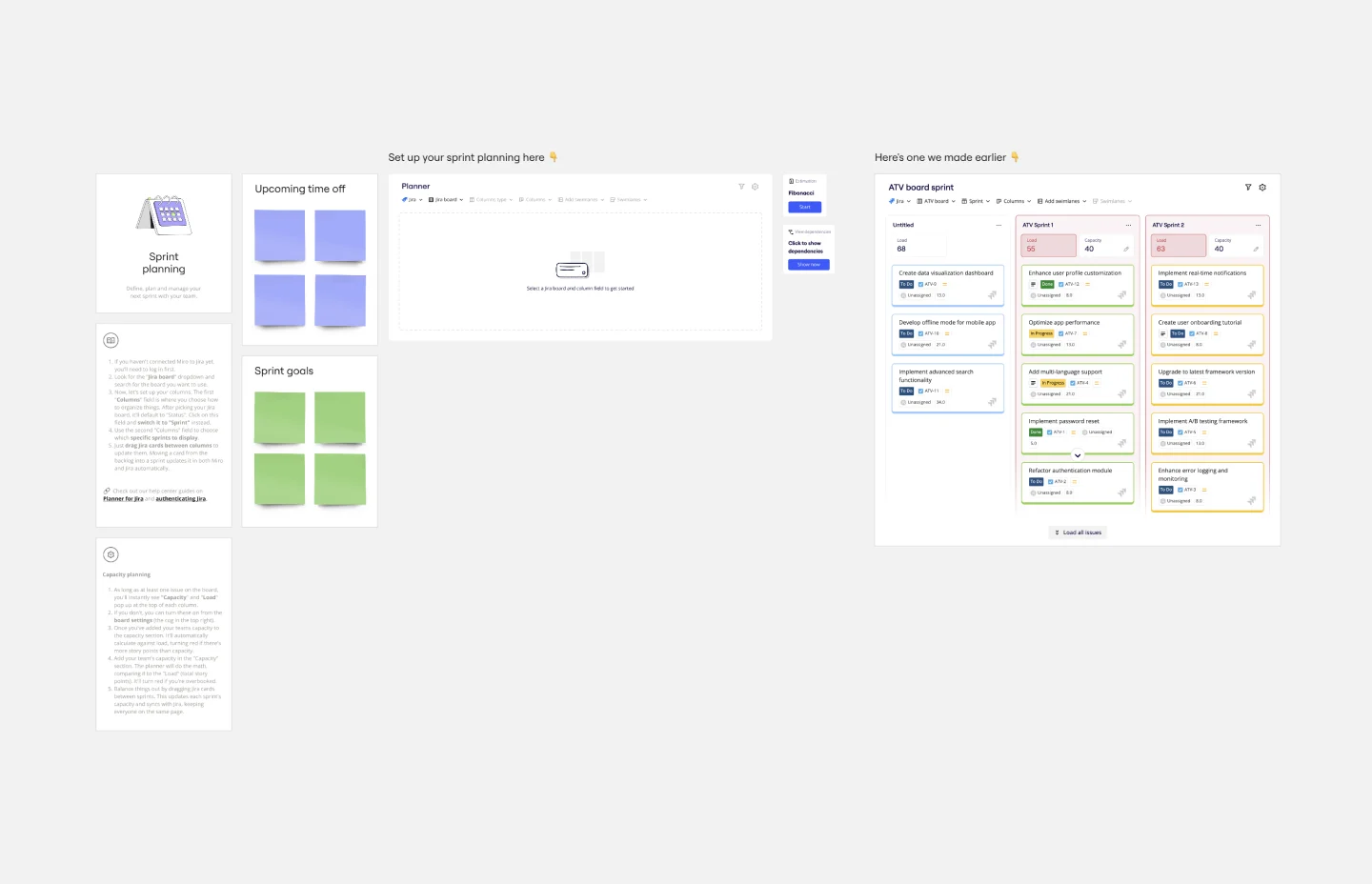
Sprint Planning with Jira Template
The Sprint Planning with Jira template in Miro is a powerful tool designed to streamline and enhance your sprint planning sessions. One of the key benefits of this template is its Jira integration, which saves time and effort when planning and aligning teams. By integrating directly with Jira, the template allows for seamless import and management of tasks, ensuring that all your Jira tickets are up-to-date and easily accessible within Miro. This reduces the need for manual updates and minimizes errors, making the planning process more efficient and effective.
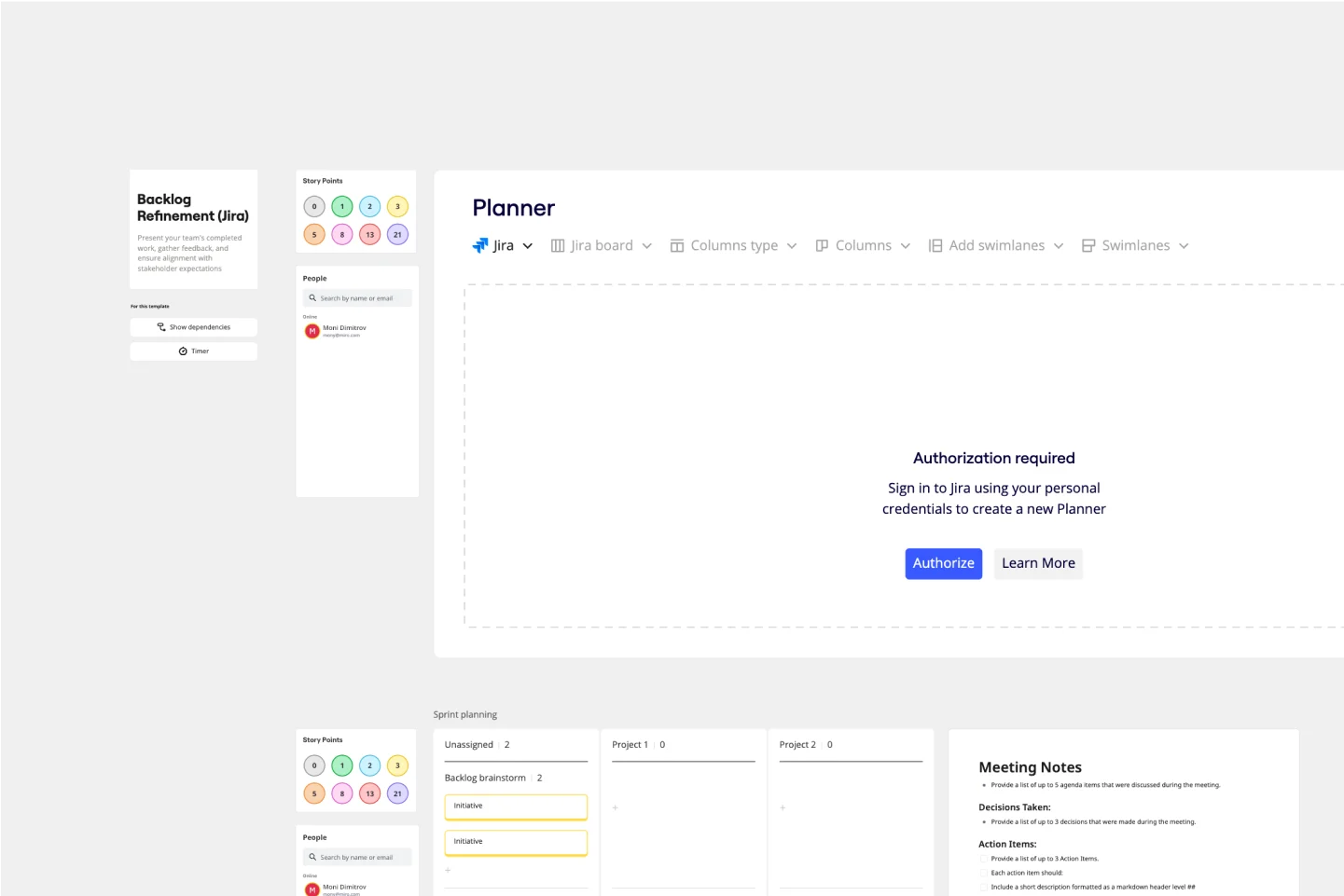
Backlog Refinement with Jira Template
The Backlog Refinement with Jira template in Miro improves collaboration among team members. It provides a visual and interactive space for teams to review, prioritize, and clarify upcoming work items together in real time. This collaborative approach ensures alignment on priorities and details, leading to a more organized and efficient workflow. The seamless integration with Jira automatically syncs all changes, reducing the need for manual updates and keeping both platforms up-to-date.

Daily Standup with Jira Template
The template is designed to improve team collaboration and streamline daily stand-up meetings by integrating Jira with Miro. This template transforms stand-ups into visual, interactive sessions, enabling teams to see real-time status updates and automatically sync changes with Jira. The key benefit of this template is its seamless integration, ensuring that all relevant information is centralized in one place. This fosters a more engaging and inclusive environment for team members, while also saving time and reducing the risk of miscommunication.

Quick Retrospective Template
A retrospective template empowers you to run insightful meetings, take stock of your work, and iterate effectively. The term “retrospective” has gained popularity over the more common “debriefing” and “post-mortem,” since it’s more value-neutral than the other terms. Some teams refer to these meetings as “sprint retrospectives” or “iteration retrospectives,” “agile retrospectives” or “iteration retrospectives.” Whether you are a scrum team, using the agile methodology, or doing a specific type of retrospective (e.g. a mad, sad, glad retrospective), the goals are generally the same: discovering what went well, identifying the root cause of problems you had, and finding ways to do better in the next iteration.

PI Planning Template
The Miro PI Planning Template streamlines the Program Increment planning process for Agile teams. It facilitates a collaborative environment, enabling teams to efficiently align on strategies, identify dependencies, and convert decisions into actionable tasks. With features like real-time collaboration, Jira integration, and a centralized workspace, the template supports teams in enhancing efficiency, engagement, and decision-making.

Roadmap Planning Template
The Roadmap Planning Template in Miro is a dynamic tool designed to streamline the process of planning and tracking project milestones. This template is part of Miro's Intelligent Templates offering, which integrates AI, interactive widgets, and automation to enhance productivity. One key feature of this template is its real-time collaboration capability, allowing team members to work together seamlessly, regardless of their location. This feature ensures that everyone is on the same page, making it easier to assign tasks, set deadlines, and track progress effectively.