About the Affinity Diagram template
The affinity diagram template can help you organize and consolidate ideas from your brainstorming sessions. An affinity diagram is a tool that can lead to more innovative and better solutions when working through complex problems. But it’s not just ideal for brainstorms — this is a great template to use when you need to reach consensus or analyze data such as survey results.
What is an affinity diagram?
An affinity diagram is a visual brainstorming tool that allows teams to organize ideas according to their natural relationships. We’ve all participated in brainstorming sessions that seemed to go nowhere, and with so many people sharing a large number of ideas and perspectives, it can be difficult to distill these conversations into a coherent takeaway. This is where an affinity diagram comes in handy.
Benefits of using an affinity diagram template
You can use an affinity diagram to generate, organize, and consolidate information that comes out of a brainstorming session. Whether you’re building a product, working through a complex problem, establishing a process, or piecing apart an issue, an affinity diagram is a useful and simple framework.
Incorporate everyone’s perspective
An affinity diagram gives each team member the opportunity to share their thoughts and ideas about the topic. By collecting everyone’s brainstorming ideas, an affinity diagram functions as a visual representation of a brainstorm that everyone can add to.
Find connections between ideas
Affinity diagrams are also a great way to discover novel connections between various components of a project. Synthesizing ideas into a simple visual framework allows teams to develop new solutions that they might otherwise miss.
Organize team thoughts and ideas
Finally, an affinity diagram template is a valuable tool of an organization that divides a project into various discrete components and allows you to dive deeper into each individual component. Organizing thoughts in this way can help you break up tasks and delegate responsibility.
When to use an affinity diagram template
Teams and organizations use affinity diagrams in a variety of situations. When your brainstorming session feels like it’s devolving and there are too many ideas to capture, or when the issues are too large and complex to grasp, you can use an affinity diagram to cut through the chaos.
But it’s not only useful during chaotic meetings; you can also use an affinity diagram whenever a consensus is needed, when analyzing data such as survey results when grouping ideas into themes, or when organizing datasets.
Our guide on mind mapping vs affinity diagrams can provide an additional perspective for when you need decide on the right tool for your team's needs.
How to use an affinity diagram template
Making an affinity diagram with your team is easy. Get started by selecting this affinity diagram template, then go through the following steps:
Step 1: Ideation
The first step of the process is to start recording the ideas that you’d like to sort into categories. Get everyone in the team involved and ask them to put forward a few ideas.
Step 2: Diagramming
Next, examine the ideas and try to find related concepts. Then, discuss with the group and start to tentatively draw connections between ideas. Invite team members to add sticky notes sharing their perspectives. When you notice related concepts, group them together. Repeat this step until you’ve grouped all the concepts.
Step 3: Grouping
Repeat step 2 until you’ve grouped all the concepts. It’s okay if there are concepts that seem to defy a grouping. You can return to those later.
Step 4: Team discussion
Discuss with your team and make sure everyone is on the same page. Do you agree with the groups? How should you label them? Do you need to make any changes?
Step 5: Synthesize ideas
Finally, combine these groups into “supergroups”, to synthesize ideas into a more cohesive whole. The completed affinity diagram can be used to enhance future project management and inform decision-making.
FAQ about affinity diagram template
What is the purpose of an affinity diagram?
The purpose of an affinity diagram is to generate ideas and organize them in a manner that draws out the various connections and relationships between different ideas. Affinity diagrams are visual brainstorm tools, but with a focus more on the connections between ideas.
When are affinity diagrams used?
Affinity diagrams are used by businesses and organizations to analyze data, generate ideas, and organize projects or analyses. Any time you want to more clearly organize data or ideas to generate some useful conclusions, an affinity diagram can be used.
How do you use affinity diagrams?
You use the affinity diagram template after a brainstorming session or ideation. Afterward, group the ideas, concepts, and data gathered into clusters and see the connection between them. The affinity diagram template is done when you managed to synthesize your ideas up to the point you can inform decision-makers and identify solutions to the proposed problem.

Miro
The AI Innovation Workspace
Miro brings teams and AI together to plan, co-create, and build the next big thing, faster. Miro empowers 100M+ product managers, designers, engineers, and more, to flow from early discovery through final delivery on a shared, AI-first canvas. By embedding AI where teamwork happens, Miro breaks down silos, improves alignment, and accelerates innovation. With the canvas as the prompt, Miro's collaborative AI workflows keep teams in the flow of work, scale shifts in ways of working, and drive organization-wide transformation.
Categories
Similar templates
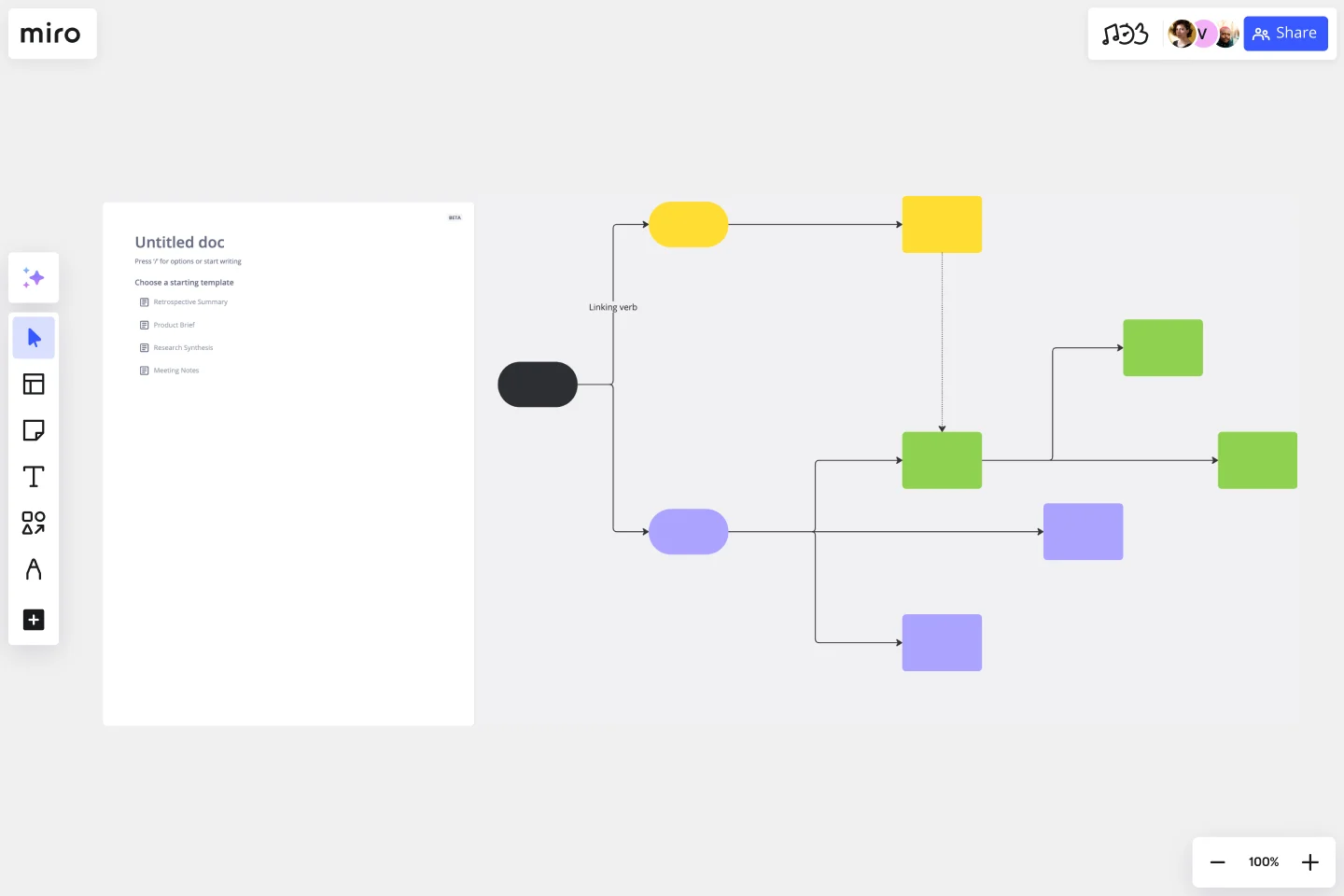
Concept Map Template
Use the concept map template to create new ideas, structure your thoughts, and bring your innovations to life. It allows you to explore connections between concepts and let your creativity flow in an organized format. As a result, you’re able to visualize how to bring your new ideas to reality and how various concepts relate to each other.

Fishbone Diagram Template
What is the best way to solve any problem your team faces? Go straight to the root. That means identifying the root causes of the problem, and fishbone diagrams are designed to help you do it best. Also known as the Ishikawa Diagram (named after Japanese quality control expert Kaoru Ishikawa), fishbone diagrams allow teams to visualize all possible causes of a problem, to explore and understand how they fit together holistically. Teams can also use fishbone diagrams as a starting point for thinking about what the root cause of a future problem might be.

Mind Map Template
We see you, visual learners. You grasp concepts and understand data easier when they're presented in well-organized, memorable graphics. Mind mapping is perfect for you. This powerful brainstorming tool presents concepts or ideas as a tree — with the central subject as the trunk and your many ideas and subtopics as the branches. This template is a fast, effective way for you to start mind mapping, which can help you and your team become more creative, remember more, and solve problems more effectively.
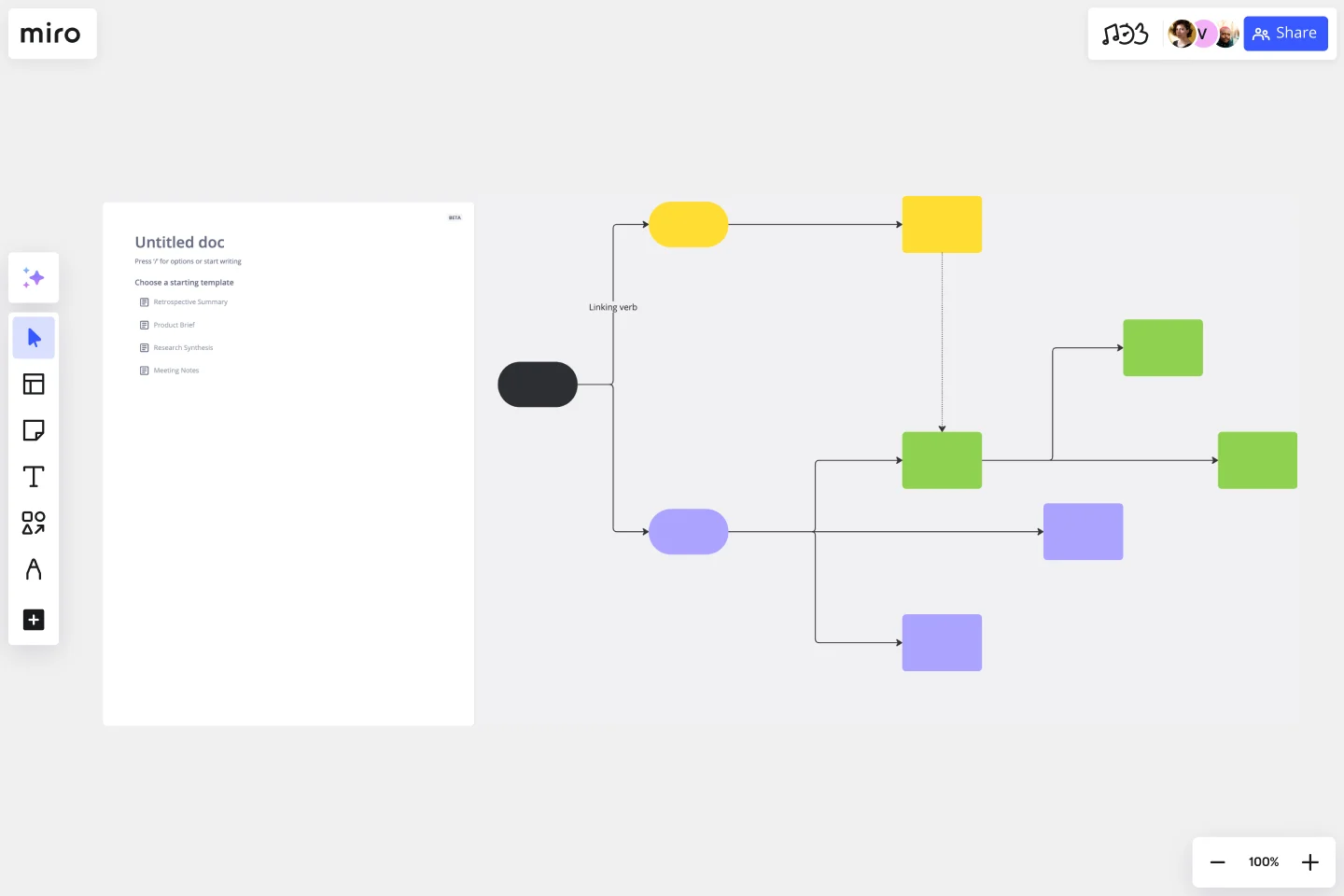
Concept Map Template
Use the concept map template to create new ideas, structure your thoughts, and bring your innovations to life. It allows you to explore connections between concepts and let your creativity flow in an organized format. As a result, you’re able to visualize how to bring your new ideas to reality and how various concepts relate to each other.

Fishbone Diagram Template
What is the best way to solve any problem your team faces? Go straight to the root. That means identifying the root causes of the problem, and fishbone diagrams are designed to help you do it best. Also known as the Ishikawa Diagram (named after Japanese quality control expert Kaoru Ishikawa), fishbone diagrams allow teams to visualize all possible causes of a problem, to explore and understand how they fit together holistically. Teams can also use fishbone diagrams as a starting point for thinking about what the root cause of a future problem might be.

Mind Map Template
We see you, visual learners. You grasp concepts and understand data easier when they're presented in well-organized, memorable graphics. Mind mapping is perfect for you. This powerful brainstorming tool presents concepts or ideas as a tree — with the central subject as the trunk and your many ideas and subtopics as the branches. This template is a fast, effective way for you to start mind mapping, which can help you and your team become more creative, remember more, and solve problems more effectively.