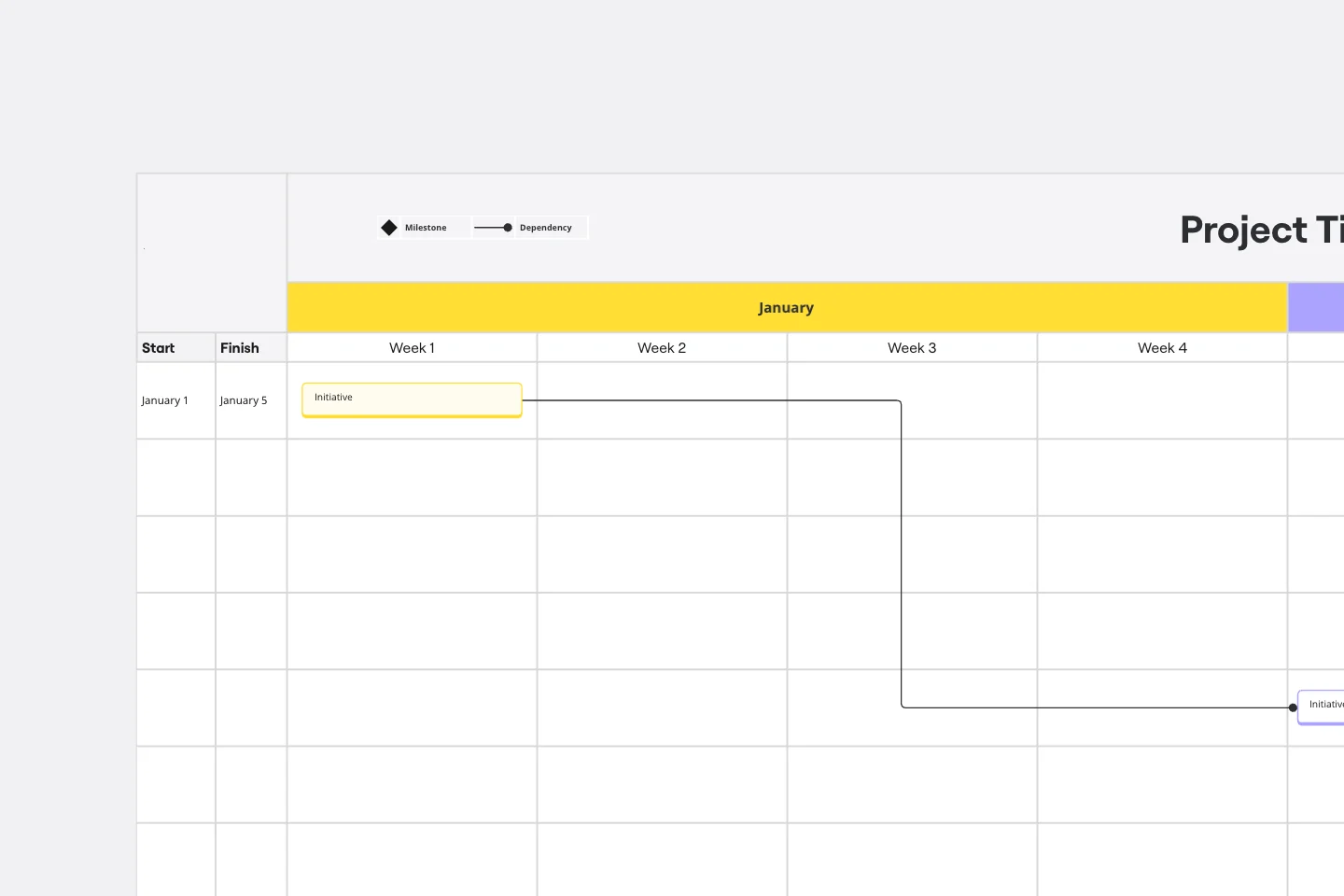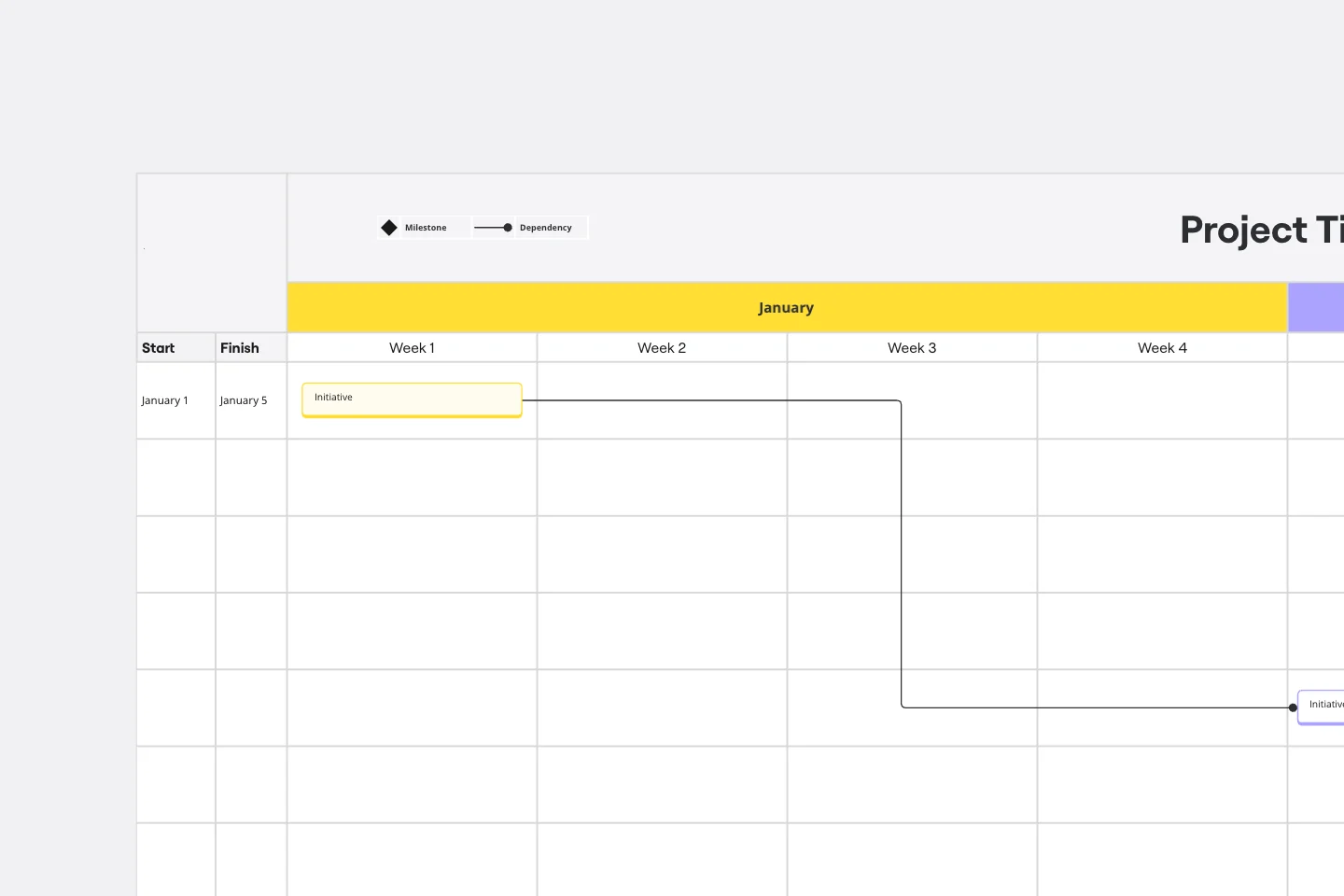About the Timeline Workflow Template
A timeline is a visual tool that chronologically plots out projects step by step. It’s an ideal tool for your team to tell stories (such as an overview of events in your organization), and visualize your projects or processes.
When to use the timeline workflow template
The timeline workflow template is perfect for any project that relies on visual content. You may find it beneficial to use with your team and also to share with other stakeholders or clients to keep them in the loop on your progress.
The benefits of using timelines
Timelines are extremely effective tools for teams, whether distributed, in the office, remote, or all of the above. Here are four key benefits.
Alignment: Timelines empower teams to stay aligned throughout the lifecycle of a project, so everyone knows their responsibilities and nothing falls through the cracks.
Planning: Teams use timelines to establish the scope and parameters of a given project. Timelines help you articulate the resources you’ll need to finish the project, project stakeholders, and important deadlines.
Visualization: When you’re working on a project with many moving parts, it can be difficult to figure out your responsibilities to the team. Timelines help your team visualize, track, and report on your progress, as well as past and future steps toward finishing your goal.
Ownership: Timelines allow team members to take ownership of their responsibilities. When you’ve mapped all required deadlines and tasks into a timeline, you can then use the timeline to assign roles and responsibilities. Everyone can then refer to the timeline to understand who owns each aspect of the project.
Create your own timeline workflow
Miro is the perfect canvas to create and share your timeline workflow. Get started by selecting this timeline workflow template.
Add teammates or stakeholders to the timeline board. Customize accordingly to make the timeline representative of your project, filling in the following sections to keep track of everything in one place:
Completed
Unassigned
In progress
References
Deliverables
Discover more workflow diagram examples and propel your projects forward.