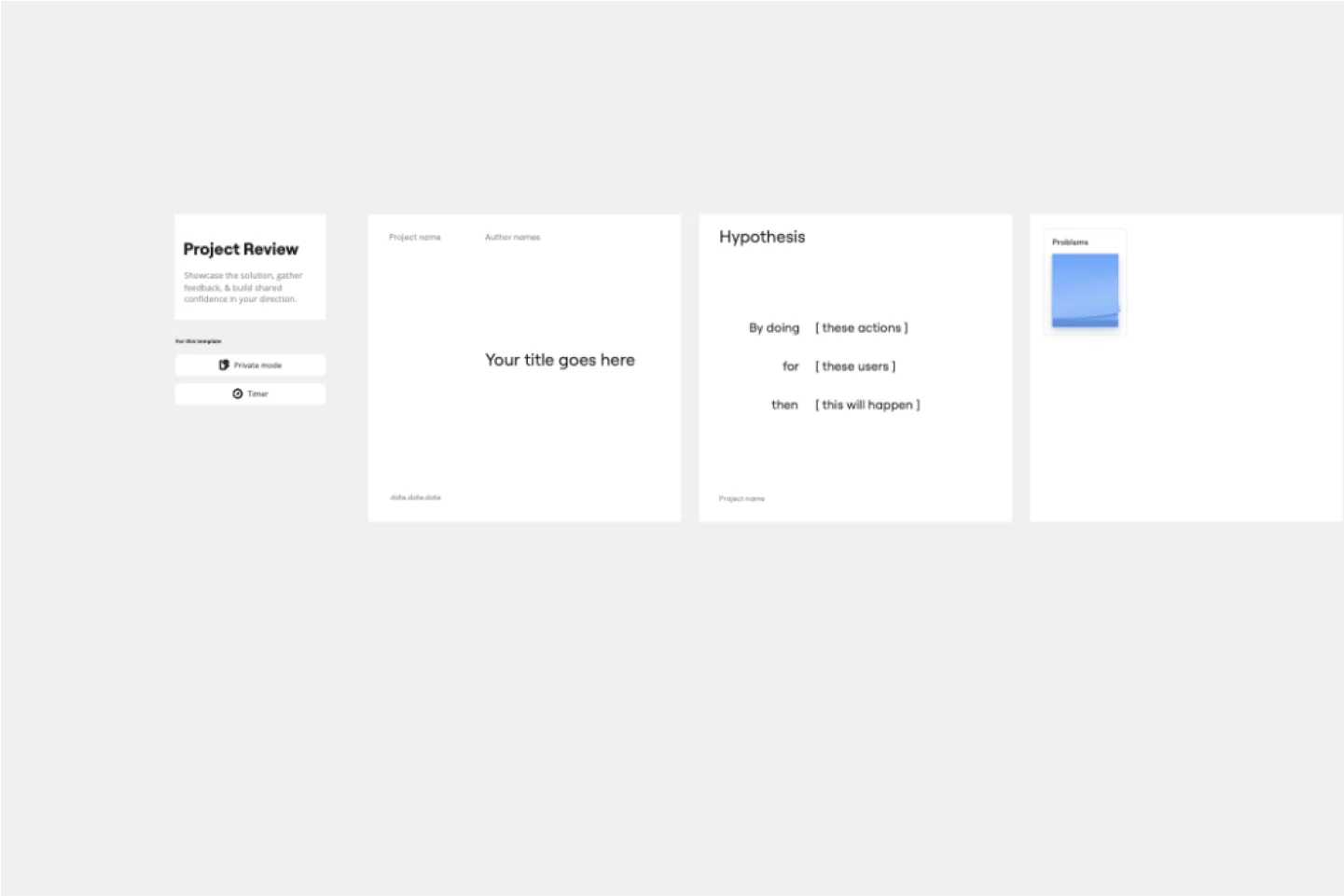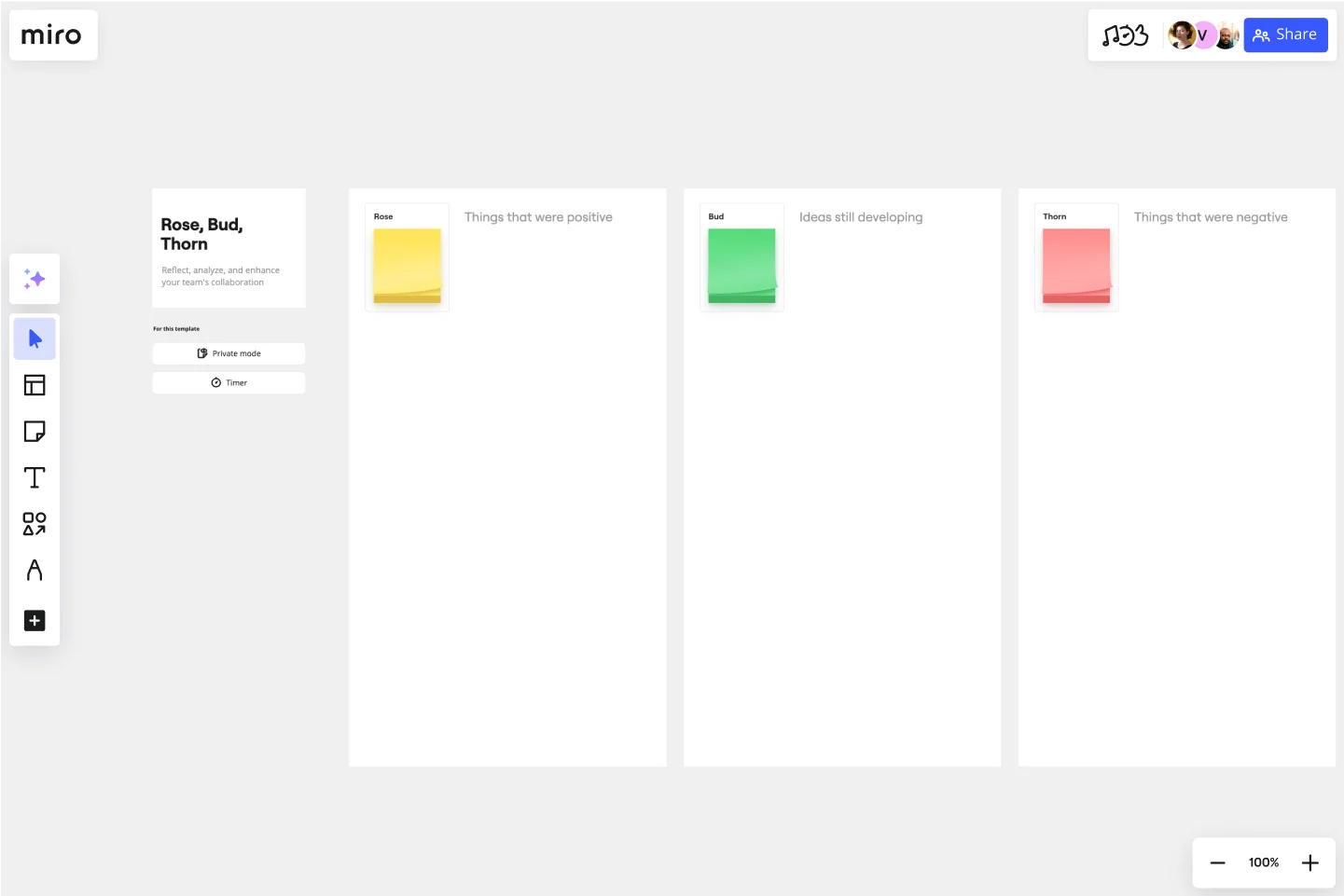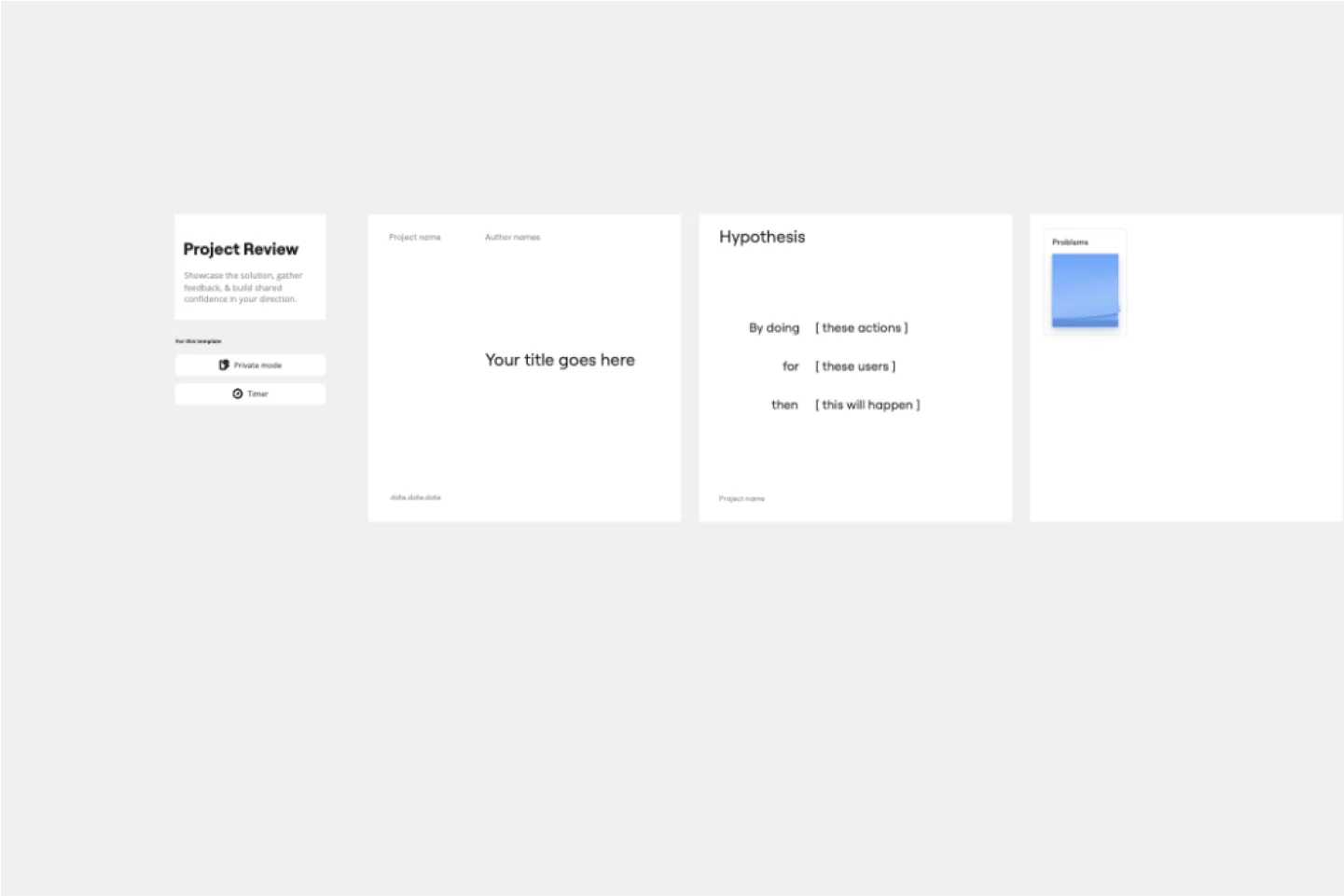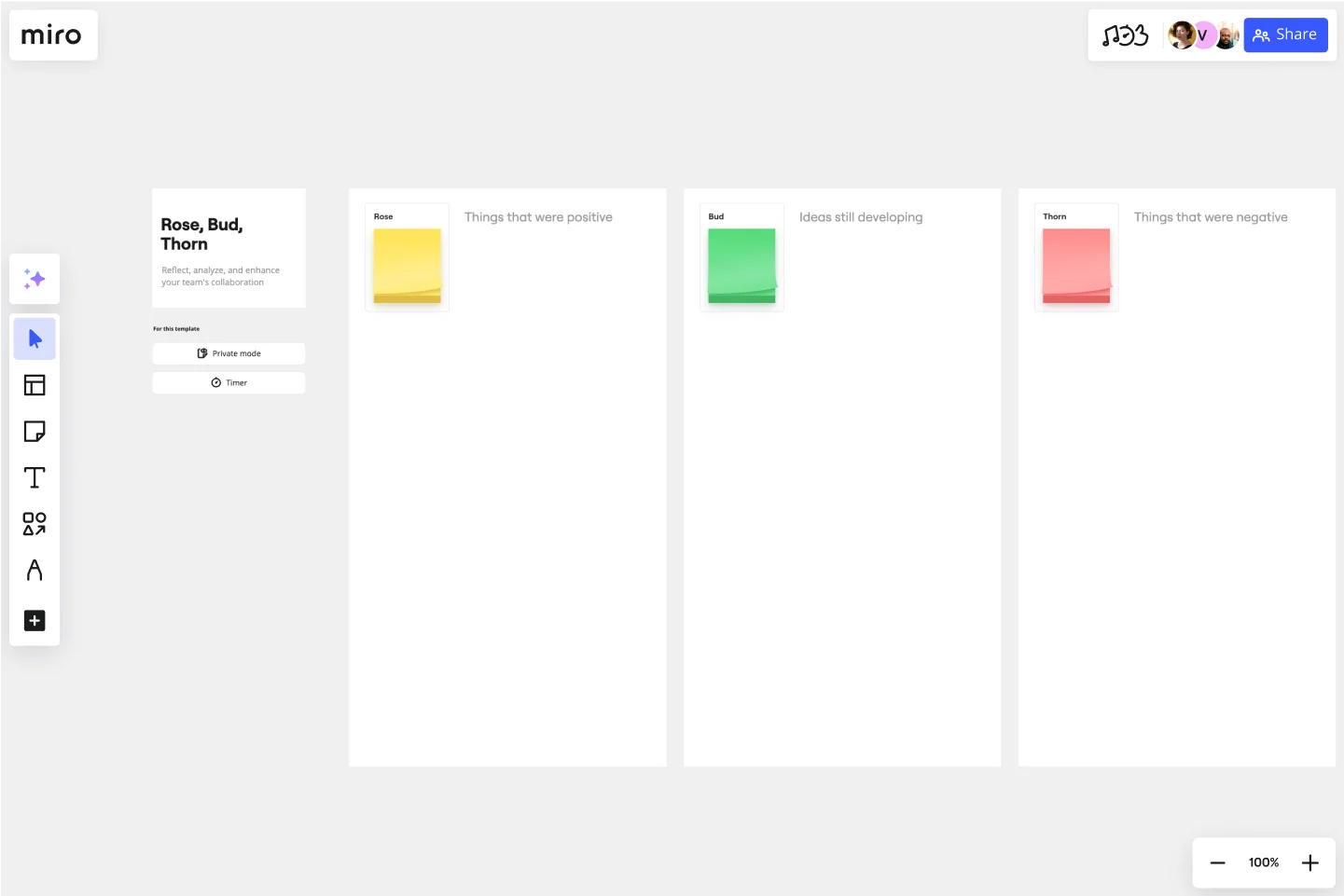About the Roadmap Planning Template
The roadmap planning template in Miro is a powerful tool designed to streamline the process of planning and tracking project milestones. This template also integrates AI, interactive widgets, and automation to enhance productivity. It is customizable and scalable, making it suitable for various team needs, from product development to marketing campaigns.
How to use the roadmap planning template
Access the template: Open Miro and navigate to the Template Picker. Look for the Roadmap Planning Template or click on the ‘Use template’ page on this page.
Customize your roadmap: Once you’ve added the template to your board, you can start customizing it to fit your project needs. Adjust timelines, add milestones, and assign tasks using the interactive widgets.
Collaborate with your team: Invite team members to collaborate in real time. Use the action buttons to assign tasks and set deadlines, ensuring everyone is on the same page.
Track progress: Use the built-in tracking features to monitor your project's progress. Make adjustments as needed to keep it on track.
Why use the roadmap planning template
Enhanced productivity: The integration of AI and automation helps streamline the planning process, saving time and reducing manual effort.
Customizable and scalable: Whether you’re planning a small project or a large-scale initiative, the template can be tailored to meet your specific needs.
Real time collaboration: The template supports real-time collaboration, allowing team members to work together seamlessly, regardless of their location.
Effective tracking: With features like timeline adjustments and action buttons, you can easily track project milestones and ensure timely completion.
By leveraging the Roadmap Planning Template, teams can improve their planning efficiency, enhance collaboration, and achieve their project goals more effectively.