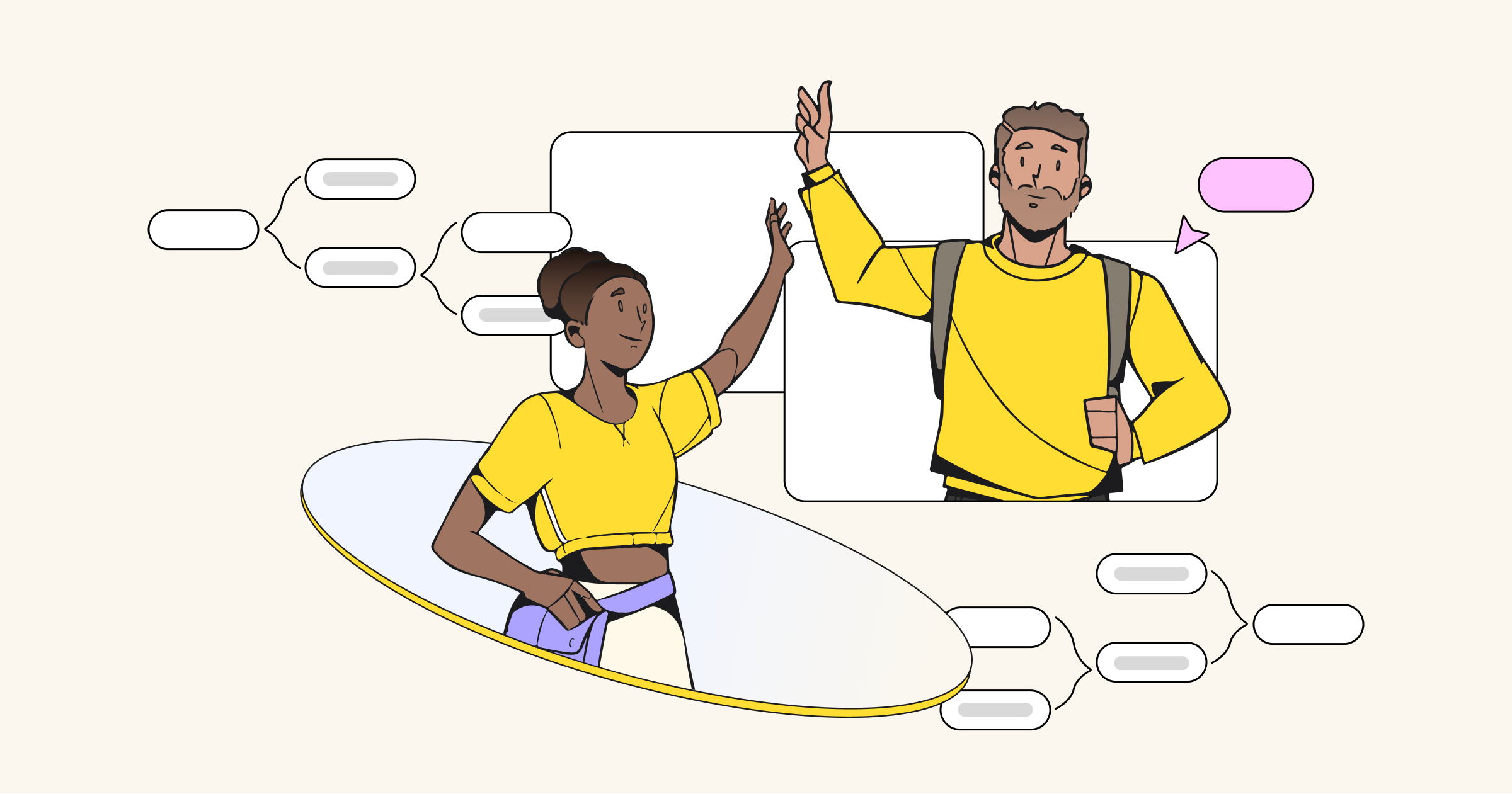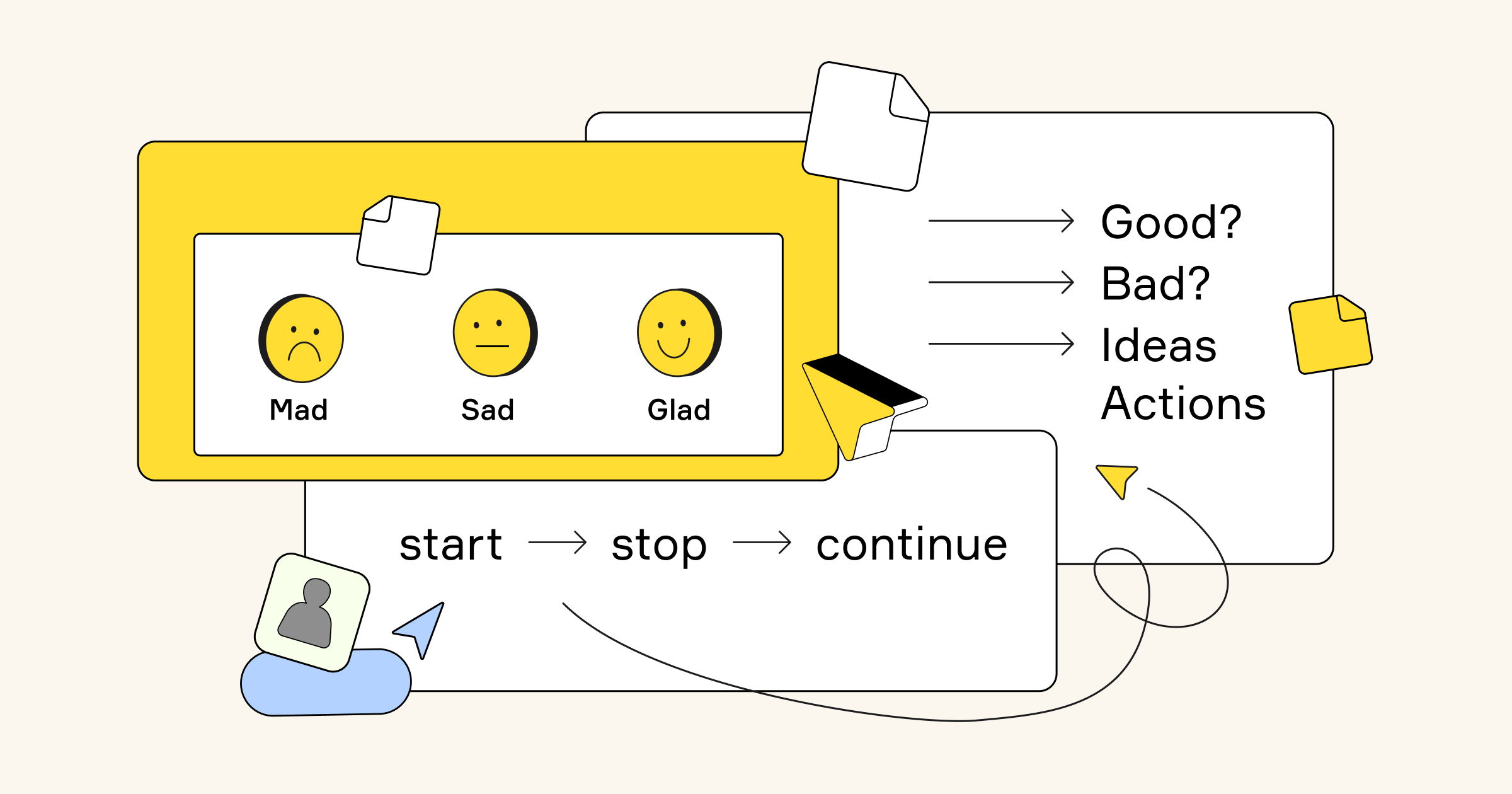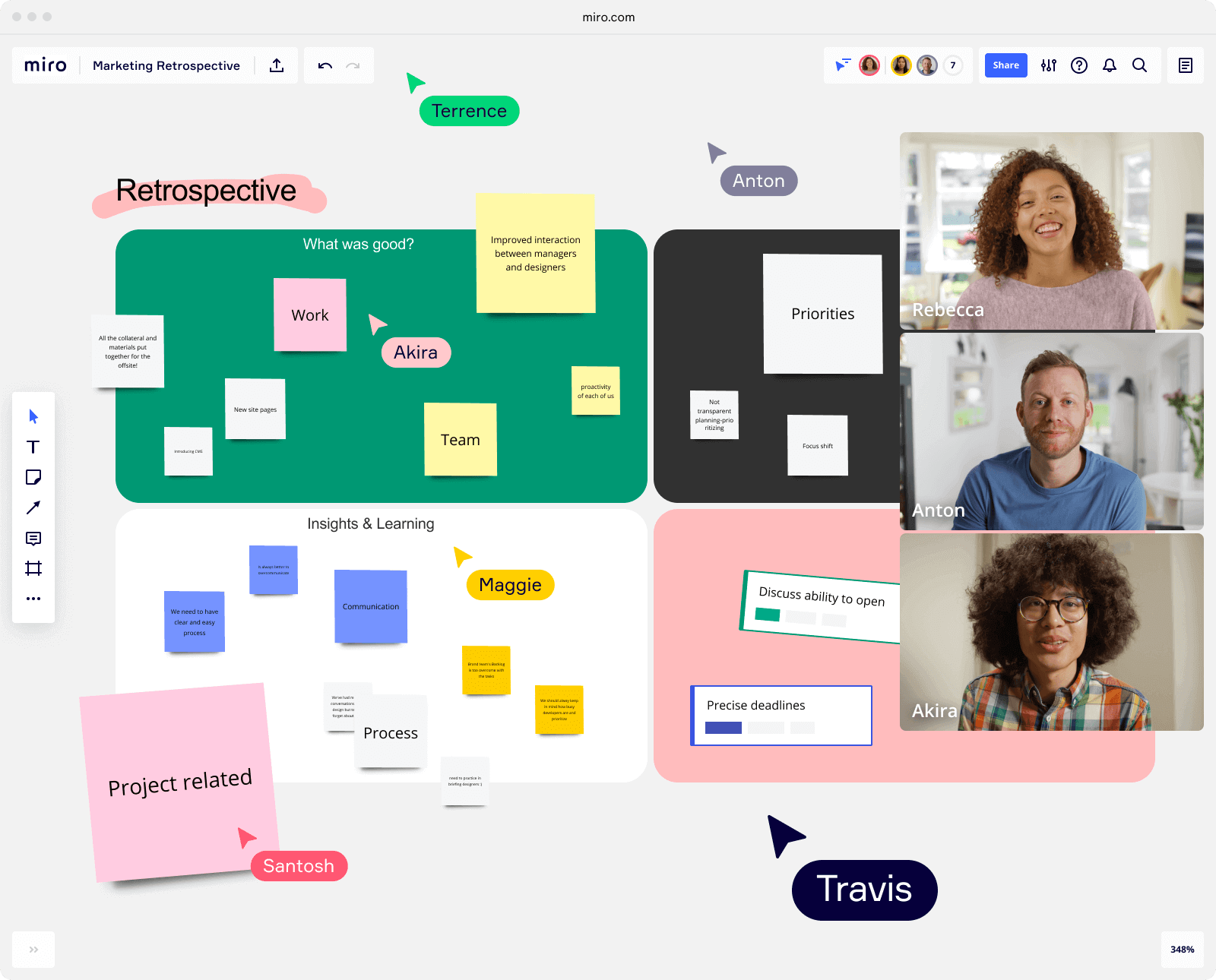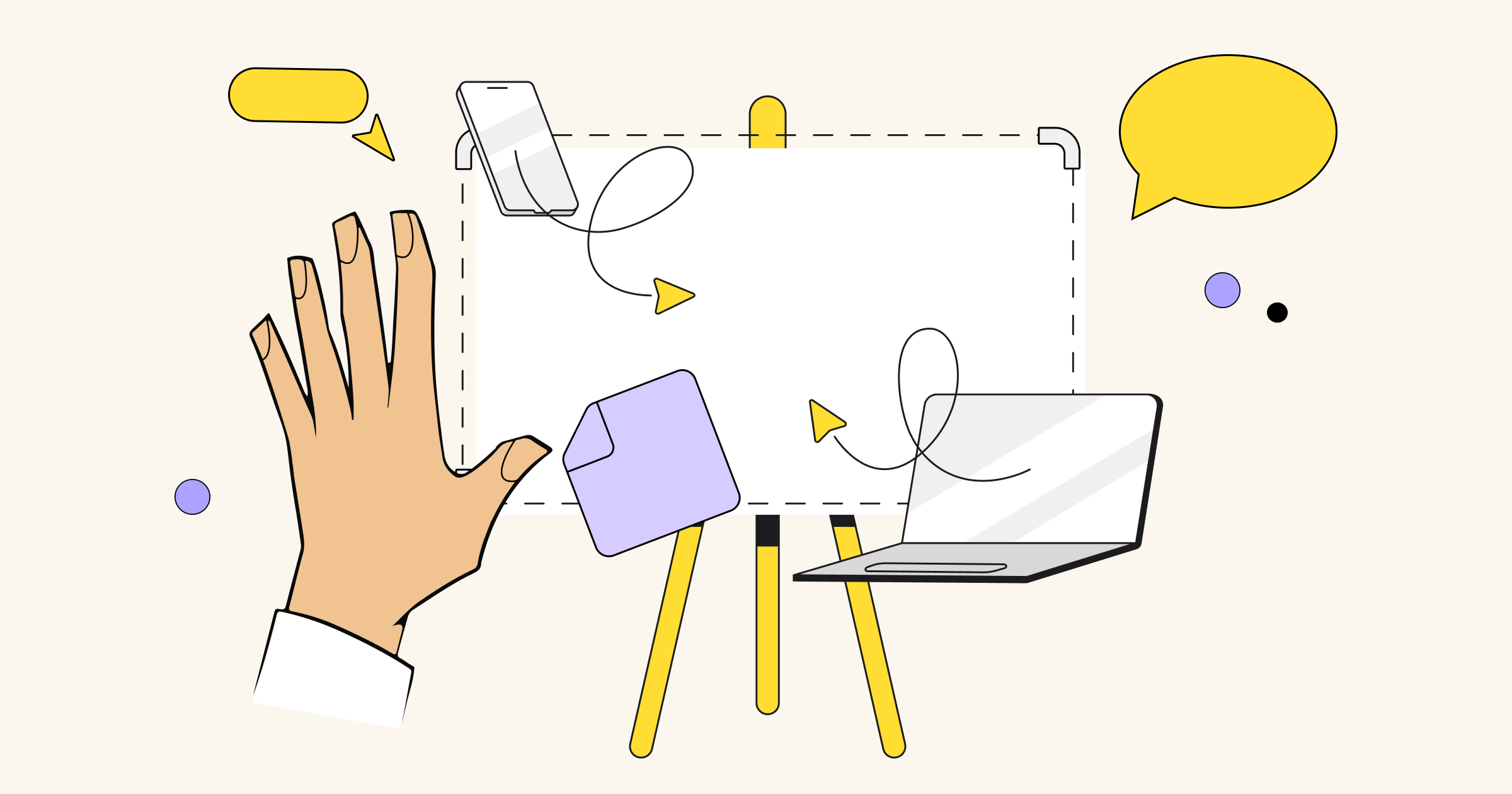In part one of this series, you learned how to leverage Miro to build trust with your client and kick things off with a stellar retro. Now it’s time to get into the nitty-gritty. You can use Miro to get aligned around scope and research alongside the client using processes like journey mapping and brainstorming. We’ll dive deeper into all stages of the process in this chapter and explain how they infuse transparency into the relationship.
Later, it’s time to start building, testing, and iterating alongside clients—all with the help of Miro.
We’ll also explain how to develop a set of requirements for your sprints, estimate effort using the Planning Poker app, set up testing frames, and leverage the power of app integrations. By the end of this chapter, you’ll be an expert at cultivating trust through Miro.
Research, scope, and client alignment
You have taken the initial step to break down any preconceived notions of your new agency-client partnership. Through the retrospective, you’ve established a bedrock of trust with the client’s broader team. Now it’s time to get to work on your project and demonstrate the results an empowered team like this can generate.
To align on what to build, use a Lean Canvas or similar Miro template to collaboratively brainstorm on what “could be” for what you’re making. Walking through a canvas exercise will help establish your initial assumptions and hypothesis on finding success in what you’ll build.
Learn more about Miro
As you go through this exercise, leverage Miro’s timer and voting features to facilitate effectively and get the best from your team. Naturally, this will also help cultivate alignment and a shared understanding within your team.
After the exercise, you should have a good idea of the vision to pursue your work. At this point, consider inviting members of your client’s broader organization, outside the team, to offer feedback. You can invite them in as commenters to drop in questions or thoughts for your team to asynchronously respond to and acknowledge.
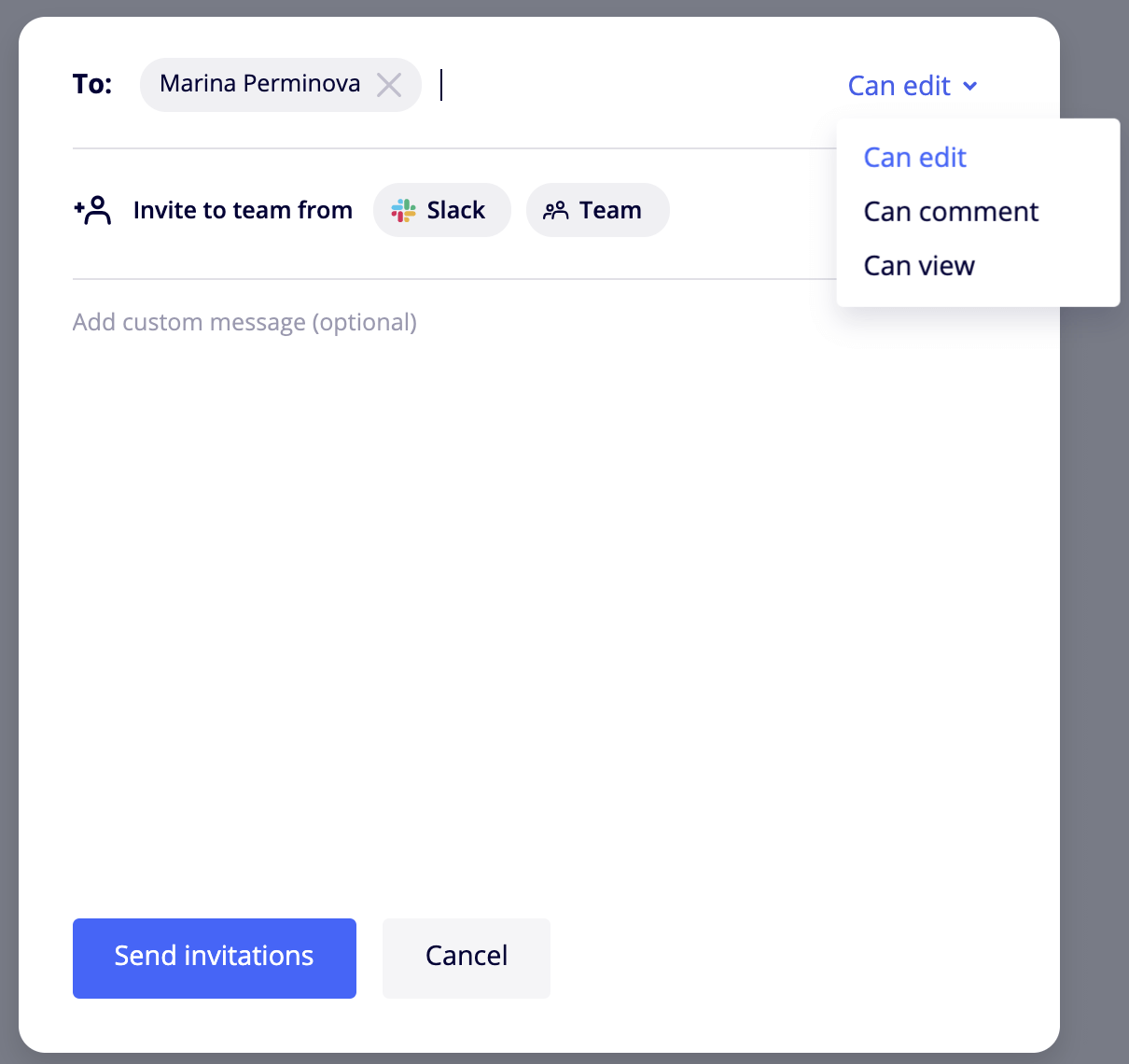
Working with your primary point of contact to encourage transparency in sharing your work is incredibly powerful, even at this early stage. You’re helping the client’s team understand the power in demonstrating value early, visually with Miro, to keep their organization in sync.
Research and experiment
You likely (and should) have many questions coming out of your prior sessions. Now is the time to research, validate, and experiment before you start building.
For addressing key questions, a Design Sprint might be valuable here. You can facilitate this completely in Miro, which can serve as an excellent demonstration of the type of collaboration and transparency possible in a genuinely trust-oriented team.
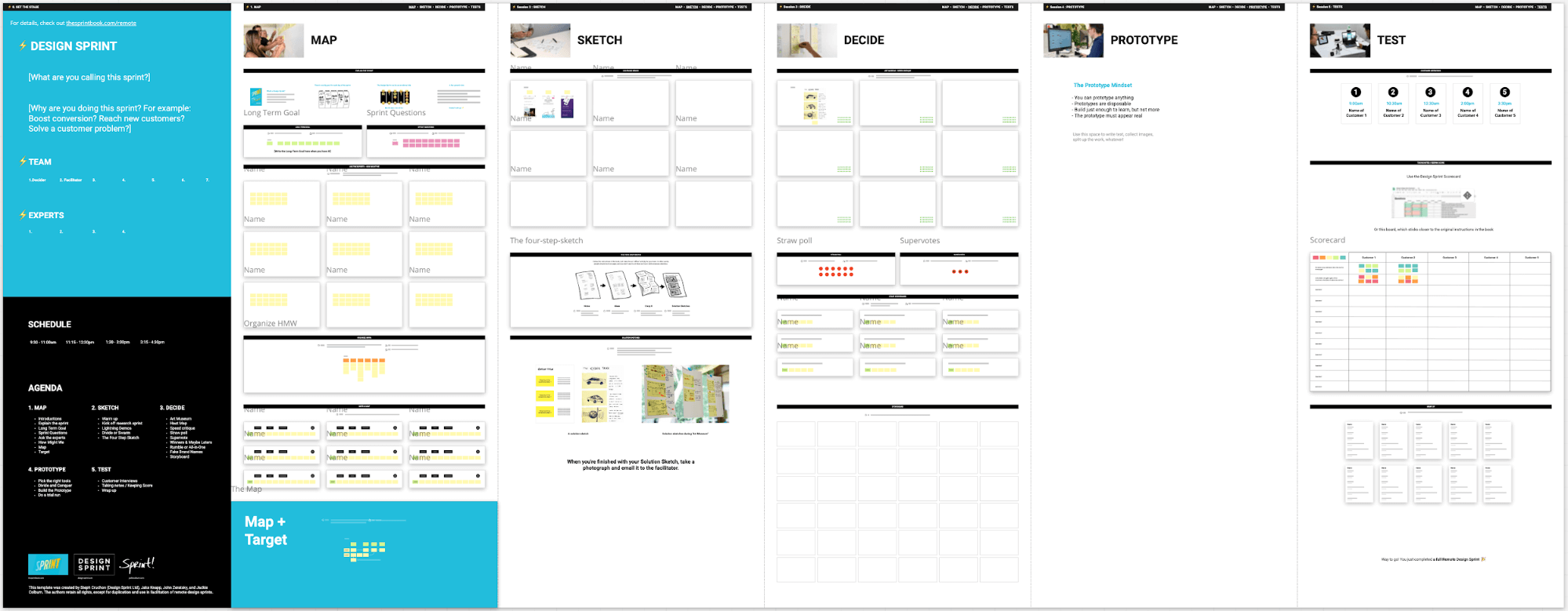
Miro’s app integrations will be helpful at this stage. For example, if your designer uses Sketch, you can integrate artboards for commenting. If you use InVision for your prototypes, you can also add those directly to your board. If you want to build and share ideas collaboratively, Miro’s powerful wireframe tool can help you quickly explore what “could be.”
Build, test, and iterate with clients collaboratively
At this point, you might be starting to get into a groove, and your client’s organization might even be using Miro for other work. Let this happen. Any organic collaboration on the periphery of your core exercises is vital to foster a trusted environment. If you’re finding your use of Miro rather process-driven and formal, try using comments to prompt asynchronous collaboration on a Miro board when not formally in use. Miro’s “@board” reference can be a great conversation prompt, much like Slack’s “@channel” reference.
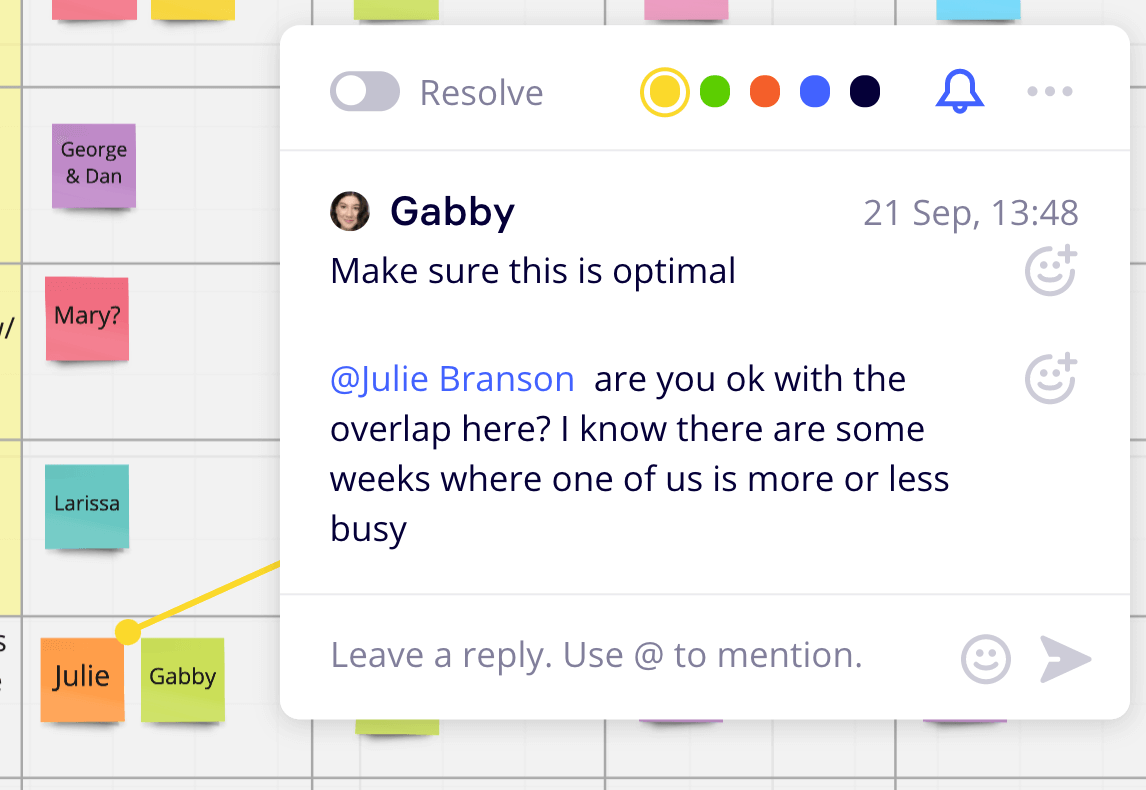
Develop an initial set of requirements
As you collaborate on research and experimentation, you’ll want to identify a point where you have enough confidence to develop an initial set of requirements. Don’t treat these requirements as unchangeable, but as a starting point for collaborative development sprints.
Miro’s built-in story mapping tools are incredibly valuable here. Story mapping plots out the user journey through your product to accomplish a set of goals. There are a few templates you can choose from to get started. As you use Miro’s tools to facilitate a story mapping session (or two), be sure to encourage participation along the way. Your team will surely be thinking about implementation considerations throughout the process; you’ll want to ensure that they feel empowered to note those comments on the board and draw any connections to prior research and experimentation.
Miro integrates with many tools and if your development team uses Jira, you can use a Jira-integrated version of the story map so that you can easily convert the stories into Jira tickets – a huge time saver!
Estimating effort
After your initial mapping is complete, you can employ Miro’s Planning Poker app to help estimate effort. Planning Poker is a game used to align on the relative level of effort (called story points) for each team and project.
The reason this is so valuable in building a trusted relationship is that over time, it serves as a unique tool for release planning and more. As you go through your first Planning Poker game, consider leaving comments explaining what went into the team’s estimate.
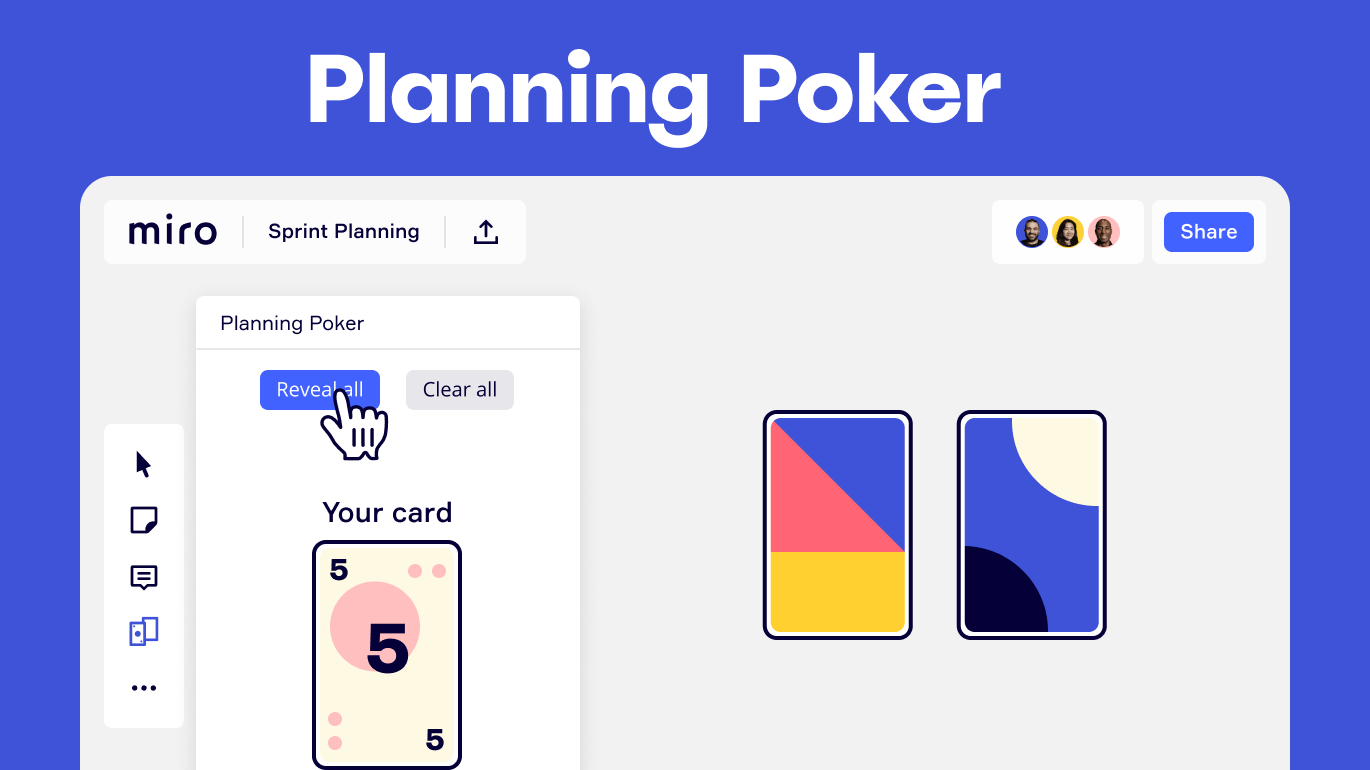
Your team should have a pretty good handle on the potential scope of what you want to build. This is a good time to consider timelines and constraints. You can use the story mapping tools to split and align on potential releases to answer these questions.
Before you wrap up requirements planning, you’ll want to ensure that this story map is located in a special area of your board. It’s valuable to keep this visible for your team and client. You’ll also want to keep coming back to this map to vet your own assumptions as time goes on.
Again, encourage your client point-of-contact to invite others in their company to see this and drop in questions to be addressed asynchronously. Especially at this stage, there’s a lot of value in showing to cultivate trust.
Since requirements are often viewed as commitments in an organization, there is a chance you’ll get pushback from client stakeholders on how the work is prioritized. That’s OK. In fact, this can be a great (and perhaps intentionally crafted) opportunity to invite them into the process.
Prioritization
Once you’ve sized effort for items and know your time constraints, you have the foundational tools for facilitating prioritization in Miro. Using priority matrix templates, you can help your client answer what is truly important, given the constraints. The impact of this discussion is very valuable and doing it in Miro establishes transparency and trust in an otherwise emotionally hot process.
Learn and iterate
It’s time to build! More importantly, it’s time to learn.
If you haven’t already, use Miro’s app integrations to integrate your requirements and work into your development tools of choice, such as Jira, Asana, or Notion. If you don’t have a tool specifically for development, you can use Miro to manage your team’s development. You can set up a kanban template, along with roadmap templates, to manage your work right inside of Miro.
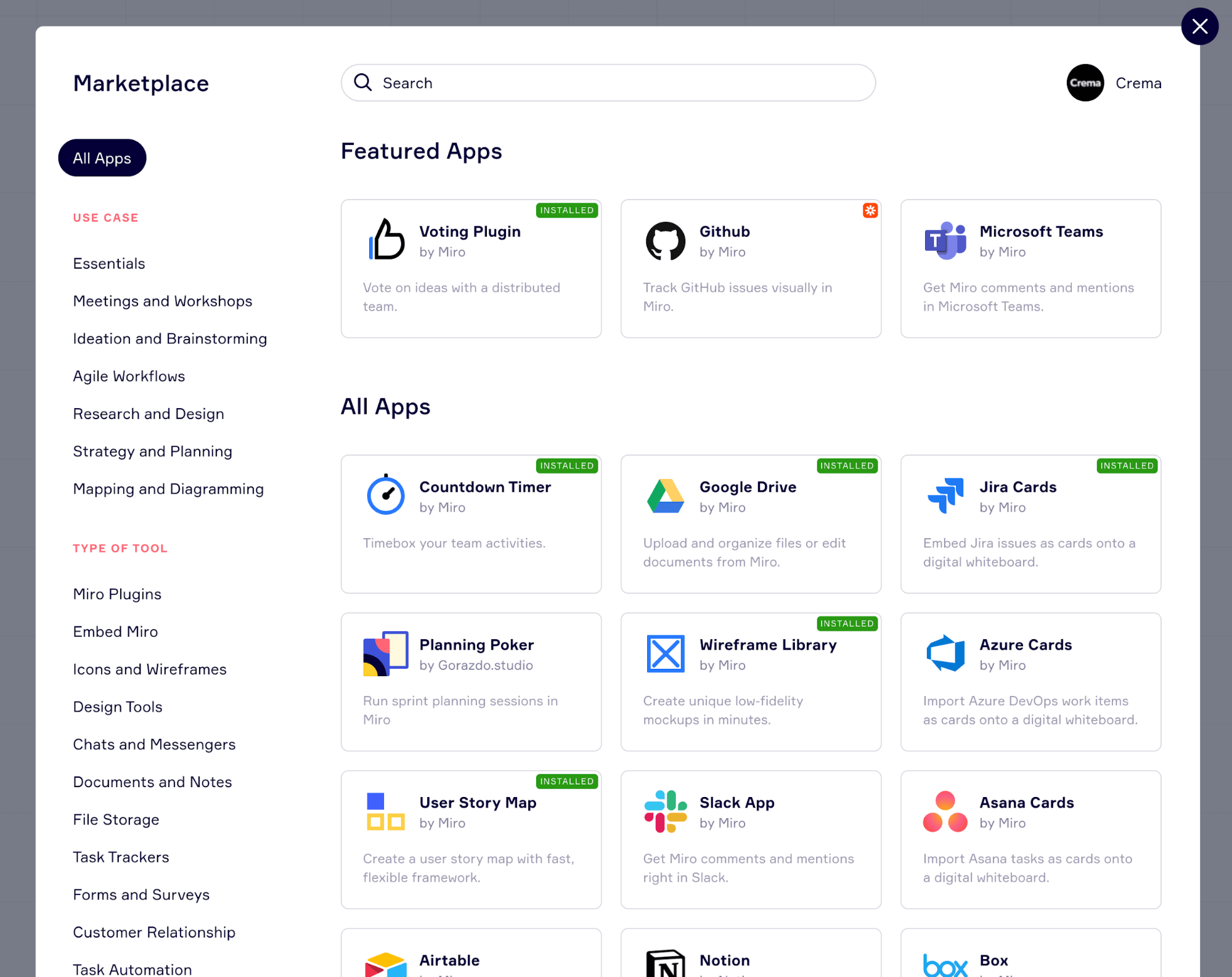
Throughout the day-to-day of your work as a team, be sure to use Miro to note and answer questions collaboratively. Transparency is key so that others in your client’s team may be informed to feel empowered in a trusted relationship. This also helps keep peripheral team members in the loop, organically. It builds trust.
Test and note
When you have work that is ready to show and test with users, consider setting up testing frames on your board for your team to note observations, feedback, and more. Testing should be a team exercise, including the client, and not limited to one role; although one person should facilitate the user tests. By including your full team and client in the testing process, you are cultivating empathy via a direct connection between your work and the users. As your team goes through user tests, encourage dropping in notes as stickies, cards, or whatever format your team has naturally leaned into.
Key to this is having your story map visible. The visibility empowers faster connections and learnings to be made throughout testing. It helps validate or challenge your original assumptions.
Retrospect (again!)
As we mentioned in our previous chapter, as your team and client continue to develop, iterate, learn, and revisit assumptions on your board it will be imperative to regularly facilitate retrospectives. These are opportune times to engage in trust-building conversations and celebrate!
Looking back on your progress throughout your work together will surely elevate key learnings that are worth acknowledging for yourselves and the future of your partnership. Inviting in client stakeholders, either as participants or just to listen in, can be incredibly valuable. Doing so continues to encourage an environment of transparency, crucial to any trusted relationship.
Discover the proven workflows and frameworks of the Miro community
This post was co-authored by Michael Luchen, Coach & Sr. Product Manager at Crema