Sprint planning templates
75 templates
Design Sprint Kit Template
0likes
0uses
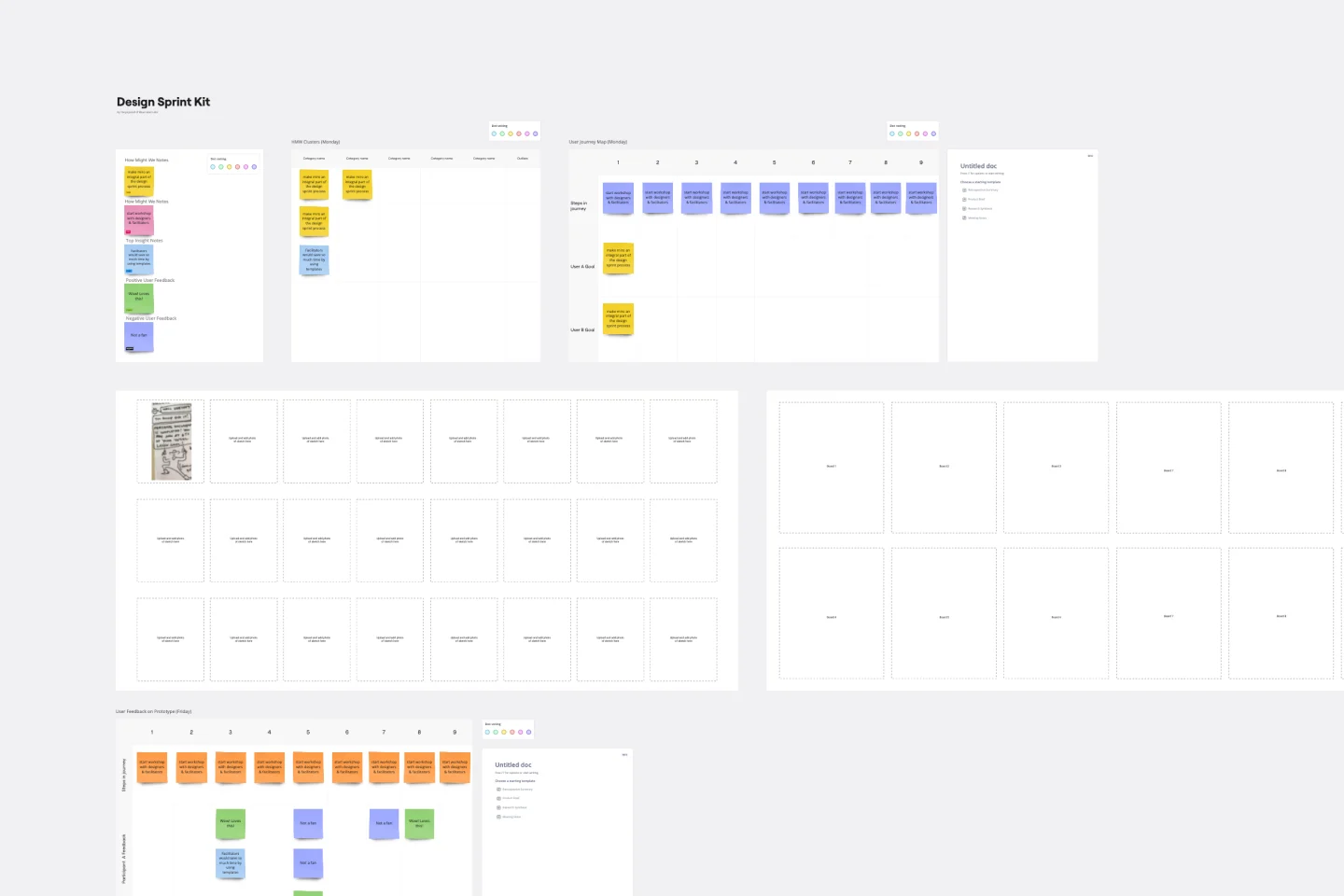
Design Sprint Kit Template
With the right focused and strategic approach, five days is all it takes to address your biggest product challenges. That’s the thinking behind Design Sprint methodology. Created by Tanya Junell of Blue Label Labs, this Design Sprint Kit provides a set of lightweight templates that support the Design Sprint’s collaborative activities and voting—and maintains the energy, team spirit, and momentum that was sparked in the session. Virtual sprint supplies and prepared whiteboards make this kit especially useful for remote Design Sprint Facilitators.
Sprint Planning with Jira Template
0likes
0uses
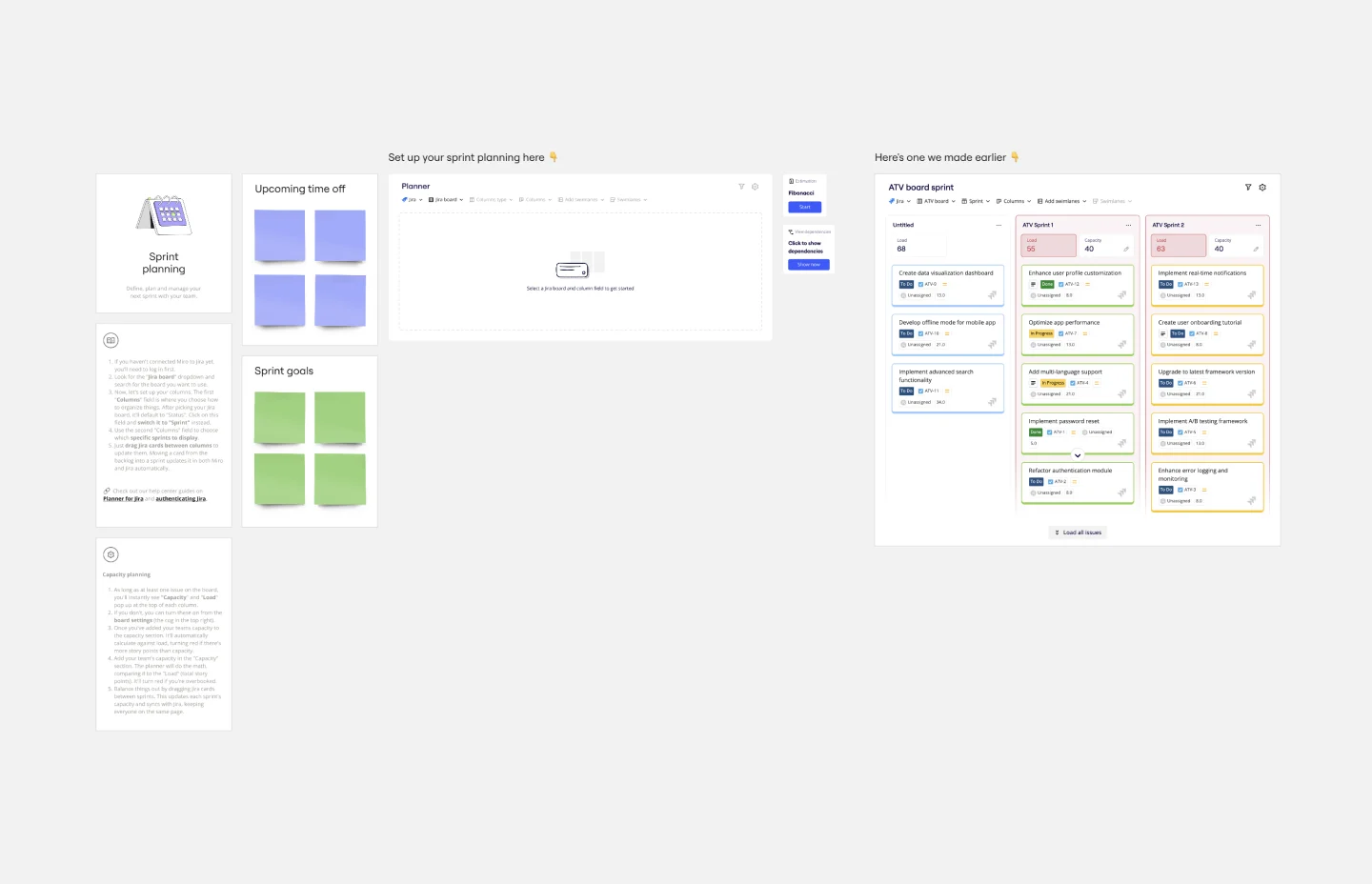
Sprint Planning with Jira Template
The Sprint Planning with Jira template in Miro is a powerful tool designed to streamline and enhance your sprint planning sessions. One of the key benefits of this template is its Jira integration, which saves time and effort when planning and aligning teams. By integrating directly with Jira, the template allows for seamless import and management of tasks, ensuring that all your Jira tickets are up-to-date and easily accessible within Miro. This reduces the need for manual updates and minimizes errors, making the planning process more efficient and effective.
Sprint Review Template
0likes
0uses
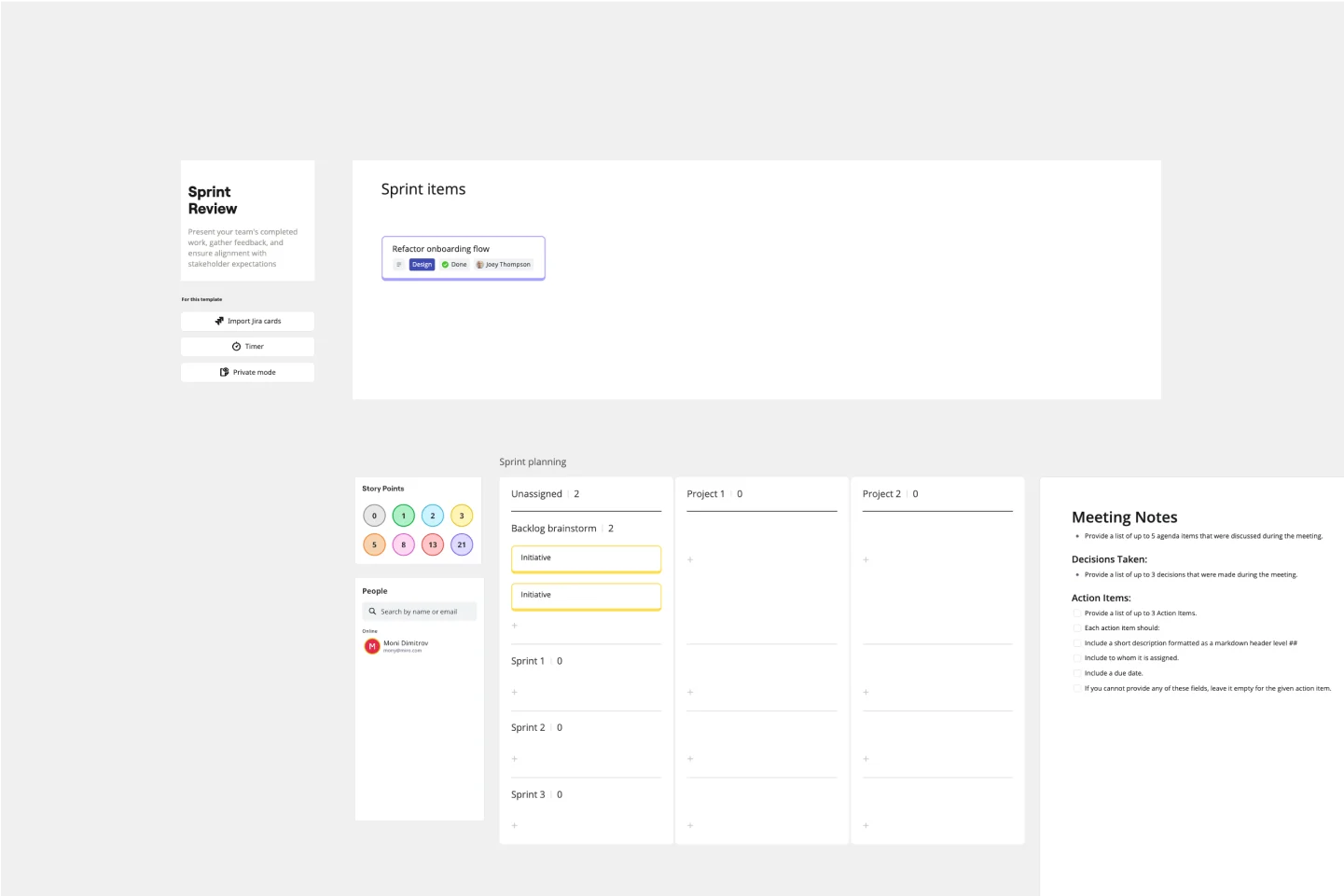
Sprint Review Template
The Sprint Review Template is a vital tool in Agile project management that enhances communication between team members and stakeholders by providing a clear format for presenting the sprint's accomplishments and challenges. It encourages active participation and feedback from all attendees, leading to more informed decision-making and continuous improvement. In essence, it's a catalyst for meaningful dialogue and collaborative growth.

Explore more
About the Sprint Planning Templates Collection
Sprint planning is a crucial part of Agile methodologies, where teams define their goals and tasks for the upcoming sprint. Miro's sprint planning templates are designed to streamline this process, making it easier for teams to collaborate, plan, and execute their sprints efficiently. These templates are particularly beneficial for beginners, offering a structured approach to sprint planning that integrates seamlessly with tools like Jira and leverages AI capabilities for improved productivity.
Why you'll love our sprint planning templates
Using Miro's sprint planning templates offers many benefits:
Ease of use: Designed with beginners in mind, these templates provide a straightforward, user-friendly interface that simplifies the sprint planning process.
Integration with Jira: The templates allow for easy integration with Jira, enabling teams to drag and drop Jira cards between sprints and automatically sync changes back to Jira.
AI Capabilities: Miro's AI features help generate summary documents of sprint plans in seconds, saving time and ensuring all team members are on the same page.
Collaboration: The templates support remote sprint planning, allowing team members to collaborate in real-time, regardless of their location.
Visualization: Teams can visualize sprint capacity and load, quickly identifying potential overcommitments and ensuring a balanced workload.
Efficiency: By using these templates, teams can streamline their workflow, enhance collaboration, and ensure their sprints are productive and well-organized.
How to use the sprint planning templates in Miro
Choose the sprint planning template: Select the sprint planning template that suits your needs.
If you chose the sprint planning intelligent template, here is how you can integrate with Jira:
Securely authorize your Jira account within Miro.
Select your current project and the sprint you want to focus on. Tickets will automatically populate the backlog, current sprint, and next sprint columns.
Assign tasks and determine capacity:
Use the Story Points widget to assign time estimates to tasks by dragging and dropping numbers to their corresponding tickets.
Assign tasks to team members using the People Widget by dragging and dropping avatars onto their assigned cards.
Collaborate and plan:
Conduct your sprint planning meeting, utilizing the infinite canvas to keep all planning documentation organized.
Use the Dependencies app to visualize and manage blockers, risks, or overlaps.
Summarize and share:
Generate a summary document of your sprint plans using Miro AI. Select the section of the board you want to summarize, click the Miro AI icon, and choose Summary.
Share the summary with stakeholders and continue iterating and improving your product.
Miro's sprint planning templates are designed to help teams thrive by providing a structured, efficient, and collaborative approach to sprint planning. Whether you're a beginner or looking to optimize your existing processes, these templates offer the tools and integrations needed to ensure your sprints are successful and your team remains productive.